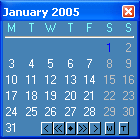Search N5 Net Software Repository:
Search Files
Sponsor:
Browse:
- Audio & Multimedia (1596)
- Business (4238)
- Communications (1257)
- Desktop (183)
- Development (602)
- Education (171)
- Games & Entertainment (702)
- Graphic Apps (686)
- Home & Hobby (107)
- Network & Internet (571)
- Security & Privacy (532)
- Servers (65)
- System Utilities (11196)
- Web Development (284)
Areas Of Interest
Authors Area
Are you a software author? Take a look at our Author Resource Center where you will find marketing tools, software specifically created for promoting your software and a ton of other helpful resources.
TrayDay 7.10
TrayDay - date, calendar, week number and counter utility for the Windows tray, or Windows XP Notification area. TrayDay places an icon showing the date (day of the month) in the system tray. The icon resembles a page of a "tear-off" calendar. You can therefore see the date at a glance - often quicker and easier than resting your mouse over the clock, searching for an "Insert Date" menu, or having to reach for your diary. Move the mouse over the icon and the day of the week will appear; you can also have the Julian Day number in the Tooltip, and the "Internet Time" as defined by Swatch®. Left-click the icon and a pop-up menu appears showing the date in various formats - including up to ten user defined formats. Click one and it will automatically be inserted into your application (or copied to the clipboard, depending on the option checked in the right-click menu). Formats can include dates defined by calendar week and day number, as in 2008-W15-2 for April 8, 2008. TrayDay also has a calendar option which displays a small calendar on your desktop. This calendar can display 1 or 3 months at a time, and has color scheme features. You can choose to have the calendar "on top" all the time for quick reference. Navigate months and years using the mouse or keyboard - or your mouse wheel - and type any date in the format of your choice. TrayDay can also display the week numbers on the calendar; press the W (or S) button on the calendar to switch week numbers on and off. Windows 7/8/10 compatible.
Specifications:
Version: 7.10 |
Download
|
Similar Products:
CUBEXSOFT SMARTERMAIL EXPORT 12.6
System Utilities :: File & Disk Management
 For SmarterMail export email accounts data to cloud Web/ Desktop Apps, the SmarterMail Export is perfect solution that works as smooth SmarterMail converter program and it enables to convert, transfer SmarterMail files to PST, PDF, MSG, EML, MBOX, DOC, XPS, Thunderbird, WLM, Zimbra, Entourage, O365, Gmail/G Suite, Exchange, Outlook.com, Yahoo.
For SmarterMail export email accounts data to cloud Web/ Desktop Apps, the SmarterMail Export is perfect solution that works as smooth SmarterMail converter program and it enables to convert, transfer SmarterMail files to PST, PDF, MSG, EML, MBOX, DOC, XPS, Thunderbird, WLM, Zimbra, Entourage, O365, Gmail/G Suite, Exchange, Outlook.com, Yahoo.
Windows | Shareware
Read More
Business :: PIMS & Calendars
 Aeris Calendar is a desktop calendar with current weather conditions, forecasts and severe weather alerts. Aeris Calendar allows you to easily add reminders, daily notes, todo entries and events such as birthdays, anniversaries and holidays. The extended forecast is displayed directly on the calendar and current conditions are displayed on the calendar, tray icon and desklet. Downloadable themes allow you to skin the calendar.
Aeris Calendar is a desktop calendar with current weather conditions, forecasts and severe weather alerts. Aeris Calendar allows you to easily add reminders, daily notes, todo entries and events such as birthdays, anniversaries and holidays. The extended forecast is displayed directly on the calendar and current conditions are displayed on the calendar, tray icon and desklet. Downloadable themes allow you to skin the calendar.
Windows | Shareware
Read More
Desktop :: Clocks & Alarms
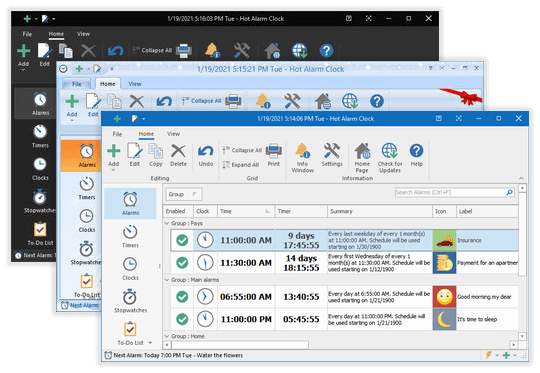 Turn your PC into a powerful alarm clock! Wake up to your favorite music or tune to an internet radio station of your choice, use fixed or increasing volume alarms, and get your computer ready by launching programs and opening Web sites on wakeup. Hot Alarm Clock offers an infinite number of adjustable alarms, offering one-time wakeup calls and multiple complex alarms to wake you up on different days of weeks or calendar dates.
Turn your PC into a powerful alarm clock! Wake up to your favorite music or tune to an internet radio station of your choice, use fixed or increasing volume alarms, and get your computer ready by launching programs and opening Web sites on wakeup. Hot Alarm Clock offers an infinite number of adjustable alarms, offering one-time wakeup calls and multiple complex alarms to wake you up on different days of weeks or calendar dates.
Windows | Shareware
Read More
Business :: PIMS & Calendars
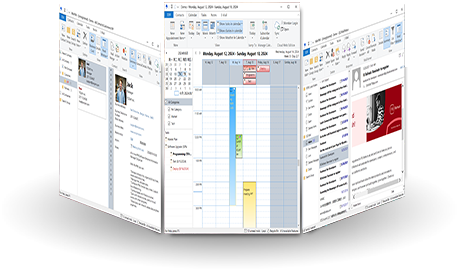 WinPIM is a professional personal information manager (PIM). It is the best software to manage your Contacts, Diaries, Appointments, Tasks, Notes, E-Mails or any other information. WinPIM also gives you an easy and low cost network solution for sharing all data simultaneously with everyone in your workgroup! Users can login the same net data folder with diferent user name and access or with the same user name and access.
WinPIM is a professional personal information manager (PIM). It is the best software to manage your Contacts, Diaries, Appointments, Tasks, Notes, E-Mails or any other information. WinPIM also gives you an easy and low cost network solution for sharing all data simultaneously with everyone in your workgroup! Users can login the same net data folder with diferent user name and access or with the same user name and access.
Windows | Freeware
Read More