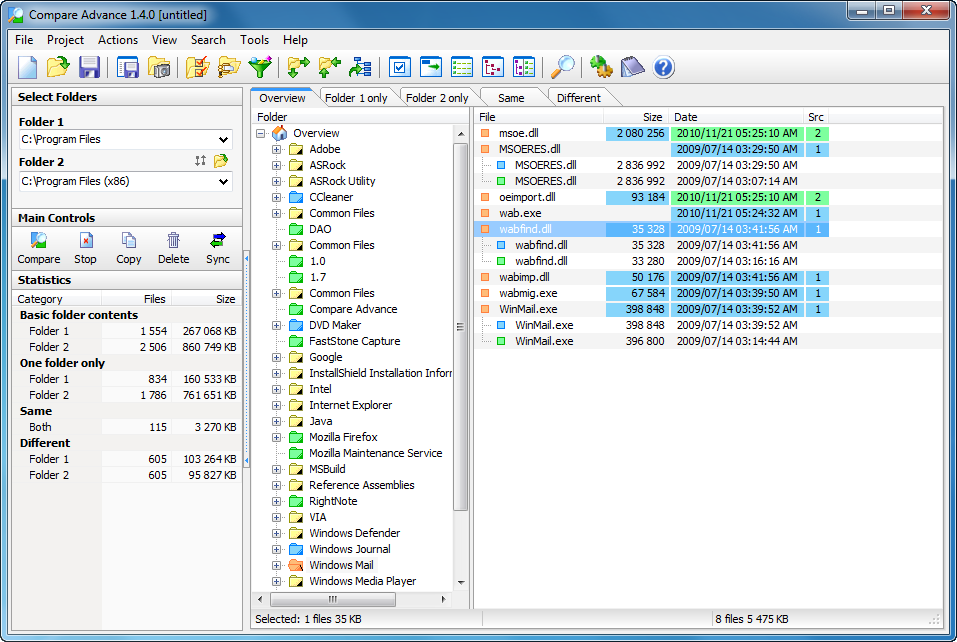Search N5 Net Software Repository:
Search Files
Sponsor:
Browse:
- Audio & Multimedia (1583)
- Business (3051)
- Communications (891)
- Desktop (182)
- Development (592)
- Education (166)
- Games & Entertainment (709)
- Graphic Apps (687)
- Home & Hobby (107)
- Network & Internet (560)
- Security & Privacy (520)
- Servers (65)
- System Utilities (10577)
- Web Development (286)
Areas Of Interest
Authors Area
Are you a software author? Take a look at our Author Resource Center where you will find marketing tools, software specifically created for promoting your software and a ton of other helpful resources.
Compare Advance 1.1.16
System Utilities :: File & Disk Management
Compare Advance is a very easy to use folder compare utility with powerful features that enable you to quickly and easily see the differences between two folders and resolve those differences. Ideal for someone who wants fine control over a backup or folder synchronize process. Compare Advance includes some unique features to make folder comparison and synchronization that much easier: A side by side folder selection dialog makes it easy to see what two folders you are comparing and allows you to exclude specific subfolders from the comparison process right from the selection dialog. A summary node, summarizes and highlights the differences between mismatched files (files that are common to both folders but different), making it very quick to see in what way the files are different. A powerful synchronization dialog makes it easy to see what each backup, synchronization or mirror operation will involve. Compare Advance introduces a new feature called "Archive Folder" filtering. "Archive Folders" are folders that are the uncompressed copy of a zip archive. When backing up you don't want to backup the zip file and the Archive Folder (the uncompressed zip file). This is simply a waste of space. Compare Advance allows you to exclude any Archive Folders from the comparison (and hence backup) process, as well as include any files that may have been added or modified from the source zip file! Save folder information to a "folderprint" (folder snapshot) for future comparisons. Seamlessly compare folders, zip files and folderprints. Save comparison reports as simple text or as formatted HTML files. Numerous options to control filter and comparison settings as well as allow you to customize various aspects of the user interface to suite your personal needs and desires.
Specifications:
Version: 1.1.16 |
Download
|
Similar Products:
System Utilities :: Text/Document Editors
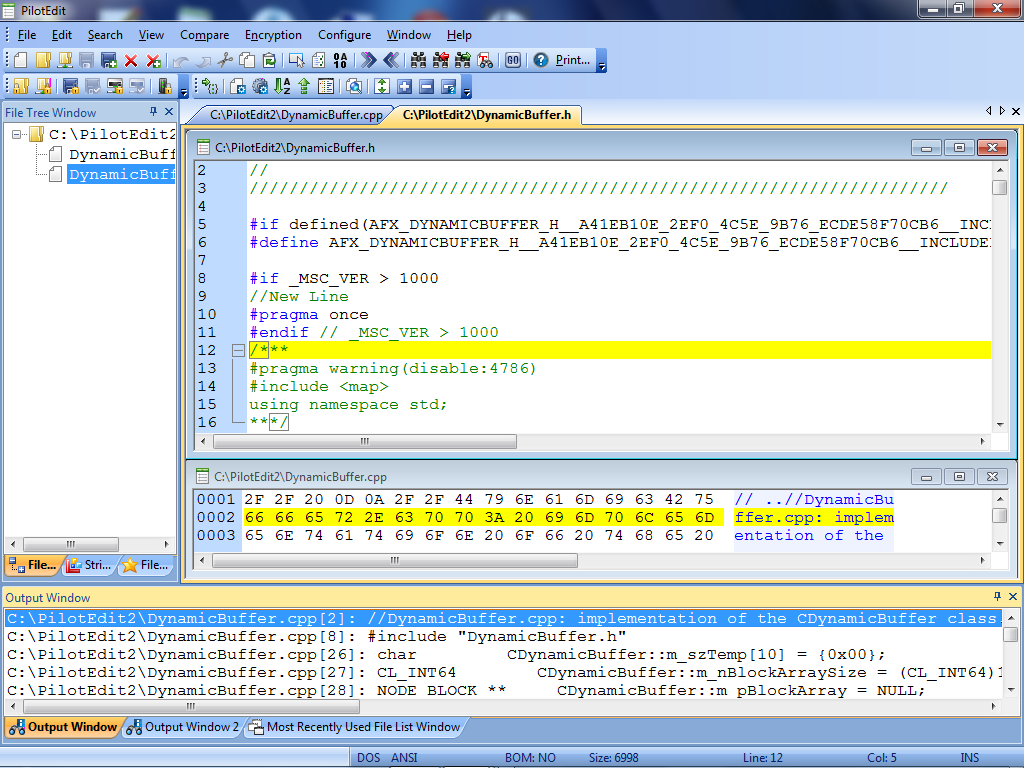
Windows | Shareware
Read More
System Utilities :: Other
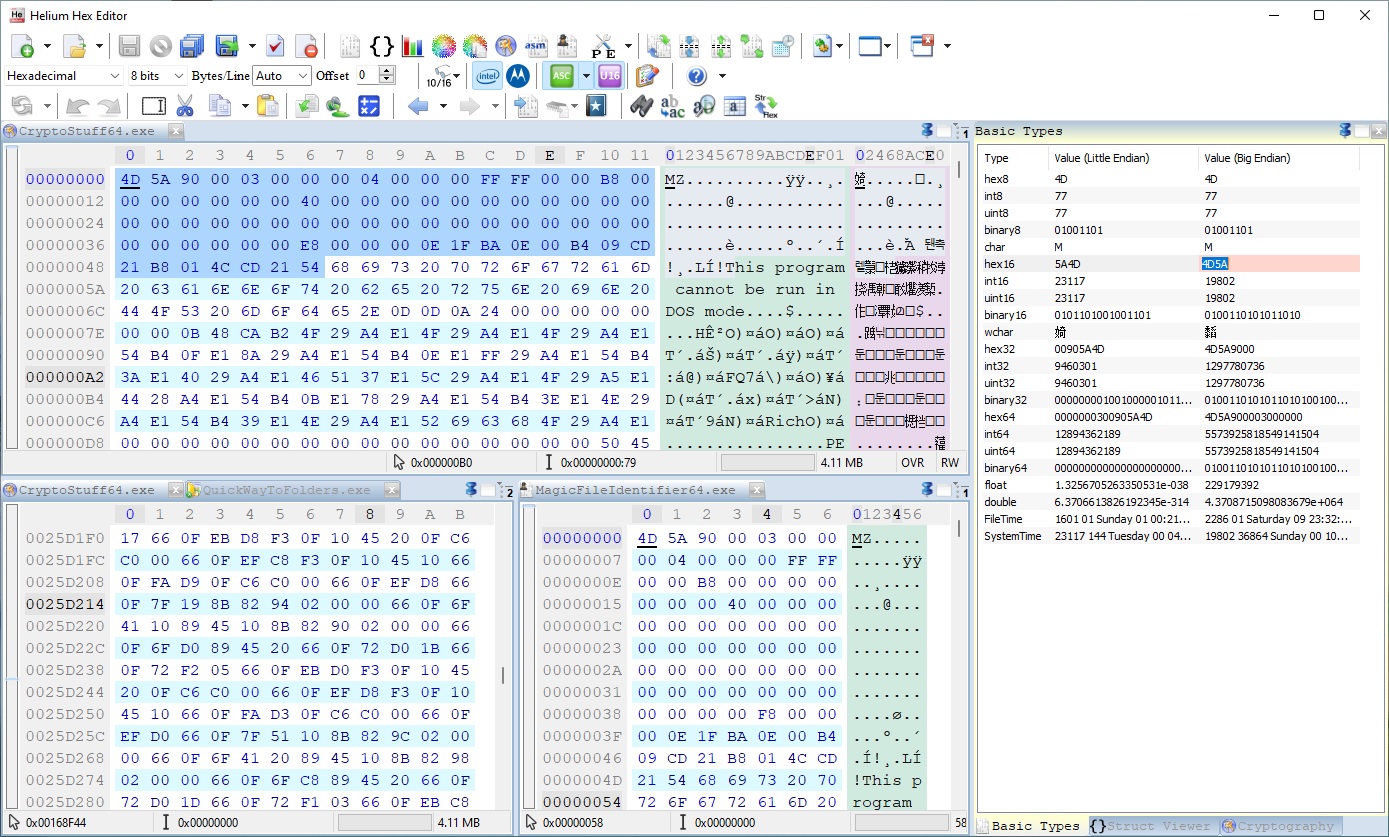 Helium Hex Editor is an advanced lightweight portable hexadecimal editor. It allows to edit:Files,Processes memory,Kernel memory (virtual and physical),Disks and partitions,S-Records and Intel Hex. It contains the following features: bookmarks, structures parser, cryptography, disassembly, binary compare, join, split, multiple data operations, search and replace, string search, bytes distribution, entropy, Portable Executable PE, PE Viewer
Helium Hex Editor is an advanced lightweight portable hexadecimal editor. It allows to edit:Files,Processes memory,Kernel memory (virtual and physical),Disks and partitions,S-Records and Intel Hex. It contains the following features: bookmarks, structures parser, cryptography, disassembly, binary compare, join, split, multiple data operations, search and replace, string search, bytes distribution, entropy, Portable Executable PE, PE Viewer
Windows | Shareware
Read More
Development :: Source Editors
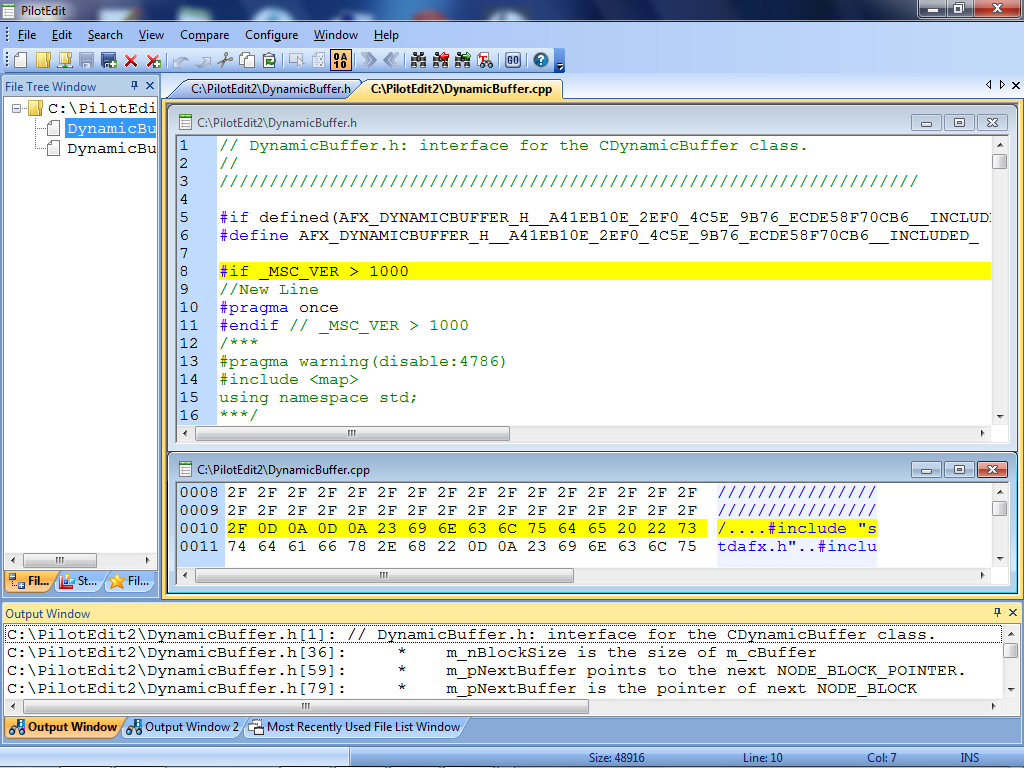
Windows | Freeware
Read More
::
 This utility is a Adobe Acrobat PDF file search, index, compare and convert tool.
Advanced PDF Manager includes:
Compare PDF - this utility allows to company Adobe Acrobat PDFs and compare folders with PDF files;
PDF Search - this utility allows to search for PDF files on local hard disks and across the network;
PDF Index - this tool allows to create an index of PDF files and search in it;
PDF2TXT - converts PDF to text.
This utility is a Adobe Acrobat PDF file search, index, compare and convert tool.
Advanced PDF Manager includes:
Compare PDF - this utility allows to company Adobe Acrobat PDFs and compare folders with PDF files;
PDF Search - this utility allows to search for PDF files on local hard disks and across the network;
PDF Index - this tool allows to create an index of PDF files and search in it;
PDF2TXT - converts PDF to text.
Windows | Shareware
Read More