Search N5 Net Software Repository:
Search Files
Sponsor:
Browse:
- Audio & Multimedia (1596)
- Business (4238)
- Communications (1248)
- Desktop (184)
- Development (603)
- Education (172)
- Games & Entertainment (707)
- Graphic Apps (685)
- Home & Hobby (107)
- Network & Internet (572)
- Security & Privacy (532)
- Servers (65)
- System Utilities (11201)
- Web Development (285)
Areas Of Interest
Authors Area
Are you a software author? Take a look at our Author Resource Center where you will find marketing tools, software specifically created for promoting your software and a ton of other helpful resources.
Torrentum 4.6.0
Network & Internet :: File Sharing/Peer to Peer
Torrentum is a highly-competent p2p file sharing application built for downloading fast any files you may wish to get over the Internet such as movies, music, apps, games or texts. Using the BitTorrent protocol and written in java, Torrentum makes an excellent downloading tool full of many great features for both beginners and advanced users. With this p2p client, the download/file sharing process becomes a real enjoyable experience as it offers users multiple simultaneous downloads, handy start-stop seeding options and instant access to detailed information concerning your torrents, queuing-priority systems (on torrents and files). You will definitely find this program easy-to-work-with from installation to the actual downloading - a wizard guide will assist you to configure the app. Don't worry if you change your mind and want to explore other possibilities this client offers - you can also change the configuration at whatever time by selecting Tools and Options menu. Torrentum offers three configuration modes for you to choose from: beginner, intermediate and advanced. However, we recommend that you only opt for the Advanced mode if you know what MTU or non-blocking I/O are and you have experience with this kind of software. Moreover, Torrentum offers a highly customizable interface with specific icons to simplify your experience with the program and adds numerous plug-ins. Torrentum's key features: Multiple simultaneous torrent downloads; Extended configuration settings; User-friendly interface Advanced seeding rules; Enables upload and download speed limiting, both globally and per torrent; Only employs one port for all the torrents; Fast resume; Ability to import torrents automatically from a set directory; Ability to set a default download directory and move finished files; Modifiable disk cache.
Specifications:
Version: 4.6.0 |
Download
|
Similar Products:
Network & Internet :: File Sharing/Peer to Peer
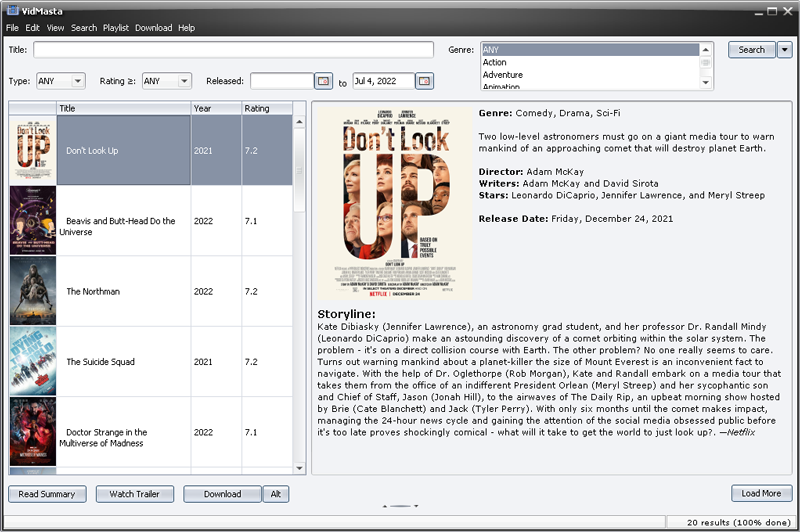 Watch or download movie and television titles in any format (TV, DVD, 720p, 1080i/p) with as few as two clicks of the mouse. The first click is to hit the search button. The second click is to hit the download button. Features include: anonymity via automatic filtering of untrusty IPs, the use of proxies, and encryption, download video subtitles, and more.
Watch or download movie and television titles in any format (TV, DVD, 720p, 1080i/p) with as few as two clicks of the mouse. The first click is to hit the search button. The second click is to hit the download button. Features include: anonymity via automatic filtering of untrusty IPs, the use of proxies, and encryption, download video subtitles, and more.
Windows | Freeware
Read More
Network & Internet :: File Sharing/Peer to Peer
 Create your private file-sharing network to exchange large files with your friends. Only the users you have invited will see the files (and folders) you share. All exchanges are strongly encrypted. Interrupted exchanges automatically resume with no data loss. Define users groups to share distinct folders with distinct groups. Multi-source download is available to increase your download speed.
Create your private file-sharing network to exchange large files with your friends. Only the users you have invited will see the files (and folders) you share. All exchanges are strongly encrypted. Interrupted exchanges automatically resume with no data loss. Define users groups to share distinct folders with distinct groups. Multi-source download is available to increase your download speed.
Windows MAC Linux | Freeware
Read More
Network & Internet :: File Sharing/Peer to Peer
 Publish your own secure website directly from your PC and remotely access your images, documents, videos, and music, or securely share them with your friends, family, and co-workers.
Publish your own secure website directly from your PC and remotely access your images, documents, videos, and music, or securely share them with your friends, family, and co-workers.
Windows | Shareware
Read More
Network & Internet :: File Sharing/Peer to Peer
 File Sharing Pro professional web server publishes a secure website directly from your PC so you can share your images, documents, videos, and music with your friends, family, and co-workers.
File Sharing Pro professional web server publishes a secure website directly from your PC so you can share your images, documents, videos, and music with your friends, family, and co-workers.
Windows | Shareware
Read More




