Search N5 Net Software Repository:
Search Files
Sponsor:
Browse:
- Audio & Multimedia (1596)
- Business (4238)
- Communications (1257)
- Desktop (183)
- Development (602)
- Education (171)
- Games & Entertainment (702)
- Graphic Apps (686)
- Home & Hobby (107)
- Network & Internet (571)
- Security & Privacy (532)
- Servers (65)
- System Utilities (11196)
- Web Development (284)
Areas Of Interest
Authors Area
Are you a software author? Take a look at our Author Resource Center where you will find marketing tools, software specifically created for promoting your software and a ton of other helpful resources.
Barcode Delivery Tracking Software 3.9
Business :: Office Suites & Tools
Barcodes play an important role in supply chain management, including the distribution and transport of items to the customer, and they are also used to control the manufacturing process. Installing delivery tracking barcodes in delivery system allow user to track product easily with less efforts. It gives information about the product from moment the package is out for delivery to product actually get delivered to desired location. Every year industries suffer huge loss because of items that are misplaced, lost, or stolen, having a reliable package tracking application will help you prevent losing valuable assets and money. *How Barcode help in delivery tracking: 1 Workflow Status: Installing barcode maker software in delivery tracking app make it possible to track inventory and reduce human error. 2 Order Location Tracking: Barcode can be proved to be helpful when it comes to tracking the movement of product. You can keep track of the location of shipments in transit using a barcode and the system will automatically update the products current status, availability and location. Barcodes are applied on packaging of item in shops and supermarket to monitor sales and item requirements. 3 Tracking product information and history: Barcodes is a visual pattern with some encoded information. Barcodes are an efficient mean of identifying individual products in inventory. You can assign product information in items such as product ID, lot number and many other. With the help of barcode scanning device you can easily identify a product and get information about it, such as how long it has been in stock. *How to generate barcode label: 1 Open Barcode maker software, choose barcode font based on amount of information you want to store in your barcode. 2 Enter company name, ID number, and other useful information you want to enter. You can also add company logo in your design. 3 After completing barcode label designing, print the designed barcode by clicking on print option.
Specifications:
Version: 3.9 |
Download
|
Similar Products:
Business :: Office Suites & Tools
 PDF Shaper is a set of feature-rich PDF tools that makes it simple to split, merge, watermark, sign, protect, optimize, convert, encrypt and decrypt your PDF documents. The software is optimized for low CPU resource usage and operates in batch mode, allowing users to process multiple PDF files while doing other work on their computers. PDF Shaper's clean, intuitive interface allows users to become productive in just a few minutes.
PDF Shaper is a set of feature-rich PDF tools that makes it simple to split, merge, watermark, sign, protect, optimize, convert, encrypt and decrypt your PDF documents. The software is optimized for low CPU resource usage and operates in batch mode, allowing users to process multiple PDF files while doing other work on their computers. PDF Shaper's clean, intuitive interface allows users to become productive in just a few minutes.
Windows | Shareware
Read More
Business :: Office Suites & Tools
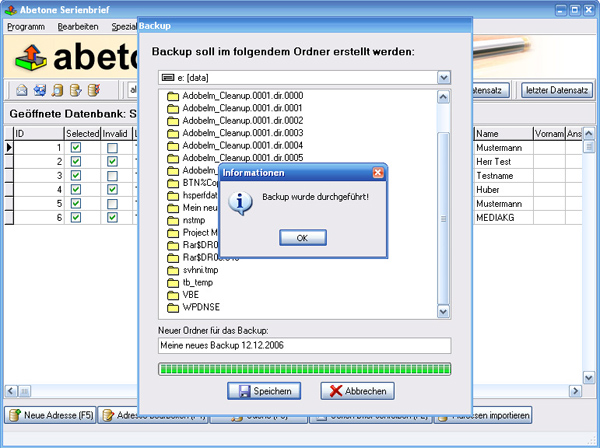 Data base software with serial letter function with personal address
Data base software with serial letter function with personal address
Windows | Shareware
Read More
Business :: Office Suites & Tools
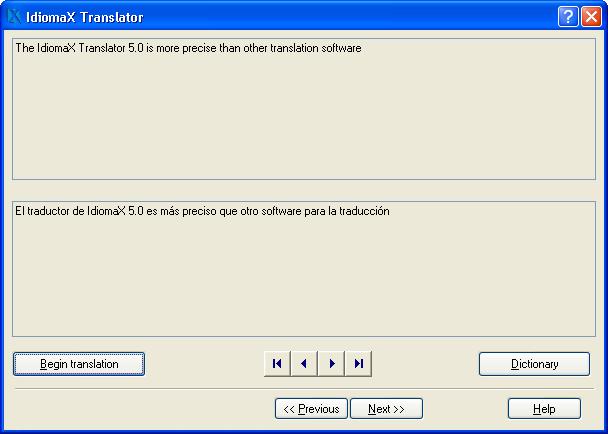 With this assistant-like program you can translate whole documents, not word by word, but analyzing complete sentences. You can also make spell checking, select the text that you do not wish translated, edit the program dictionaries and select the text specialties, before the translation process begins. Translation to/from English, Spanish, Italian and French are included.
With this assistant-like program you can translate whole documents, not word by word, but analyzing complete sentences. You can also make spell checking, select the text that you do not wish translated, edit the program dictionaries and select the text specialties, before the translation process begins. Translation to/from English, Spanish, Italian and French are included.
Windows | Shareware
Read More
UNIPDF PDF TO DOC CONVERTER 1.3.4
Business :: Office Suites & Tools
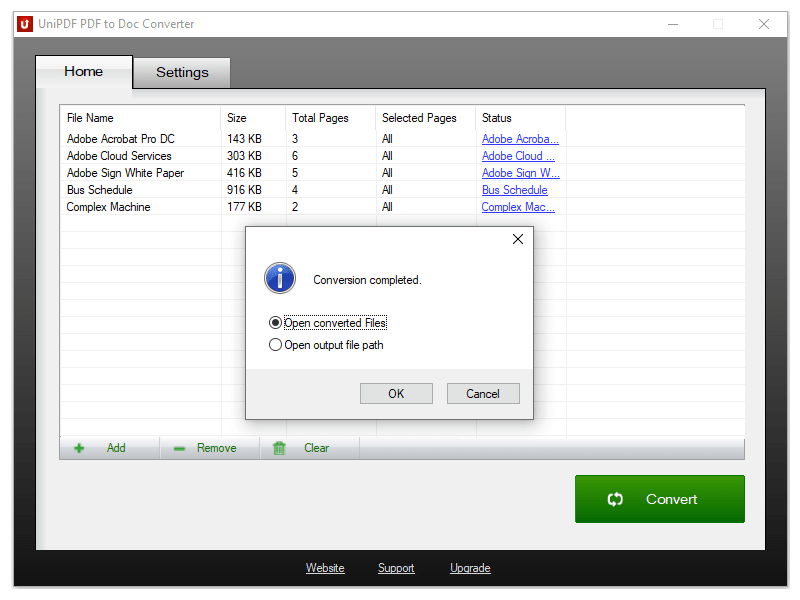 100% Free PDF to Doc converter software. Convert PDF to Doc format in batch mode and keep original document texts, layouts, images. This easy-to-use PDF to Doc converter allows you to change PDF files into Word documents in seconds in only two simple steps: Add PDF files; Convert. It's just that easy! Unlike other online PDF to Doc converters, you don't need to register, upload, and download to get the job done.
100% Free PDF to Doc converter software. Convert PDF to Doc format in batch mode and keep original document texts, layouts, images. This easy-to-use PDF to Doc converter allows you to change PDF files into Word documents in seconds in only two simple steps: Add PDF files; Convert. It's just that easy! Unlike other online PDF to Doc converters, you don't need to register, upload, and download to get the job done.
Windows | Freeware
Read More



