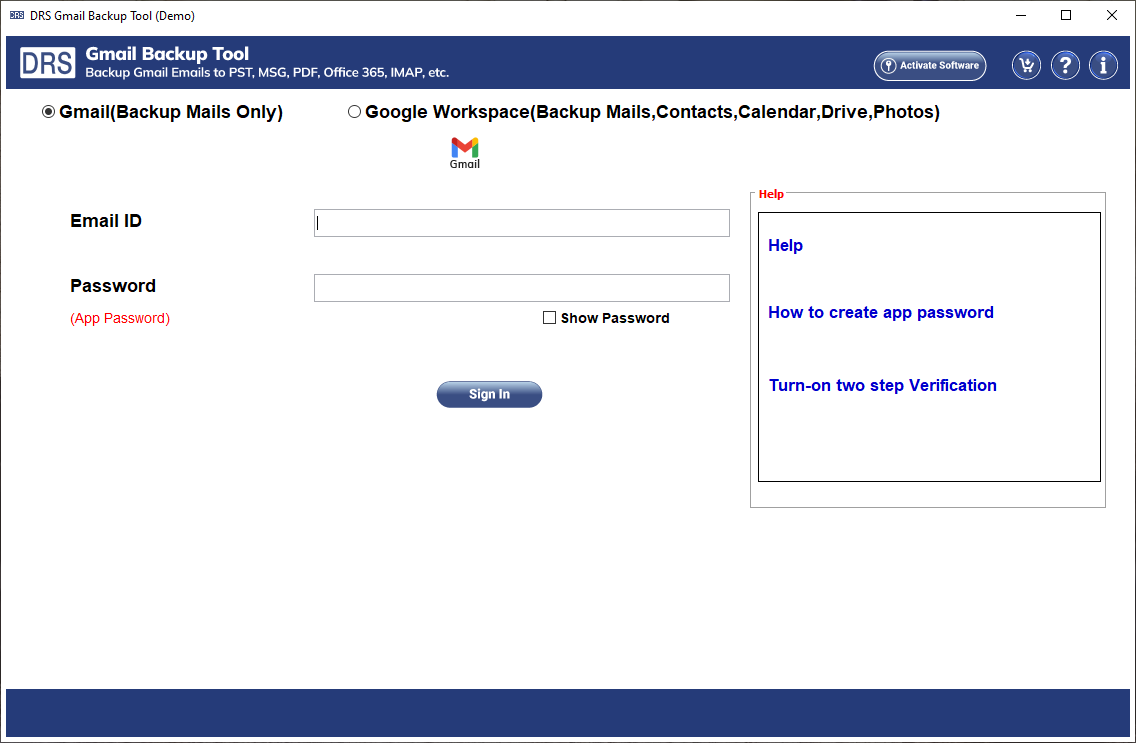Search N5 Net Software Repository:
Search Files
Sponsor:
Browse:
- Audio & Multimedia (1596)
- Business (4238)
- Communications (1258)
- Desktop (183)
- Development (602)
- Education (171)
- Games & Entertainment (702)
- Graphic Apps (686)
- Home & Hobby (107)
- Network & Internet (571)
- Security & Privacy (532)
- Servers (65)
- System Utilities (11196)
- Web Development (284)
Areas Of Interest
Authors Area
Are you a software author? Take a look at our Author Resource Center where you will find marketing tools, software specifically created for promoting your software and a ton of other helpful resources.
MigrateEmails Gmail Backup Tool 23.6
System Utilities :: Backup & Restore
MigrateEmails Gmail Email Backup Tool is a top-notch solution that allows you to migrate Gmail emails to various file formats and email clients. This tool also facilitates the migration of Google Workspace data like Google Drive, Contacts, Calendars, etc. it helps to backup Gmail backup emails to hard drives in PST, MBOX, MSG, HTML, JPEG, PNG, XPS, EMF, DOTM, EPUB, SVG, OTT, WORLD_ML, and other various file formats. The Gmail email backup tool also helps migrate Gmail emails to Office 365, Hostgator, HotMail, IMAP, iCloud, Zoho, Yandex, and Google Workspace. This tool is inbuilt with various advanced features that provide a smooth and quick migration of Gmail email data. It also helps to free up the server space after creating the backup of Gmail emails. The Gmail Backup wizard helps to perform bulk migration of Gmail emails with or without attachments. It also helps to save the attachments separately during the migration process. This tool also helps to remove duplicate emails from the migration process based on To, From, Subject, and Body. If you choose the PST file as your resultant file format, then you can split the file into smaller parts using this software. The Mail Filter feature is another advanced feature of this tool that allows migrating data of specific dates according to the user's requirements. Choose the desired location to save the resultant file. Users can also opt for the demo version of this tool to check its working efficiency. The demo version facilitates migrating 50 emails per folder. The simple graphical user interface of this tool makes it easy to use by both technical and non-technical users. This tool runs smoothly on all major and minor Windows and Mac OS versions.
Specifications:
Version: 23.6 |
Download
|
Similar Products:
System Utilities :: Backup & Restore
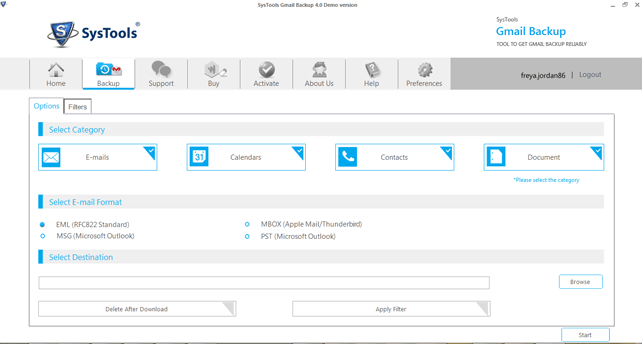 We provide Gmail backup software that resolves the user query issue like how to backup Gmail email simply. Our Gmail backup software can make backup Gmail email along with converting/migrating all email from Gmail to PST, MBOX, MSG or EML format on a local drive.
We provide Gmail backup software that resolves the user query issue like how to backup Gmail email simply. Our Gmail backup software can make backup Gmail email along with converting/migrating all email from Gmail to PST, MBOX, MSG or EML format on a local drive.
Windows | Shareware
Read More
System Utilities :: Backup & Restore
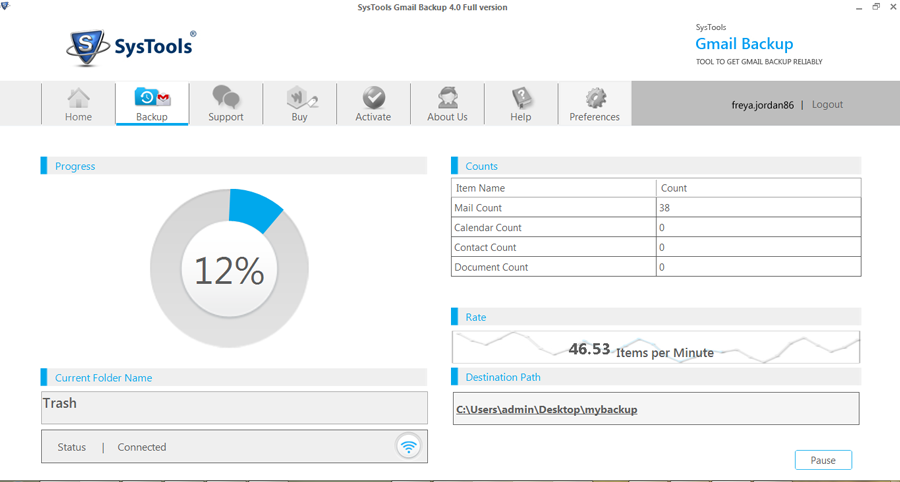 Need to know how to create backup of Gmail email, chats, contacts, document, & calendar data? Here you can get Gmail backup tool that provides you backup of email, chats, contacts, document, & calendar from Google user account and save emails in PST, MBOX, MSG & EML format. And also, software has advanced features like Folder Selection, Manage Internet Bandwidth, Delete after Download, Date Interval & Pause/Resume download option.
Need to know how to create backup of Gmail email, chats, contacts, document, & calendar data? Here you can get Gmail backup tool that provides you backup of email, chats, contacts, document, & calendar from Google user account and save emails in PST, MBOX, MSG & EML format. And also, software has advanced features like Folder Selection, Manage Internet Bandwidth, Delete after Download, Date Interval & Pause/Resume download option.
Windows | Shareware
Read More
System Utilities :: Backup & Restore
 DRS Gmail Backup Tool is the most effective tool which can backup Gmail emails into different file formats and email clients according to the needs of the users. This software prevents the file from getting damaged at the time of continuing the process of conversion. This software is available for both Windows and Mac and runs on all kinds of Windows operating systems. This software has the features of Mail and Task Filter.
DRS Gmail Backup Tool is the most effective tool which can backup Gmail emails into different file formats and email clients according to the needs of the users. This software prevents the file from getting damaged at the time of continuing the process of conversion. This software is available for both Windows and Mac and runs on all kinds of Windows operating systems. This software has the features of Mail and Task Filter.
Windows | Shareware
Read More