Search N5 Net Software Repository:
Search Files
Sponsor:
Browse:
- Audio & Multimedia (1596)
- Business (4238)
- Communications (1258)
- Desktop (183)
- Development (602)
- Education (171)
- Games & Entertainment (702)
- Graphic Apps (686)
- Home & Hobby (107)
- Network & Internet (571)
- Security & Privacy (532)
- Servers (65)
- System Utilities (11196)
- Web Development (284)
Areas Of Interest
Authors Area
Are you a software author? Take a look at our Author Resource Center where you will find marketing tools, software specifically created for promoting your software and a ton of other helpful resources.
DVDFab Blu-ray Creator for Mac 10.2.1.3
Audio & Multimedia :: Video Tools
Due to Apple's resistance to Blu-ray format, Mac users are not able to view high definition Blu-ray contents, on Mac OS X. But, things change. DVDFab Blu-ray Creator for Mac will make what Apple feels reluctance to make. This Blu-ray authoring application empowers your iMac or Macbook the ability to create your own Blu-ray video from video files you love, far more than cool, isn't it? Features Highlight: 1. Create Blu-ray disc or Blu-ray video folder out of videos. DVDFab Blu-ray Creator for Mac is capable of burning video files to Blu-ray disc to play on standalone Blu-ray player and, it also does the job of converting video files to Blu-ray video folder for playback on Mac OS X with compatible media players like DVDFab Media Player or for latter burning. 2. Process all sorts of video files. Blu-ray Creator for Mac supports to input all sorts of video files from HD camcorder, iPhone, iPad and any other videos from SD storage, with a large walk of formats: MKV, MP4, AVI, M2TS, TS, MOV, WMA, 3GP, FLV, M4V, VOB, etc. 3. All blank Blu-ray and AVCHD DVDs as output. As far as output media is concerned, this Blu-ray authoring tool can burn to any blank Blu-ray discs, like BD-R, BD-RE, no matter it is BD-50, BD-25, or BD-9, and BD-5, or even blank AVCHD discs. 4. Combine multiple videos into one single Blu-ray disc. By the simple drag and drop action, you can import more than one video into Blu-ray Creator for Mac, and combine them into one single blank Blu-ray disc. The ability of arrange the playback order is one of many merits that Blu-ray Creator for Mac brings. 5. Import External subtitle streams. Think what you care about and put it into practice, it supports add external subtitles, so you make your Blu-ray disc full of your own favorites. For more information about DVDFab Blu-ray Creator for Mac, please visit http://www.dvdfab.cn/blu-ray-creator-for-mac.htm
Specifications:
Version: 10.2.1.3 |
Download
|
Similar Products:
LEAWO BLU-RAY CREATOR FOR MAC 8.3.0
Audio & Multimedia :: Audio Encoders/Decoders
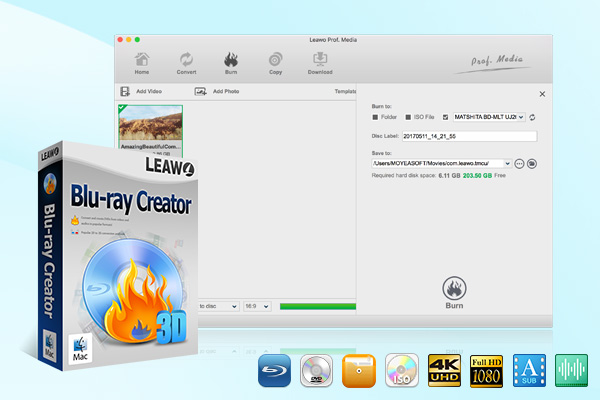 Two-in-one Leawo Blu-ray Creator for Mac enables you to make DVD from all video formats, create Blu-ray disc out of all media formats. Video editing features including trimming, cropping, rotating, effecting and watermarking are supportable, 2D to 3D video conversion is available so you can get 3D DVD and Blu-ray disc. Besides, rich menu templates are provided within this program and menu customization is supported as well.
Two-in-one Leawo Blu-ray Creator for Mac enables you to make DVD from all video formats, create Blu-ray disc out of all media formats. Video editing features including trimming, cropping, rotating, effecting and watermarking are supportable, 2D to 3D video conversion is available so you can get 3D DVD and Blu-ray disc. Besides, rich menu templates are provided within this program and menu customization is supported as well.
MAC | Shareware
Read More




