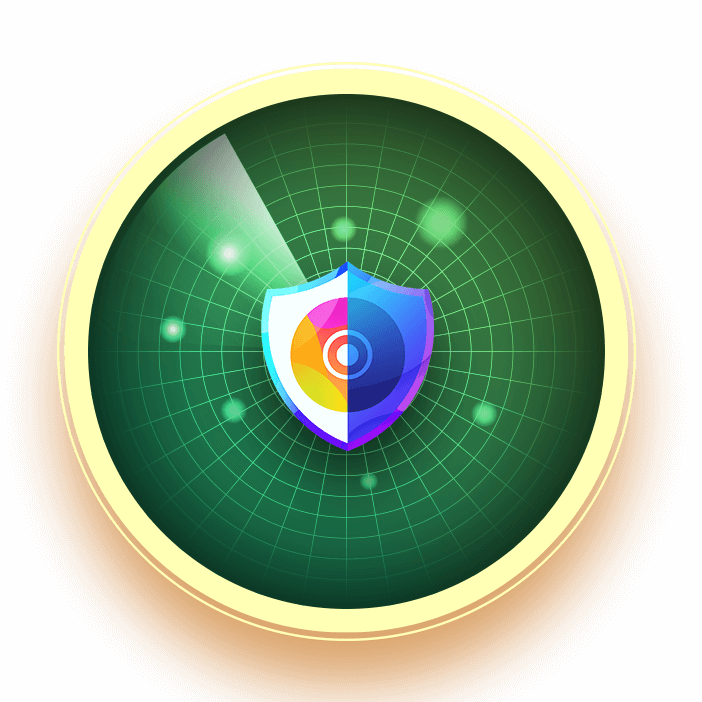Search N5 Net Software Repository:
Search Files
Sponsor:
Browse:
- Audio & Multimedia (1596)
- Business (4238)
- Communications (1257)
- Desktop (183)
- Development (602)
- Education (171)
- Games & Entertainment (702)
- Graphic Apps (686)
- Home & Hobby (107)
- Network & Internet (571)
- Security & Privacy (532)
- Servers (65)
- System Utilities (11196)
- Web Development (284)
Areas Of Interest
Authors Area
Are you a software author? Take a look at our Author Resource Center where you will find marketing tools, software specifically created for promoting your software and a ton of other helpful resources.
DVDFab Media Recover 1.0.0.0
Audio & Multimedia :: Video Tools
3 repair modes to prevent your content from being damaged 1. Quick Scan Convenient and fast, quick scan is the option for those with a time crunch. Quick scan will check if the directory of the files is complete, or if the playlist index file is destroyed. It will also check if java protection has been removed. This is the fastest option. 2. Deep Scan Those in need of a deeper scan can choose this mode. Based on the results of the quick scan, this mode will then check all the files (m2ts or vob files). It will take longer to complete a scan, but the results are more in depth. 3. Custom Scan Custom scan is a great option for users who wish to manually select a folder to check. If you know exactly where the files are located that need to be scanned, then this is the best option.
Specifications:
Version: 1.0.0.0 |
Download
|
Similar Products:
DVDFAB MEDIA RECOVER FOR BLU-RAY 1.0.0.0
Audio & Multimedia :: Video Tools
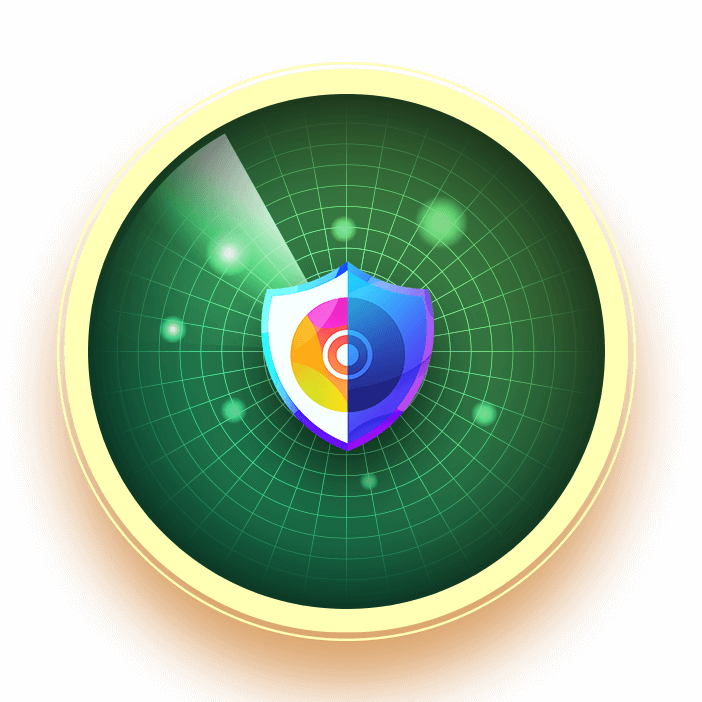 Damaged file paths that lead to storage read errors are unavoidable during the course of normal hard disk or NAS use. These errors can affect playback of stored media files, and DVDFab Media Recover checks for these errors in original or copied files, such as those created with DVDFab Copy, and can repair errors as they are detected.
Damaged file paths that lead to storage read errors are unavoidable during the course of normal hard disk or NAS use. These errors can affect playback of stored media files, and DVDFab Media Recover checks for these errors in original or copied files, such as those created with DVDFab Copy, and can repair errors as they are detected.
Windows | Shareware
Read More