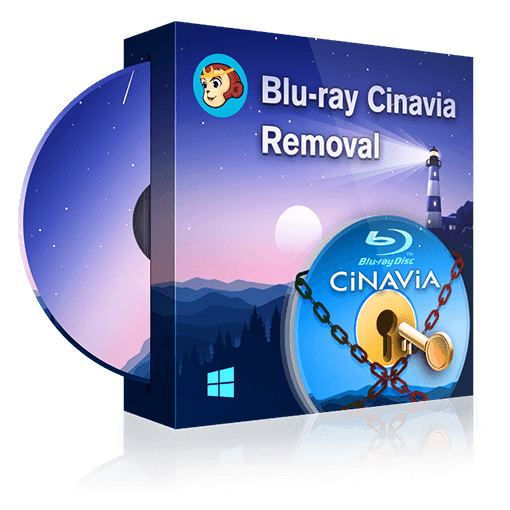Search N5 Net Software Repository:
Search Files
Sponsor:
Browse:
- Audio & Multimedia (1596)
- Business (4238)
- Communications (1257)
- Desktop (183)
- Development (602)
- Education (171)
- Games & Entertainment (702)
- Graphic Apps (686)
- Home & Hobby (107)
- Network & Internet (571)
- Security & Privacy (532)
- Servers (65)
- System Utilities (11196)
- Web Development (284)
Areas Of Interest
Authors Area
Are you a software author? Take a look at our Author Resource Center where you will find marketing tools, software specifically created for promoting your software and a ton of other helpful resources.
DVDFab_bu_ray_cinavia_removal 12.0.0.3
Audio & Multimedia :: Video Tools
Output High and Even Lossless Audio Track In the Blu-ray Copy option, with the help of DVDFab Blu-ray Cinavia Removal, the audio track affected by the Cinavia watermark, including DTS HD Master Audio, will be copied as the lossless DTS-HD audio, which equals to the original one in terms of sound quality. While in Blu-ray Ripper and Blu-ray to DVD Converter options, the selected audio track with Cinavia watermark, also including DTS-HD Master Audio, will be converted to various audio formats with high quality output. Complete and Permanent Cinavia Removal DVDFab Blu-ray Cinavia Removal is able to remove the embedded watermark completely and permanently. This means, on the affected playback device, even a firmware update with a new and better detector will not be able to find the watermark in the backup disc or converted video files, simply because there's nothing left to be found. The watermark is completely gone once and for all. Seamless and Automatic Operation To remove the Cinavia watermark completely and permanently from the affected Blu-ray audio tracks, what users are asked to do is choose the backup option, either Copy or Ripper module, select the Cinavia affected audio tracks, and get the task started. DVDFab Blu-ray Cinavia Removal will then do all the rest of the entire process seamlessly and automatically. Compatible with All the Cinavia Affected Devices According to Blu-ray protection specifications, Cinavia technology became mandatory for all Blu-ray disc players as of February 1, 2012, which probably means that any home Blu-ray playback device shipped since then comes with a Cinavia detector. However, don't worry. DVDFab Blu-ray Cinavia Removal produces a non-Cinavia backup that works on all the affected playback devices. Make Three Blu-ray Relevant Modules More Powerful System Requirements ? Windows 10/8.1/8/7 (32/64 bit) ? Core 2 Quad and above ? 2GB of RAM ? NVIDIA GeForce GTX 260 and above ? A Blu-ray drive
Specifications:
Version: 12.0.0.3 |
Download
|
Similar Products:
DVDFAB DVD & BLU-RAY CINAVIA REMOVAL 10.2.1.7
Audio & Multimedia :: Video Tools
 DVDFab DVD & Blu-ray Cinavia Removal is the first and complete lossless Cinavia removal solution to remove Cinavia watermarks planted in both DVDs and Blu-rays. It can take care of the Cinavia watermarks printed in the audio tracks of any affected DVD and Blu-ray discs, once and for all. The backup discs can play perfectly on all the Cinavia enabled DVD and Blu-ray playback devices, with almost the identical sound quality as the original discs.
DVDFab DVD & Blu-ray Cinavia Removal is the first and complete lossless Cinavia removal solution to remove Cinavia watermarks planted in both DVDs and Blu-rays. It can take care of the Cinavia watermarks printed in the audio tracks of any affected DVD and Blu-ray discs, once and for all. The backup discs can play perfectly on all the Cinavia enabled DVD and Blu-ray playback devices, with almost the identical sound quality as the original discs.
Windows | Shareware
Read More
DVDFAB BLU-RAY CINAVIA REMOVAL 10.2.1.7
Audio & Multimedia :: Video Tools
 DVDFab Blu-ray Cinavia Removal is the first lossless Blu-ray Cinavia removal solution to remove Cinavia watermarks embedded in the audio tracks of the affected Blu-ray discs so that you can enjoy the backups on any Blu-ray playback devices with lossless, and most importantly, Cinavia-free audios that equal to the originals in terms of quality.
DVDFab Blu-ray Cinavia Removal is the first lossless Blu-ray Cinavia removal solution to remove Cinavia watermarks embedded in the audio tracks of the affected Blu-ray discs so that you can enjoy the backups on any Blu-ray playback devices with lossless, and most importantly, Cinavia-free audios that equal to the originals in terms of quality.
Windows | Shareware
Read More
DVDFAB_UHD_CINAVIA_REMOVAL 12.0.0.3
Audio & Multimedia :: Video Tools
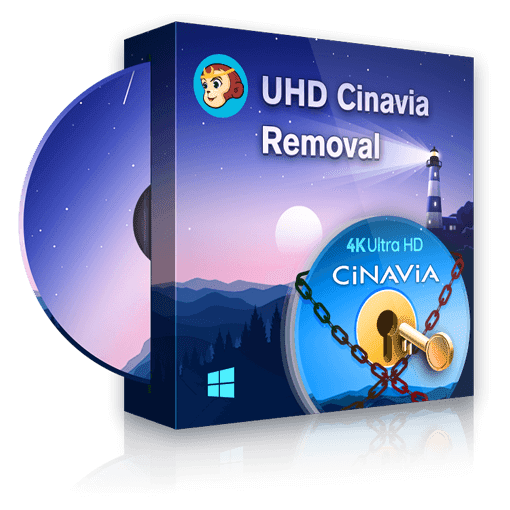 Users can watch the backups on any Cinavia-enabled 4K Blu-ray playback devices, without being muted in the middle of playback. Most importantly, Cinavia-free audios are as genuine and lossless as the original. We've compiled a detailed list of the supported Cinavia-infected 4K UHD titles, see our Supported Disc List. Also, you may need a compatible UHD drive, see our Supported Drive List.
Users can watch the backups on any Cinavia-enabled 4K Blu-ray playback devices, without being muted in the middle of playback. Most importantly, Cinavia-free audios are as genuine and lossless as the original. We've compiled a detailed list of the supported Cinavia-infected 4K UHD titles, see our Supported Disc List. Also, you may need a compatible UHD drive, see our Supported Drive List.
Windows | Shareware
Read More