Search N5 Net Software Repository:
Search Files
Sponsor:
Browse:
- Audio & Multimedia (1556)
- Business (4358)
- Communications (1285)
- Desktop (195)
- Development (649)
- Education (258)
- Games & Entertainment (725)
- Graphic Apps (721)
- Home & Hobby (108)
- Network & Internet (599)
- Security & Privacy (559)
- Servers (69)
- System Utilities (13292)
- Web Development (303)
Areas Of Interest
Authors Area
Are you a software author? Take a look at our Author Resource Center where you will find marketing tools, software specifically created for promoting your software and a ton of other helpful resources.
USB over Ethernet 2.6.6
System Utilities :: System Maintenance
To access the shared devices over Internet or local network there is no need to purchase additional hardware devices. USB over Ethernet is completely software solution! And it uses hardware of your computer only. USB over Ethernet allows both to share USB device and connect shared devices remotely. To share the device you just need to install this program both on the computer where your USB device is plugged in and on the PC where you are going to use USB device remotely. USB over Ethernet is easy to install and use. It supports a wide range of USB devices. The program does not require any special knowledge and installs easily right out of the box.
Specifications:
Version: 2.6.6 |
Download
|
Similar Products:
::
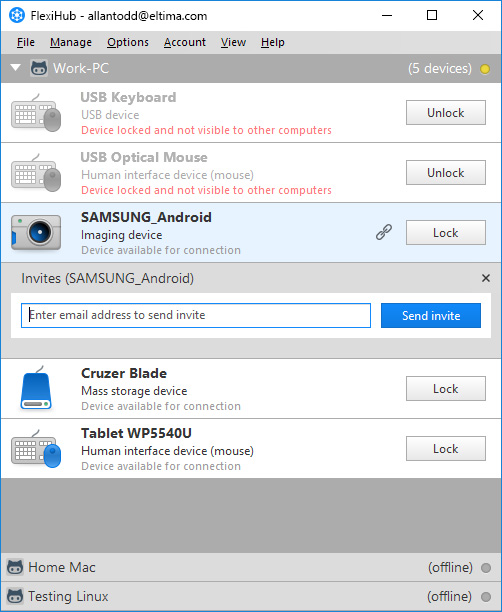 FlexiHub is a solution designed to provide access to remote USB and COM devices over the Internet. These devices range from dongles, 3D mice, and scanners to complex OBD and CNC machinery. Access to devices is also possible in an RDP session, where FlexiHub supports device isolation, or in any virtual machines. Since version 7.0 FlexiHub connections are handled with QUIC, improving direct connection through NAT, more fast and secure.
FlexiHub is a solution designed to provide access to remote USB and COM devices over the Internet. These devices range from dongles, 3D mice, and scanners to complex OBD and CNC machinery. Access to devices is also possible in an RDP session, where FlexiHub supports device isolation, or in any virtual machines. Since version 7.0 FlexiHub connections are handled with QUIC, improving direct connection through NAT, more fast and secure.
Windows | SaaS
Read More
System Utilities :: System Maintenance
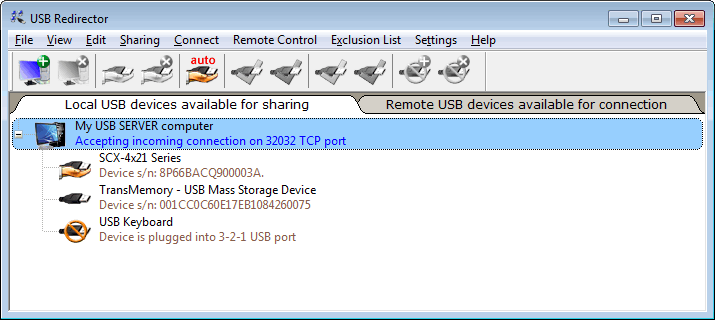 There is no need to use hardware USB switches to share USB devices anymore! Try simply and powerful software solution USB Redirector for such purposes! USB Redirector allows to share and access USB any devices over local network or Internet. Use remote USB devices as if they are directly plugged into your PC!Now it is compatible with Linux OS.
There is no need to use hardware USB switches to share USB devices anymore! Try simply and powerful software solution USB Redirector for such purposes! USB Redirector allows to share and access USB any devices over local network or Internet. Use remote USB devices as if they are directly plugged into your PC!Now it is compatible with Linux OS.
Windows | Shareware
Read More
USB REDIRECTOR RDP EDITION 3.1.1
Network & Internet :: Remote Computing
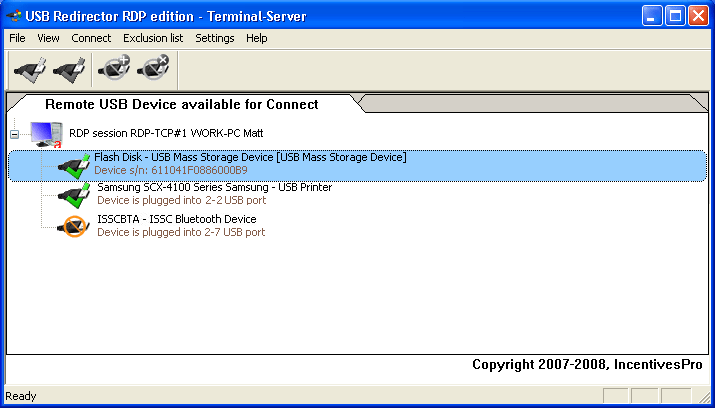 USB Redirector RDP Edition allows to redirect USB devices to the remote computer when working via Remote Desktop. It consists of two parts - Server part and Workstation part. So USB devices attached to a Workstation become available on remote PC, Virtual Machine or Terminal Server. USB Redirector RDP Edition suits great for Virtual Desktop/VDI solutions where you need to redirect USB devices into remote Virtual Machine.
USB Redirector RDP Edition allows to redirect USB devices to the remote computer when working via Remote Desktop. It consists of two parts - Server part and Workstation part. So USB devices attached to a Workstation become available on remote PC, Virtual Machine or Terminal Server. USB Redirector RDP Edition suits great for Virtual Desktop/VDI solutions where you need to redirect USB devices into remote Virtual Machine.
Windows | Shareware
Read More
Network & Internet :: Remote Computing
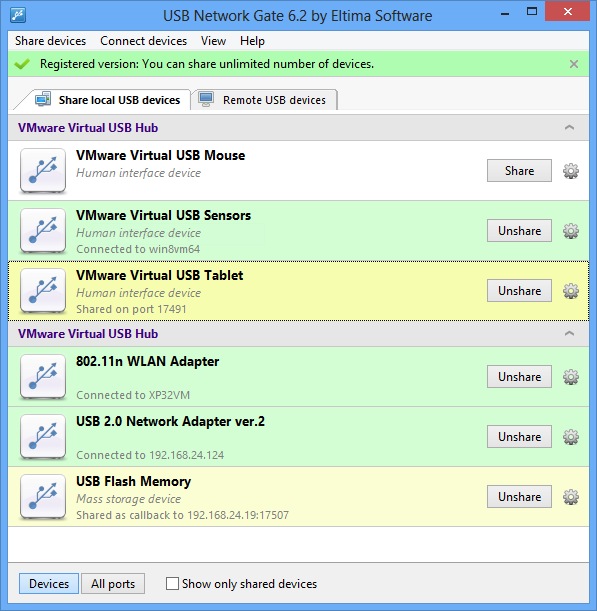 USB over IP Connector is the perfect solution in case you need to work with some USB device that cannot be physically connected to your local machine for some reason. It will also help you access and use local USB devices in a virtual session. All that is needed to do to access USB over IP is simply install USB over IP Connector on a computer with a physically attached device (server) and on the computer where you will be using remote USB device.
USB over IP Connector is the perfect solution in case you need to work with some USB device that cannot be physically connected to your local machine for some reason. It will also help you access and use local USB devices in a virtual session. All that is needed to do to access USB over IP is simply install USB over IP Connector on a computer with a physically attached device (server) and on the computer where you will be using remote USB device.
Windows | Shareware
Read More




