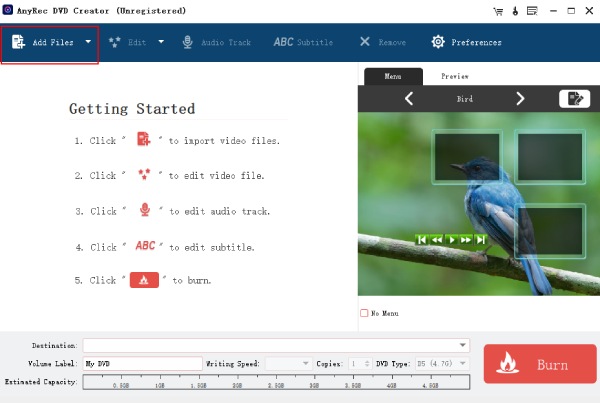Search N5 Net Software Repository:
Search Files
Sponsor:
Browse:
- Audio & Multimedia (1583)
- Business (3051)
- Communications (891)
- Desktop (182)
- Development (592)
- Education (166)
- Games & Entertainment (709)
- Graphic Apps (687)
- Home & Hobby (107)
- Network & Internet (560)
- Security & Privacy (520)
- Servers (65)
- System Utilities (10577)
- Web Development (286)
Areas Of Interest
Authors Area
Are you a software author? Take a look at our Author Resource Center where you will find marketing tools, software specifically created for promoting your software and a ton of other helpful resources.
AnyRec DVD Creator 1.0.6
Audio & Multimedia :: CD Burners
AnyRec DVD Creator is not only a simple burner. Before burning video into DVD, you can personalize DVD videos with multiple video editing tools. It has many unique features to make the steps easier. Key Features: 1. It can burn your homemade DVD with any video, including MP4, MTS, MKV, WMV, MOV, AVI, and 300+ formats. And any device you use to shoot the video, including cameras, camcorders, iPhones, Android, and other digital devices, is supported by AnyRec. 2. Before burning video into DVD, you can personalize DVD videos with multiple video editing tools. AnyRec DVD Creator allows you to trim, crop, rotate, flip, add watermarks, and apply video effects. Moreover, you can apply filters, merge chapters, edit subtitles, or adjust audio tracks to meet all your DVD needs. 3. AnyRec DVD Creator provides free menu templates for popular themes like holidays, family, weddings, travel, etc. You can edit the DVD menu by changing its button, frame, text, thumbnail, and more. Moreover, you can add subtitles (SRT/SUB/SSA/ASS) and audio tracks to DVDs based on your need. 4. You can burn DVD with the original video quality rapidly. AnyRec has many technologies when burning DVDs, including Intel, CUDA, GPU, and AMD acceleration. And these technologies can make you create DVD data discs from video/music/image files with 1:1 input to output.
Specifications:
Version: 1.0.6 |
Download
|
Similar Products:
::
 Cisdem DVD Burner can burn any videos to DVD with high quality. You can edit the video to fully control the DVD output: trim, crop, rotate, add watermarks/effects/subtitles/chapters, and adjust the volume. Also, it provides a series of DVD menu templates for all your usage scenarios. If necessary, you can customize the DVD menu to create a unique DVD.
Cisdem DVD Burner can burn any videos to DVD with high quality. You can edit the video to fully control the DVD output: trim, crop, rotate, add watermarks/effects/subtitles/chapters, and adjust the volume. Also, it provides a series of DVD menu templates for all your usage scenarios. If necessary, you can customize the DVD menu to create a unique DVD.
Windows | Shareware
Read More
::
 iFunia DVD Creator is a powerful DVD burning application that can burn a DVD disc from any video file(s). It allows users to burn to disc directly, or create ISO image file/DVD folder. Before burning, users can edit the video with the built-in editor, customize a DVD menu, and preview the DVD exactly the way your DVD player will display it.
iFunia DVD Creator is a powerful DVD burning application that can burn a DVD disc from any video file(s). It allows users to burn to disc directly, or create ISO image file/DVD folder. Before burning, users can edit the video with the built-in editor, customize a DVD menu, and preview the DVD exactly the way your DVD player will display it.
Windows | Shareware
Read More
Audio & Multimedia :: CD Burners
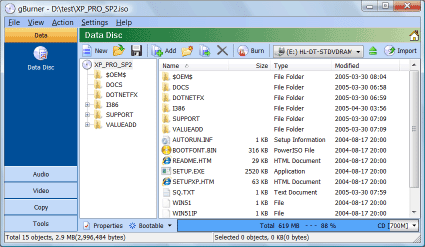 gBurner is a powerful and easy-to-use CD/DVD/BD burning tool, which allows you to create and burn data/audio CDs, DVDs and Blu-ray Discs, make bootable data CDs and DVDs, create multisession discs. gBurner is also a disc image file processing tool, which allows you to open, create, extract, edit, convert and burn ISO/BIN image files.
gBurner is a powerful and easy-to-use CD/DVD/BD burning tool, which allows you to create and burn data/audio CDs, DVDs and Blu-ray Discs, make bootable data CDs and DVDs, create multisession discs. gBurner is also a disc image file processing tool, which allows you to open, create, extract, edit, convert and burn ISO/BIN image files.
Windows | Shareware
Read More
Audio & Multimedia :: CD Burners
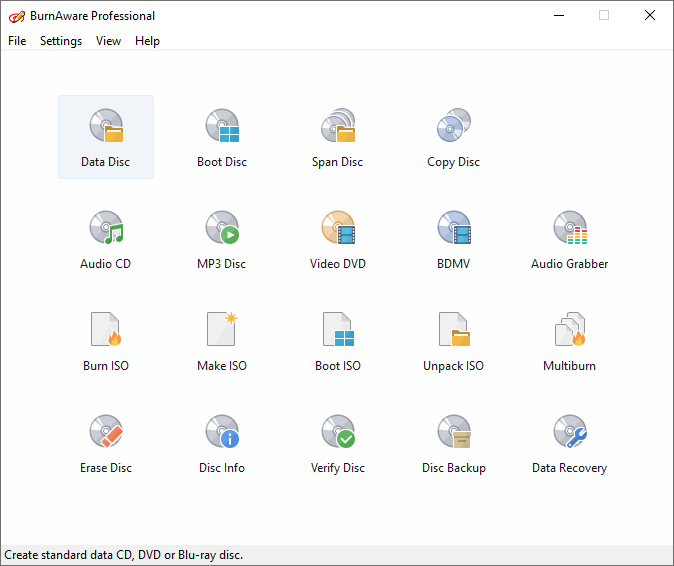 BurnAware Free is a full-fledged, easy-to-use, free burning software which allows users to write all types of files such as digital photos, pictures, archives, images, documents, music and videos to CDs, DVDs and Blu-ray Discs. With BurnAware Free, you also will be able to create bootable or multisession discs, high-quality Audio CDs and Video DVDs, make and burn disc images, copy and backup discs.
BurnAware Free is a full-fledged, easy-to-use, free burning software which allows users to write all types of files such as digital photos, pictures, archives, images, documents, music and videos to CDs, DVDs and Blu-ray Discs. With BurnAware Free, you also will be able to create bootable or multisession discs, high-quality Audio CDs and Video DVDs, make and burn disc images, copy and backup discs.
Windows | Freeware
Read More