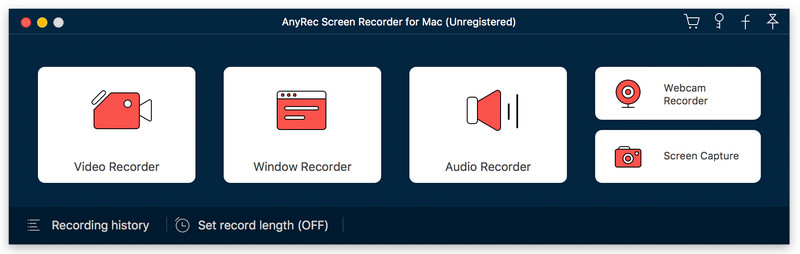Search N5 Net Software Repository:
Search Files
Sponsor:
Browse:
- Audio & Multimedia (1596)
- Business (4238)
- Communications (1258)
- Desktop (183)
- Development (602)
- Education (171)
- Games & Entertainment (702)
- Graphic Apps (686)
- Home & Hobby (107)
- Network & Internet (571)
- Security & Privacy (532)
- Servers (65)
- System Utilities (11196)
- Web Development (284)
Areas Of Interest
Authors Area
Are you a software author? Take a look at our Author Resource Center where you will find marketing tools, software specifically created for promoting your software and a ton of other helpful resources.
AnyRec Screen Recorder for Mac 1.1.38
Audio & Multimedia :: Video Tools
AnyRec Screen Recorder for Mac is a comprehensive screen recorder. You are able to record videos and audio, meetings, gameplays and webcam freely. With it, you can capture any area into still images. Key functions: 1. Record videos and take screenshots AnyRec Screen Recorder for Mac is easy to use and can record high-quality videos for playback on the computer. You can also record meetings and Skype calls on your computer. It supports various formats, such as MP4, MOV, WMV, AVI, F4V, TS. In addition, you can capture any area into still Images. 2. Record audio and record window With AnyRec Screen Recorder for Mac, you are able to save the audio files you want to keep to other formats, such as MP3, M4A, AAC, WMA. In addition, it allows you to record system sound and microphone sound. Moreover, it enables you to record window, you could choose to record single window or multiple windows. 3. Record gameplays and webcam AnyRec Screen Recorder for Mac is a great benefit for game lovers. It can record gameplays which you like. It can also record webcam. After recording, you can preview and trim recorded video/audio clips with custom start and stop time freely. 4. Mouse recording, save to GIFs With the mouse recording function, you could show mouse cursor, record mouse clicks and record mouse area in custom colors. With it, you are able to record the video and save it as an animated GIF.
Specifications:
Version: 1.1.38 |
Download
|
Similar Products:
AISEESOFT MAC SCREEN RECORDER 2.2.78
Graphic Apps :: Screen Capture
 Aiseesoft Mac Screen Recorder is able to simply record Mac screen, game play process, video meetings, video/audio calls and more on your Mac. You can record videos in any format on your computer, even 4K videos. The recorded video or audio can be saved as many popular formats for easy playback and sharing. You can also take snapshot easily and quickly to save some important information on your screen.
Aiseesoft Mac Screen Recorder is able to simply record Mac screen, game play process, video meetings, video/audio calls and more on your Mac. You can record videos in any format on your computer, even 4K videos. The recorded video or audio can be saved as many popular formats for easy playback and sharing. You can also take snapshot easily and quickly to save some important information on your screen.
MAC | Shareware
Read More
VIDMORE SCREEN RECORDER FOR MAC 1.1.56
Audio & Multimedia :: Video Tools
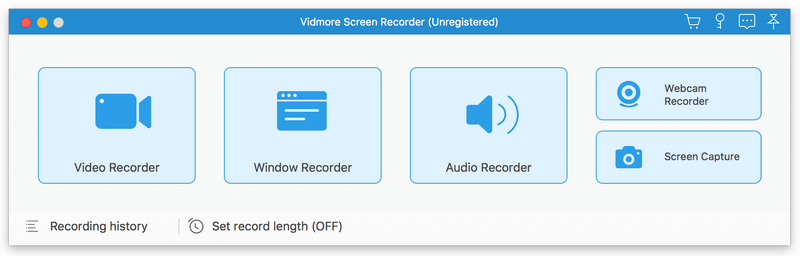 Vidmore Screen Recorder for Mac is useful in many situations, such as capturing your computer screen, recording gameplay/meetings/Webcam/audio files, taking screenshots, etc. It could record the video or audio files you want to save with high quality and you are able to record your full screen or select the area you want to record.
Vidmore Screen Recorder for Mac is useful in many situations, such as capturing your computer screen, recording gameplay/meetings/Webcam/audio files, taking screenshots, etc. It could record the video or audio files you want to save with high quality and you are able to record your full screen or select the area you want to record.
MAC | Shareware
Read More
APEAKSOFT SCREEN RECORDER FOR MAC 2.2.22
Audio & Multimedia :: Video Tools
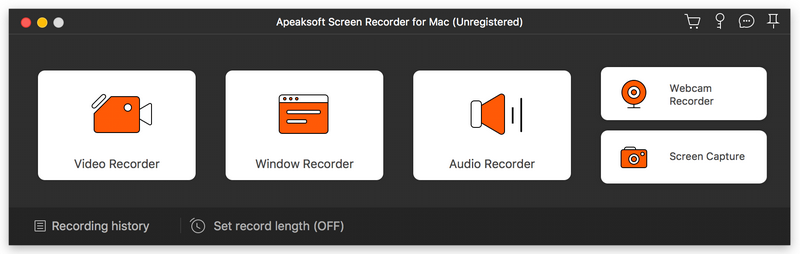 Apeaksoft Screen Recorder for Mac helps you to record any video or audio as you want with original image/sound quality. And you could also use it to record video tutorials, Skype calls, online conference, games, podcasts, webinars, etc. in full screen or customized screen size. In addition, you are able to change the output format according to your need.
Apeaksoft Screen Recorder for Mac helps you to record any video or audio as you want with original image/sound quality. And you could also use it to record video tutorials, Skype calls, online conference, games, podcasts, webinars, etc. in full screen or customized screen size. In addition, you are able to change the output format according to your need.
MAC | Shareware
Read More