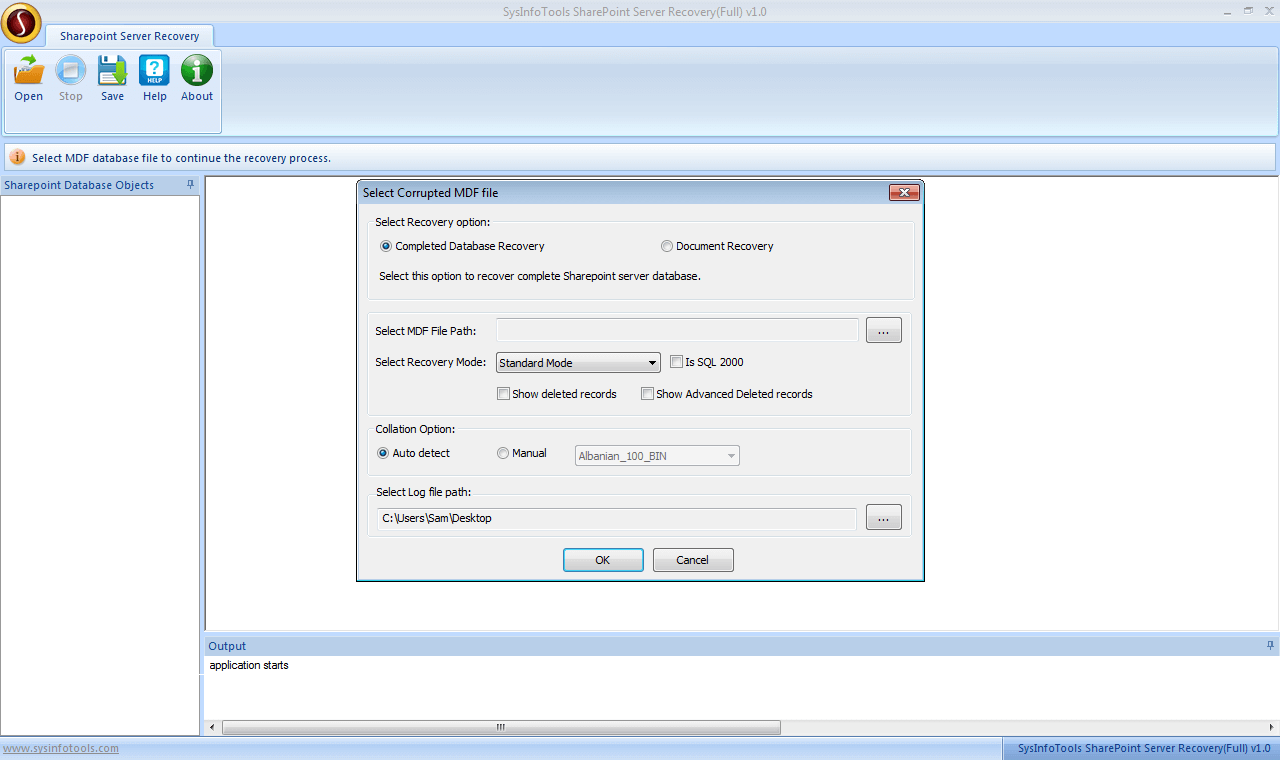Search N5 Net Software Repository:
Search Files
Sponsor:
Browse:
- Audio & Multimedia (1596)
- Business (4238)
- Communications (1257)
- Desktop (183)
- Development (602)
- Education (171)
- Games & Entertainment (702)
- Graphic Apps (686)
- Home & Hobby (107)
- Network & Internet (571)
- Security & Privacy (532)
- Servers (65)
- System Utilities (11196)
- Web Development (284)
Areas Of Interest
Authors Area
Are you a software author? Take a look at our Author Resource Center where you will find marketing tools, software specifically created for promoting your software and a ton of other helpful resources.
Sharepoint Server Recovery 19.0
SharePoint Database Recovery quickly retrieves all data and documents from the damaged database of the SharePoint Server. It also recovers deleted records of the SharePoint Database from MDF files. The software allows for creating a log file of the documents recovery process, which helps to resume or stop the process at any time from the log files. It gives an innovative and user-friendly interface for non-technical users to handle the software easy to use with smart saving options as per the recovery option you select earlier. Software is compatible with all the versions of Windows, such as Windows 11, Windows 10, Windows 8, Windows Vista, Windows 2003, Windows XP, and Windows 2000. A free version of the software allows users to preview the recovered database. To recover the SharePoint Database user have to download the software and run it as an administrator, then click on the open button and select SharePoint Database (.mdf) files. Now choose complete SharePoint Database Recovery or SharePoint Document Recovery through ?select recovery options.? Choose the recovery mode option and click the OK button in these steps. Here the scanning process is completed, then preview the data and documents from the recovered SharePoint Database files. Now click on the save button and choose saving options for SQL Server Database or SQL Server compatible SQL server scripts. Now click on the Ok button, then successfully recover SharePoint Database with data and documents as a new database file.
Specifications:
Version: 19.0 |
Download
|
Similar Products:
ARYSON SHAREPOINT SERVER RECOVERY 21.9
System Utilities :: File & Disk Management
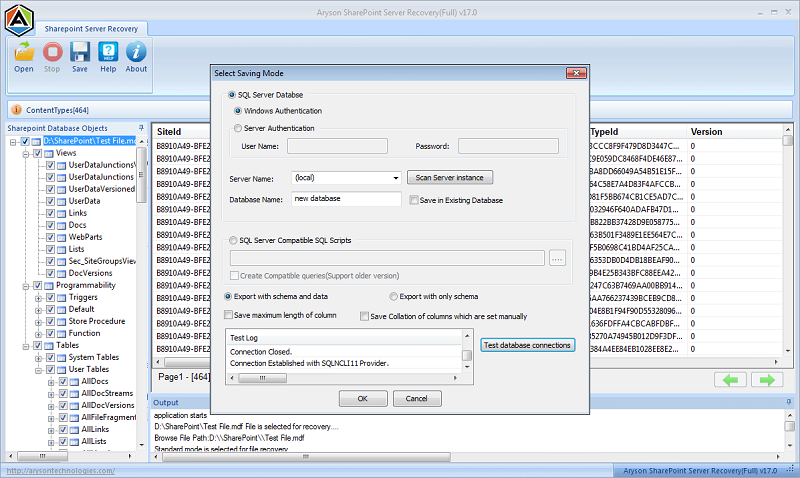 SharePoint Disaster Recovery allows its user to repair severely damaged MDF files and retrieve its data. With this tool, you can quickly restore entire MDF database files with tables, metadata, lists, documents, workflows, permissions, etc.
SharePoint Disaster Recovery allows its user to repair severely damaged MDF files and retrieve its data. With this tool, you can quickly restore entire MDF database files with tables, metadata, lists, documents, workflows, permissions, etc.
Windows | Shareware
Read More
SHAREPOINT SERVER RECOVERY 22.0
System Utilities :: Backup & Restore
 If you are looking for an effective solution for SharePoint data recovery, you must use SharePoint Server Recovery tool. It provides two options for recovery: Complete Database Recovery and Document Recovery. There are two recovery modes: Standard and Advanced. It shows preview of all the recovered data in a tree-structure. Any technical or non-technical user can use this software.
If you are looking for an effective solution for SharePoint data recovery, you must use SharePoint Server Recovery tool. It provides two options for recovery: Complete Database Recovery and Document Recovery. There are two recovery modes: Standard and Advanced. It shows preview of all the recovered data in a tree-structure. Any technical or non-technical user can use this software.
Windows | Shareware
Read More
SHAREPOINT SERVER RECOVERY 21.9
Business :: Databases & Tools
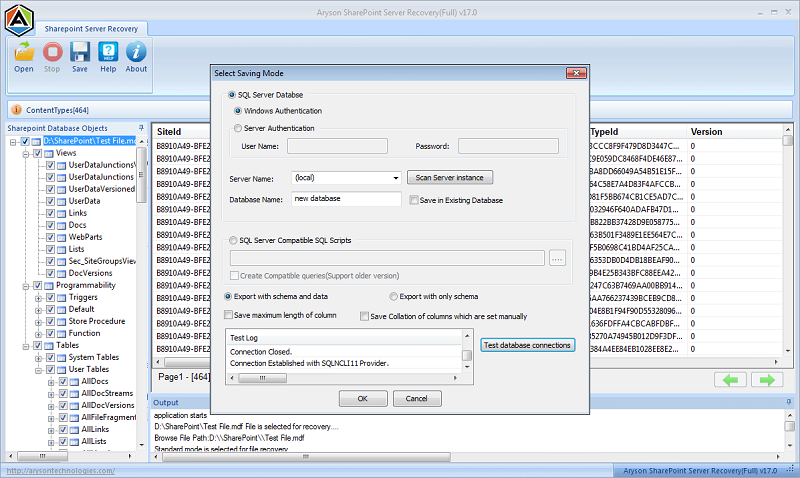 Do you have corrupt MDF file of SharePoint Server? Do you want to repair SharePoint database? Download SharePoint Server Recovery software that can fix SharePoint Server corruption and restore maximum possible data from SharePoint database. It performs SharePoint data recovery in two ways: Document Recovery and Complete Database Recovery. You can see a preview of your recovered data before saving them.
Do you have corrupt MDF file of SharePoint Server? Do you want to repair SharePoint database? Download SharePoint Server Recovery software that can fix SharePoint Server corruption and restore maximum possible data from SharePoint database. It performs SharePoint data recovery in two ways: Document Recovery and Complete Database Recovery. You can see a preview of your recovered data before saving them.
Windows | Shareware
Read More