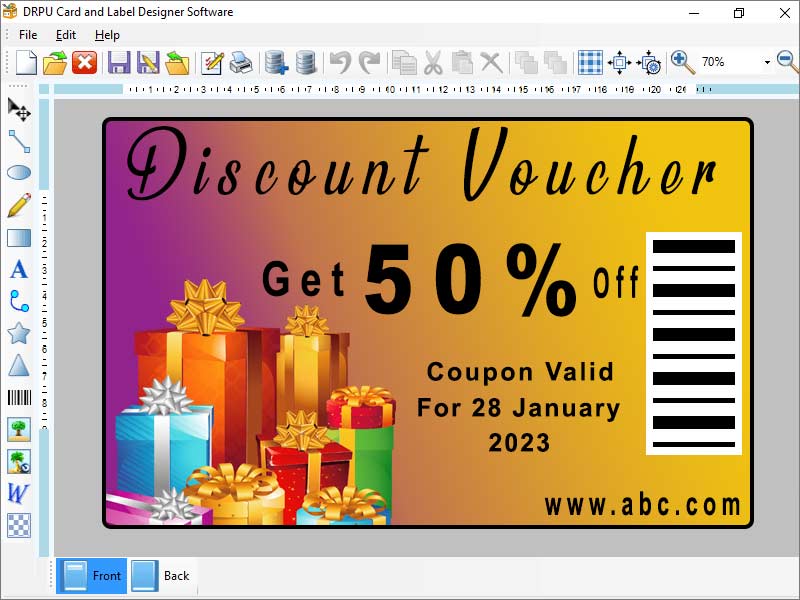Search N5 Net Software Repository:
Search Files
Sponsor:
Browse:
- Audio & Multimedia (1565)
- Business (1732)
- Communications (466)
- Desktop (182)
- Development (569)
- Education (166)
- Games & Entertainment (707)
- Graphic Apps (683)
- Home & Hobby (105)
- Network & Internet (543)
- Security & Privacy (500)
- Servers (65)
- System Utilities (9315)
- Web Development (281)
Areas Of Interest
Authors Area
Are you a software author? Take a look at our Author Resource Center where you will find marketing tools, software specifically created for promoting your software and a ton of other helpful resources.
Custom Card & Label Maker Application 8.2.1.0
Business :: Inventory & Barcoding
Cards & Labels Designing Application design and print custom labels and stickers by using a friendly graphical user interface with advanced printing options. Card Maker Software quickly creates a large number of high-quality printed ID cards or labels for a variety of official and business applications, such as stores, shipping, Communications Company, transportation, and many more. Steps to generate cards by using Card and label designer software: Step 1: Download and Launch Card and Label Maker Software. Step 2: Choose one option among Start with New Label Format or Open with Existing Label Format Step 3: After selecting Start with New Label Format, select Create Label by using wizard Step 3(I): Specify the label name and size. You can click on Get Size from Printer button to get label size from printer. Step 3(II): A new window will appear after Clicking Next button. You can choose fold type for your card such as: Quarter Fold, Half Fold and Postcard. Step 3(III): Select a shape for your card such as: Rectangle, Rounded Rectangle, Ellipse or CD/DVD. Step 3(IV): Set background of your card in Solid, Gradient or Image format and click next. Add Text to your card if you want otherwise click next button to move further. Step 3(V): Set password to your card to prevent the access of your card for other people. Click on Finish button to see your created card. You can use multiple designing tools to customize your card. Data Set Series option allow you to create multiple card and labels with text and barcode. Step 3 (a): After selecting Create Label with Blank format a new window will appear. Fill in all the necessary properties and click Finish button. Step 3(b): After that you can see your card or label. You can customize it with different designing tools, Data Set Series, Symbols and Images. Step 4: After designing your card you can save your card as template or image. You can also print your card or label by using inbuilt Print Setting option.
Specifications:
Version: 8.2.1.0 |
Download
|
Similar Products:
IBARCODER, WINDOWS BARCODE GENERATOR 1.3.7
Business :: Inventory & Barcoding
 Barcode creator, QR code and Datamatrix generator. Create, print and export barcodes as vector graphics, or high resolution images. Print barcodes on Avery label templates, or make custom formats. Add text and graphics. Barcode types supported: Postnet, Japanpost, FIM Codes, UPC, EAN, ISBN, ISSN, Code 128, Codabar, ITF14, Code 39, Code 11, Code 93, MSI, Interleaved 2 of 5, Datamatrix, Intelligent Mail, Pharmacode and QR Code.
Barcode creator, QR code and Datamatrix generator. Create, print and export barcodes as vector graphics, or high resolution images. Print barcodes on Avery label templates, or make custom formats. Add text and graphics. Barcode types supported: Postnet, Japanpost, FIM Codes, UPC, EAN, ISBN, ISSN, Code 128, Codabar, ITF14, Code 39, Code 11, Code 93, MSI, Interleaved 2 of 5, Datamatrix, Intelligent Mail, Pharmacode and QR Code.
Windows | Shareware
Read More
SMARTVIZOR VARIABLE DATA BATCH PUBLISHING SOFTWARE 44.5.250.826
Business :: Inventory & Barcoding
 SmartVizor is a stand-alone,powerful and extremely easy to use variable-data-printing application. SmartVizor Suite is a software solution for creating personalized communications and professional one to one documents. It is one of the least expensive full-featured variable-data-printing solutions available today. With SmartVizor Suite, merge any design with any database and print on any printer.
SmartVizor is a stand-alone,powerful and extremely easy to use variable-data-printing application. SmartVizor Suite is a software solution for creating personalized communications and professional one to one documents. It is one of the least expensive full-featured variable-data-printing solutions available today. With SmartVizor Suite, merge any design with any database and print on any printer.
Windows | Shareware
Read More
BARCODE ACTIVEX PROFESSIONAL 4.0
Business :: Inventory & Barcoding
 Morovia Barcode ActiveX is an extremely powerful ActiveX control for creating high quality barcode images. It can be used in any ActiveX-compliant environment such as Microsoft Excel, Word, Visual Basic, Visual C++, FoxPro, Delphi, C++ Builder and Visual Studio .Net.
Morovia Barcode ActiveX is an extremely powerful ActiveX control for creating high quality barcode images. It can be used in any ActiveX-compliant environment such as Microsoft Excel, Word, Visual Basic, Visual C++, FoxPro, Delphi, C++ Builder and Visual Studio .Net.
Windows | Demo
Read More
BARCODE LABEL DESIGNING TOOL 11.3.3.9
Business :: Inventory & Barcoding
 Freeware business barcode label generator application creates eye catching colorful barcode labels with various background images. Exclusive barcode price tag designing software designs your own style smart and modern barcode list and stickers as per your personal and commercial usages. Profitable barcode label maker program creates standard barcode label and facilitates user to print multiple copies of same barcode design in single paper.
Freeware business barcode label generator application creates eye catching colorful barcode labels with various background images. Exclusive barcode price tag designing software designs your own style smart and modern barcode list and stickers as per your personal and commercial usages. Profitable barcode label maker program creates standard barcode label and facilitates user to print multiple copies of same barcode design in single paper.
Windows | Shareware
Read More