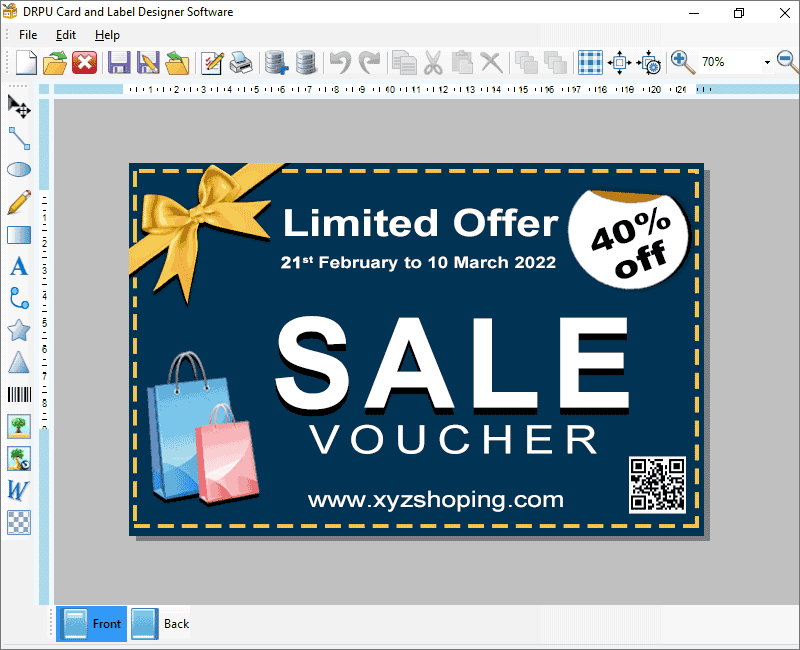Search N5 Net Software Repository:
Search Files
Sponsor:
Browse:
- Audio & Multimedia (1596)
- Business (4238)
- Communications (1258)
- Desktop (183)
- Development (602)
- Education (171)
- Games & Entertainment (702)
- Graphic Apps (686)
- Home & Hobby (107)
- Network & Internet (571)
- Security & Privacy (532)
- Servers (65)
- System Utilities (11196)
- Web Development (284)
Areas Of Interest
Authors Area
Are you a software author? Take a look at our Author Resource Center where you will find marketing tools, software specifically created for promoting your software and a ton of other helpful resources.
Custom Cards & Labels Maker Application 8.2.0.2
Business :: Inventory & Barcoding
Card Designing Program generates a rich quality card that contains several details including special offers, discount codes, QR codes etc. Software supports all major card printers and general printers to print the cards. By using following steps, you can create awesome cards and labels- Step 1: Choose either Start with New Label Format option or Open with Existing Label Format option to create cards. Step 2: Click on either Create Label by using Wizard option or Create Label with Blank Format option to create a new label format. Step 3: Specify the label name, size and type of fold then click Next button. Step 4: Select the label shape, colour, gradient, image and style then proceed further to next step. Step 5: Enable the text feature, add the text and change its font, colour and location as per the need. Step 6: Secure the label by setting a new password and then click on Finish button. Step 7: Design the card by using various designing tools like line, ellipse, picture, images, barcodes etc. Step 8: Click on Create Dataset to generate multiple cards and labels with different barcodes and text values. 1) Create a new excel file, text file or CSV file and add the unique barcodes and text values in it. 2) Import the file in the data set and save it. Open text properties, select data set as a data source and click ok. Step 9: Export the Card in various image file formats like jpeg, bitmap, gif, tiff etc. Step 10: Go to print option and adjust the print settings to proceed. Highlighted Features: *Create a new label and card or edit the existing one as per your choice. *Customize the cards and labels by inserting the inbuilt images of different categories such as birthday, greeting, healthcare, publishing etc. *Set a password for the card and label to prevent it from unauthorized access. *Create bulk copies of cards and labels with dissimilar barcodes and text values by using Data Set option.
Specifications:
Version: 8.2.0.2 |
Download
|
Similar Products:
EXCEL STICKERS & CARDS LABELING TOOL 8.2.0.3
Business :: Inventory & Barcoding
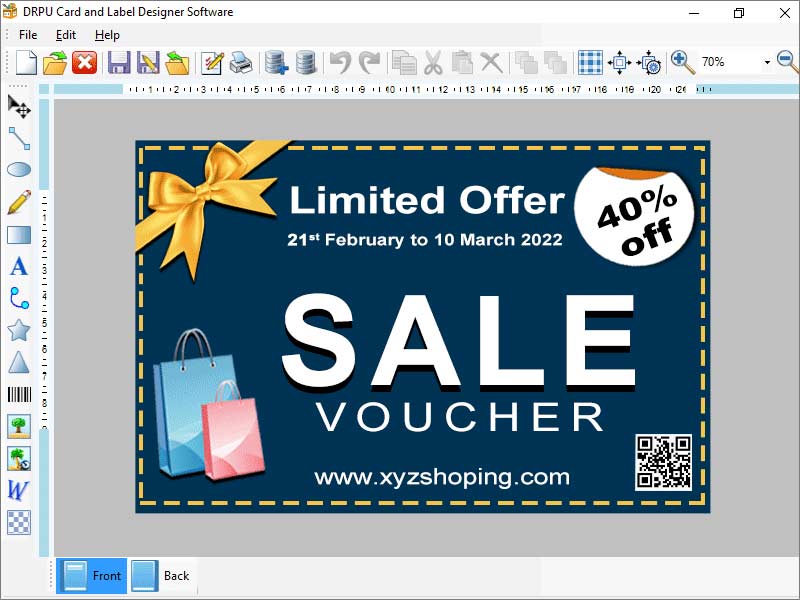 Custom Cards & Paper Labels Maker Tool makes personalized labels for personal and business needs. User can print multiple cards at the same time with the help of inbuilt print option. User can select various types of card folds like quarter fold, half fold and postcard. Application provides email setting option that helps the user to send the created card and labels at particular email address. User can save the designed cards in any image format
Custom Cards & Paper Labels Maker Tool makes personalized labels for personal and business needs. User can print multiple cards at the same time with the help of inbuilt print option. User can select various types of card folds like quarter fold, half fold and postcard. Application provides email setting option that helps the user to send the created card and labels at particular email address. User can save the designed cards in any image format
Windows | Shareware
Read More
CARDS & STICKERS DESIGNING APPLICATION 8.2.0.4
Business :: Inventory & Barcoding
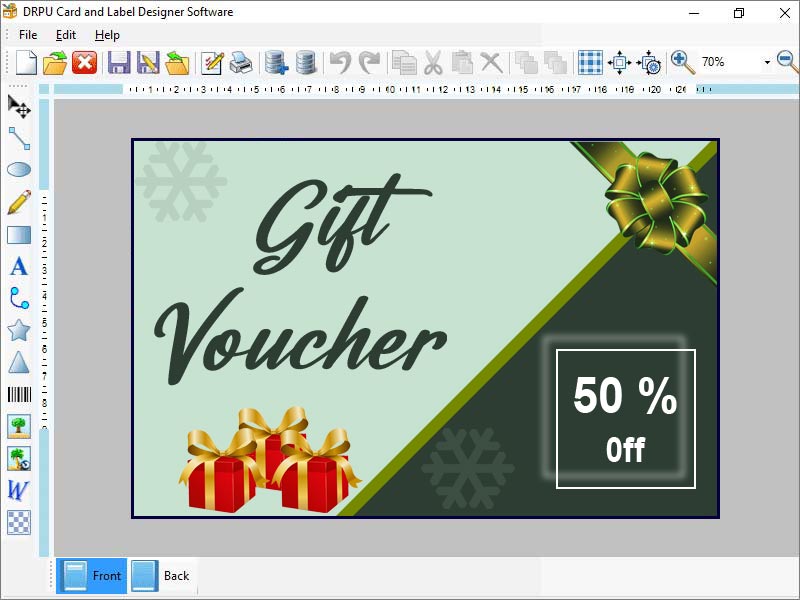 Custom Cards & Paper Labels Maker Tool makes personalized labels for personal and business needs. User can select various types of card folds like quarter fold, half fold and postcard. User can save the designed cards in any image format. User can print multiple cards at the same time with the help of inbuilt print option. Application provides email setting option that helps the user to send the created card and labels at particular email address
Custom Cards & Paper Labels Maker Tool makes personalized labels for personal and business needs. User can select various types of card folds like quarter fold, half fold and postcard. User can save the designed cards in any image format. User can print multiple cards at the same time with the help of inbuilt print option. Application provides email setting option that helps the user to send the created card and labels at particular email address
Windows | Shareware
Read More