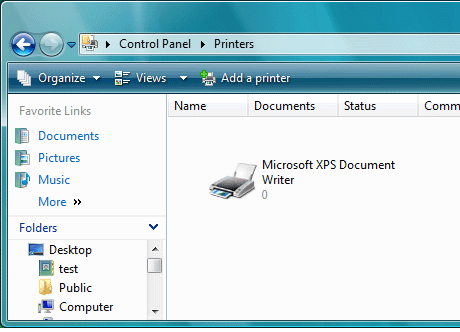Search N5 Net Software Repository:
Search Files
Sponsor:
Browse:
- Audio & Multimedia (1596)
- Business (4238)
- Communications (1257)
- Desktop (183)
- Development (602)
- Education (171)
- Games & Entertainment (702)
- Graphic Apps (686)
- Home & Hobby (107)
- Network & Internet (571)
- Security & Privacy (532)
- Servers (65)
- System Utilities (11196)
- Web Development (284)
Areas Of Interest
Authors Area
Are you a software author? Take a look at our Author Resource Center where you will find marketing tools, software specifically created for promoting your software and a ton of other helpful resources.
XPS Removal Tool 3.05
System Utilities :: System Maintenance
Windows 7 introduces the XPS Document format and uses it as a document format, a Windows spool file format, and a page description language (PDL) for printers. The Microsoft XPS Document Writer (MXDW) printer is already in place. If you don't feel like to use this printer to create XPS document, you can uninstall it completely with the help of this XPS Removal Tool. XPS Removal Tool allows you to remove the Microsoft XPS Document Writer (MXDW) print queue and driver package from a Windows 8/7/Vista/2008/2012 installation. XPS Removal Tool can uninstall XPS Essentials Pack from Windows XP and Windows Server 2003. Easy to use! Freeware! Features: Remove Microsoft XPS Document Writer printer from printer folder Remove Microsoft XPS Document Writer print driver (both 32-bit and 64-bit) Remove XPS Services Library Clean up XPS driver package files Remove MXDW print queue Support Windows 7 and Windows Server 2008 R2 x86 and x64 Support Windows 8 and Windows Server 2012 64-bit and 32-bit Uninstall XPS Essential Pack from Windows XP, Windows Server 2003
Specifications:
Version: 3.05 |
Download
|
Similar Products:
System Utilities :: File & Disk Management
![]() Want to know how to convert MSG to XPS in easy clicks? Get the perfect conversion solution with MSG to XPS Converter tool that provides best solution to convert MSG files to XPS. The software also supports entire Outlook versions ? 2021, 2019, 2016, 2013, 2010, 2007, 2003, 2000, etc.
Want to know how to convert MSG to XPS in easy clicks? Get the perfect conversion solution with MSG to XPS Converter tool that provides best solution to convert MSG files to XPS. The software also supports entire Outlook versions ? 2021, 2019, 2016, 2013, 2010, 2007, 2003, 2000, etc.
Windows | Shareware
Read More
CUBEXSOFT EML TO XPS CONVERTER 16.0
System Utilities :: File & Disk Management
 Instantly export unlimited EML files into XPS format by using EML to XPS Converter. The EML file message data will remain intact after batch migration. Make use of EML to XPS Converter free download to analyze and understand the software process.
Instantly export unlimited EML files into XPS format by using EML to XPS Converter. The EML file message data will remain intact after batch migration. Make use of EML to XPS Converter free download to analyze and understand the software process.
Windows | Shareware
Read More
System Utilities :: File & Disk Management
![]() How to convert MSG to XPS, you can get the perfect conversion solution for the query, by using the MSG to XPS Converter tool that is greatest program to convert MSG files to XPS. MSG to XPS Converter also supports entire Outlook versions ? 2013, 2010, 2007, 2003, 2000, etc
How to convert MSG to XPS, you can get the perfect conversion solution for the query, by using the MSG to XPS Converter tool that is greatest program to convert MSG files to XPS. MSG to XPS Converter also supports entire Outlook versions ? 2013, 2010, 2007, 2003, 2000, etc
Windows | Shareware
Read More
VERYUTILS PDF TO VECTOR CONVERTER COMMAND LINE 2.7
Business :: Office Suites & Tools
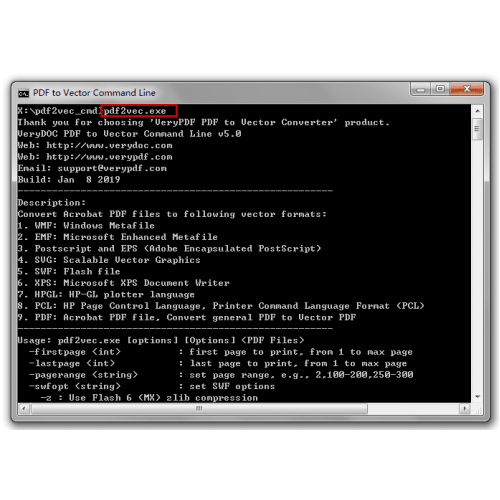 VeryUtils PDF to Vector Converter Command Line -- Batch convert from PDF files to Vector formats. VeryUtils PDF to Vector Converter (PDF2Vector) Command Line can be used to batch convert from Acrobat PDF files to other scalable vector graphics formats, such as EMF, WMF, SVG, Postscript (PS), EPS, SWF (Flash), XPS, HPGL, PCL etc. The software can be run using the handy interface or in batch mode to convert large volumes of PDF files in real-time.
VeryUtils PDF to Vector Converter Command Line -- Batch convert from PDF files to Vector formats. VeryUtils PDF to Vector Converter (PDF2Vector) Command Line can be used to batch convert from Acrobat PDF files to other scalable vector graphics formats, such as EMF, WMF, SVG, Postscript (PS), EPS, SWF (Flash), XPS, HPGL, PCL etc. The software can be run using the handy interface or in batch mode to convert large volumes of PDF files in real-time.
Windows | Shareware
Read More