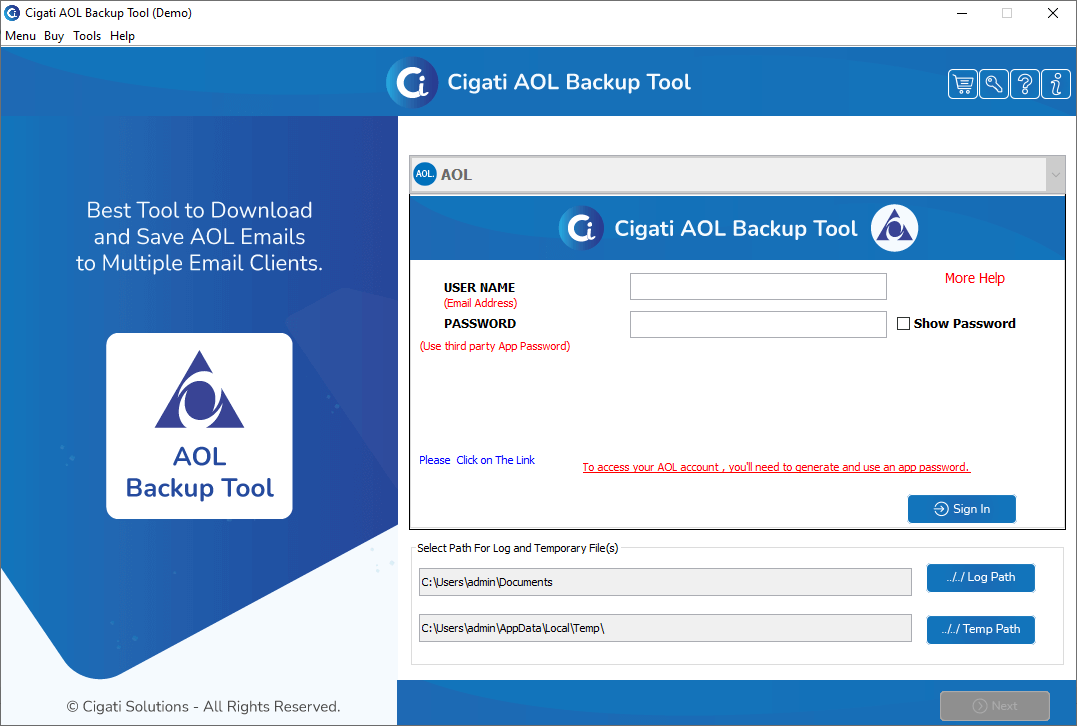Search N5 Net Software Repository:
Search Files
Sponsor:
Browse:
- Audio & Multimedia (1698)
- Business (4376)
- Communications (1281)
- Desktop (224)
- Development (666)
- Education (261)
- Games & Entertainment (730)
- Graphic Apps (727)
- Home & Hobby (110)
- Network & Internet (601)
- Security & Privacy (564)
- Servers (69)
- System Utilities (31877)
- Web Development (308)
Areas Of Interest
Authors Area
Are you a software author? Take a look at our Author Resource Center where you will find marketing tools, software specifically created for promoting your software and a ton of other helpful resources.
Cigati AOL Backup Tool 21.12
System Utilities :: Backup & Restore
AOL Backup Tool is the finest solution to backup AOL mailbox data. You can use this software to backup AOL Emails into multiple different file formats such as PST, MBOX, PNG, TXT, PDF, DOC, CSV, and many more. Additionally, this software also helps you to migrate your AOL Emails to various Email clients like Gmail, Yahoo mail, Hotmail, Office 365, thunderbird, etc. It also gives a Mail Filter feature that allows you to save Emails for a specific period. Some of the other prominent features of this tool are removing duplicate files, maintaining folders hierarchy, splitting resultant PST files, migrating emails without attachments, etc. To experience its performance, you need to download and install the software on your computer. After successful installation, open AOL Backup Tool as an administrator. After that, you need to log in with your username and third-party app password. After successfully login in, it will show you the option to select the folders of your choice that you want to backup. Then press the next button. Afterward, it will show you the additional features like the Mail Filter option that will help you to backup Emails of a particular date range, and also you can select the resultant file format. After that, you have to select the destination path where you want to save your file. Afterward, click on the convert tab to start AOL Backup. When the process is completed successfully, click on the Download Report to download the backup report. This software has a user-friendly interface that helps non-technical users to backup their AOL mailbox easily. Although, this software can easily be accessible in all the versions of windows.
Specifications:
Version: 21.12 |
Download
|
Similar Products:
System Utilities :: Backup & Restore
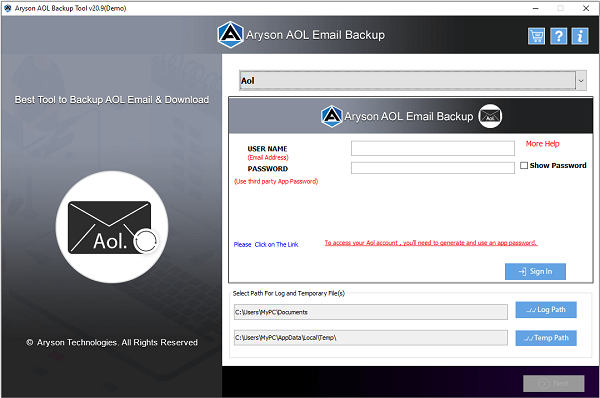 Aryson AOL Backup Tool is an outstanding solution that allows users to backup their AOL mailboxes data files into different file formats such as HTML, PDF, MBOX, EMLX, MSG, MHT, and PST. It also allows users to directly migrate their AOL data field into email clients such as Yahoo, Gmail, Hotmail, Thunderbird, etc. It helps those users who are looking for the best solution to migrate from those email clients which support the AOL file format.
Aryson AOL Backup Tool is an outstanding solution that allows users to backup their AOL mailboxes data files into different file formats such as HTML, PDF, MBOX, EMLX, MSG, MHT, and PST. It also allows users to directly migrate their AOL data field into email clients such as Yahoo, Gmail, Hotmail, Thunderbird, etc. It helps those users who are looking for the best solution to migrate from those email clients which support the AOL file format.
Windows | Shareware
Read More
System Utilities :: Backup & Restore
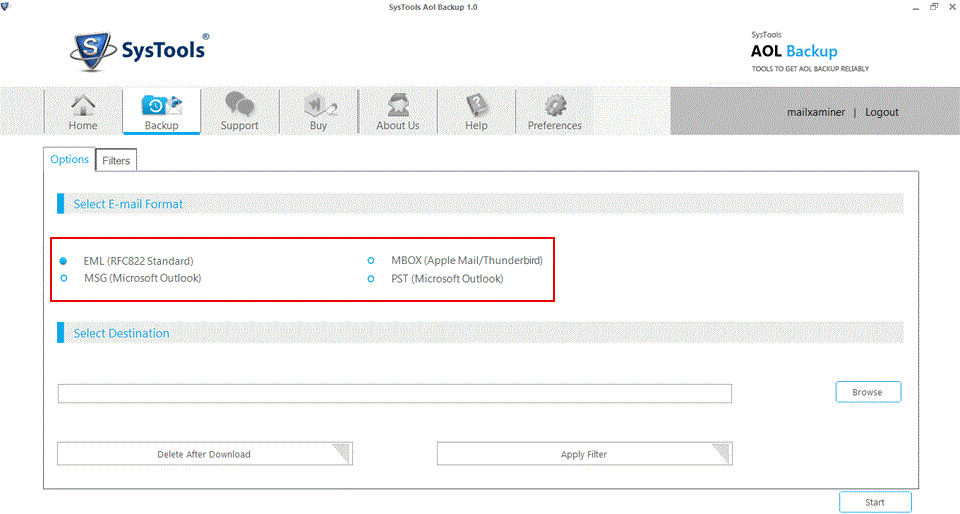 An Easy and efficient software to download all AOL Mail to computer or external Hard drive is AOL Mail Backup Tool. The application effectively and safely downloads all the emails in AOL Mail to store in among PST, EML, MSG, MBOX file formats. Also, the application provides features like emails filtering, email archiving, incremental backup (skipping emails previously downloaded), preventing interruption while downloading AOL emails and more.
An Easy and efficient software to download all AOL Mail to computer or external Hard drive is AOL Mail Backup Tool. The application effectively and safely downloads all the emails in AOL Mail to store in among PST, EML, MSG, MBOX file formats. Also, the application provides features like emails filtering, email archiving, incremental backup (skipping emails previously downloaded), preventing interruption while downloading AOL emails and more.
Windows | Shareware
Read More
System Utilities :: Backup & Restore
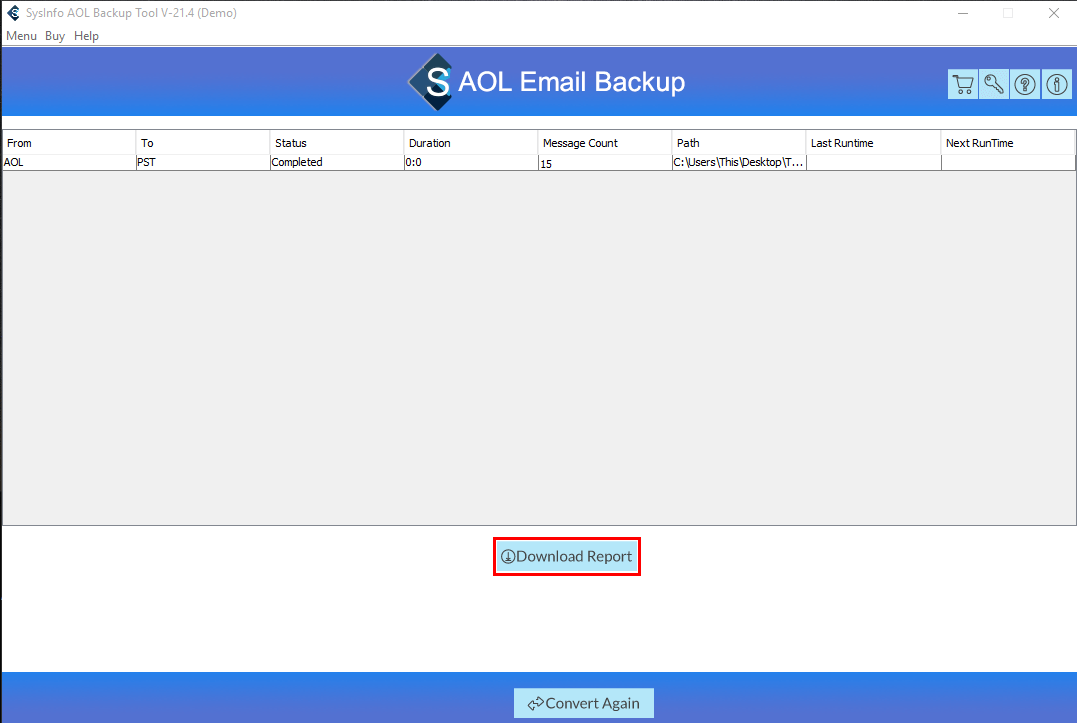 This AOL Email Backup Tool can migrate or backup your AOL mails into different file formats such as PST, MBOX, CSV, MSG, HTML, MHTML, TXT, PDF, PNG, DOC, DOCM, and others. Moreover, it is also compatible with migrating to different email clients like Yahoo, Thunderbird, Opera Mail, Office 365, Hotmail, Gmail, Outlook, etc. This Free AOL Backup Tool software can help you to check the ease of this software use. Try it, for 50 emails.
This AOL Email Backup Tool can migrate or backup your AOL mails into different file formats such as PST, MBOX, CSV, MSG, HTML, MHTML, TXT, PDF, PNG, DOC, DOCM, and others. Moreover, it is also compatible with migrating to different email clients like Yahoo, Thunderbird, Opera Mail, Office 365, Hotmail, Gmail, Outlook, etc. This Free AOL Backup Tool software can help you to check the ease of this software use. Try it, for 50 emails.
Windows | Shareware
Read More