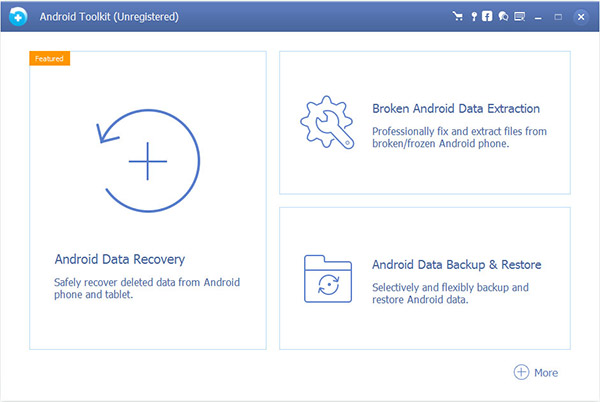Search N5 Net Software Repository:
Search Files
Sponsor:
Browse:
- Audio & Multimedia (1596)
- Business (4238)
- Communications (1258)
- Desktop (183)
- Development (602)
- Education (171)
- Games & Entertainment (702)
- Graphic Apps (686)
- Home & Hobby (107)
- Network & Internet (571)
- Security & Privacy (532)
- Servers (65)
- System Utilities (11196)
- Web Development (284)
Areas Of Interest
Authors Area
Are you a software author? Take a look at our Author Resource Center where you will find marketing tools, software specifically created for promoting your software and a ton of other helpful resources.
AnyMP4 Android Data Recovery 2.1.28
System Utilities :: Backup & Restore
AnyMP4 Android Data Recovery is the best data recovery software for Android. With this file recovery software, you can recover deleted text messages, photos, contacts, call history, videos, music and other lost document files from your Android phones, tablets and SD cards with just a few clicks. It can support most Android smartphones and tablets on the market like Samsung, HTC, LG, Motorola, Sony, Google, HUAWEI, ZTE, and Xiaomi, etc. Key Features: 1. Recover deleted/lost data on Android phone. As the best Android data recovery software, it is easy to recover different data, such as the text messages/photos/contacts and so on. You can export the retrieved text messages in either HTML or EXCEL formats to your PC. You can also preview the scanned-out data before recovering them to your computer. 2. Android Data Backup & Restore. With this powerful function, you can freely back up the Android data on your phone and restore the data. And you can preview data in detail before you restore them from backup. Thus, you can selectively back up and restore Android data without quality loss. 3. Broken Android Data Extraction. Broken Android Data Extraction part can fix crashed, frozen phones and extract data for backup on Windows. It also extracts messages, contacts, call logs, WhatsApp attachments, photos, etc. from specific Samsung broken phones, including Samsung Galaxy S, Samsung Galaxy Note and so on.
Specifications:
Version: 2.1.28 |
Download
|
Similar Products:
STELLAR DATA RECOVERY FOR TAPE 4.4.0.2
System Utilities :: Backup & Restore
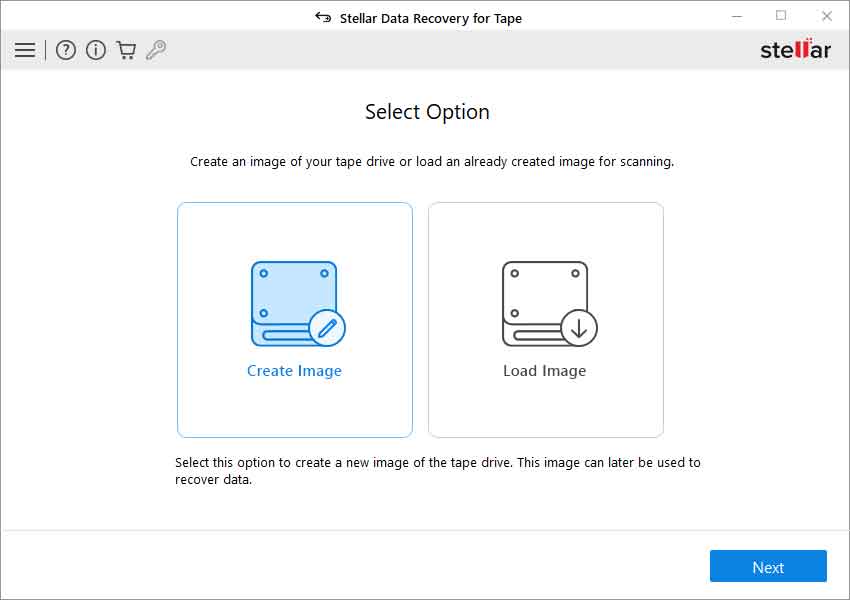 Stellar Data Recovery for Tape is a specially designed software to help users recover data from inaccessible LTO tape drives. The tool can help professionals restore data from LTO tapes of different generations, like LTO-9, LTO-8, LTO-7, and earlier. It can recover data from tape cartridges whose parsers or backup software are no longer in use by reading the magnetic tape?s native backup format.
Stellar Data Recovery for Tape is a specially designed software to help users recover data from inaccessible LTO tape drives. The tool can help professionals restore data from LTO tapes of different generations, like LTO-9, LTO-8, LTO-7, and earlier. It can recover data from tape cartridges whose parsers or backup software are no longer in use by reading the magnetic tape?s native backup format.
Windows | Demo
Read More
STELLAR PHOTO RECOVERY STANDARD WINDOWS 12.4.0.0
System Utilities :: Backup & Restore
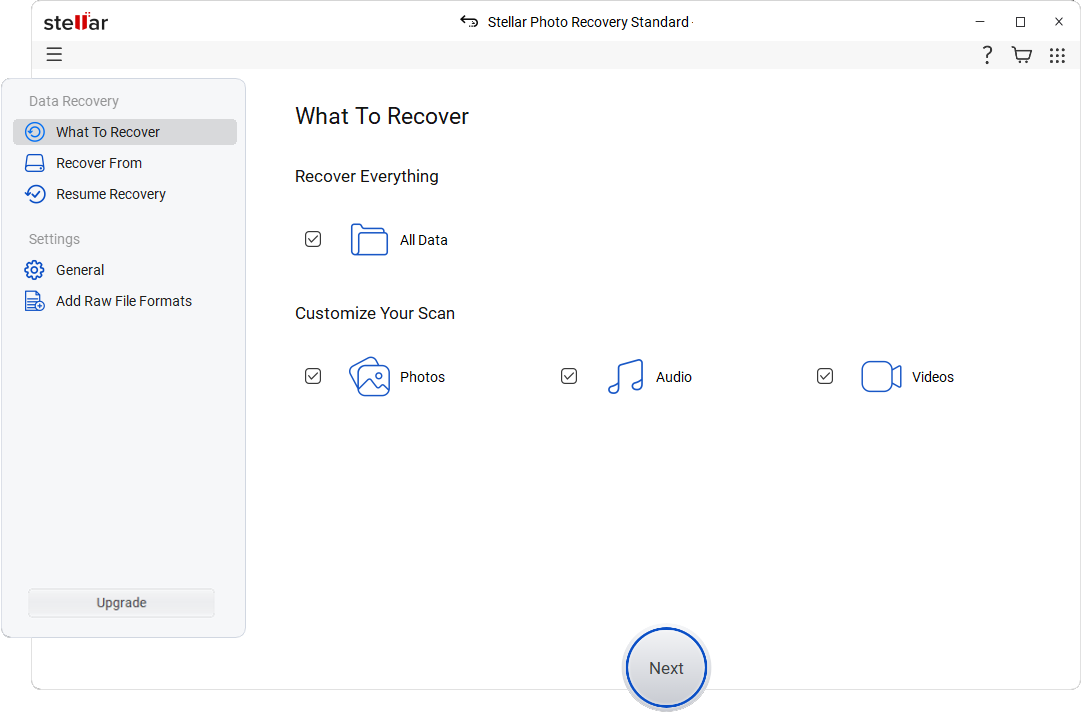 Stellar Photo Recovery is an award-winning software, applauded for its high success rate and powerful features. It even restores lost photos, videos and audio files deleted from Recycle Bin. You can recover lost files from JPEG, RAW, TIFF, PNG, MP4, MOV, etc. The software is easy to use with 3 steps recovery process- Select, Scan, & Recover. It can recover thousands of multimedia files from any storage media including BitLocker encrypted drives.
Stellar Photo Recovery is an award-winning software, applauded for its high success rate and powerful features. It even restores lost photos, videos and audio files deleted from Recycle Bin. You can recover lost files from JPEG, RAW, TIFF, PNG, MP4, MOV, etc. The software is easy to use with 3 steps recovery process- Select, Scan, & Recover. It can recover thousands of multimedia files from any storage media including BitLocker encrypted drives.
Windows | Demo
Read More
System Utilities :: Backup & Restore
 SyncBreeze is a free, easy-to-use and fast file synchronization utility allowing one to synchronize files between directories, disks and networked computers. SyncBreeze provides multiple one-way and two-way file synchronization modes, user-defined file synchronization commands and customizable GUI layouts.
SyncBreeze is a free, easy-to-use and fast file synchronization utility allowing one to synchronize files between directories, disks and networked computers. SyncBreeze provides multiple one-way and two-way file synchronization modes, user-defined file synchronization commands and customizable GUI layouts.
Windows | Freeware
Read More
System Utilities :: Backup & Restore
 SyncBreeze Server is a powerful, easy-to-use and fast file synchronization server allowing one to synchronize files between directories, disks, network shares and NAS storage devices. SyncBreeze Server provides multiple one-way and two-way file synchronization modes, periodic file synchronization capabilities, multi-way file synchronization, real-time file synchronization, compression, user-defined file synchronization commands and much more.
SyncBreeze Server is a powerful, easy-to-use and fast file synchronization server allowing one to synchronize files between directories, disks, network shares and NAS storage devices. SyncBreeze Server provides multiple one-way and two-way file synchronization modes, periodic file synchronization capabilities, multi-way file synchronization, real-time file synchronization, compression, user-defined file synchronization commands and much more.
Windows | Shareware
Read More