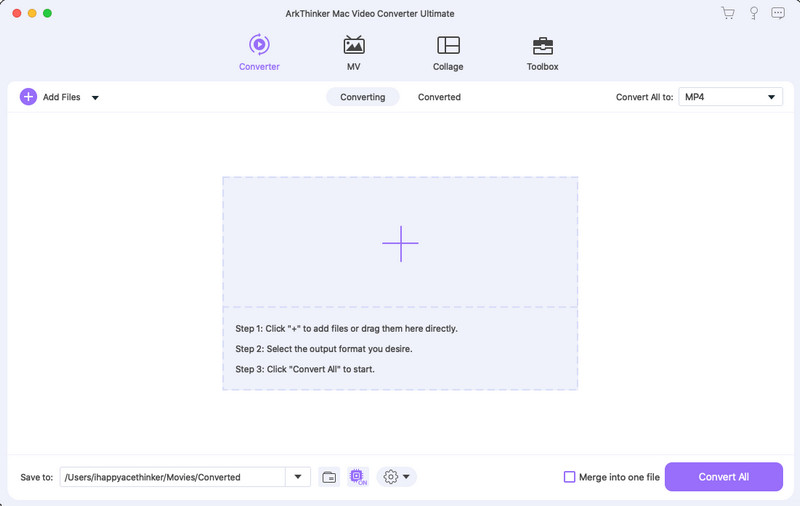Search N5 Net Software Repository:
Search Files
Sponsor:
Browse:
- Audio & Multimedia (1596)
- Business (4238)
- Communications (1258)
- Desktop (183)
- Development (602)
- Education (171)
- Games & Entertainment (702)
- Graphic Apps (686)
- Home & Hobby (107)
- Network & Internet (571)
- Security & Privacy (532)
- Servers (65)
- System Utilities (11196)
- Web Development (284)
Areas Of Interest
Authors Area
Are you a software author? Take a look at our Author Resource Center where you will find marketing tools, software specifically created for promoting your software and a ton of other helpful resources.
ArkThinker Mac Video Converter Ultimate 1.0.50
Audio & Multimedia :: Rippers & Converters
ArkThinker Mac Video Converter Ultimate is a powerful video converter. It is able to convert any video/audio to other formats including AVI, WMV, MOV, MP4, MP3, FLAC, etc. It contains many additional editing functions like Media Metadata Editor, Video/Audio Compressor, GIF Maker, Audio Sync, etc. Key functions: 1.Convert video/audio to many formats with high speed ArkThinker Mac Video Converter Ultimate can convert videos to many formats, like AVI, WMV, MOV, MP4, TS, etc. For audio, you are able to convert your audio to MP3, M4A, FLAC, etc. For this area, you can convert your video/audio without quality loss. 2.Powerful editing functions With ArkThinker Mac Video Converter Ultimate, you can easily trim/crop/merge/rotate video, adjust video effect and add/remove watermark, it also supports to increase adjust audio by Audio Sync and Volume Booster. You are able to edit ID3 tag and file name, genre, etc. of your audio/video files by its Media Metadata Editor. With Video/Audio Compressor, you can compress your video and audio. ArkThinker Mac Video Converter Ultimate facilitates you to make a GIF image and make a 3D video via GIF Maker/3D Maker. If you have many videos to be converted, you can also use this to finish the conversion in batch. 3.Make an MV or a sideshow from video clips and pictures You can use this function to make an MV or a sideshow from video clips and pictures. You also can add background music to your MVs in this feature.
Specifications:
Version: 1.0.50 |
Download
|
Similar Products:
IDEALSHARE VIDEOGO FOR MAC 6.8.2.9498
Audio & Multimedia :: Rippers & Converters
 Best Mac Video Converter for AVCHD (.mts, .m2t, .m2ts), MPEG-2, MXF, MOD, TOD, R3D, and MPEG-4/H.264, WMV, AVI, DivX, Xvid, MKV, WTV, 3GP, VOB, RMVB, MPG, ASF, FLV, MVI. Not only a video converter for Mac, but also a Mac audio converter for FLAC, WMA, OGG, APE, DTS, WAV, RA, AU, 3GA, RAM, WAV, AIFF, QCP, SHN, VOC, M4A, CAF, Apple Lossless ALAC, M4B, AC3, AAC, MP2, MP3 and etc. Download unlimited online movies or edit movie files on Mac
Best Mac Video Converter for AVCHD (.mts, .m2t, .m2ts), MPEG-2, MXF, MOD, TOD, R3D, and MPEG-4/H.264, WMV, AVI, DivX, Xvid, MKV, WTV, 3GP, VOB, RMVB, MPG, ASF, FLV, MVI. Not only a video converter for Mac, but also a Mac audio converter for FLAC, WMA, OGG, APE, DTS, WAV, RA, AU, 3GA, RAM, WAV, AIFF, QCP, SHN, VOC, M4A, CAF, Apple Lossless ALAC, M4B, AC3, AAC, MP2, MP3 and etc. Download unlimited online movies or edit movie files on Mac
MAC | Shareware
Read More
BIGASOFT TOTAL VIDEO CONVERTER FOR MAC 5.8.2.9497
Audio & Multimedia :: Rippers & Converters
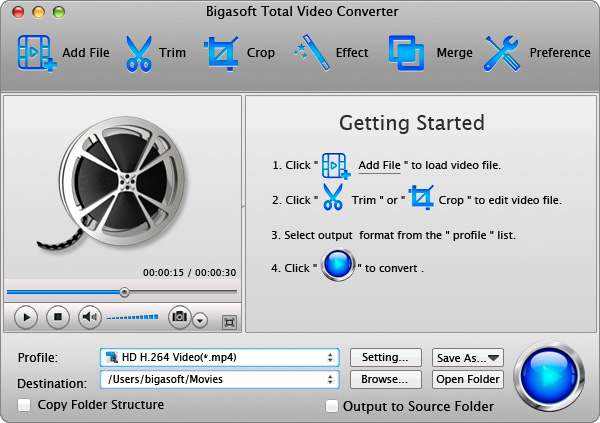 Bigasoft Total Video Converter for Mac can easily convert between various video formats including MP4, MOV, MKV, AVI, MPEG, Xvid, DivX, H.264, 3GP, WMV, FLV, etc. It can convert between various audio formats including APE, MP3, AAC, AC3, WAV, WMA on Mac OS X. Convert any video files to multimedia files compatible with popular digital devices such as PSP, iPod, PS3, iPhone, BlackBerry, Apple TV, Zune, cell phones and more for more fun with you.
Bigasoft Total Video Converter for Mac can easily convert between various video formats including MP4, MOV, MKV, AVI, MPEG, Xvid, DivX, H.264, 3GP, WMV, FLV, etc. It can convert between various audio formats including APE, MP3, AAC, AC3, WAV, WMA on Mac OS X. Convert any video files to multimedia files compatible with popular digital devices such as PSP, iPod, PS3, iPhone, BlackBerry, Apple TV, Zune, cell phones and more for more fun with you.
MAC | Shareware
Read More
TIPARD MAC VIDEO CONVERTER ULTIMATE 10.2.90
Audio & Multimedia :: Rippers & Converters
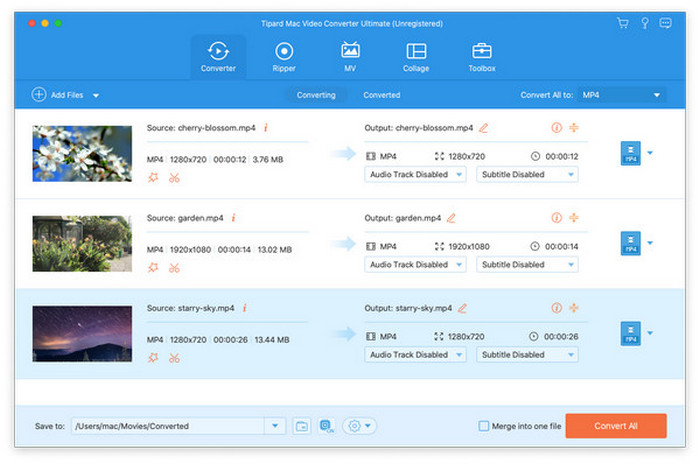 Tipard Mac Video Converter Ultimate allows you to convert your video (downloaded and local file) to MP4, MOV, AVI and any other formats. And the editing function also enables you to improve video quality greatly by enhancing video resolution and reducing video shaking. You could also rotate or clip video freely in order to meet your needs.
Tipard Mac Video Converter Ultimate allows you to convert your video (downloaded and local file) to MP4, MOV, AVI and any other formats. And the editing function also enables you to improve video quality greatly by enhancing video resolution and reducing video shaking. You could also rotate or clip video freely in order to meet your needs.
MAC | Shareware
Read More
ANYMP4 MAC VIDEO CONVERTER ULTIMATE 9.2.92
Audio & Multimedia :: Rippers & Converters
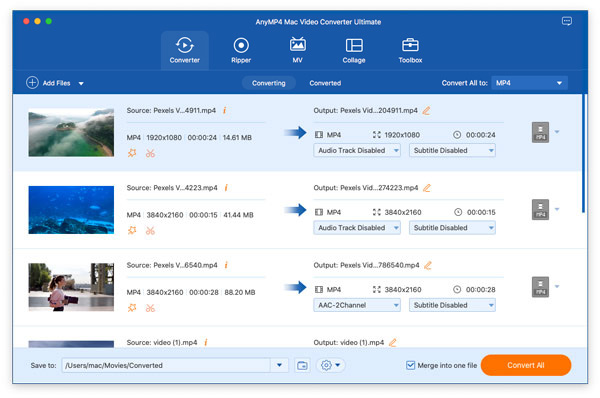 AnyMP4 Mac Video Converter Ultimate allows you to convert your video to MP4, MOV, AVI and any other formats. With the new added external subtitles and multi-audio track function, you can choose them according to your demand. You can also rotate or clip video freely as you want with the comprehensive editing function.
AnyMP4 Mac Video Converter Ultimate allows you to convert your video to MP4, MOV, AVI and any other formats. With the new added external subtitles and multi-audio track function, you can choose them according to your demand. You can also rotate or clip video freely as you want with the comprehensive editing function.
MAC | Shareware
Read More