Search N5 Net Software Repository:
Search Files
Sponsor:
Browse:
- Audio & Multimedia (1596)
- Business (4238)
- Communications (1258)
- Desktop (183)
- Development (602)
- Education (171)
- Games & Entertainment (702)
- Graphic Apps (686)
- Home & Hobby (107)
- Network & Internet (571)
- Security & Privacy (532)
- Servers (65)
- System Utilities (11196)
- Web Development (284)
Areas Of Interest
Authors Area
Are you a software author? Take a look at our Author Resource Center where you will find marketing tools, software specifically created for promoting your software and a ton of other helpful resources.
Search: plo
Audio & Multimedia :: Multimedia Creation Tools
 AV Media Player Morpher is a multimedia gadget with lots of extra features and friendly user interface. It makes playback an enjoyable time by enhancing the audio with fabulous pseudo-surround effect among a library of built-in equalizer presets and visualization.
AV Media Player Morpher is a multimedia gadget with lots of extra features and friendly user interface. It makes playback an enjoyable time by enhancing the audio with fabulous pseudo-surround effect among a library of built-in equalizer presets and visualization.
Windows | Freeware
Read More | Download Now
System Utilities :: Launchers & Task Managers
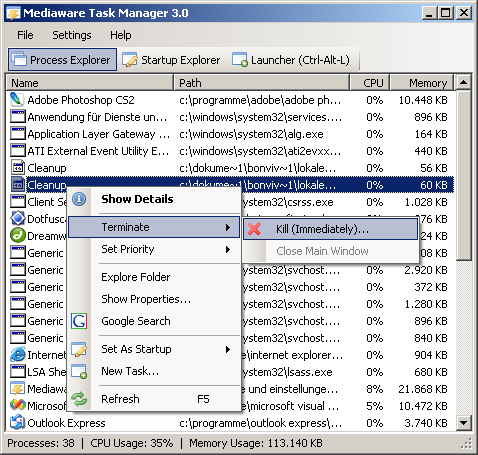 Mediaware Task Manager is a powerful process monitoring tool and provides all the necessary means to control which programs are executed at Windows startup. The integrated Launcher component enables fast hotkey access to your favorite applications.
Mediaware Task Manager is a powerful process monitoring tool and provides all the necessary means to control which programs are executed at Windows startup. The integrated Launcher component enables fast hotkey access to your favorite applications.
Windows | Adware
Read More | Download Now
Security & Privacy :: Other
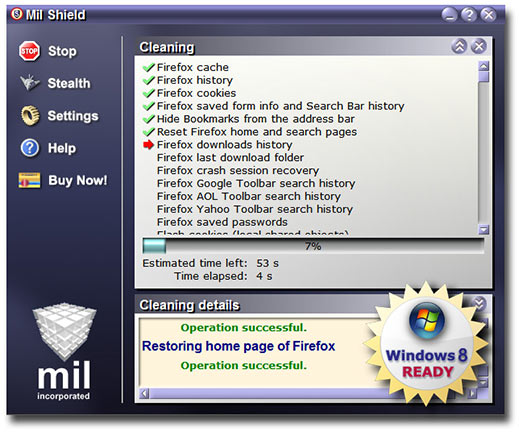 Mil Shield protects your privacy by deleting all tracks from your online or offline PC activities: Cookies, Cache, History, WebCacheV01.dat and INDEX.DAT files, Registry, Free Disk Space, and many others. Some unique options in this program: Selective cleaning (selectively preserves cache, history and cookies for chosen by you safe Internet sites), Panic key combination,Automatic cleaning. Supports Win 8.1/7/Vista/XP 32&64-bit, IE 11, Chrome.
Mil Shield protects your privacy by deleting all tracks from your online or offline PC activities: Cookies, Cache, History, WebCacheV01.dat and INDEX.DAT files, Registry, Free Disk Space, and many others. Some unique options in this program: Selective cleaning (selectively preserves cache, history and cookies for chosen by you safe Internet sites), Panic key combination,Automatic cleaning. Supports Win 8.1/7/Vista/XP 32&64-bit, IE 11, Chrome.
Windows | Shareware
Read More | Download Now
Development :: Components & Libraries
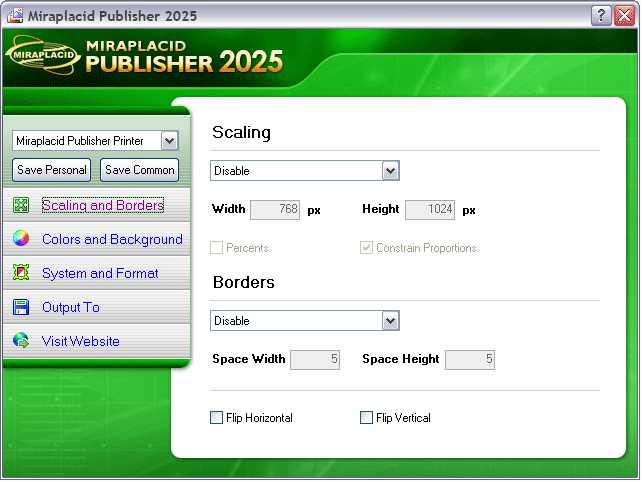 SDK generates virtual printer driver with all the functionality you find in Miraplacid Publisher. You can customize it and embed into your software to converts any printable documents to images. SDK supports PDF, JPEG, TIFF, BMP, PNG, TGA, GIF output formats, image scaling and cropping as well as color and gamma correction. SDK is free, but you will need a license to use or redistribute the printer driver it generates.
SDK generates virtual printer driver with all the functionality you find in Miraplacid Publisher. You can customize it and embed into your software to converts any printable documents to images. SDK supports PDF, JPEG, TIFF, BMP, PNG, TGA, GIF output formats, image scaling and cropping as well as color and gamma correction. SDK is free, but you will need a license to use or redistribute the printer driver it generates.
Windows | Freeware
Read More | Download Now
MIRAPLACID TEXT DRIVER SDK 8.0
Development :: Components & Libraries
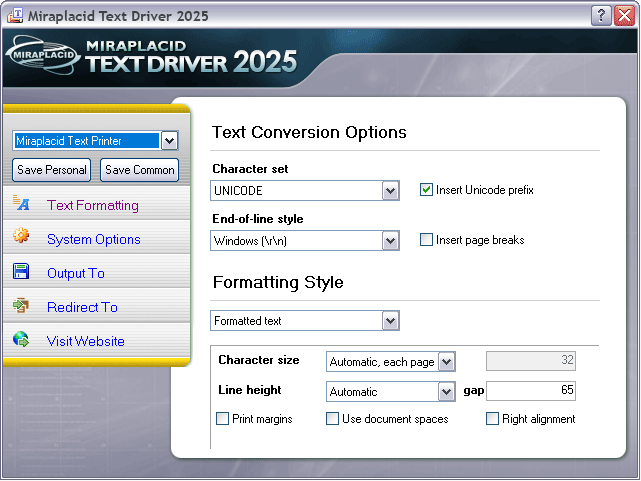 SDK generates virtual printer driver with all the functionality you find in Miraplacid Text Driver. You can customize it and embed into your software to extract text from documents. SDK supports plain and formatted text extraction in all major code pages as well as Unicode. SDK is free, but you will need a license to use or redistribute the printer driver it generates.
SDK generates virtual printer driver with all the functionality you find in Miraplacid Text Driver. You can customize it and embed into your software to extract text from documents. SDK supports plain and formatted text extraction in all major code pages as well as Unicode. SDK is free, but you will need a license to use or redistribute the printer driver it generates.
Windows | Freeware
Read More | Download Now
MODEM TEXT MESSAGING SOFTWARE 5.3.7.3
Communications :: Chat & Instant Messaging
 Modem Text Messaging Software enables you to easily send business notifications, reminders, new product launch, marketing campaigns, discount alerts, customized SMS, price alerts, weather forecasting, important project reports, and emergency meeting information from PC connected with usb device.
Modem Text Messaging Software enables you to easily send business notifications, reminders, new product launch, marketing campaigns, discount alerts, customized SMS, price alerts, weather forecasting, important project reports, and emergency meeting information from PC connected with usb device.
Windows | Shareware
Read More | Download Now
Graphic Apps :: Converters & Optimizers
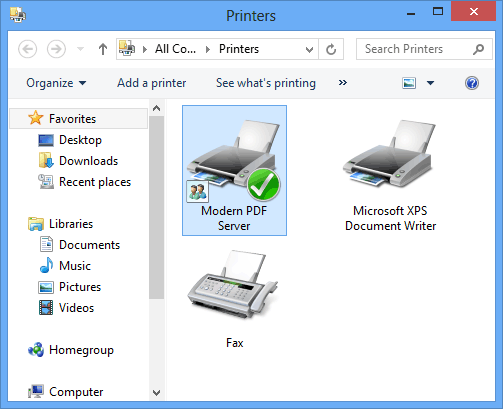 The software installs as a shared print driver, which means users need only click the print button in any application to create a PDF file. Users can choose the page size and orientation, resolution, and whether a font should be embedded or not. It allows documents to be encrypted, and user permissions to be set. A specific image can be set as a page background to watermark a document. Window Server 2012, Windows Server 2008, 2003 are supported.
The software installs as a shared print driver, which means users need only click the print button in any application to create a PDF file. Users can choose the page size and orientation, resolution, and whether a font should be embedded or not. It allows documents to be encrypted, and user permissions to be set. A specific image can be set as a page background to watermark a document. Window Server 2012, Windows Server 2008, 2003 are supported.
Windows | Shareware
Read More | Download Now
::
 Create MP3 HTML list for your Web pages without writing a single line of code. The page can contain information such as artist, album, title, filename, and more (using ID3v11 or ID3v2 tag With an opportunity of editing of the information). MP3 HTML Generator offers five different and totally customizable HTML/DHTML list styles, including a UL list, portal interface, multiple column list, static tree and index page.
Create MP3 HTML list for your Web pages without writing a single line of code. The page can contain information such as artist, album, title, filename, and more (using ID3v11 or ID3v2 tag With an opportunity of editing of the information). MP3 HTML Generator offers five different and totally customizable HTML/DHTML list styles, including a UL list, portal interface, multiple column list, static tree and index page.
Windows | Shareware
Read More | Download Now
MY COMMAND BUTTON ACTIVEX 5.16
Development :: Active X
 Add appealing visual styles to your applications in all Windows versions with this very powerful button. All new default styles (Windows Vista, Office 2007, XP, Office 2003, Visual Studio 2005, 3D standard, Flat, Explorer, Gradient) and themes are supported (blue, olive, silver, black, custom).My Command Button enables you to customize the appearance of your applications to suit your individual needs and give a modern user interface...
Add appealing visual styles to your applications in all Windows versions with this very powerful button. All new default styles (Windows Vista, Office 2007, XP, Office 2003, Visual Studio 2005, 3D standard, Flat, Explorer, Gradient) and themes are supported (blue, olive, silver, black, custom).My Command Button enables you to customize the appearance of your applications to suit your individual needs and give a modern user interface...
Windows | Shareware
Read More | Download Now
Business :: Other
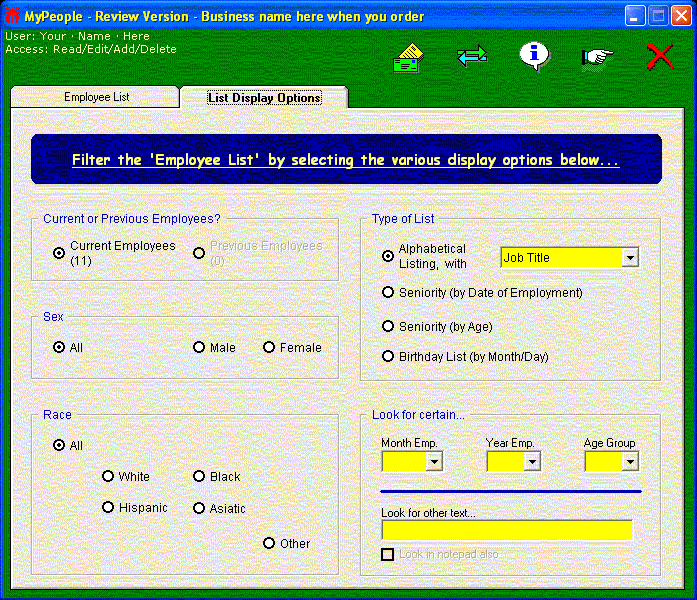 Maintain a flexible easy-to-manage personnel database of your employees. MyPeople maintains both current and past employees in a powerful program that provides instant access to either individual or collective records. With MyPeople, you can quickly assemble sub-lists of your employees in meaningful ways, such as a seniority list, birthday list, alphabetical listings with associated information such as job title, SS#, or any other info you need!
Maintain a flexible easy-to-manage personnel database of your employees. MyPeople maintains both current and past employees in a powerful program that provides instant access to either individual or collective records. With MyPeople, you can quickly assemble sub-lists of your employees in meaningful ways, such as a seniority list, birthday list, alphabetical listings with associated information such as job title, SS#, or any other info you need!
Windows | Shareware
Read More | Download Now
Business :: Investment Tools
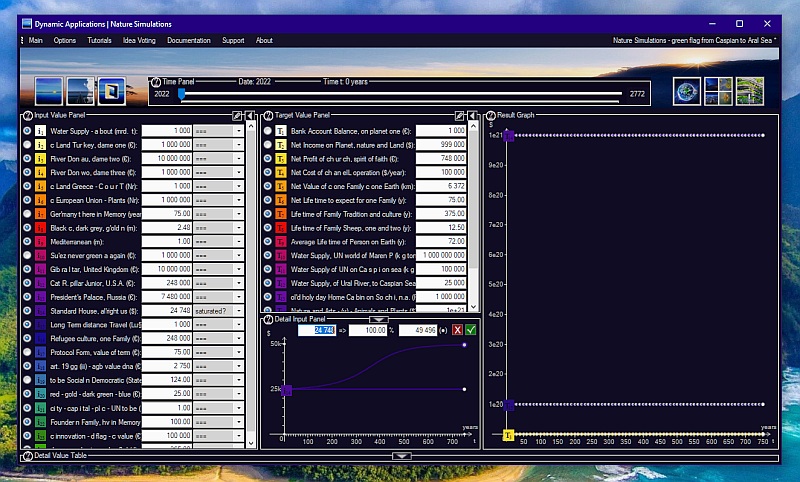 Nature Simulations is a collection of Small Business Planners around Nature, Humans, Plants and Animals. It starts with a children's model simulating a small River from Black to Caspian Sea, at 0 m. See Trees around Aral Sea, in beautiful diplomacy. So that New York, Stockholm, Hamburg, Amsterdam, Miami and Venice be rescued as well as Cape Town, Bangkok, Melbourne and Sydney. Of course, this has to be balanced with Treaties of Diplomacy.
Nature Simulations is a collection of Small Business Planners around Nature, Humans, Plants and Animals. It starts with a children's model simulating a small River from Black to Caspian Sea, at 0 m. See Trees around Aral Sea, in beautiful diplomacy. So that New York, Stockholm, Hamburg, Amsterdam, Miami and Venice be rescued as well as Cape Town, Bangkok, Melbourne and Sydney. Of course, this has to be balanced with Treaties of Diplomacy.
Windows | Freeware
Read More | Download Now


