Search N5 Net Software Repository:
Search Files
Sponsor:
Browse:
- Audio & Multimedia (1565)
- Business (1732)
- Communications (466)
- Desktop (182)
- Development (569)
- Education (166)
- Games & Entertainment (707)
- Graphic Apps (683)
- Home & Hobby (105)
- Network & Internet (543)
- Security & Privacy (500)
- Servers (65)
- System Utilities (9315)
- Web Development (281)
Areas Of Interest
Authors Area
Are you a software author? Take a look at our Author Resource Center where you will find marketing tools, software specifically created for promoting your software and a ton of other helpful resources.
Search: open image files
System Utilities :: File & Disk Management
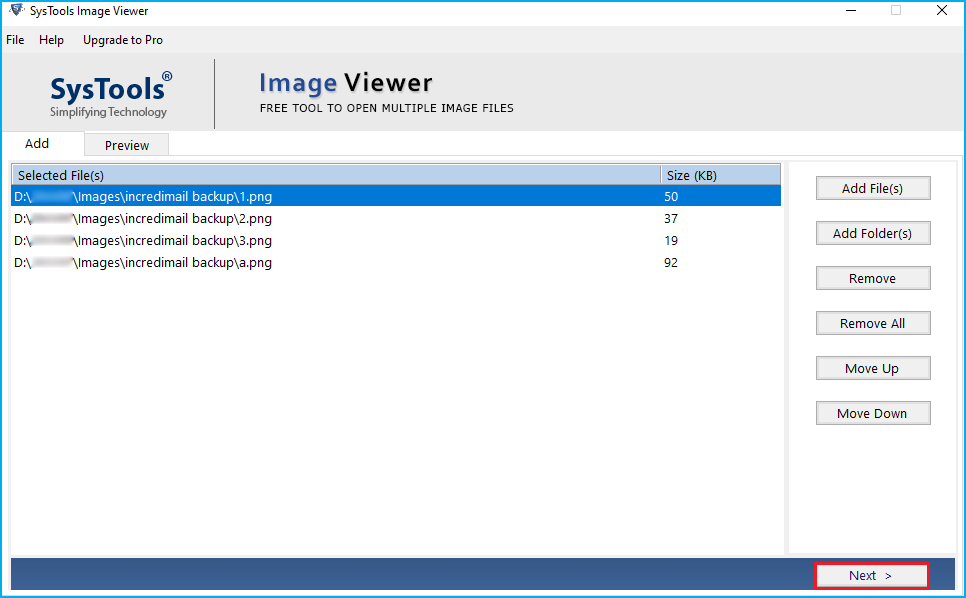 Image File Viewer can be used to view and open any type of images by adding them to the software. Various types of images can be added, such as .jpg, .webp, .jpe, .jpeg, .png, .gif, .tiff, .tga, .ico, .icon, .bmp, .emf, .exif, .wmf , .memorybmp, .jfif, .ccitt, etc. Image File Viewer tool is capable of previewing many types of images, thus it is certified as the best and most recommended tool. Image Viewer tool to view multiple image files
Image File Viewer can be used to view and open any type of images by adding them to the software. Various types of images can be added, such as .jpg, .webp, .jpe, .jpeg, .png, .gif, .tiff, .tga, .ico, .icon, .bmp, .emf, .exif, .wmf , .memorybmp, .jfif, .ccitt, etc. Image File Viewer tool is capable of previewing many types of images, thus it is certified as the best and most recommended tool. Image Viewer tool to view multiple image files
Windows | Freeware
Read More | Download Now
System Utilities :: File & Disk Management
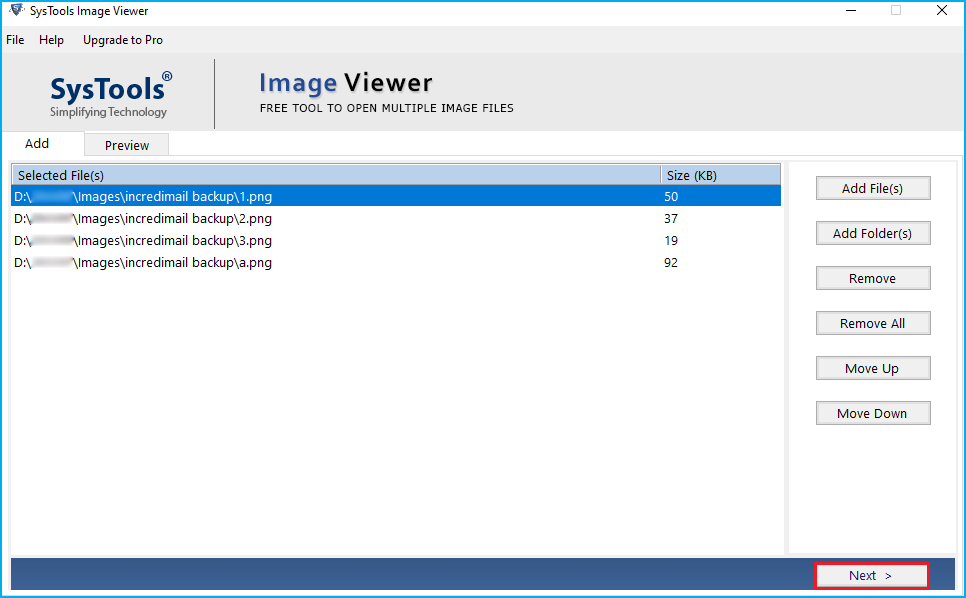 The Image Viewer includes an option to batch load and open images files by fully adding them to the software. With the help of the Add Folder option, it is possible to insert multiple folders containing images of the same or different types. The software is capable of loading and viewing multiple image files such as .jpeg, .png, .gif, .exif, .tiff, .wmf, etc.
The Image Viewer includes an option to batch load and open images files by fully adding them to the software. With the help of the Add Folder option, it is possible to insert multiple folders containing images of the same or different types. The software is capable of loading and viewing multiple image files such as .jpeg, .png, .gif, .exif, .tiff, .wmf, etc.
Windows | Freeware
Read More | Download Now
System Utilities :: File & Disk Management
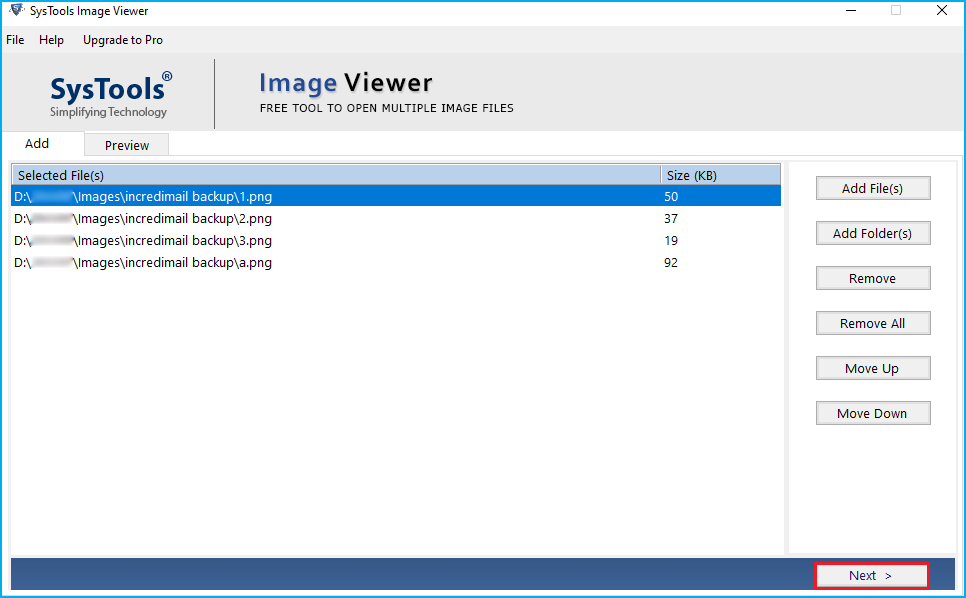 With the Image Viewer software, after adding the files to the panel, the user can change the order of these images using the following options: Up ? to move the images up to rearrange the order. Move Down: To move the image down to change the order.
The image file viewer tool allows you to insert images of any size and as many as you want without worrying about file size.
With the Image Viewer software, after adding the files to the panel, the user can change the order of these images using the following options: Up ? to move the images up to rearrange the order. Move Down: To move the image down to change the order.
The image file viewer tool allows you to insert images of any size and as many as you want without worrying about file size.
Windows | Freeware
Read More | Download Now


