Search N5 Net Software Repository:
Search Files
Sponsor:
Browse:
- Audio & Multimedia (1596)
- Business (4238)
- Communications (1257)
- Desktop (183)
- Development (602)
- Education (171)
- Games & Entertainment (702)
- Graphic Apps (686)
- Home & Hobby (107)
- Network & Internet (571)
- Security & Privacy (532)
- Servers (65)
- System Utilities (11196)
- Web Development (284)
Areas Of Interest
Authors Area
Are you a software author? Take a look at our Author Resource Center where you will find marketing tools, software specifically created for promoting your software and a ton of other helpful resources.
Search: open folder
System Utilities :: Shell Tools
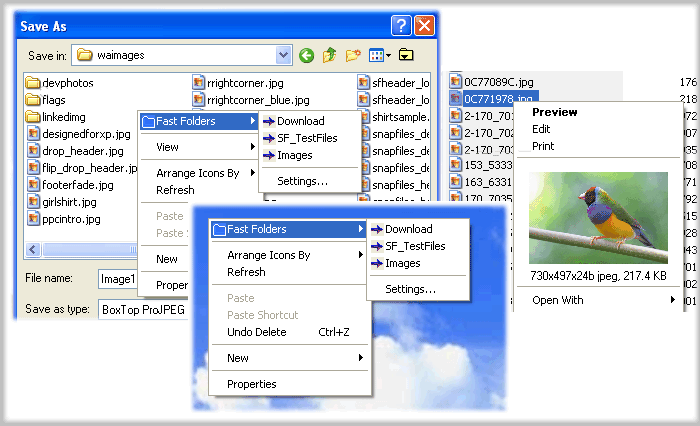 Fast Folder Access is a shell enhancement that gives you quick jump to your favorite folders in Common Open/Save dialogs,in Windows Explorer,the desktop and Start Button. It can let you right-click on an image file in Windows Explorer to preview image and information.Also you can add any file as shortcut to Quick Launch or create new folder to manage. Fast Folder Access runs automatically as part of the Windows Explorer context menu.
Fast Folder Access is a shell enhancement that gives you quick jump to your favorite folders in Common Open/Save dialogs,in Windows Explorer,the desktop and Start Button. It can let you right-click on an image file in Windows Explorer to preview image and information.Also you can add any file as shortcut to Quick Launch or create new folder to manage. Fast Folder Access runs automatically as part of the Windows Explorer context menu.
Windows | Freeware
Read More | Download Now
::
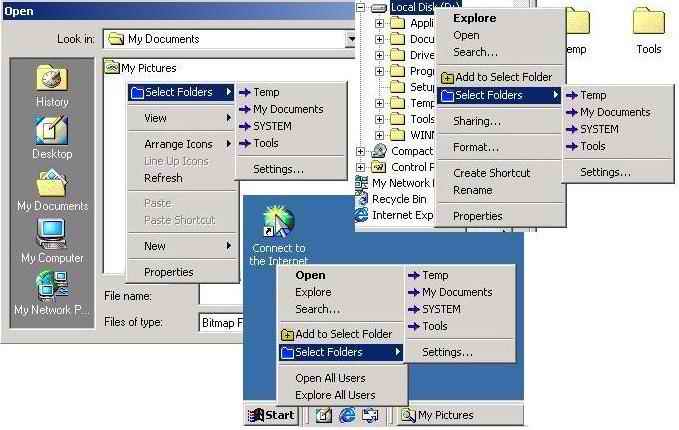 Select Folder Express is the fastest way that helps you quick jump to your frequently used folders in the Windows Explorer, in standard Open/Save as/Browse dialogs,the desktop and the Start Button.It can operate as the part of your context menu in them.All you need to do is to right-click on them and the Select Folder option is displayed. You can add all the folders you need to access to this list and they are available to you instantly.
Select Folder Express is the fastest way that helps you quick jump to your frequently used folders in the Windows Explorer, in standard Open/Save as/Browse dialogs,the desktop and the Start Button.It can operate as the part of your context menu in them.All you need to do is to right-click on them and the Select Folder option is displayed. You can add all the folders you need to access to this list and they are available to you instantly.
Windows | Shareware
Read More | Download Now


