Search N5 Net Software Repository:
Search Files
Sponsor:
Browse:
- Audio & Multimedia (1596)
- Business (4238)
- Communications (1258)
- Desktop (183)
- Development (602)
- Education (171)
- Games & Entertainment (702)
- Graphic Apps (686)
- Home & Hobby (107)
- Network & Internet (571)
- Security & Privacy (532)
- Servers (65)
- System Utilities (11196)
- Web Development (284)
Areas Of Interest
Authors Area
Are you a software author? Take a look at our Author Resource Center where you will find marketing tools, software specifically created for promoting your software and a ton of other helpful resources.
Search: ocr image
OCR TO ANY CONVERTER COMMAND LINE 6.1
Business :: Office Suites & Tools
 VeryPDF OCR to Any Converter Command Line is a Windows Command Line (Console) application which can be used to batch convert scanned PDF, TIFF and Image files (JPEG, JPG, PNG, BMP, GIF, PCX, TGA, PBM, PNM, PPM) to editable Word, Excel, CSV, HTML, TXT, Pure Text Layer PDF, Invisible Text Layer PDF, etc. formats. OCR to Any Converter Command Line includes a great Table Recovery Engine, all table contents in scanned PDF can be recognized as table.
VeryPDF OCR to Any Converter Command Line is a Windows Command Line (Console) application which can be used to batch convert scanned PDF, TIFF and Image files (JPEG, JPG, PNG, BMP, GIF, PCX, TGA, PBM, PNM, PPM) to editable Word, Excel, CSV, HTML, TXT, Pure Text Layer PDF, Invisible Text Layer PDF, etc. formats. OCR to Any Converter Command Line includes a great Table Recovery Engine, all table contents in scanned PDF can be recognized as table.
Windows | Shareware
Read More | Download Now
VERYPDF IMAGE TO PDF OCR SDK FOR .NET 2.1
Business :: Office Suites & Tools
 VeryPDF Image to PDF OCR SDK for .NET is a powerful .NET conversion tool that allows third-party developers to quickly integrate Image to PDF OCR Converter into their own standalone applications. Image to PDF OCR Converter can convert scanned JPEG, JPG, PNG, BMP, GIF, TIF, etc. image to searchable PDF with OCR (Optical Character Recognition) technology.
VeryPDF Image to PDF OCR SDK for .NET is a powerful .NET conversion tool that allows third-party developers to quickly integrate Image to PDF OCR Converter into their own standalone applications. Image to PDF OCR Converter can convert scanned JPEG, JPG, PNG, BMP, GIF, TIF, etc. image to searchable PDF with OCR (Optical Character Recognition) technology.
Windows | Shareware
Read More | Download Now
VERYPDF PDF TO TEXT OCR SDK FOR .NET 2.0
Business :: Office Suites & Tools
 VeryPDF PDF to Text OCR SDK for .NET can recognize text from scanned documents with Optical Character Recognition technology. It can extract text from scanned PDF and even images. As a command line tool, users can implement batch process with batch scripts.
VeryPDF PDF to Text OCR SDK for .NET can recognize text from scanned documents with Optical Character Recognition technology. It can extract text from scanned PDF and even images. As a command line tool, users can implement batch process with batch scripts.
Windows | Shareware
Read More | Download Now
VERYUTILS OCR TO OFFICE CONVERTER COMMAND LINE 2.7
Business :: Office Suites & Tools
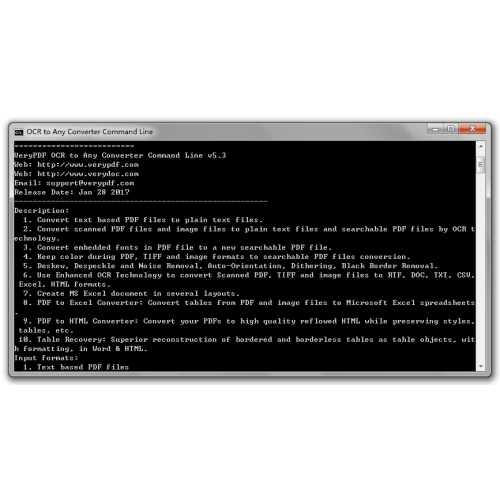 VeryUtils OCR to Office Converter Command Line is a best OCR software in the market. OCR software is used to make the text of a scanned document accessible. Essentially, OCR software identifies text characters to make the document searchable and editable. To use OCR software, you simply scan a text file and run the OCR. The process is fully automatic and only takes seconds, leaving you with a completely searchable and editable document.
VeryUtils OCR to Office Converter Command Line is a best OCR software in the market. OCR software is used to make the text of a scanned document accessible. Essentially, OCR software identifies text characters to make the document searchable and editable. To use OCR software, you simply scan a text file and run the OCR. The process is fully automatic and only takes seconds, leaving you with a completely searchable and editable document.
Windows | Shareware
Read More | Download Now
Business :: Office Suites & Tools
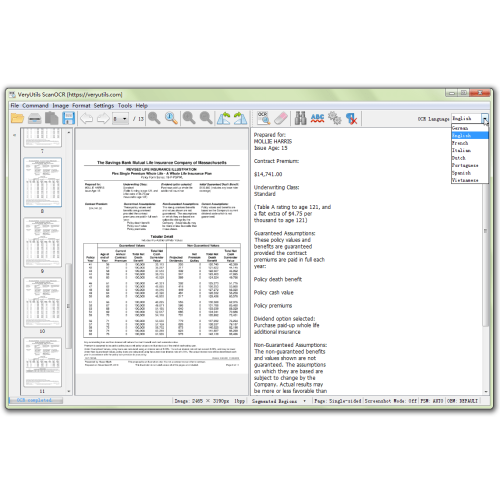 VeryUtils ScanOCR is a simple OCR software for Windows, Mac and Linux systems, providing character recognition support for common image formats, and multi-page images and PDF files. The program has postprocessing which helps correct errors regularly encountered in the OCR process, boosting the accuracy rate on the result. The program can also function as a console application, executing from the command line.
VeryUtils ScanOCR is a simple OCR software for Windows, Mac and Linux systems, providing character recognition support for common image formats, and multi-page images and PDF files. The program has postprocessing which helps correct errors regularly encountered in the OCR process, boosting the accuracy rate on the result. The program can also function as a console application, executing from the command line.
Windows | Shareware
Read More | Download Now
[1]


