Search N5 Net Software Repository:
Search Files
Sponsor:
Browse:
- Audio & Multimedia (1596)
- Business (4238)
- Communications (1258)
- Desktop (183)
- Development (602)
- Education (171)
- Games & Entertainment (702)
- Graphic Apps (686)
- Home & Hobby (107)
- Network & Internet (571)
- Security & Privacy (532)
- Servers (65)
- System Utilities (11196)
- Web Development (284)
Areas Of Interest
Authors Area
Are you a software author? Take a look at our Author Resource Center where you will find marketing tools, software specifically created for promoting your software and a ton of other helpful resources.
Search: intercrypto software
ADVANCED ENCRYPTION PACKAGE 2017 6.07
Security & Privacy :: Encryption Tools
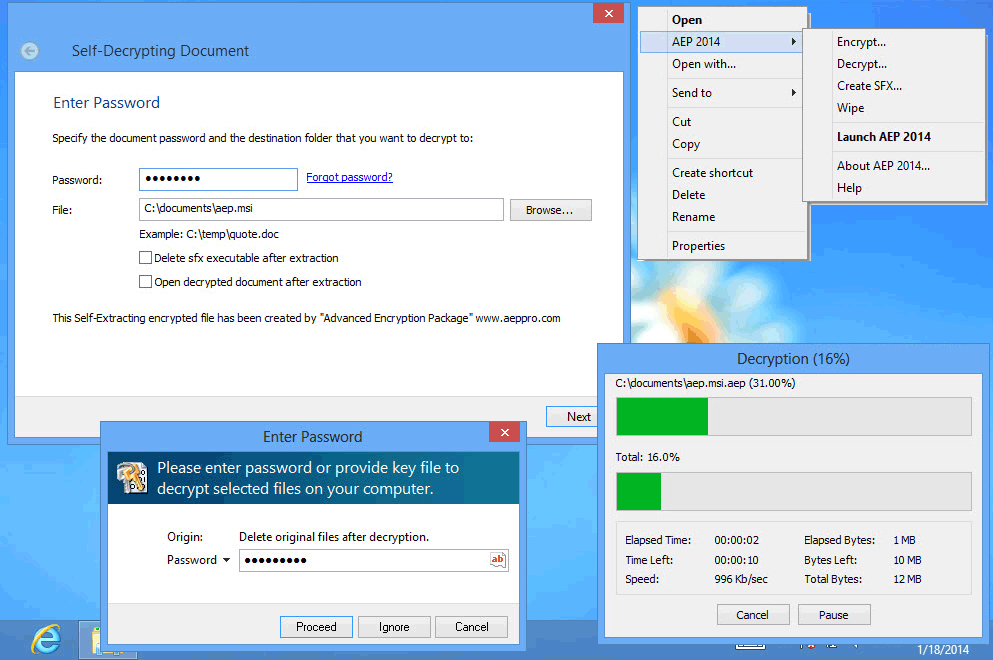 Strong file protection by 128-2048 bit encryption (AES 256-bit and RSA 2048-bit are also supported). Secure file deletion is also supported: U.S. DoD 5200.28, GOST P50739-95 and others. USB Flash Drives can be used as the storage for strong encryption/decryption keys. Creating Self-Decrypting executable files. Powerful command line utility. Ability to encrypt/decrypt files from Windows Explorer in 1-2 mouse clicks.
Strong file protection by 128-2048 bit encryption (AES 256-bit and RSA 2048-bit are also supported). Secure file deletion is also supported: U.S. DoD 5200.28, GOST P50739-95 and others. USB Flash Drives can be used as the storage for strong encryption/decryption keys. Creating Self-Decrypting executable files. Powerful command line utility. Ability to encrypt/decrypt files from Windows Explorer in 1-2 mouse clicks.
Windows | Shareware
Read More | Download Now


