Search N5 Net Software Repository:
Search Files
Sponsor:
Browse:
- Audio & Multimedia (1596)
- Business (4238)
- Communications (1257)
- Desktop (183)
- Development (602)
- Education (171)
- Games & Entertainment (702)
- Graphic Apps (686)
- Home & Hobby (107)
- Network & Internet (571)
- Security & Privacy (532)
- Servers (65)
- System Utilities (11196)
- Web Development (284)
Areas Of Interest
Authors Area
Are you a software author? Take a look at our Author Resource Center where you will find marketing tools, software specifically created for promoting your software and a ton of other helpful resources.
Search: disable
::
 Parent Tools is a powerful yet easy-to-use tool for monitoring and controlling AIM. With this software, you can silently save all conversations, block features, and limit online time. With Parent Tools, you can silently record Instant Message and chat room conversations, limit online time to a certain number of hours per day, create an online schedule to limit times per day online, and disable various features built into the AIM software.
Parent Tools is a powerful yet easy-to-use tool for monitoring and controlling AIM. With this software, you can silently save all conversations, block features, and limit online time. With Parent Tools, you can silently record Instant Message and chat room conversations, limit online time to a certain number of hours per day, create an online schedule to limit times per day online, and disable various features built into the AIM software.
Windows | Shareware
Read More | Download Now
Network & Internet :: Ad Blockers
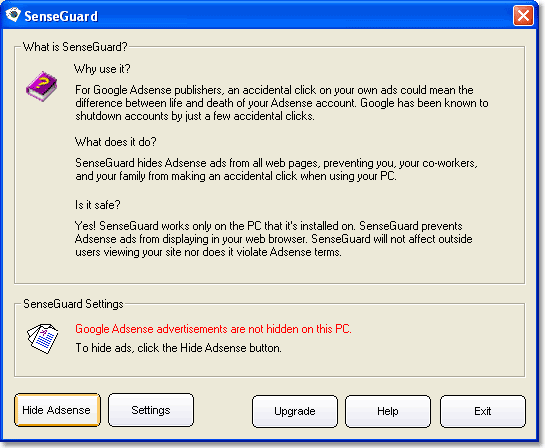 SenseGuard protects you from accidental clicks on your own Adsense publishers ads. It works by temporarily hiding all Adsense ads in your web browser. Outside users visiting your web site are not affected. Adsense is only hidden on your own PC. This effectively protects you from accidental clicks and unnecessary page-views on your Adsense ads.
SenseGuard protects you from accidental clicks on your own Adsense publishers ads. It works by temporarily hiding all Adsense ads in your web browser. Outside users visiting your web site are not affected. Adsense is only hidden on your own PC. This effectively protects you from accidental clicks and unnecessary page-views on your Adsense ads.
Windows | Shareware
Read More | Download Now
System Utilities :: Shell Tools
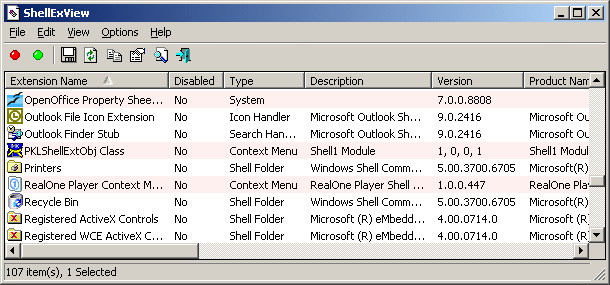 The ShellExView utility displays the details of shell extensions installed on your computer, and allows you to easily disable and enable each shell extension.
The ShellExView utility displays the details of shell extensions installed on your computer, and allows you to easily disable and enable each shell extension.
Windows | Freeware
Read More | Download Now
System Utilities :: Shell Tools
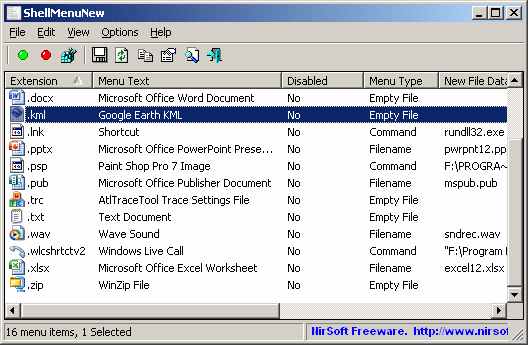 ShellMenuNew is a small utility that displays the list of all menu items in the 'New' submenu of Windows Explorer. It allows you to easily disable unwanted menu items, so this 'New' submenu will display only the items that you need.
ShellMenuNew is a small utility that displays the list of all menu items in the 'New' submenu of Windows Explorer. It allows you to easily disable unwanted menu items, so this 'New' submenu will display only the items that you need.
Windows | Freeware
Read More | Download Now
System Utilities :: Shell Tools
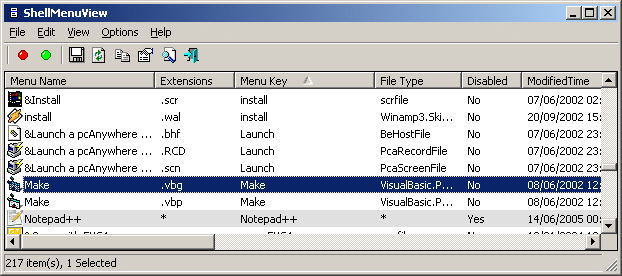 ShellMenuView is a small utility that display the list of static menu items that appeared in the context menu when you right-click a file/folder on Windows Explorer, and allows you to easily disable unwanted menu items.
ShellMenuView is a small utility that display the list of static menu items that appeared in the context menu when you right-click a file/folder on Windows Explorer, and allows you to easily disable unwanted menu items.
Windows | Freeware
Read More | Download Now
System Utilities :: Other
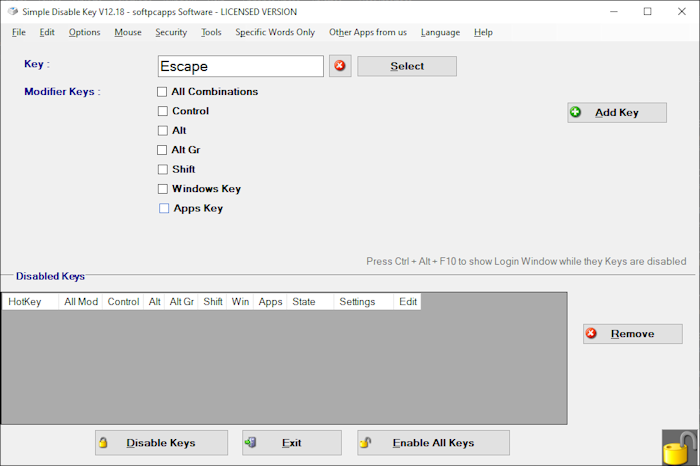 Do you want to want to disable keyboard keys or mouse ? Then try Simple Disable Key. With Simple Disable Key you can disable keyboard, disable windows key, disable shift key e.t.c. or any other key. Disable keyboard keys always for a program or on schedule. It is useful to disable keyboard keys if for example one key is not functioning correctly or is annoying you or you want to prohibit certain computer actions in the school or workplace.
Do you want to want to disable keyboard keys or mouse ? Then try Simple Disable Key. With Simple Disable Key you can disable keyboard, disable windows key, disable shift key e.t.c. or any other key. Disable keyboard keys always for a program or on schedule. It is useful to disable keyboard keys if for example one key is not functioning correctly or is annoying you or you want to prohibit certain computer actions in the school or workplace.
Windows | Shareware
Read More | Download Now
System Utilities :: Other
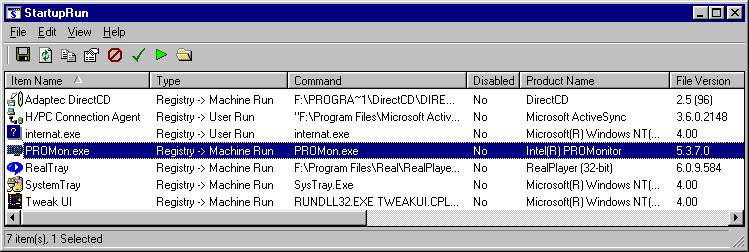 The StartupRun utility displays the list of all applications that are loaded automatically when Windows boots. For each application, additional information is displayed (Product Name, File Version, Description, and Company Name), in order to allow you to easily identify the applications that are loaded at Windows startup. In addition, you are allowed to Edit, disable, enable and delete the selected startup entries.
The StartupRun utility displays the list of all applications that are loaded automatically when Windows boots. For each application, additional information is displayed (Product Name, File Version, Description, and Company Name), in order to allow you to easily identify the applications that are loaded at Windows startup. In addition, you are allowed to Edit, disable, enable and delete the selected startup entries.
Windows | Freeware
Read More | Download Now
Security & Privacy :: Other
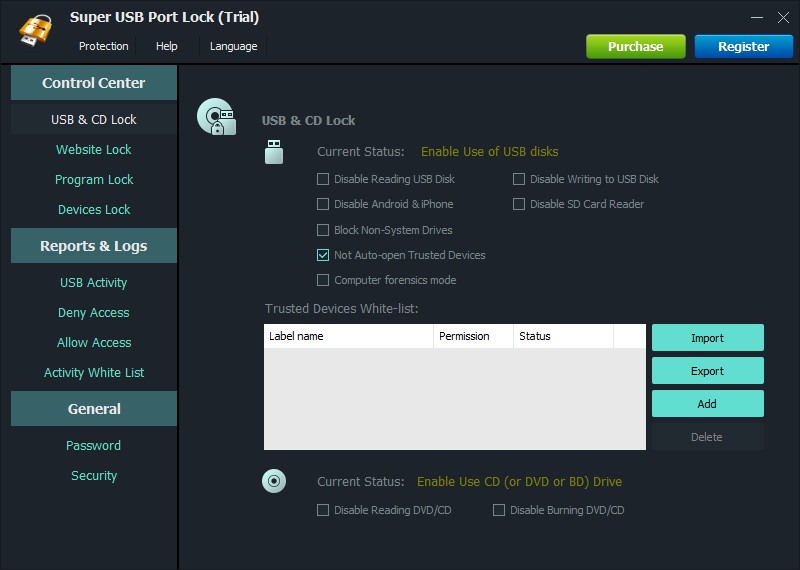 Super USB Port Lock prevents data leaks through devices like USB drives, phones, tablets and other devices that are attached to your computer. It also prevents data leaks through any websites and programs.
Super USB Port Lock prevents data leaks through devices like USB drives, phones, tablets and other devices that are attached to your computer. It also prevents data leaks through any websites and programs.
Windows | Shareware
Read More | Download Now
System Utilities :: Launchers & Task Managers
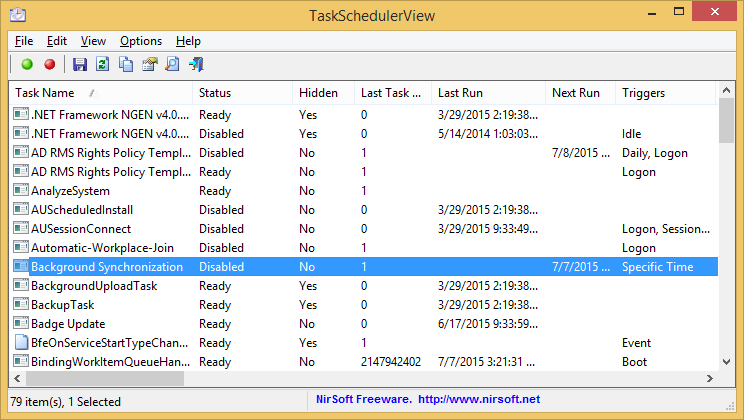 TaskSchedulerView is a simple tool for Windows Vista/7/8/10 that displays in a single table the list of all tasks from the Task Scheduler of Windows. It also allows you to easily disable/enable mutiple tasks at once. For every task, the following information is displayed: Task Name, Description, Status, Hidden (Yes/No), Last Run/Next Run Times, Task Folder, EXE filename or COM handler of the task, number of missed runs, and more...
TaskSchedulerView is a simple tool for Windows Vista/7/8/10 that displays in a single table the list of all tasks from the Task Scheduler of Windows. It also allows you to easily disable/enable mutiple tasks at once. For every task, the following information is displayed: Task Name, Description, Status, Hidden (Yes/No), Last Run/Next Run Times, Task Folder, EXE filename or COM handler of the task, number of missed runs, and more...
Windows | Freeware
Read More | Download Now
System Utilities :: Other
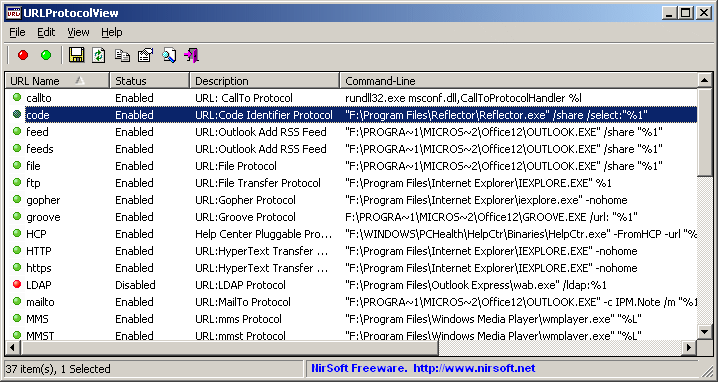 URLProtocolView is a simple utility that displays all URL protocols (for example: ftp:, telnet:, mailto:) that are currently installed on your system. For each URL protocol, the following information is displayed: The protocol name, the protocol description, the command-line that is executed when you type or click the URL, the product name, and the company name.
This utility also allows you to easily enable/disable the URL protocols.
URLProtocolView is a simple utility that displays all URL protocols (for example: ftp:, telnet:, mailto:) that are currently installed on your system. For each URL protocol, the following information is displayed: The protocol name, the protocol description, the command-line that is executed when you type or click the URL, the product name, and the company name.
This utility also allows you to easily enable/disable the URL protocols.
Windows | Freeware
Read More | Download Now
System Utilities :: Shell Tools
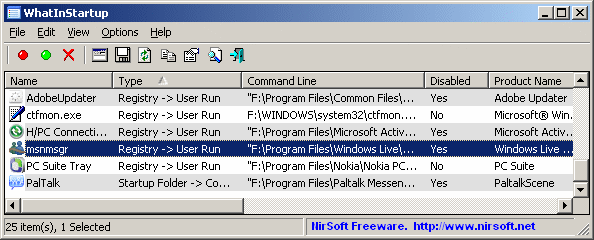 This utility displays the list of all applications that are loaded automatically when Windows starts up. For each application, the following information is displayed: Startup Type (Registry/Startup Folder), Command-Line String, Product Name, File Version, Company Name, Location in the Registry or file system, and more.
This utility displays the list of all applications that are loaded automatically when Windows starts up. For each application, the following information is displayed: Startup Type (Registry/Startup Folder), Command-Line String, Product Name, File Version, Company Name, Location in the Registry or file system, and more.
Windows | Freeware
Read More | Download Now


