Search N5 Net Software Repository:
Search Files
Sponsor:
Browse:
- Audio & Multimedia (1596)
- Business (4238)
- Communications (1258)
- Desktop (183)
- Development (602)
- Education (171)
- Games & Entertainment (702)
- Graphic Apps (686)
- Home & Hobby (107)
- Network & Internet (571)
- Security & Privacy (532)
- Servers (65)
- System Utilities (11196)
- Web Development (284)
Areas Of Interest
Authors Area
Are you a software author? Take a look at our Author Resource Center where you will find marketing tools, software specifically created for promoting your software and a ton of other helpful resources.
Search: decrease
Graphic Apps :: Converters & Optimizers
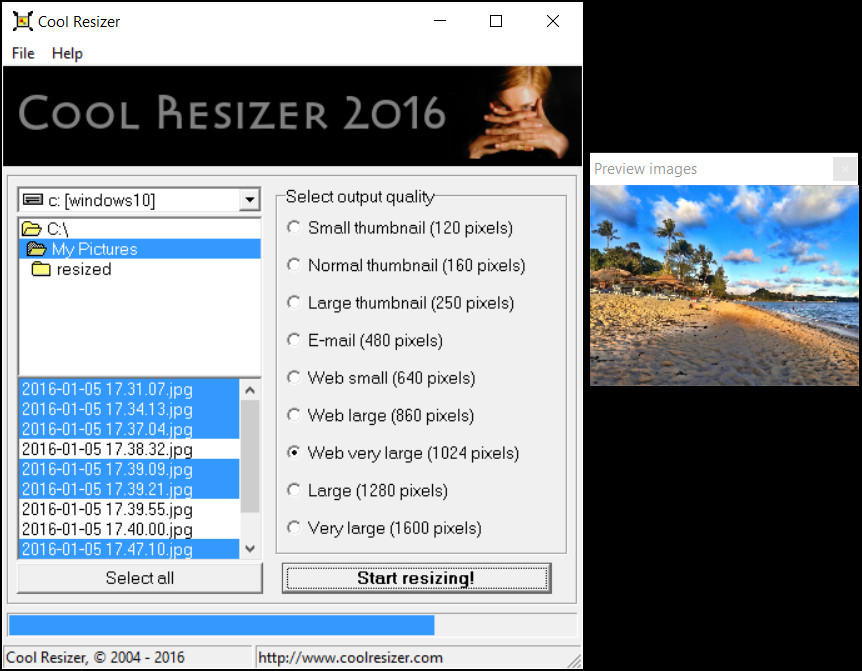 Cool Resizer is a perfect tool for resizing (downsizing) pictures and photos from digital camera. It is very easy to use and can resize many image at once. Select one of the sizes (small thumbnail, large thumbnail, e-mail, small web, large web, very large web, large) and that is it! All most popular graphic formats are supported.
Cool Resizer is a perfect tool for resizing (downsizing) pictures and photos from digital camera. It is very easy to use and can resize many image at once. Select one of the sizes (small thumbnail, large thumbnail, e-mail, small web, large web, very large web, large) and that is it! All most popular graphic formats are supported.
Windows | Shareware
Read More | Download Now
INCREASE OR DECREASE COMPUTER VOLUME WITH KEYBOARD 7.0
Audio & Multimedia :: Other
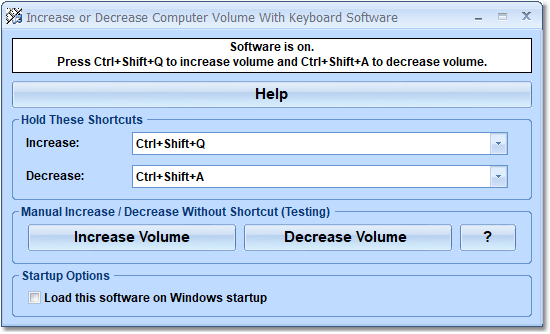 This software offers a solution to users who want to increase or decrease the volume in Windows quickly using the keyboard. By default, to increase the volume you press Ctrl+Shift+Q but you can select which shortcut you want to use. This application sits in the system tray at the bottom right corner of the screen.
This software offers a solution to users who want to increase or decrease the volume in Windows quickly using the keyboard. By default, to increase the volume you press Ctrl+Shift+Q but you can select which shortcut you want to use. This application sits in the system tray at the bottom right corner of the screen.
Windows | Shareware
Read More | Download Now
INCREASE OR DECREASE VOLUME OF MULTIPLE WAV FILES 7.0
Audio & Multimedia :: Rippers & Converters
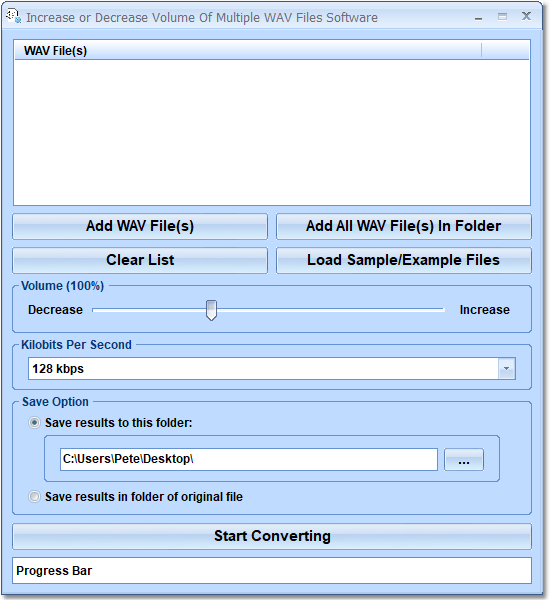 This software offers a solution to users who want to increase or decrease the sound level of one or more WAV files. You simply add the required files or an entire folder. You can select a percentage increase or decrease before starting the alteration of the chosen files.
This software offers a solution to users who want to increase or decrease the sound level of one or more WAV files. You simply add the required files or an entire folder. You can select a percentage increase or decrease before starting the alteration of the chosen files.
Windows | Shareware
Read More | Download Now
MP3 FADE OUT MULTIPLE FILES SOFTWARE 7.0
Audio & Multimedia :: Other
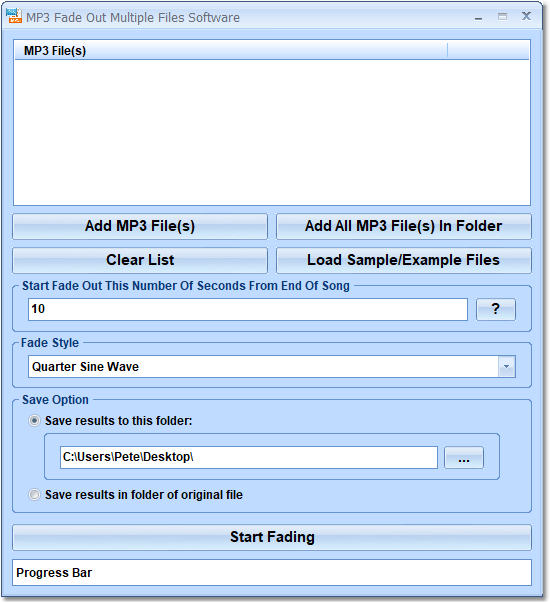 This software offers a solution to users who want to slowly fade out the ending for many MP3 files. You simply select the files individually, by folder, or by drag-and-drop. There is an option to set how far from the ending you want the fade out to start so you can have a quick fade out or a slow / long fade out. This software can save you hours of laborious manual editing by batch processing your MP3 collection.
This software offers a solution to users who want to slowly fade out the ending for many MP3 files. You simply select the files individually, by folder, or by drag-and-drop. There is an option to set how far from the ending you want the fade out to start so you can have a quick fade out or a slow / long fade out. This software can save you hours of laborious manual editing by batch processing your MP3 collection.
Windows | Shareware
Read More | Download Now


