Search N5 Net Software Repository:
Search Files
Sponsor:
Browse:
- Audio & Multimedia (3039)
- Business (5565)
- Communications (1642)
- Desktop (531)
- Development (1260)
- Education (505)
- Games & Entertainment (1131)
- Graphic Apps (1290)
- Home & Hobby (269)
- Network & Internet (1005)
- Security & Privacy (1246)
- Servers (129)
- System Utilities (32725)
- Web Development (518)
Areas Of Interest
Authors Area
Are you a software author? Take a look at our Author Resource Center where you will find marketing tools, software specifically created for promoting your software and a ton of other helpful resources.
Downloading Wondershare PDFelement for Mac 7.6.6
Your download will begin in a few seconds. If it does not start you can download directly through one of the mirror sites below.
- Mirror Site 1: https://download.wondershare.com/mac-pdfelement_full5237.zip
Get Details for Wondershare PDFelement for Mac 7.6.6
Similar Products:
Business :: Other
 With Encrypt PDF, you can set open or owner passwords for PDF files. Owner passwords can be used to protect PDF files from printing, editing, change, etc. If you want to read an PDF file, you need to have an open password.
With Encrypt PDF, you can set open or owner passwords for PDF files. Owner passwords can be used to protect PDF files from printing, editing, change, etc. If you want to read an PDF file, you need to have an open password.
Windows | Shareware
Read More
THUNDERSOFT PDF CONVERTER PRO 6.3.0
Business :: Office Suites & Tools
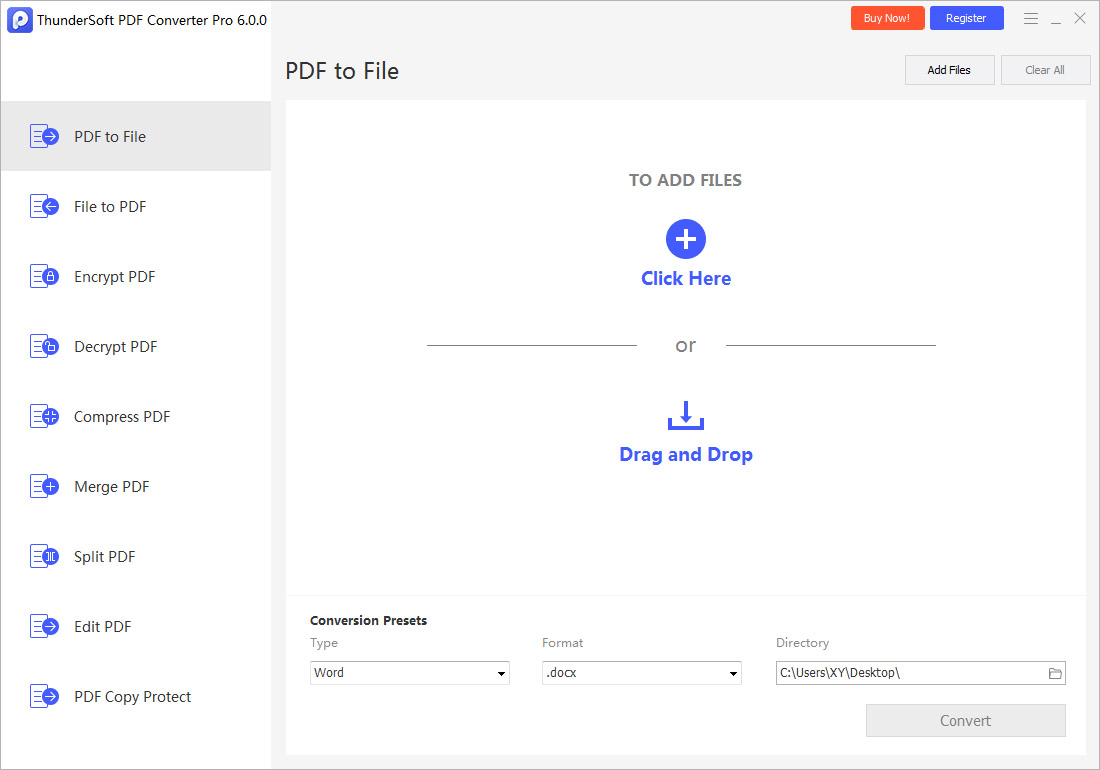 ThunderSoft PDF Converter Pro is a powerful PDF converter and PDF toolbox, convert PDF files to Word, Excel and other popular formats, also good at converting other documents to PDF format. Pro version contains many useful tools, encrypt/decrypt, compress, merge, split and edit your PDF files for various needs.
ThunderSoft PDF Converter Pro is a powerful PDF converter and PDF toolbox, convert PDF files to Word, Excel and other popular formats, also good at converting other documents to PDF format. Pro version contains many useful tools, encrypt/decrypt, compress, merge, split and edit your PDF files for various needs.
Windows | Shareware
Read More
Business :: Office Suites & Tools
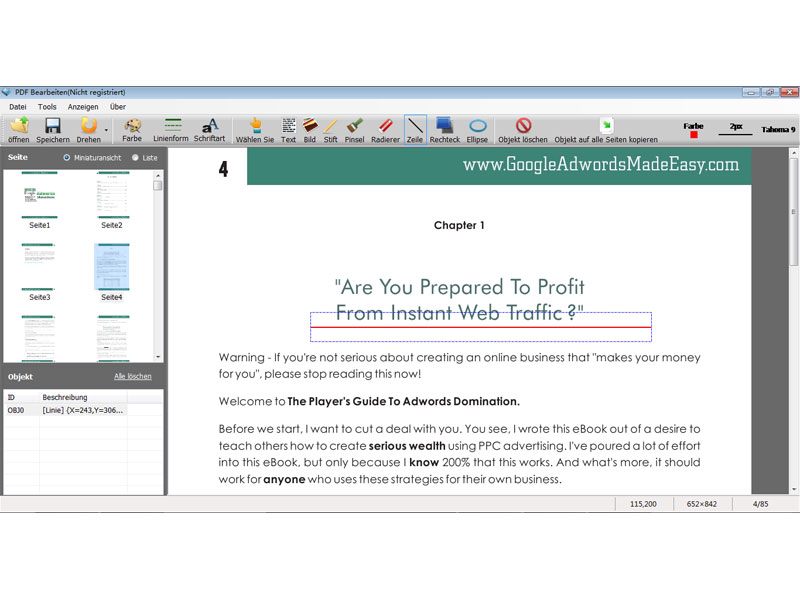 PDF Bearbeiten is a Windows PDF editing software product that lets you modify and edit PDF documents like adding text, insert images, removing unwanted content, drawing lines and rotating PDF pages. If you write text on the PDF, you can change the text font, size, color and move it to anywhere you want on the page. After inserting an image into PDF, you can resize the image and move it also.
PDF Bearbeiten is a Windows PDF editing software product that lets you modify and edit PDF documents like adding text, insert images, removing unwanted content, drawing lines and rotating PDF pages. If you write text on the PDF, you can change the text font, size, color and move it to anywhere you want on the page. After inserting an image into PDF, you can resize the image and move it also.
Windows | Shareware
Read More
PDF LINEARIZATION OPTIMIZER COMMAND LINE 2.01
Business :: Other
 With VeryPDF PDF Linearization Optimizer Command Line, you can regroup the elements of a PDF file, and make all the information for displaying the first page located at the beginning of the file.
With VeryPDF PDF Linearization Optimizer Command Line, you can regroup the elements of a PDF file, and make all the information for displaying the first page located at the beginning of the file.
Windows | Shareware
Read More
FREE FLASHCONVERTER PDF EDITOR 1.0
Business :: Office Suites & Tools
 About the Editor function, it allows you to change the size, color set colors and fonts, align, high light a paragraph, sentence or words, insert images, textboxes and more. Furthermore, users can save the PDF you edited as a project and then just open it to edit in next time. Besides, after editing PDF file with free flashconverter PDF Editor, you will face three type options to output your PDF file.
About the Editor function, it allows you to change the size, color set colors and fonts, align, high light a paragraph, sentence or words, insert images, textboxes and more. Furthermore, users can save the PDF you edited as a project and then just open it to edit in next time. Besides, after editing PDF file with free flashconverter PDF Editor, you will face three type options to output your PDF file.
Windows | Freeware
Read More
Business :: Other
 VeryPDF PDF Text Replacer is built for replace text of PDF files. With it, you can replace text in PDF specified position and page, replace found text with given text, and replace specified text with images.
VeryPDF PDF Text Replacer is built for replace text of PDF files. With it, you can replace text in PDF specified position and page, replace found text with given text, and replace specified text with images.
Windows | Shareware
Read More
Business :: Other
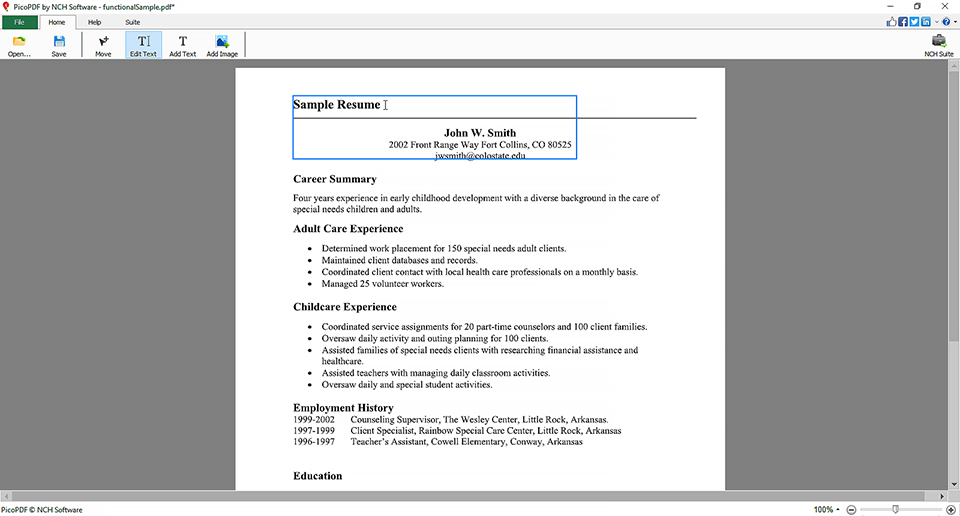 Edit your PDFs with the best free PDF Editor on the market. Easily add your own digital signature to a PDF, add text or edit existing text, rearrange text and graphics, or add notes and comments to documents. Edit locally, no need to upload your documents. Works offline - no internet connection required.
Edit your PDFs with the best free PDF Editor on the market. Easily add your own digital signature to a PDF, add text or edit existing text, rearrange text and graphics, or add notes and comments to documents. Edit locally, no need to upload your documents. Works offline - no internet connection required.
Windows | Freeware
Read More
Graphic Apps :: Editors
![]() Text Content Editing, OCR options, Spellchecker, XFA forms support, Listen/add audio comments, New Extended Digital Signature Support, PDF Security Support, Add Comments and Annotations, Custom Stamps, Direct Content, Combine PDFs, Import Directly from XPS and other support formats, Bates Numbering, Crop/Insert/Delete Pages, Scan to PDF
Text Content Editing, OCR options, Spellchecker, XFA forms support, Listen/add audio comments, New Extended Digital Signature Support, PDF Security Support, Add Comments and Annotations, Custom Stamps, Direct Content, Combine PDFs, Import Directly from XPS and other support formats, Bates Numbering, Crop/Insert/Delete Pages, Scan to PDF
Windows | Shareware
Read More
Business :: Office Suites & Tools
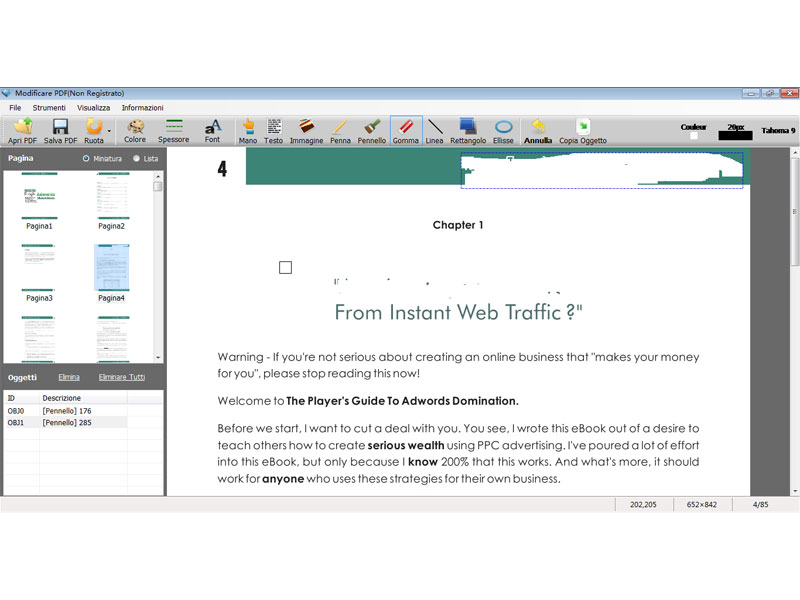 Modificare PDF is a Windows PDF editing software product that lets you modify and edit PDF documents like adding text, insert images, removing unwanted content, drawing lines and rotating PDF pages. If you write text on the PDF, you can change the text font, size, color and move it to anywhere you want on the page. After inserting an image into PDF, you can resize the image and move it also.
Modificare PDF is a Windows PDF editing software product that lets you modify and edit PDF documents like adding text, insert images, removing unwanted content, drawing lines and rotating PDF pages. If you write text on the PDF, you can change the text font, size, color and move it to anywhere you want on the page. After inserting an image into PDF, you can resize the image and move it also.
Windows | Shareware
Read More


