Search N5 Net Software Repository:
Search Files
Sponsor:
Browse:
- Audio & Multimedia (1596)
- Business (4238)
- Communications (1257)
- Desktop (183)
- Development (602)
- Education (171)
- Games & Entertainment (702)
- Graphic Apps (686)
- Home & Hobby (107)
- Network & Internet (571)
- Security & Privacy (532)
- Servers (65)
- System Utilities (11196)
- Web Development (284)
Areas Of Interest
Authors Area
Are you a software author? Take a look at our Author Resource Center where you will find marketing tools, software specifically created for promoting your software and a ton of other helpful resources.
Downloading Gihosoft Free Video Joiner 1.0.9
Your download will begin in a few seconds. If it does not start you can download directly through one of the mirror sites below.
- Mirror Site 1: https://www.gihosoft.com/download/adr/FreeVideoJoinerV1.exe
Get Details for Gihosoft Free Video Joiner 1.0.9
Similar Products:
DRPU VIDEO JOINER FREEWARE SOFTWARE 2.2
Audio & Multimedia :: Video Tools
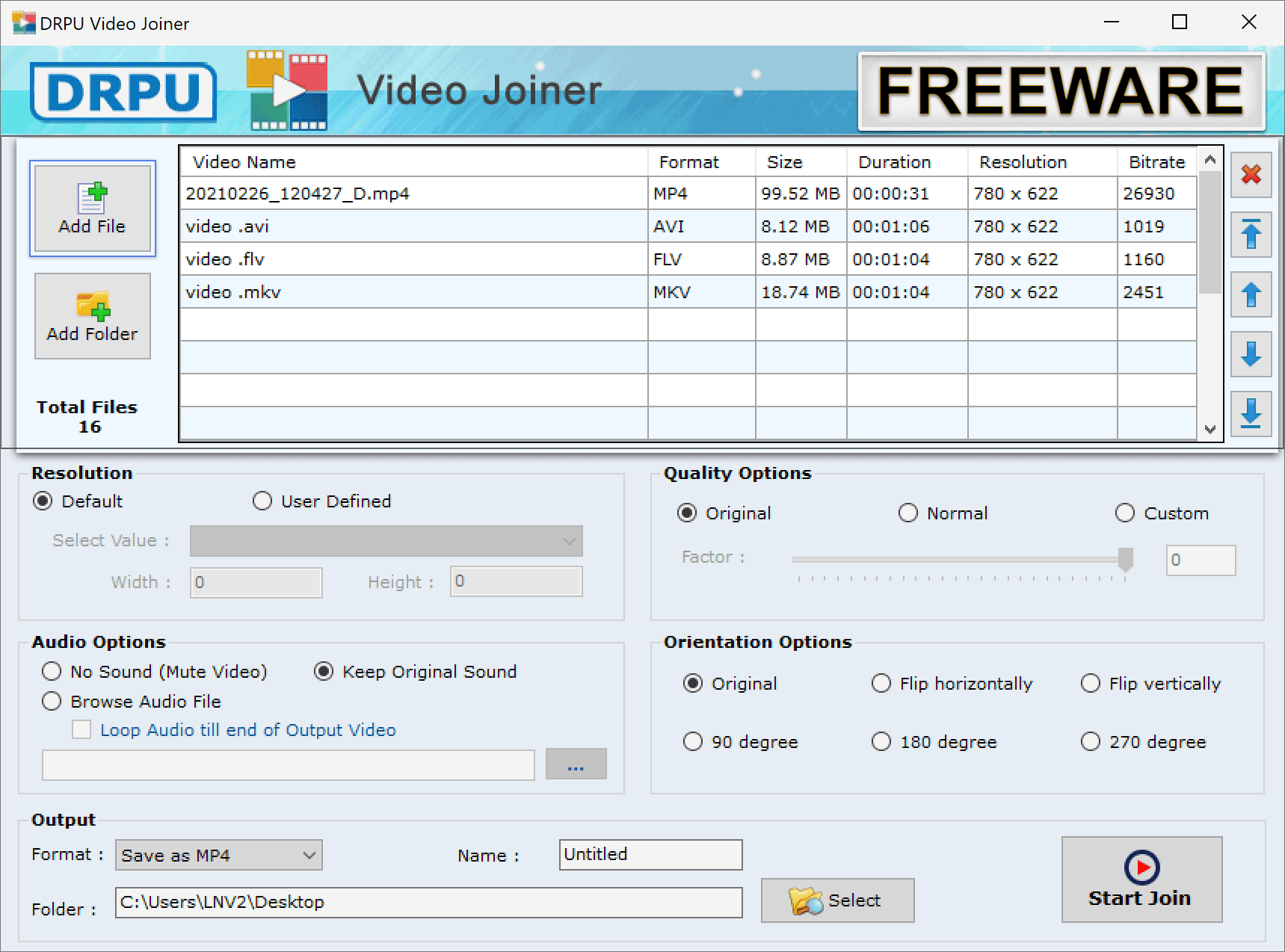 Video joiner software use to merge many videos without decreasing the quality. Software supports different video formats with different video rate, same frame size and same audio rate. User can easily control the audio of merging video using Software features. Software is supporting all video formats including MP4, AVI, MPG, FLV, MKV format files. Software provides aspect Ratio to fit resulted video in any device and social media platform.
Video joiner software use to merge many videos without decreasing the quality. Software supports different video formats with different video rate, same frame size and same audio rate. User can easily control the audio of merging video using Software features. Software is supporting all video formats including MP4, AVI, MPG, FLV, MKV format files. Software provides aspect Ratio to fit resulted video in any device and social media platform.
Windows | Freeware
Read More
Audio & Multimedia :: Video Tools
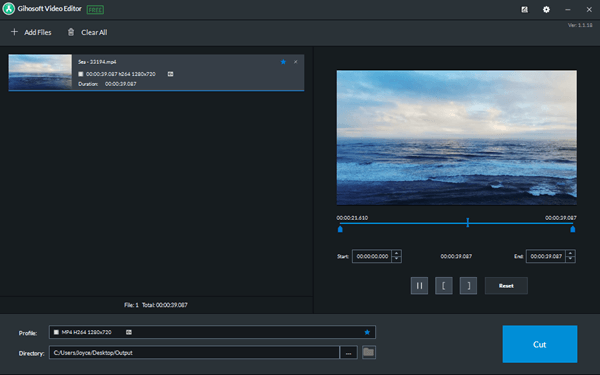 Gihosoft Video Editor is a freeware for video cutting and joining in a fast manner and does not damage the quality of the output file. Users can use this free video cutter to cut out any part from a video with no quality loss. It also can be used to merge video files in the same format or different formats while 100% keeping the original video quality.
Gihosoft Video Editor is a freeware for video cutting and joining in a fast manner and does not damage the quality of the output file. Users can use this free video cutter to cut out any part from a video with no quality loss. It also can be used to merge video files in the same format or different formats while 100% keeping the original video quality.
Windows | Freeware
Read More
FREE AVI MP4 WMV MPEG VIDEO JOINER 7.8.2
Audio & Multimedia :: Video Tools
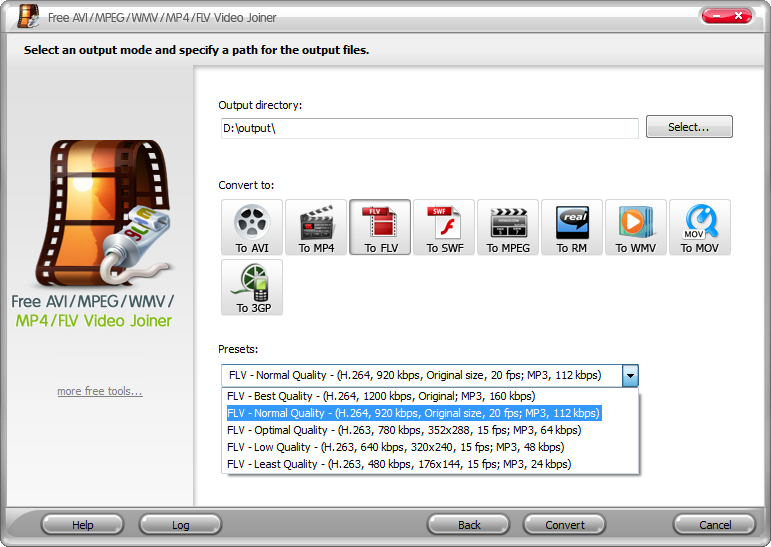 Free AVI MP4 WMV MPEG Video Joiner helps you specify the output settings with ease. Although there is a button to directly open the output folder, you can select an output directory as needed. Many output video formats are provided and for each of them there is several popular configuration presets to adjust the quality.
Free AVI MP4 WMV MPEG Video Joiner helps you specify the output settings with ease. Although there is a button to directly open the output folder, you can select an output directory as needed. Many output video formats are provided and for each of them there is several popular configuration presets to adjust the quality.
Windows | Freeware
Read More


