Search N5 Net Software Repository:
Search Files
Sponsor:
Browse:
- Audio & Multimedia (3039)
- Business (5565)
- Communications (1642)
- Desktop (531)
- Development (1260)
- Education (505)
- Games & Entertainment (1131)
- Graphic Apps (1290)
- Home & Hobby (269)
- Network & Internet (1005)
- Security & Privacy (1246)
- Servers (129)
- System Utilities (32725)
- Web Development (518)
Areas Of Interest
Authors Area
Are you a software author? Take a look at our Author Resource Center where you will find marketing tools, software specifically created for promoting your software and a ton of other helpful resources.
Downloading OpenedFilesView 1.91
Your download will begin in a few seconds. If it does not start you can download directly through one of the mirror sites below.
- Mirror Site 1: http://www.nirsoft.net/utils/ofview.zip
Get Details for OpenedFilesView 1.91
Similar Products:
Network & Internet :: Network Monitoring
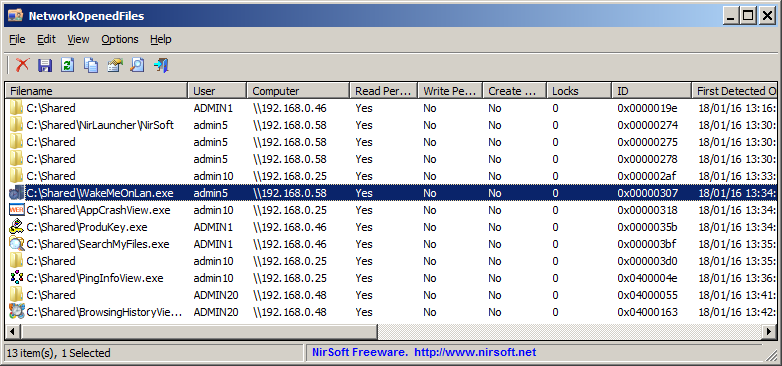 NetworkOpenedFiles is a simple tool for Windows that displays the list of all files that are currently opened by other computers on your network. For every opened filename, the following information is displayed: Filename, user name, computer name (On Windows 7/2008 or later), Permissions information (Read/Write/Create), locks count, file owner, file size, file attributes, and more...
NetworkOpenedFiles is a simple tool for Windows that displays the list of all files that are currently opened by other computers on your network. For every opened filename, the following information is displayed: Filename, user name, computer name (On Windows 7/2008 or later), Permissions information (Read/Write/Create), locks count, file owner, file size, file attributes, and more...
Windows | Freeware
Read More
Network & Internet :: Network Monitoring
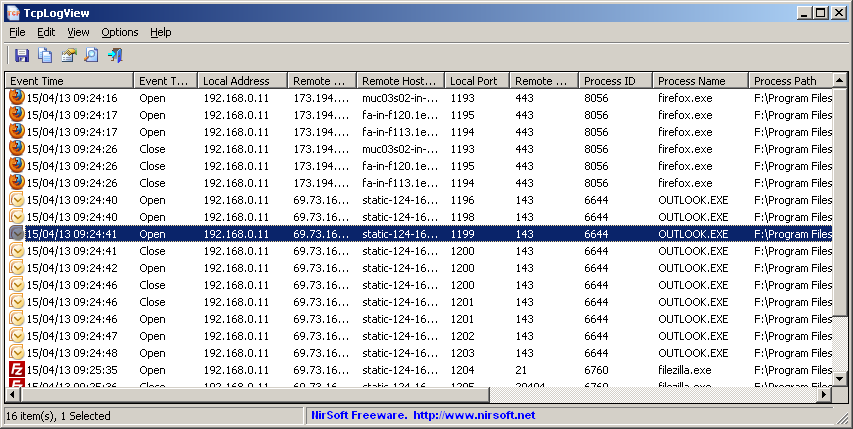 TcpLogView is a simple utility that monitors the opened TCP connections on your system, and adds a new log line every time that a TCP connection is opened or closed. For every log line, the following information is displayed: Even Time, Event Type (Open, Close, Listen), Local Address, Remote Address, Remote Host Name, Local Port, Remote Port, Process ID, Process Name, and the country information of the Remote IP.
TcpLogView is a simple utility that monitors the opened TCP connections on your system, and adds a new log line every time that a TCP connection is opened or closed. For every log line, the following information is displayed: Even Time, Event Type (Open, Close, Listen), Local Address, Remote Address, Remote Host Name, Local Port, Remote Port, Process ID, Process Name, and the country information of the Remote IP.
Windows | Freeware
Read More
System Utilities :: Other
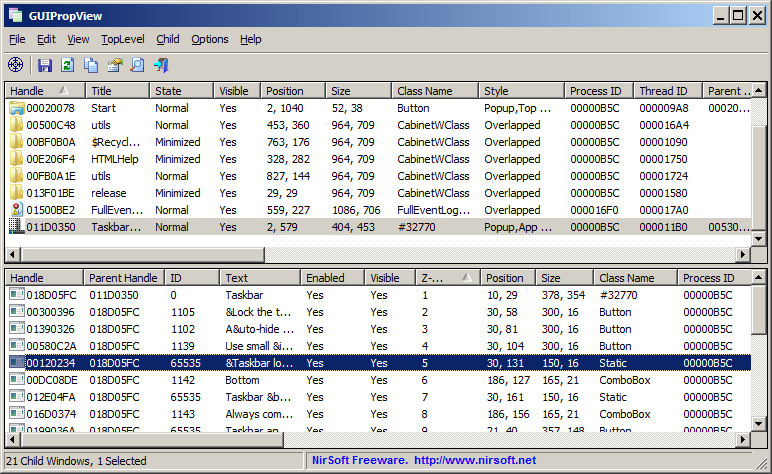 GUIPropView displays extensive information about all windows currently opened on your system. The upper pane of GUIPropView displays all top level windows, and when you select a window in the upper pane, the lower pane displays the list of all child windows of the selected top level window.
You can also select one or more windows and then do some actions on them like close, hide, show, minimize, maximize, disable, enable, and so on...
GUIPropView displays extensive information about all windows currently opened on your system. The upper pane of GUIPropView displays all top level windows, and when you select a window in the upper pane, the lower pane displays the list of all child windows of the selected top level window.
You can also select one or more windows and then do some actions on them like close, hide, show, minimize, maximize, disable, enable, and so on...
Windows | Freeware
Read More
System Utilities :: Other
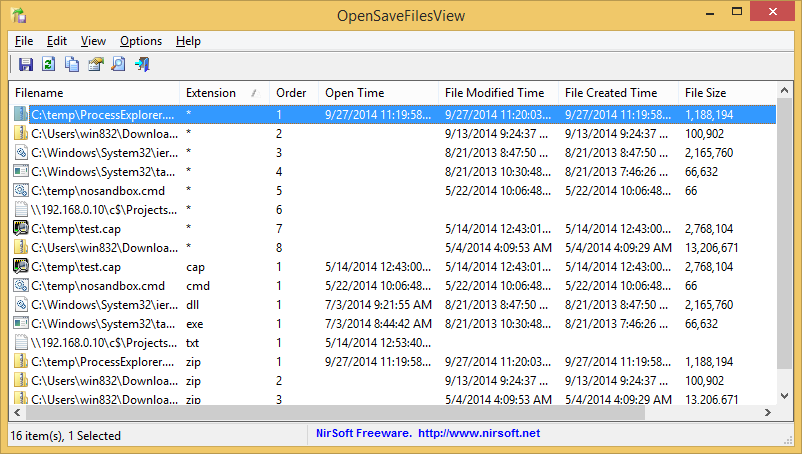 OpenSaveFilesView is a simple tool that displays the list of files that you previously opened with the standard open/save dialog-box of Windows. For every file in the list, the following information is displayed: Filename, Extension, Order (The order that the files were opened for every file extension), Open Time (Available only for the last opened file of every file type), File Modified/Created Time, File Size, and File Attributes.
OpenSaveFilesView is a simple tool that displays the list of files that you previously opened with the standard open/save dialog-box of Windows. For every file in the list, the following information is displayed: Filename, Extension, Order (The order that the files were opened for every file extension), Open Time (Available only for the last opened file of every file type), File Modified/Created Time, File Size, and File Attributes.
Windows | Freeware
Read More
System Utilities :: Other
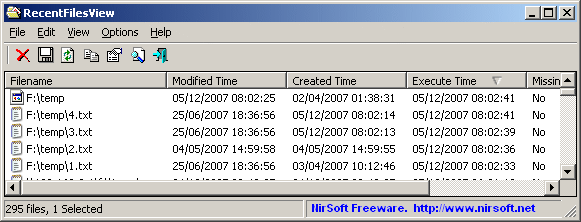 Each time that you open a file from Windows Explorer or from a standard open/save dialog-box, the name of the file that you opened is recorded by the operating system. Some of the names are saved into the 'Recent' folder. Other are saved into the Registry.
This utility display the list of all recently opened files, and allows you to delete unwanted filename entries. You can also save the files list into text/html/xml file.
Each time that you open a file from Windows Explorer or from a standard open/save dialog-box, the name of the file that you opened is recorded by the operating system. Some of the names are saved into the 'Recent' folder. Other are saved into the Registry.
This utility display the list of all recently opened files, and allows you to delete unwanted filename entries. You can also save the files list into text/html/xml file.
Windows | Freeware
Read More
System Utilities :: Other
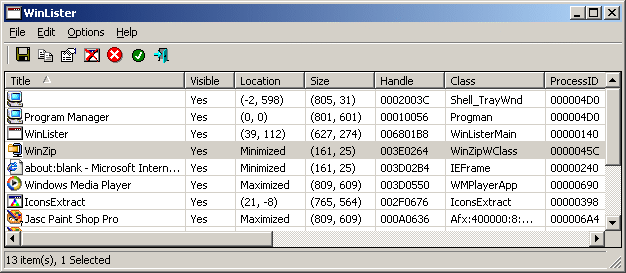 This utility displays the list of opened windows on your system. For each window, some useful information is displayed: the title, the handle of window, location, size, class name, process number, the name of the program that created the window, and more...
In addition, you can easily hide, show or close the selected windows, or save the windows list to text or HTML file.
This utility displays the list of opened windows on your system. For each window, some useful information is displayed: the title, the handle of window, location, size, class name, process number, the name of the program that created the window, and more...
In addition, you can easily hide, show or close the selected windows, or save the windows list to text or HTML file.
Windows | Freeware
Read More
System Utilities :: Backup & Restore
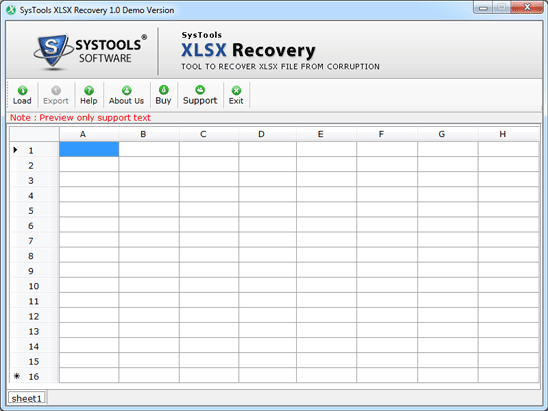 Know how to recover XLSX file corrupt? In order to recover all damaged and corrupted XSLX file download and run Corrupt XLSX file recovery tool. XLSX files got easily corrupted due to virus attacks, sudden system shutdown or cancellation of any program or due to hard drive bad sector. Using XLSX recovery you can easily get a proper solution of ?the file is corrupt and cannot be opened? error.
Know how to recover XLSX file corrupt? In order to recover all damaged and corrupted XSLX file download and run Corrupt XLSX file recovery tool. XLSX files got easily corrupted due to virus attacks, sudden system shutdown or cancellation of any program or due to hard drive bad sector. Using XLSX recovery you can easily get a proper solution of ?the file is corrupt and cannot be opened? error.
Windows | Shareware
Read More
EXCEL FILE CORRUPT AND CANNOT BE OPENED 3.0
System Utilities :: File & Disk Management
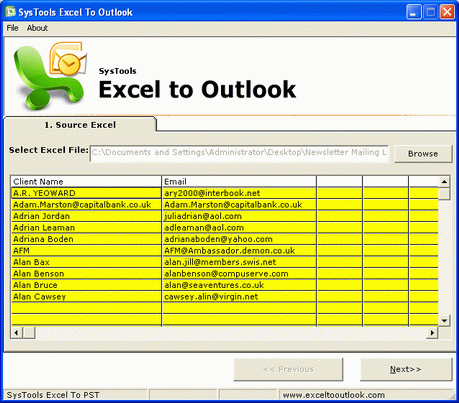 Error like excel file is corrupt and cannot be opened in 2007, 2010 etc. come up due to any reason. If you encounter such situation, then we provide you a solid solution. Remove such errors completely by using Excel Recovery Tool and ensure to not have any future errors. Due to corruption if you excel data is lost then software is capable to perform recovery as well. The software makes you sure that your actual data is not deleted.
Error like excel file is corrupt and cannot be opened in 2007, 2010 etc. come up due to any reason. If you encounter such situation, then we provide you a solid solution. Remove such errors completely by using Excel Recovery Tool and ensure to not have any future errors. Due to corruption if you excel data is lost then software is capable to perform recovery as well. The software makes you sure that your actual data is not deleted.
Windows | Shareware
Read More


