Search N5 Net Software Repository:
Search Files
Sponsor:
Browse:
- Audio & Multimedia (1596)
- Business (4238)
- Communications (1258)
- Desktop (183)
- Development (602)
- Education (171)
- Games & Entertainment (702)
- Graphic Apps (686)
- Home & Hobby (107)
- Network & Internet (571)
- Security & Privacy (532)
- Servers (65)
- System Utilities (11196)
- Web Development (284)
Areas Of Interest
Authors Area
Are you a software author? Take a look at our Author Resource Center where you will find marketing tools, software specifically created for promoting your software and a ton of other helpful resources.
Downloading PDF Split 1.0
Your download will begin in a few seconds. If it does not start you can download directly through one of the mirror sites below.
- Mirror Site 1: http://www.infixi.com/download/demo-infixi-pdf-split.exe
Get Details for PDF Split 1.0
Similar Products:
System Utilities :: File & Disk Management
 Download the PDF Split tool, it is simply solve for how to split a PDF docs by size, by page, page range, even/odd pages, single page etc. Bulk mode option is also available to split multiple PDF files into PDF within a single time processing. It saves your time and extra effort. Let?s try split PDF online free tool, it supports to split first 5 PDF files with CubexSoft watermark.
Download the PDF Split tool, it is simply solve for how to split a PDF docs by size, by page, page range, even/odd pages, single page etc. Bulk mode option is also available to split multiple PDF files into PDF within a single time processing. It saves your time and extra effort. Let?s try split PDF online free tool, it supports to split first 5 PDF files with CubexSoft watermark.
Windows | Shareware
Read More
VERYUTILS PDF PAGE MASTER COMMAND LINE 2.7
Audio & Multimedia :: Video Tools
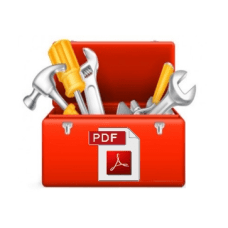 VeryUtils PDF Page Master Command Line is a command line application which can be used to maintain your PDF files, it's a best command-line tool for working with PDF files. PDF Page Master Command Line is commonly used for client-side scripting or server-side processing of PDF files. You can integrate PDF Page Master Command Line software into your product to add the ability to manipulate PDF files.
VeryUtils PDF Page Master Command Line is a command line application which can be used to maintain your PDF files, it's a best command-line tool for working with PDF files. PDF Page Master Command Line is commonly used for client-side scripting or server-side processing of PDF files. You can integrate PDF Page Master Command Line software into your product to add the ability to manipulate PDF files.
Windows | Shareware
Read More
System Utilities :: File & Disk Management
 PDF Split and Merge is an advanced and great utility to merge and Split Adobe PDF documents. This is an advanced utility for Windows operating system, you can use this utility with any Windows operating system like Windows 10, Windows 8, Windows 7, Windows XP and other. This is 2 in one utility for PDF users to Split and Merge PDF documents.
PDF Split and Merge is an advanced and great utility to merge and Split Adobe PDF documents. This is an advanced utility for Windows operating system, you can use this utility with any Windows operating system like Windows 10, Windows 8, Windows 7, Windows XP and other. This is 2 in one utility for PDF users to Split and Merge PDF documents.
Windows | Shareware
Read More
System Utilities :: File & Disk Management
 SysInfoTools PDF Manager software includes PDF Split, PDF Merge, PDF Encryption and PDF Decryption features. The demo version of this tool is available free to evaluate the performance of the software. The difference between demo version and full version software is demo version of the software saves the output PDF files with watermark. To remove the watermark from the output PDF files registered version of the software is required.
SysInfoTools PDF Manager software includes PDF Split, PDF Merge, PDF Encryption and PDF Decryption features. The demo version of this tool is available free to evaluate the performance of the software. The difference between demo version and full version software is demo version of the software saves the output PDF files with watermark. To remove the watermark from the output PDF files registered version of the software is required.
Windows | Shareware
Read More
VERYPDF PDF SIZE SPLITTER 2.01
Business :: Other
 PDF Size Splitter is an easy-to-use application that lets you split PDF files into smaller PDF files by given file size. With PDF Size Splitter, you can upload you large PDF files when you share PDF files online.
PDF Size Splitter is an easy-to-use application that lets you split PDF files into smaller PDF files by given file size. With PDF Size Splitter, you can upload you large PDF files when you share PDF files online.
Windows | Shareware
Read More
::
 PDF Split-Merge is a stand-alone application that can be used to split, merge, and manage your PDF files, PDF Split- Merge is offered as an easy to use GUI application, and a command line application. PDF Split-Merge is used to split files by pages, you can split the file into single pages or save every a few pages as a new file, it also can be used to merge multiple PDF files or selected pages from one or more files into a PDF file.
PDF Split-Merge is a stand-alone application that can be used to split, merge, and manage your PDF files, PDF Split- Merge is offered as an easy to use GUI application, and a command line application. PDF Split-Merge is used to split files by pages, you can split the file into single pages or save every a few pages as a new file, it also can be used to merge multiple PDF files or selected pages from one or more files into a PDF file.
Windows | Shareware
Read More
ADVANCED COMMAND LINE PDF SPLITTER 1.9
Business :: Office Suites & Tools
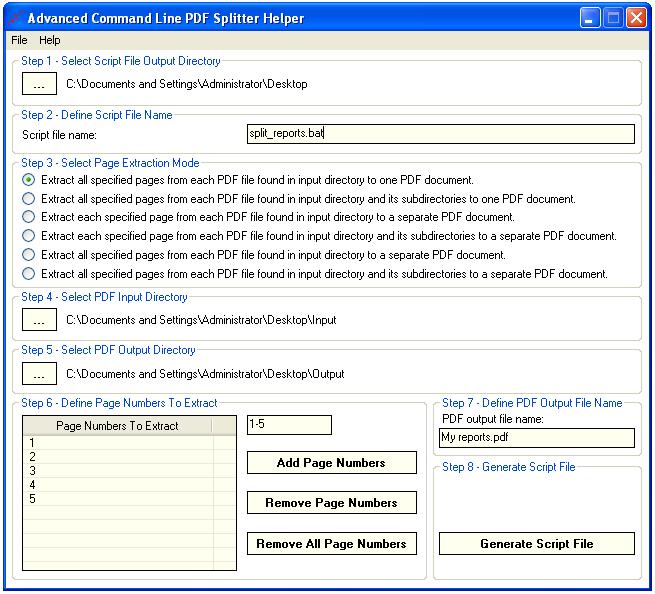 Advanced Command Line PDF Splitter is a scriptable .exe utility that automates extraction of specific pages or page ranges from PDF documents. The application, aclpdfsplit.exe, supports six modes of page extraction. The application has no graphical user interface and automatically locates all PDF documents in the input directory and its subdirectories.
Advanced Command Line PDF Splitter is a scriptable .exe utility that automates extraction of specific pages or page ranges from PDF documents. The application, aclpdfsplit.exe, supports six modes of page extraction. The application has no graphical user interface and automatically locates all PDF documents in the input directory and its subdirectories.
Windows | Shareware
Read More
VERYPDF PDF CONTENT SPLITTER COMMAND LINE 2.1
Development :: Components & Libraries
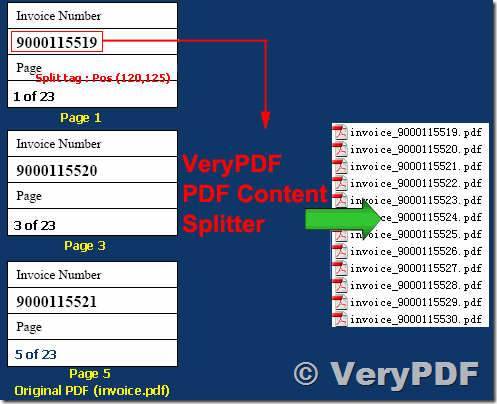 VeryPDF PDF Content Splitter is developed for splitting PDF files by the text in specified position. It can split a PDF to multiple PDF pages that have different text in the same specified position. It can also split a PDF to multiple PDF files that every PDF file has the same text in the same given position. VeryPDF PDF Content Splitter can split on text information within the PDF.
VeryPDF PDF Content Splitter is developed for splitting PDF files by the text in specified position. It can split a PDF to multiple PDF pages that have different text in the same specified position. It can also split a PDF to multiple PDF files that every PDF file has the same text in the same given position. VeryPDF PDF Content Splitter can split on text information within the PDF.
Windows | Shareware
Read More
VERYPDF PDF MANUAL SPLITTER 2.01
Business :: Other
 With PDF Manual Splitter, you can split PDF files into smaller PDF files. When you split a PDF file, you can split the PDF pages by inserting break points, and then generate smaller PDF files from the original PDF file.
With PDF Manual Splitter, you can split PDF files into smaller PDF files. When you split a PDF file, you can split the PDF pages by inserting break points, and then generate smaller PDF files from the original PDF file.
Windows | Shareware
Read More


