Search N5 Net Software Repository:
Search Files
Sponsor:
Browse:
- Audio & Multimedia (3039)
- Business (5565)
- Communications (1642)
- Desktop (531)
- Development (1260)
- Education (505)
- Games & Entertainment (1131)
- Graphic Apps (1290)
- Home & Hobby (269)
- Network & Internet (1005)
- Security & Privacy (1246)
- Servers (129)
- System Utilities (32725)
- Web Development (518)
Areas Of Interest
Authors Area
Are you a software author? Take a look at our Author Resource Center where you will find marketing tools, software specifically created for promoting your software and a ton of other helpful resources.
Downloading Encrypt PDF Command Line 2.31
Your download will begin in a few seconds. If it does not start you can download directly through one of the mirror sites below.
- Mirror Site 1: http://www.verypdf.com/encryptpdf/encryptpdf_cmd.zip
Get Details for Encrypt PDF Command Line 2.31
Similar Products:
Security & Privacy :: Encryption Tools
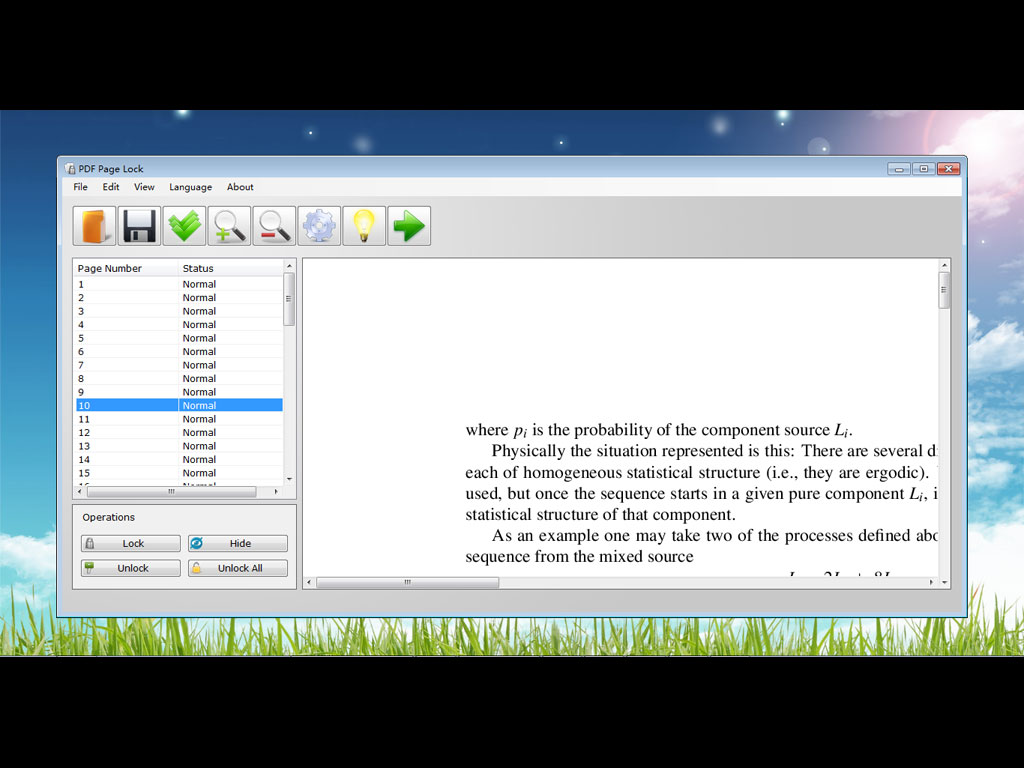 PDF Page Lock enables users to lock or hide selected pages of a PDF document with a password encryption. With PDF Page Lock, users could hide or lock selected pages of a PDF file while leaving all other pages available.
PDF Page Lock enables users to lock or hide selected pages of a PDF document with a password encryption. With PDF Page Lock, users could hide or lock selected pages of a PDF file while leaving all other pages available.
Windows | Freeware
Read More
::
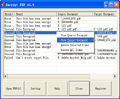 Encrypt PDF software is a very flexible and powerful program, Encrypt PDF software allows you to encrypt (using standard 40-bit or 128-bit supported by Acrobat Reader 5.0 and up) existing PDFs, set permissions, add user and owner password. For example you can encrypt a PDF without to allow to print it. The button to print the file will be disabled in Acrobat Reader application.
Encrypt PDF software is a very flexible and powerful program, Encrypt PDF software allows you to encrypt (using standard 40-bit or 128-bit supported by Acrobat Reader 5.0 and up) existing PDFs, set permissions, add user and owner password. For example you can encrypt a PDF without to allow to print it. The button to print the file will be disabled in Acrobat Reader application.
Windows | Shareware
Read More
Business :: Other
 With Encrypt PDF, you can set open or owner passwords for PDF files. Owner passwords can be used to protect PDF files from printing, editing, change, etc. If you want to read an PDF file, you need to have an open password.
With Encrypt PDF, you can set open or owner passwords for PDF files. Owner passwords can be used to protect PDF files from printing, editing, change, etc. If you want to read an PDF file, you need to have an open password.
Windows | Shareware
Read More
THUNDERSOFT PDF CONVERTER PRO 6.3.0
Business :: Office Suites & Tools
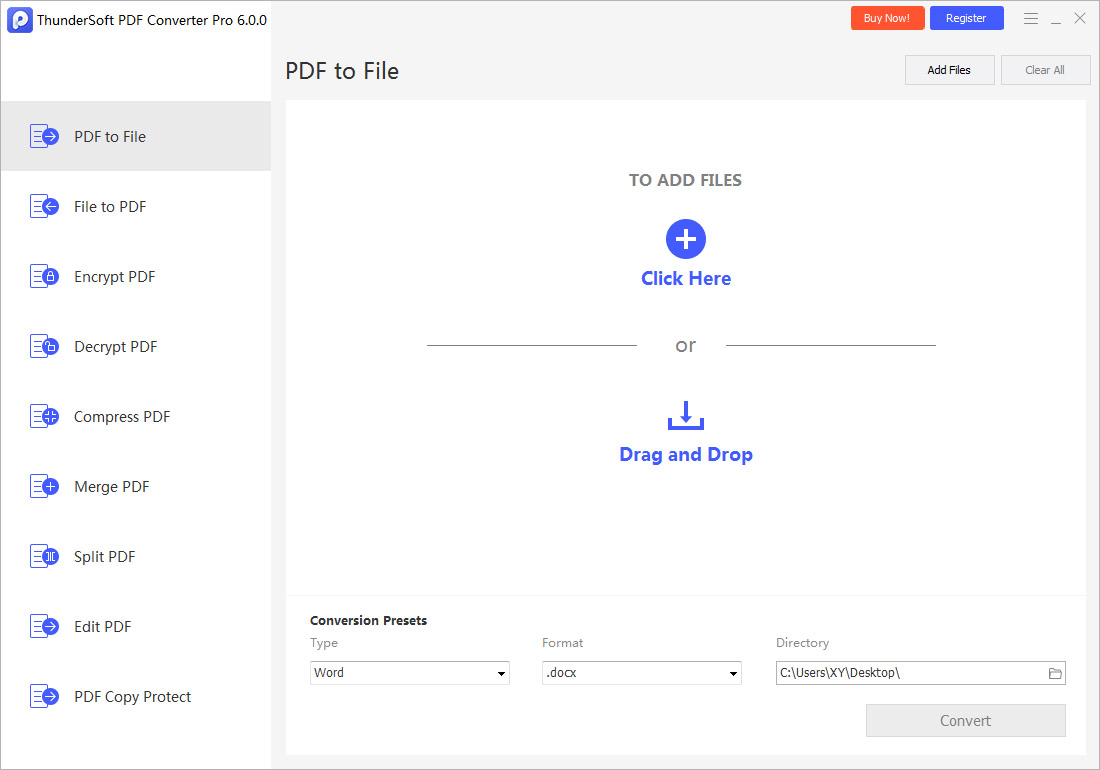 ThunderSoft PDF Converter Pro is a powerful PDF converter and PDF toolbox, convert PDF files to Word, Excel and other popular formats, also good at converting other documents to PDF format. Pro version contains many useful tools, encrypt/decrypt, compress, merge, split and edit your PDF files for various needs.
ThunderSoft PDF Converter Pro is a powerful PDF converter and PDF toolbox, convert PDF files to Word, Excel and other popular formats, also good at converting other documents to PDF format. Pro version contains many useful tools, encrypt/decrypt, compress, merge, split and edit your PDF files for various needs.
Windows | Shareware
Read More
Security & Privacy :: Encryption Tools
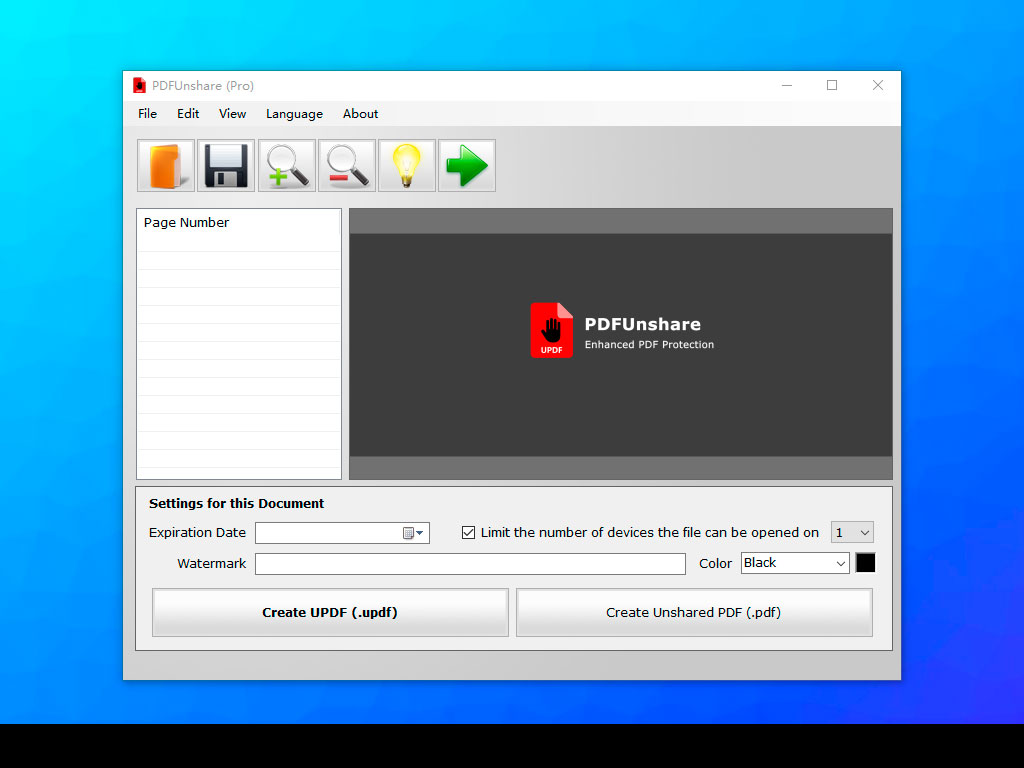 PDF Unshare is a PDF content protection utility that creates unshared PDF and UPDF formats to protect your PDF files from sharing, printing, editing, copying or unauthorized accessing. This creative document protection tool also allows you to set an expiry date for the protected PDFs, and then all these documents would not be viewed after that date.
PDF Unshare is a PDF content protection utility that creates unshared PDF and UPDF formats to protect your PDF files from sharing, printing, editing, copying or unauthorized accessing. This creative document protection tool also allows you to set an expiry date for the protected PDFs, and then all these documents would not be viewed after that date.
Windows | Freeware
Read More
PDF ENCRYPT DECRYPT MULTIPLE FILES SOFTWARE 7.0
System Utilities :: Other
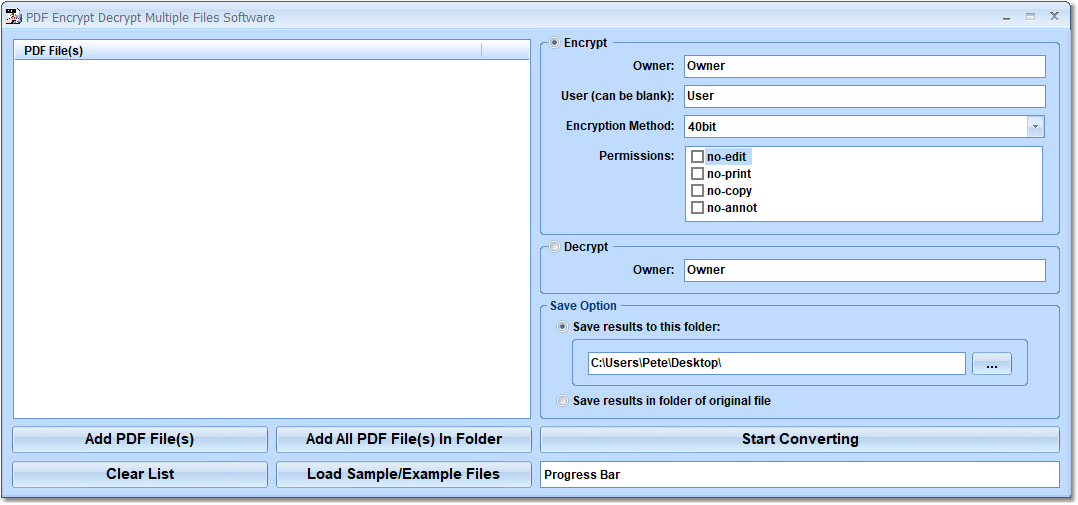 This software offers a solution to users who want to encrypt or decrypt multiple PDF files. Simply drag and drop one file or an entire folder of files to the queue to get started. Next, choose the password to encrypt / decrypt with. This software saves you time that you would spend manually working with PDFs.
This software offers a solution to users who want to encrypt or decrypt multiple PDF files. Simply drag and drop one file or an entire folder of files to the queue to get started. Next, choose the password to encrypt / decrypt with. This software saves you time that you would spend manually working with PDFs.
Windows | Shareware
Read More
VERYPDF PDF TOOLBOX COMMAND LINE 2.0
Business :: Other
 VeryPDF PDF Toolbox Command Line is a great PDF processing tool; it can merge, split, encrypt, fill PDF form, edit PDF description information, and optimize PDF. With command line, it is able to deal with most PDF operations.
VeryPDF PDF Toolbox Command Line is a great PDF processing tool; it can merge, split, encrypt, fill PDF form, edit PDF description information, and optimize PDF. With command line, it is able to deal with most PDF operations.
Windows | Shareware
Read More
Business :: Office Suites & Tools
 Combine, encrypt, compress, split PDF and much more. VeryPDF PDF Toolbox Command Line does merge, split, encrypt and process PDF document by command line. VeryPDF PDF Toolbox Shell is a useful PDF process terminal program for Windows, Linux and Mac systems. It can merge, split, remove page, export page, encrypt, fill form, edit description information of PDF, and even repair damaged PDF.
Combine, encrypt, compress, split PDF and much more. VeryPDF PDF Toolbox Command Line does merge, split, encrypt and process PDF document by command line. VeryPDF PDF Toolbox Shell is a useful PDF process terminal program for Windows, Linux and Mac systems. It can merge, split, remove page, export page, encrypt, fill form, edit description information of PDF, and even repair damaged PDF.
Windows | Shareware
Read More
ENCRYPT PDF SDK-COM COMPONENT 2.1
::
 Encrypt PDF SDK-COM is a very flexible and powerful component, Encrypt PDF SDK-COM allows you to encrypt (using standard 40-bit or 128-bit supported by Acrobat Reader 5.0 and up) existing PDFs, set permissions, add user and owner password. For example you can encrypt a PDF without to allow to print it. The button to print the file will be disabled in Acrobat Reader application.
Encrypt PDF SDK-COM is a very flexible and powerful component, Encrypt PDF SDK-COM allows you to encrypt (using standard 40-bit or 128-bit supported by Acrobat Reader 5.0 and up) existing PDFs, set permissions, add user and owner password. For example you can encrypt a PDF without to allow to print it. The button to print the file will be disabled in Acrobat Reader application.
Windows | Shareware
Read More


