Search N5 Net Software Repository:
Search Files
Sponsor:
Browse:
- Audio & Multimedia (1596)
- Business (4238)
- Communications (1257)
- Desktop (183)
- Development (602)
- Education (171)
- Games & Entertainment (702)
- Graphic Apps (686)
- Home & Hobby (107)
- Network & Internet (571)
- Security & Privacy (532)
- Servers (65)
- System Utilities (11196)
- Web Development (284)
Areas Of Interest
Authors Area
Are you a software author? Take a look at our Author Resource Center where you will find marketing tools, software specifically created for promoting your software and a ton of other helpful resources.
Downloading GetPDF 3.0
Your download will begin in a few seconds. If it does not start you can download directly through one of the mirror sites below.
- Mirror Site 1: http://www.getpdf.com/getpdf.exe
Get Details for GetPDF 3.0
Similar Products:
::
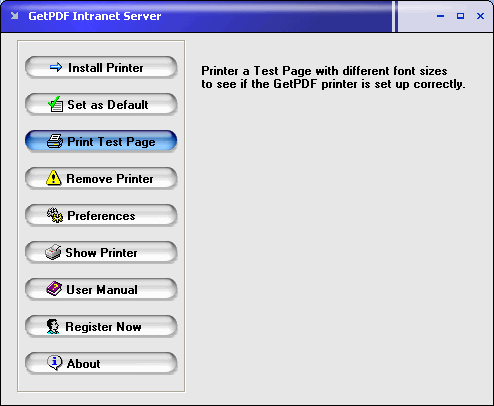 GetPDF ISE allows your intranet users to create PDF files from any printable document. It installs a virtual printer named GetPDF, which is accessible for all intranetl users. All they have to do is to click Print from their application to create PDF files. GetPDF ISE is a feature-rich PDF creator of industrial strength, which give business the means to effectively deliver existing business documents to partners, customers and employees.
GetPDF ISE allows your intranet users to create PDF files from any printable document. It installs a virtual printer named GetPDF, which is accessible for all intranetl users. All they have to do is to click Print from their application to create PDF files. GetPDF ISE is a feature-rich PDF creator of industrial strength, which give business the means to effectively deliver existing business documents to partners, customers and employees.
Windows | Shareware
Read More
GETPDF ENCRYPTOR DECRYPTOR 3.02
::
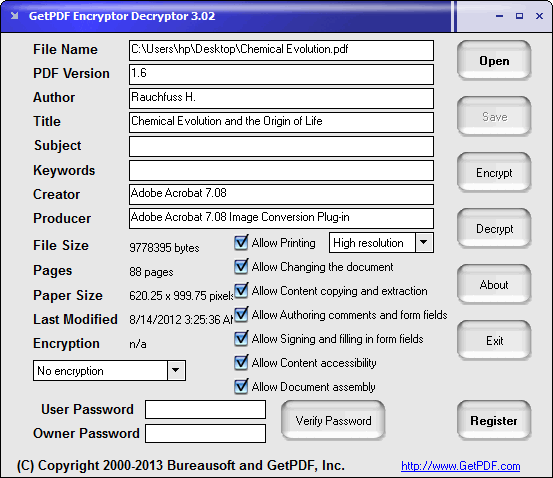 Encrypt PDF files with passwords and
gives you a high degree of control, letting you allow or disallow such actions as changing, printing, copying, extracting, signing, filling, assembling or merging a PDF file. With this utility, you may decrypt PDF files as well.
Encrypt PDF files with passwords and
gives you a high degree of control, letting you allow or disallow such actions as changing, printing, copying, extracting, signing, filling, assembling or merging a PDF file. With this utility, you may decrypt PDF files as well.
Windows | Shareware
Read More
::
 Numbering PDF pages with features including setting prefix and suffix for page number, setting page range for processing, defining start and stop page counts for page groups, reversing page numbering, labeling, stamping custom text, alignment, custom position.
Numbering PDF pages with features including setting prefix and suffix for page number, setting page range for processing, defining start and stop page counts for page groups, reversing page numbering, labeling, stamping custom text, alignment, custom position.
Windows | Shareware
Read More
::
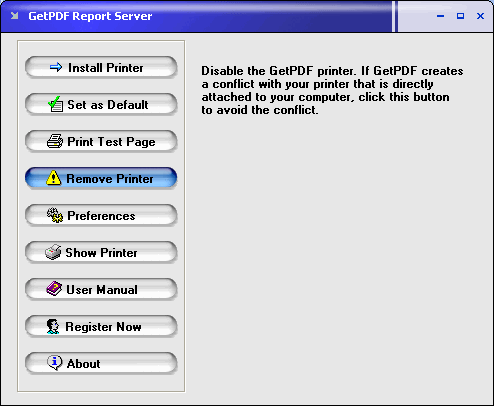 GetPDF RSE allows your terminal users to create PDF files from any printable document. It installs a virtual printer named GetPDF, which is accessible for all terminal users. All they have to do is to click Print from their application to create PDF files. GetPDF RSE is a feature-rich PDF creator of industrial strength, which give business the means to effectively deliver existing business documents to partners, customers and employees.
GetPDF RSE allows your terminal users to create PDF files from any printable document. It installs a virtual printer named GetPDF, which is accessible for all terminal users. All they have to do is to click Print from their application to create PDF files. GetPDF RSE is a feature-rich PDF creator of industrial strength, which give business the means to effectively deliver existing business documents to partners, customers and employees.
Windows | Shareware
Read More
::
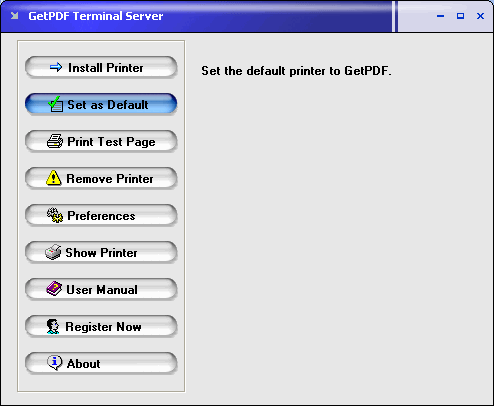 GetPDF TSE allows your terminal users to create PDF files from any printable document. It installs a virtual printer named GetPDF, which is accessible for all terminal users. All they have to do is to click Print from their application to create PDF files. GetPDF TSE is a feature-rich PDF creator of industrial strength, which give business the means to effectively deliver existing business documents to partners, customers and employees.
GetPDF TSE allows your terminal users to create PDF files from any printable document. It installs a virtual printer named GetPDF, which is accessible for all terminal users. All they have to do is to click Print from their application to create PDF files. GetPDF TSE is a feature-rich PDF creator of industrial strength, which give business the means to effectively deliver existing business documents to partners, customers and employees.
Windows | Shareware
Read More
::
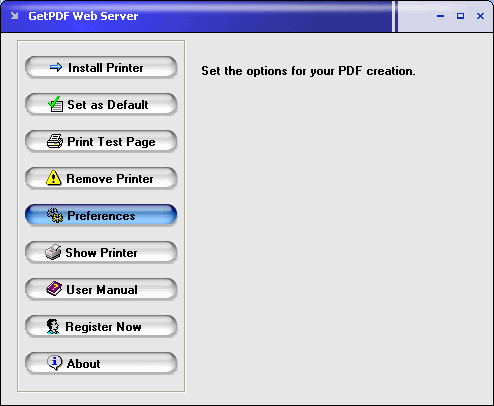 GetPDF WSE allows your web clients to create PDF files from any printable document. It installs a virtual printer named GetPDF, which is accessible for all web clients. All they have to do is to click Print from their application to create PDF files. GetPDF WSE is a feature-rich PDF creator of industrial strength, which give business the means to effectively deliver existing business documents to partners, customers and employees.
GetPDF WSE allows your web clients to create PDF files from any printable document. It installs a virtual printer named GetPDF, which is accessible for all web clients. All they have to do is to click Print from their application to create PDF files. GetPDF WSE is a feature-rich PDF creator of industrial strength, which give business the means to effectively deliver existing business documents to partners, customers and employees.
Windows | Shareware
Read More
::
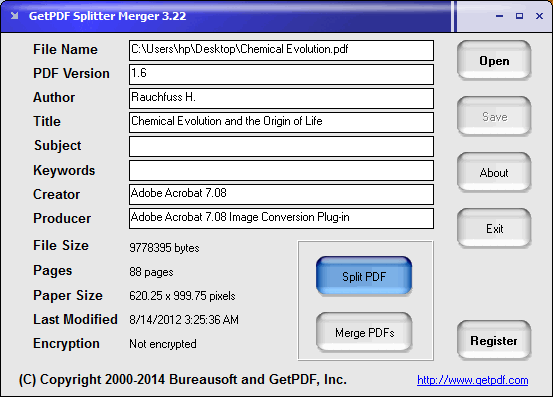 With GetPDF Splitter Merger, it's easy to split a PDF file into several single-page PDF files, or save selected pages as new PDF files. You also can merge more than two PDF files in a custom sequence into one PDF document, which preserves the look and feel of the original PDF documents. GetPDF Splitter Merger is a standalone program, with Adobe Acrobat not required.
With GetPDF Splitter Merger, it's easy to split a PDF file into several single-page PDF files, or save selected pages as new PDF files. You also can merge more than two PDF files in a custom sequence into one PDF document, which preserves the look and feel of the original PDF documents. GetPDF Splitter Merger is a standalone program, with Adobe Acrobat not required.
Windows | Shareware
Read More
::
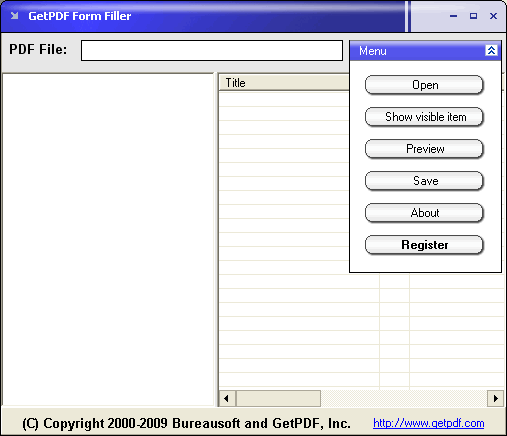 GetPDF Form Filler enables you to fill out interactive PDF forms without the need for Adobe Acrobat. You can fill PDF forms with any field type; fill in text, make choice, select items, answer yes or no etc. In the process of filling out a PDF Form, you may click the Preview button at any time to open your current work with Adobe Acrobat Reader software to see if everything is okay. Filled PDF forms can be saved or saved as a new PDF file.
GetPDF Form Filler enables you to fill out interactive PDF forms without the need for Adobe Acrobat. You can fill PDF forms with any field type; fill in text, make choice, select items, answer yes or no etc. In the process of filling out a PDF Form, you may click the Preview button at any time to open your current work with Adobe Acrobat Reader software to see if everything is okay. Filled PDF forms can be saved or saved as a new PDF file.
Windows | Shareware
Read More


