Search N5 Net Software Repository:
Search Files
Sponsor:
Browse:
- Audio & Multimedia (1565)
- Business (1732)
- Communications (466)
- Desktop (182)
- Development (569)
- Education (166)
- Games & Entertainment (707)
- Graphic Apps (683)
- Home & Hobby (105)
- Network & Internet (543)
- Security & Privacy (500)
- Servers (65)
- System Utilities (9315)
- Web Development (281)
Areas Of Interest
Authors Area
Are you a software author? Take a look at our Author Resource Center where you will find marketing tools, software specifically created for promoting your software and a ton of other helpful resources.
Downloading Torrentum 4.6.0
Your download will begin in a few seconds. If it does not start you can download directly through one of the mirror sites below.
- Mirror Site 1: http://mynetsharing.s3.amazonaws.com/torrentum-setup.exe
- Mirror Site 2: http://mynetsharing.s3.amazonaws.com/torrentum-setup.exe
- Mirror Site 3: http://mynetsharing.s3.amazonaws.com/torrentum-setup.exe
- Mirror Site 4: http://mynetsharing.s3.amazonaws.com/torrentum-setup.exe
Get Details for Torrentum 4.6.0
Similar Products:
Network & Internet :: File Sharing/Peer to Peer
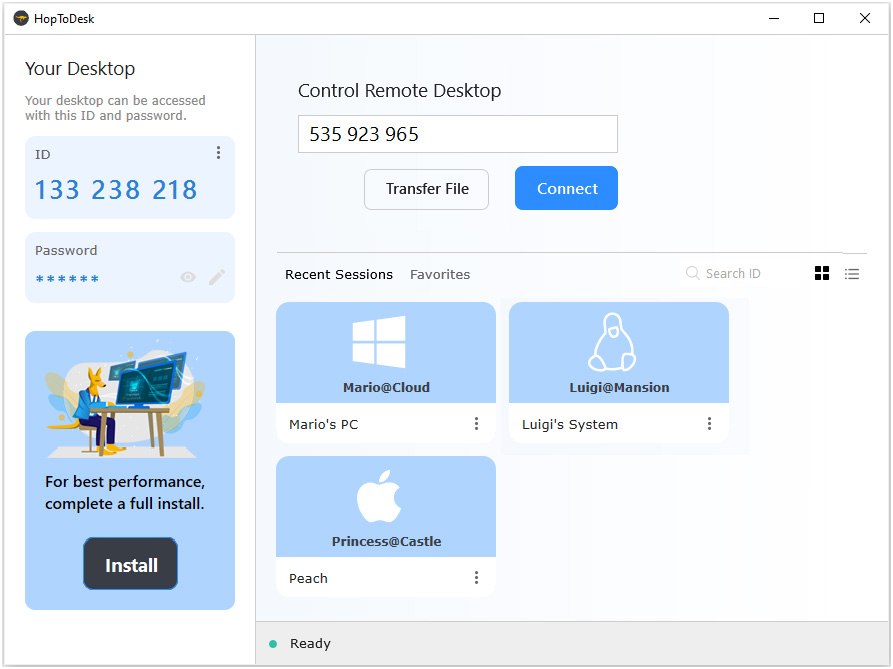 HopToDesk is a free remote desktop tool allowing peer to peer secure screen sharing, remote control, and file transfer between computers and devices. HopToDesk is free for both personal and business use, provides true end-to-end encryption for all peer communications. No need to setting up port forwarding or opening ports on your router or firewall, just download HopToDesk and you are ready to connect any peer device ID.
HopToDesk is a free remote desktop tool allowing peer to peer secure screen sharing, remote control, and file transfer between computers and devices. HopToDesk is free for both personal and business use, provides true end-to-end encryption for all peer communications. No need to setting up port forwarding or opening ports on your router or firewall, just download HopToDesk and you are ready to connect any peer device ID.
Windows | Freeware
Read More
Network & Internet :: File Sharing/Peer to Peer
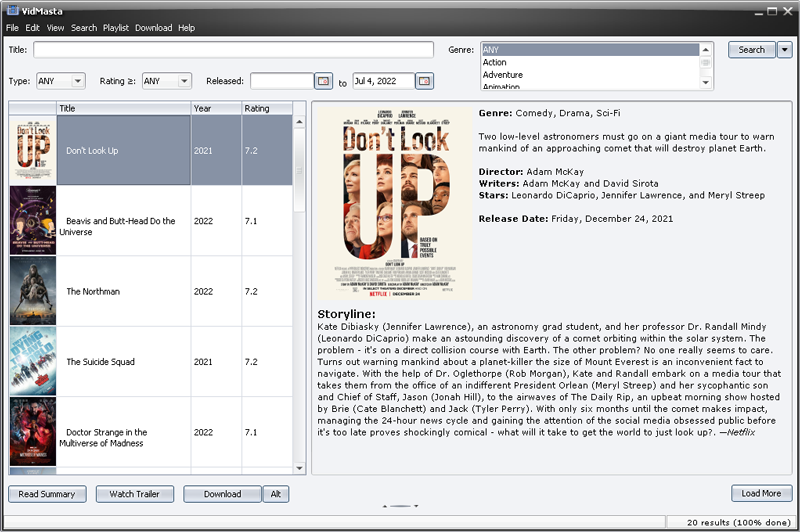 Watch or download movie and television titles in any format (TV, DVD, 720p, 1080i/p) with as few as two clicks of the mouse. The first click is to hit the search button. The second click is to hit the download button. Features include: anonymity via automatic filtering of untrusty IPs, the use of proxies, and encryption, download video subtitles, and more.
Watch or download movie and television titles in any format (TV, DVD, 720p, 1080i/p) with as few as two clicks of the mouse. The first click is to hit the search button. The second click is to hit the download button. Features include: anonymity via automatic filtering of untrusty IPs, the use of proxies, and encryption, download video subtitles, and more.
Windows | Freeware
Read More
Network & Internet :: File Sharing/Peer to Peer
 Create your private file-sharing network to exchange large files with your friends. Only the users you have invited will see the files (and folders) you share. All exchanges are strongly encrypted. Interrupted exchanges automatically resume with no data loss. Define users groups to share distinct folders with distinct groups. Multi-source download is available to increase your download speed.
Create your private file-sharing network to exchange large files with your friends. Only the users you have invited will see the files (and folders) you share. All exchanges are strongly encrypted. Interrupted exchanges automatically resume with no data loss. Define users groups to share distinct folders with distinct groups. Multi-source download is available to increase your download speed.
Windows MAC Linux | Freeware
Read More
Network & Internet :: File Sharing/Peer to Peer
 Publish your own secure website directly from your PC and remotely access your images, documents, videos, and music, or securely share them with your friends, family, and co-workers.
Publish your own secure website directly from your PC and remotely access your images, documents, videos, and music, or securely share them with your friends, family, and co-workers.
Windows | Shareware
Read More
Network & Internet :: File Sharing/Peer to Peer
 File Sharing Pro professional web server publishes a secure website directly from your PC so you can share your images, documents, videos, and music with your friends, family, and co-workers.
File Sharing Pro professional web server publishes a secure website directly from your PC so you can share your images, documents, videos, and music with your friends, family, and co-workers.
Windows | Shareware
Read More
Network & Internet :: File Sharing/Peer to Peer
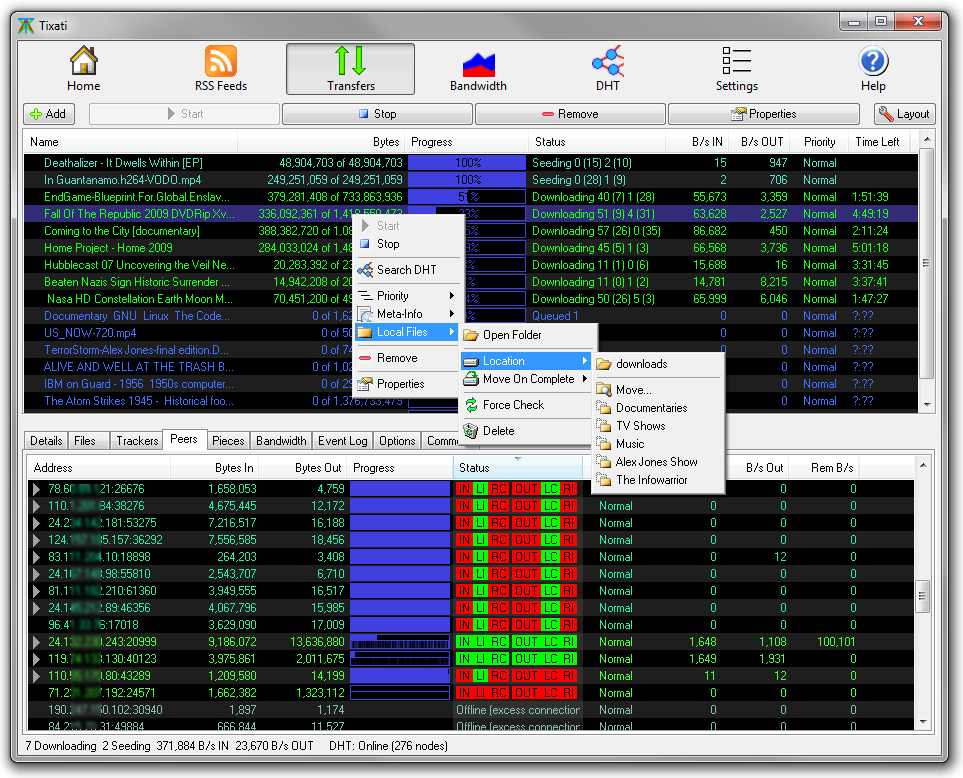 Tixati is a free and easy to use bittorrent client featuring detailed views of all seed, peer, and file transfer properties. Also included are powerful bandwidth charting and throttling capabilities, and a full DHT implemenation. Standard message stream encryption is also included for enhanced security. Tixati is fully IPv6 compatible.
Tixati is a free and easy to use bittorrent client featuring detailed views of all seed, peer, and file transfer properties. Also included are powerful bandwidth charting and throttling capabilities, and a full DHT implemenation. Standard message stream encryption is also included for enhanced security. Tixati is fully IPv6 compatible.
Windows | Freeware
Read More
Network & Internet :: File Sharing/Peer to Peer
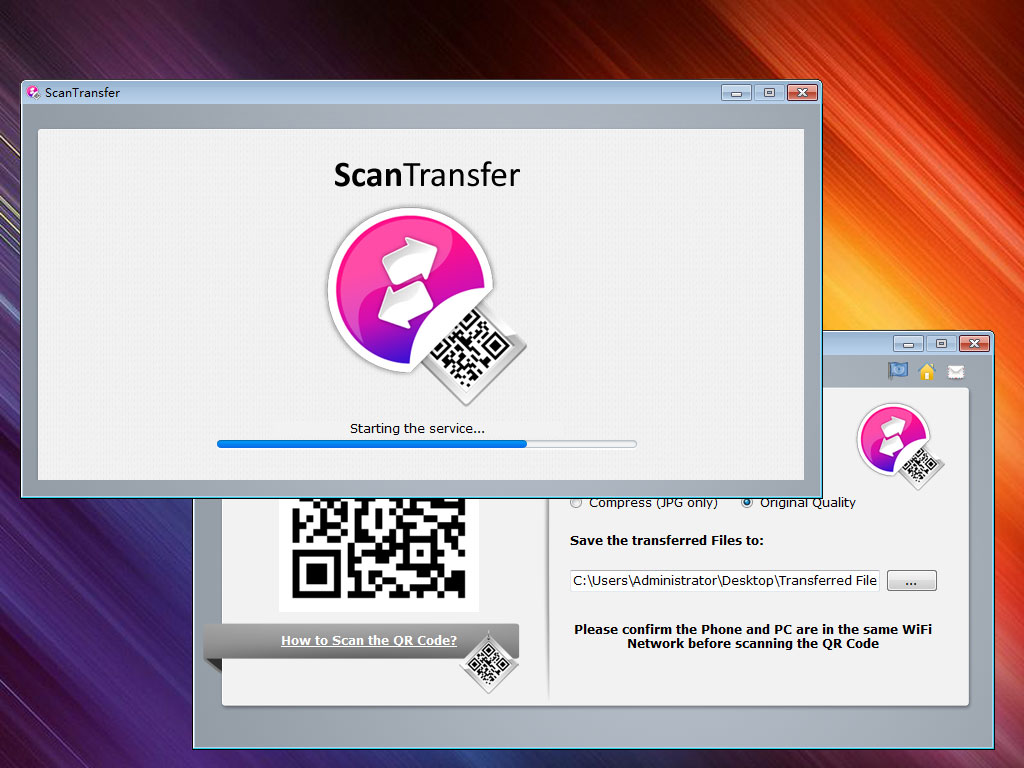 ScanTransfer is a free Windows desktop software program which enables you to transfer photos and videos from your smart phone to your computer or laptop. The best part of ScanTransfer is the program doesn't require you to install any extra app into your phone. All you need to do is to use your Camera or Twitter/Facebook to scan the QR code on the ScanTransfer, and then you will be able to start transferring instantly.
ScanTransfer is a free Windows desktop software program which enables you to transfer photos and videos from your smart phone to your computer or laptop. The best part of ScanTransfer is the program doesn't require you to install any extra app into your phone. All you need to do is to use your Camera or Twitter/Facebook to scan the QR code on the ScanTransfer, and then you will be able to start transferring instantly.
Windows | Freeware
Read More
Network & Internet :: File Sharing/Peer to Peer
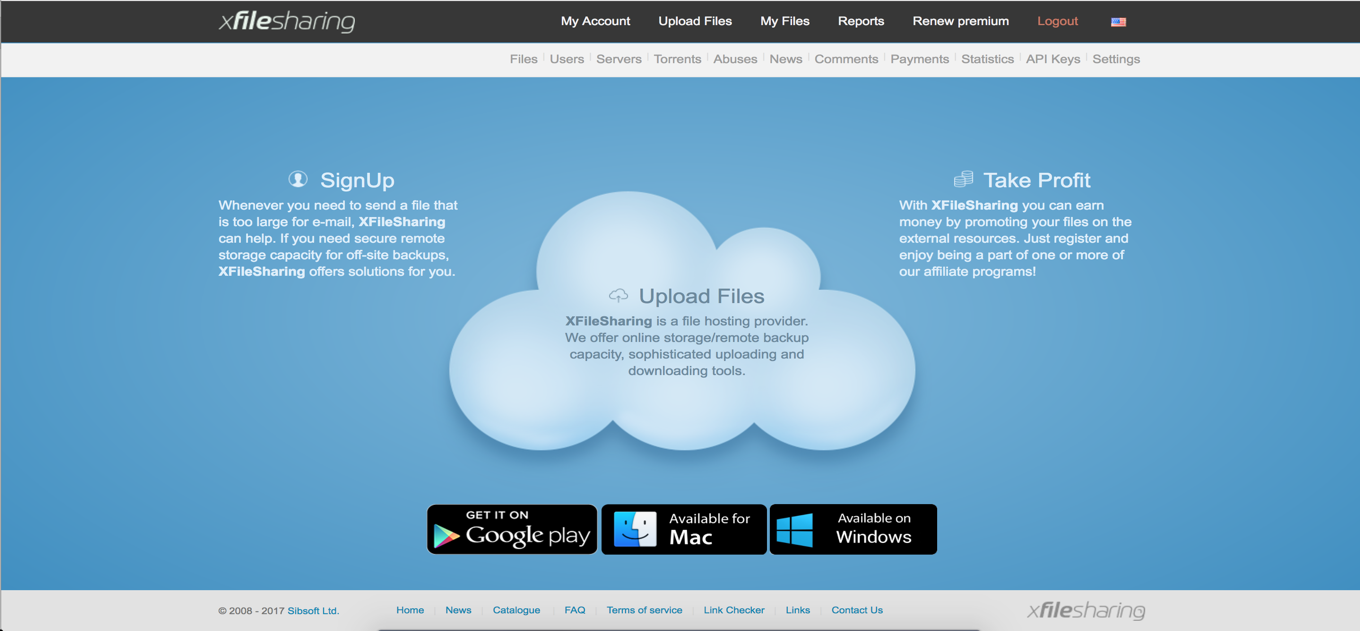 With XfileSharing Pro it becomes very easy to run your own file upload site like Rapidshare or MegaUpload. XFileSharing Professional script is an advanced solution for creating professional file sharing services. It can be installed on any virtual/shared or dedicated hosting running Perl, Apache and mySQL.
With XfileSharing Pro it becomes very easy to run your own file upload site like Rapidshare or MegaUpload. XFileSharing Professional script is an advanced solution for creating professional file sharing services. It can be installed on any virtual/shared or dedicated hosting running Perl, Apache and mySQL.
Windows | Shareware
Read More


