Search N5 Net Software Repository:
Search Files
Sponsor:
Browse:
- Audio & Multimedia (1596)
- Business (4238)
- Communications (1248)
- Desktop (184)
- Development (603)
- Education (172)
- Games & Entertainment (707)
- Graphic Apps (685)
- Home & Hobby (107)
- Network & Internet (572)
- Security & Privacy (532)
- Servers (65)
- System Utilities (11201)
- Web Development (285)
Areas Of Interest
Authors Area
Are you a software author? Take a look at our Author Resource Center where you will find marketing tools, software specifically created for promoting your software and a ton of other helpful resources.
Downloading File Checksum Tool 1.41
Your download will begin in a few seconds. If it does not start you can download directly through one of the mirror sites below.
- Mirror Site 1: http://dl.krylack.com/hashtool.exe
Get Details for File Checksum Tool 1.41
Similar Products:
BATCH FILE RENAME FREE 5.0.134
System Utilities :: File & Disk Management
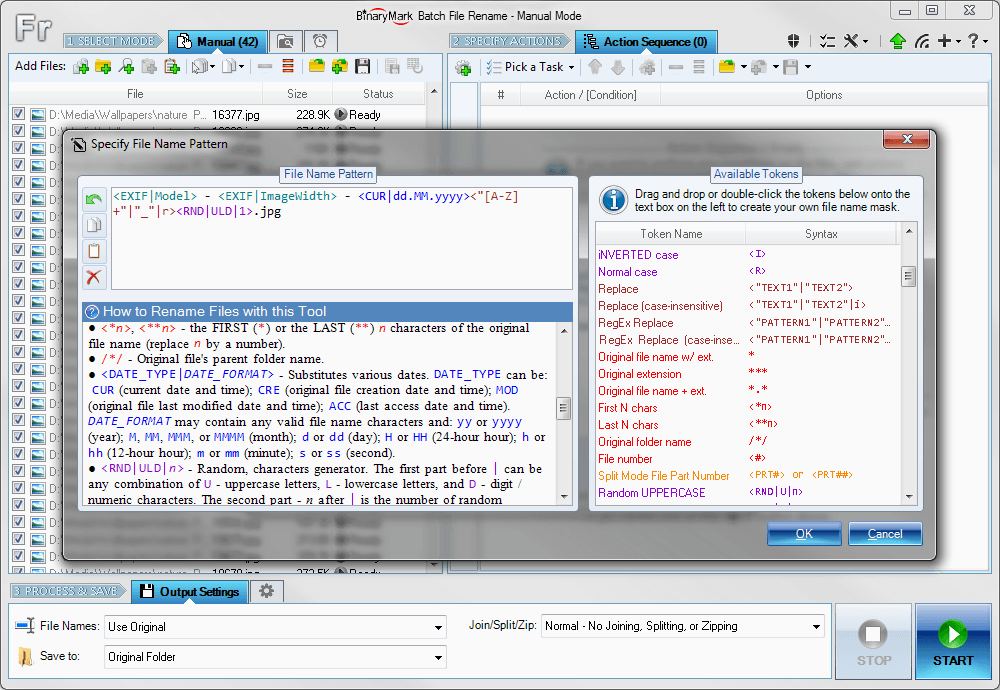 Rename multiple files according to the rules and pattern you specify using powerful editor with syntax highlighting. Modify original file name by removing or copying its parts, replacing text, changing letter case, or using Regular Expressions. Include dynamic elements in file names: file properties (dates, size); hashes (MD5, SHA1, SHA2, CRC); MP3 ID3 and JPG EXIF tags; random characters; current date and time; parent folder name; etc.
Rename multiple files according to the rules and pattern you specify using powerful editor with syntax highlighting. Modify original file name by removing or copying its parts, replacing text, changing letter case, or using Regular Expressions. Include dynamic elements in file names: file properties (dates, size); hashes (MD5, SHA1, SHA2, CRC); MP3 ID3 and JPG EXIF tags; random characters; current date and time; parent folder name; etc.
Windows | Shareware
Read More
Network & Internet :: Browser Tools
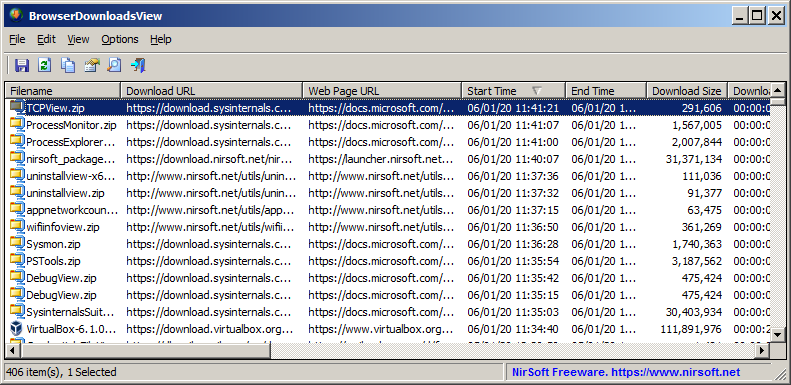 BrowserDownloadsView is a tool for Windows that displays the details of downloaded files of Chrome and Firefox Web browsers. For every download, the following information is displayed: Filename, Download URL, Web Page URL, Start Time, End Time, Download Duration, Download Size, Web Browser, and more...
BrowserDownloadsView is a tool for Windows that displays the details of downloaded files of Chrome and Firefox Web browsers. For every download, the following information is displayed: Filename, Download URL, Web Page URL, Start Time, End Time, Download Duration, Download Size, Web Browser, and more...
Windows | Freeware
Read More
System Utilities :: Other
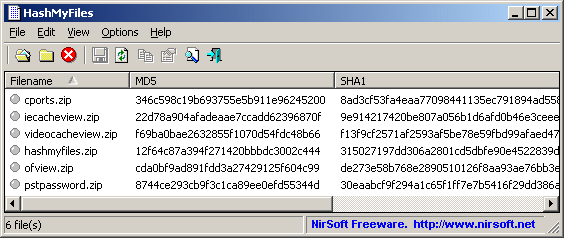 HashMyFiles is small utility that allows you to calculate the MD5 and SHA1 hashes of one or more files in your system. You can easily copy the MD5/SHA1 hashes list into the clipboard, or save them into text/html/xml file.
HashMyFiles can also be launched from the context menu of Windows Explorer, and display the MD5/SHA1 hashes of the selected file or folder.
HashMyFiles is small utility that allows you to calculate the MD5 and SHA1 hashes of one or more files in your system. You can easily copy the MD5/SHA1 hashes list into the clipboard, or save them into text/html/xml file.
HashMyFiles can also be launched from the context menu of Windows Explorer, and display the MD5/SHA1 hashes of the selected file or folder.
Windows | Freeware
Read More
Security & Privacy :: Other
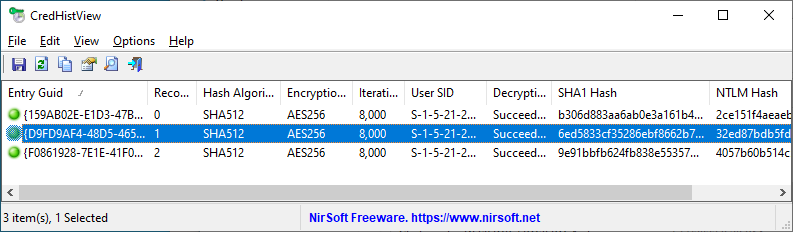 Every time that you change the login password on your system, Windows stores the hashes of the previous password in the CREDHist file (Located in %appdata%\Microsoft\Protect\CREDHIST ) This tool allows you to decrypt the CREDHist file and view the SHA1 and NTLM hashes of all previous passwords you used on your system. In order to decrypt the file, you have to provide your latest login password.
Every time that you change the login password on your system, Windows stores the hashes of the previous password in the CREDHist file (Located in %appdata%\Microsoft\Protect\CREDHIST ) This tool allows you to decrypt the CREDHist file and view the SHA1 and NTLM hashes of all previous passwords you used on your system. In order to decrypt the file, you have to provide your latest login password.
Windows | Freeware
Read More
System Utilities :: File & Disk Management
 If you want to know the MD5 and SHA1 hashes of many files on your computer, File Hash Calculator is a simple tool that may help you do just that. If you want to save the MD5/SHA1 hashes list, you can copy it to the clipboard or save it as a text file. An alternative to HashMyFiles is available. The MD5/SHA1 hashes of a file or folder can be seen in File Hash Calculator, a portable application that doesn't require installation.
If you want to know the MD5 and SHA1 hashes of many files on your computer, File Hash Calculator is a simple tool that may help you do just that. If you want to save the MD5/SHA1 hashes list, you can copy it to the clipboard or save it as a text file. An alternative to HashMyFiles is available. The MD5/SHA1 hashes of a file or folder can be seen in File Hash Calculator, a portable application that doesn't require installation.
Windows | Freeware
Read More
System Utilities :: File & Disk Management
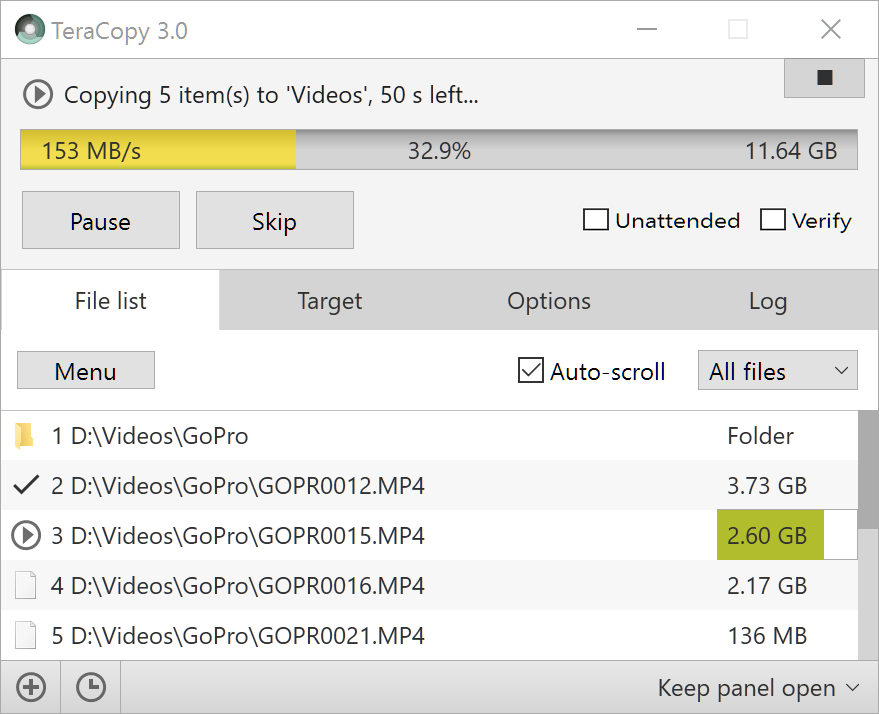 TeraCopy is a free utility designed to copy files faster and more secure. It can verify copied files to ensure they are identical. TeraCopy also skips bad files during copy, not terminating the entire transfer. Seamless integration with Windows Explorer allows you to keep working with files as usual. Create and verify checksum files in MD5, SHA, RIPEMD and other formats.
TeraCopy is a free utility designed to copy files faster and more secure. It can verify copied files to ensure they are identical. TeraCopy also skips bad files during copy, not terminating the entire transfer. Seamless integration with Windows Explorer allows you to keep working with files as usual. Create and verify checksum files in MD5, SHA, RIPEMD and other formats.
Windows | Freeware
Read More
System Utilities :: File & Disk Management
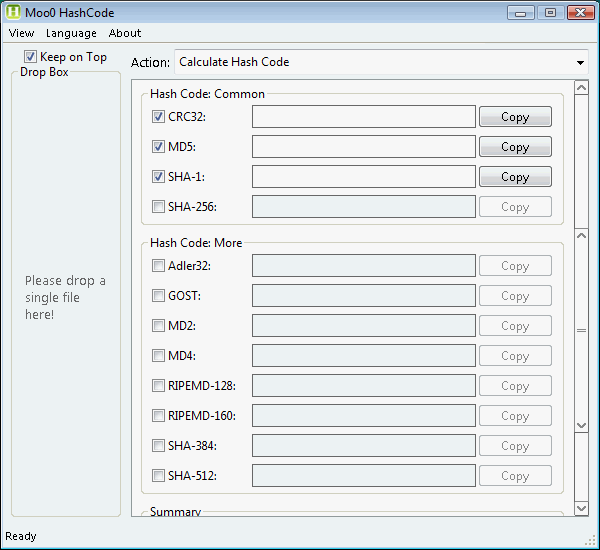 Moo0 Hash Code lets you easily calculate / verify so called "hash code" you sometimes see.
It is easy to use, and you just need to select the hash code type and drop the file onto the program window. It currently supports 12 kinds of hash format.
Moo0 Hash Code lets you easily calculate / verify so called "hash code" you sometimes see.
It is easy to use, and you just need to select the hash code type and drop the file onto the program window. It currently supports 12 kinds of hash format.
Windows | Freeware
Read More
Network & Internet :: Browser Tools
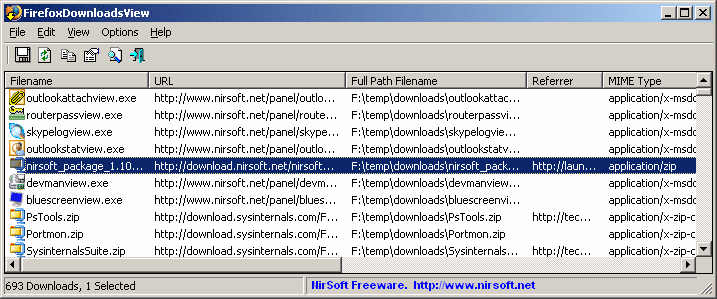 This utility displays the list of the latest files that you downloaded with Firefox. For every download record, the following information is displayed: Download URL, Download Filename (with full path), Referrer, MIME Type, File Size, Start/End Time, Download Duration, and Average Download Speed.
This utility displays the list of the latest files that you downloaded with Firefox. For every download record, the following information is displayed: Download URL, Download Filename (with full path), Referrer, MIME Type, File Size, Start/End Time, Download Duration, and Average Download Speed.
Windows | Freeware
Read More


