Search N5 Net Software Repository:
Search Files
Sponsor:
Browse:
- Audio & Multimedia (1596)
- Business (4238)
- Communications (1258)
- Desktop (183)
- Development (602)
- Education (171)
- Games & Entertainment (702)
- Graphic Apps (686)
- Home & Hobby (107)
- Network & Internet (571)
- Security & Privacy (532)
- Servers (65)
- System Utilities (11196)
- Web Development (284)
Areas Of Interest
Authors Area
Are you a software author? Take a look at our Author Resource Center where you will find marketing tools, software specifically created for promoting your software and a ton of other helpful resources.
System Utilities :: Shell Tools
System Utilities :: Shell Tools
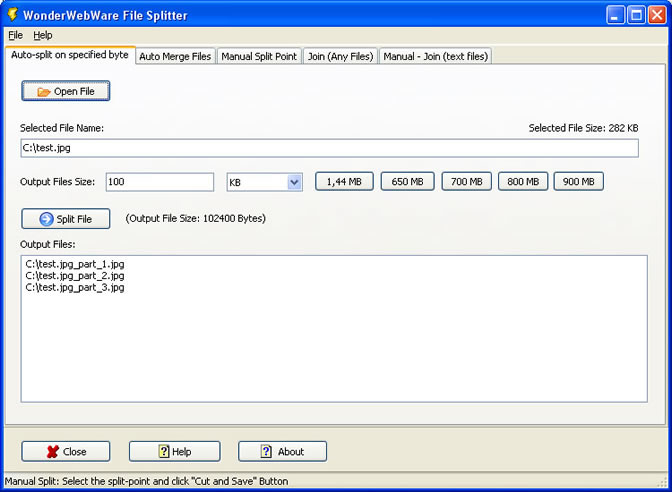 File Splitter is a tool that will split large file into pieces of any selected size and -- naturally -- with the same tool you can merge these pieces back into one large file. One difference between this file splitter and other similar products is that here you can split large text files selecting the exact split point, which is extremely useful when the split position does matter. Other difference is the control over the merge (join) process.
File Splitter is a tool that will split large file into pieces of any selected size and -- naturally -- with the same tool you can merge these pieces back into one large file. One difference between this file splitter and other similar products is that here you can split large text files selecting the exact split point, which is extremely useful when the split position does matter. Other difference is the control over the merge (join) process.
Windows | Shareware
Read More
System Utilities :: Shell Tools
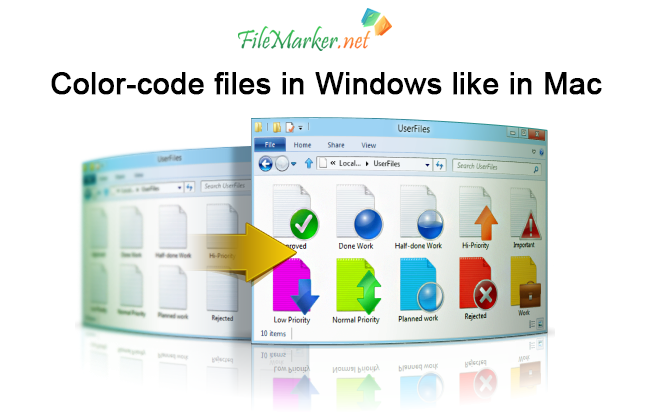 FileMarker.NET allows to color-code or image-code files in Windows like in Mac for easy at-a-glance identification. This considerably simplifies file management, cause you can organize your files by priority (high, normal, low), project completeness (done, half-done, planned), project status (approved, rejected, pending) and type of information (work, important, temp, private) in a file.
FileMarker.NET allows to color-code or image-code files in Windows like in Mac for easy at-a-glance identification. This considerably simplifies file management, cause you can organize your files by priority (high, normal, low), project completeness (done, half-done, planned), project status (approved, rejected, pending) and type of information (work, important, temp, private) in a file.
Windows | Shareware
Read More
System Utilities :: Shell Tools
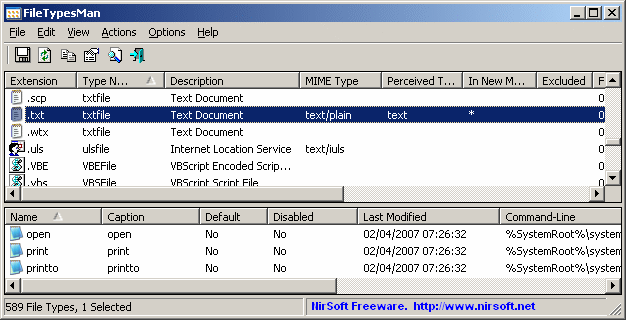 FileTypesMan is an alternative to the 'File Types' tab in the 'Folder Options' of Windows. It displays the list of all file extensions and types registered on your computer, and allows you to easily edit the properties and flags of each file type, as well as it allows you to add, edit, and remove actions in a file type.
FileTypesMan is an alternative to the 'File Types' tab in the 'Folder Options' of Windows. It displays the list of all file extensions and types registered on your computer, and allows you to easily edit the properties and flags of each file type, as well as it allows you to add, edit, and remove actions in a file type.
Windows | Freeware
Read More
FOLDER MARKER FREE - CUSTOMIZE FOLDERS 4.9
System Utilities :: Shell Tools
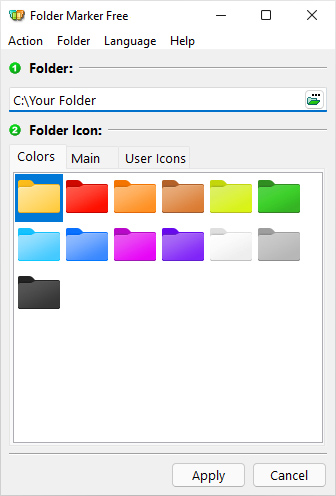 Folder Marker is a handy shell extension that enables you to quickly customize folder icons to indicate a priority level or project status (high, low, done, half-done, planned etc.), or you can use it to label a folder with a special icon or color of your choice. Simply right-click on any folder and select the icon or color to be used from the newly added menu option. Folder Marker supports single and multiple folder selections and is freeware.
Folder Marker is a handy shell extension that enables you to quickly customize folder icons to indicate a priority level or project status (high, low, done, half-done, planned etc.), or you can use it to label a folder with a special icon or color of your choice. Simply right-click on any folder and select the icon or color to be used from the newly added menu option. Folder Marker supports single and multiple folder selections and is freeware.
Windows | Freeware
Read More
FOLDER MARKER HOME - CHANGE FOLDER COLOR 4.9
System Utilities :: Shell Tools
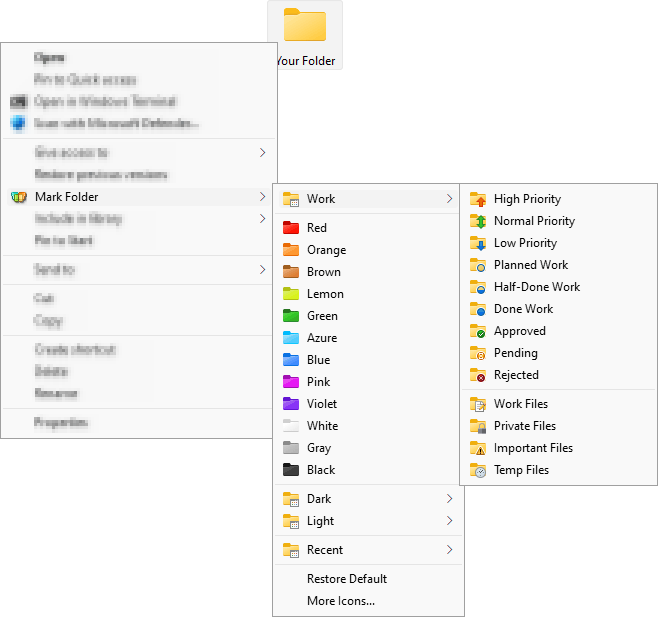 Change folder color or icon in 2 mouse clicks to indicate a priority level or project status (high, low, done, half-done, planned, etc.). Simply right-click on any folder and select the color or icon to be used from the newly added menu option. Folder color change helps you to get your files in order! Folder Marker Home has 86 amazing icons build-in, and you can get even more on the program's website.
Change folder color or icon in 2 mouse clicks to indicate a priority level or project status (high, low, done, half-done, planned, etc.). Simply right-click on any folder and select the color or icon to be used from the newly added menu option. Folder color change helps you to get your files in order! Folder Marker Home has 86 amazing icons build-in, and you can get even more on the program's website.
Windows | Shareware
Read More
FOLDER MARKER PRO - CHANGES FOLDER ICONS 4.9
System Utilities :: Shell Tools
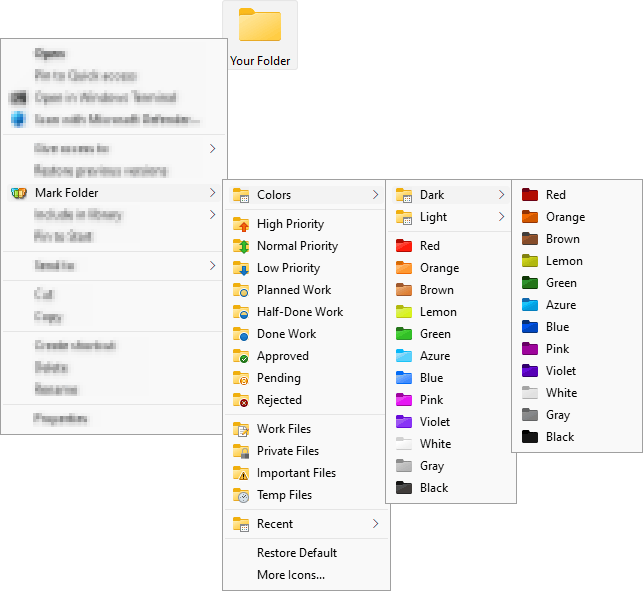 Quickly change folder icons to indicate priority (high, normal, low), project completeness level (done, half-done, planned), work status (approved, rejected, pending) and type of information stored within folder (work, important, temp and private files). Simply right-click on any folder and select the icon or color to be used from the newly added menu option. A powerful helper especially designed for office work.
Quickly change folder icons to indicate priority (high, normal, low), project completeness level (done, half-done, planned), work status (approved, rejected, pending) and type of information stored within folder (work, important, temp and private files). Simply right-click on any folder and select the icon or color to be used from the newly added menu option. A powerful helper especially designed for office work.
Windows | Shareware
Read More
System Utilities :: Shell Tools
 If you sometimes have to search for - which of subfolders or files occupy plenty of room , this program is for you. Two clicks and you can see all the sizes of subfolders, hidden files and more. Fast and simple browse through folders, subfolders, and files, and open or delete too.
If you sometimes have to search for - which of subfolders or files occupy plenty of room , this program is for you. Two clicks and you can see all the sizes of subfolders, hidden files and more. Fast and simple browse through folders, subfolders, and files, and open or delete too.
Windows | Freeware
Read More
System Utilities :: Shell Tools
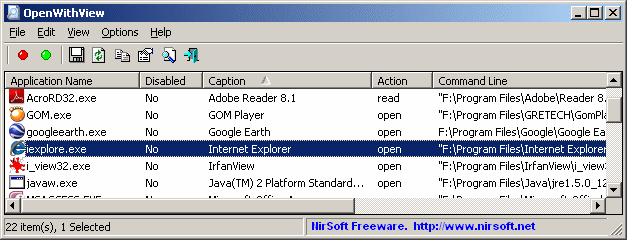 OpenWithView is a small utility that displays the list of all available applications in the 'Open With' dialog-box of Windows, and allows you to easily disable/enable the applications in the list. When application is disabled, it won't be displayed in the 'Other Programs' section of the 'Open With' dialog-box.
OpenWithView is a small utility that displays the list of all available applications in the 'Open With' dialog-box of Windows, and allows you to easily disable/enable the applications in the list. When application is disabled, it won't be displayed in the 'Other Programs' section of the 'Open With' dialog-box.
Windows | Freeware
Read More
System Utilities :: Shell Tools
 A free utility that extends the possibilities of Windows Explorer by adding a function studies of PE files, which allows the compiler to know, and, consequently, the programming language used for writing the program, packer or kriptora. Definition packer carried out by searching the signature. the current version can detect 3720 different signatures in PE files. you can also add custom signatures.
A free utility that extends the possibilities of Windows Explorer by adding a function studies of PE files, which allows the compiler to know, and, consequently, the programming language used for writing the program, packer or kriptora. Definition packer carried out by searching the signature. the current version can detect 3720 different signatures in PE files. you can also add custom signatures.
Windows | Freeware
Read More
System Utilities :: Shell Tools
 PS Tray Factory is a system tray icons manager that will allows you to: hide low-activity icons from a system tray into menu, get fast access to hidden icons, change the order of icons in the system tray (sort system tray icons), protect tray menu with password, minimize any application to tray, restore icons in system tray area at crash or restarting Explorer.exe, change original tray icons with your own icons
PS Tray Factory is a system tray icons manager that will allows you to: hide low-activity icons from a system tray into menu, get fast access to hidden icons, change the order of icons in the system tray (sort system tray icons), protect tray menu with password, minimize any application to tray, restore icons in system tray area at crash or restarting Explorer.exe, change original tray icons with your own icons
Windows | Shareware
Read More


