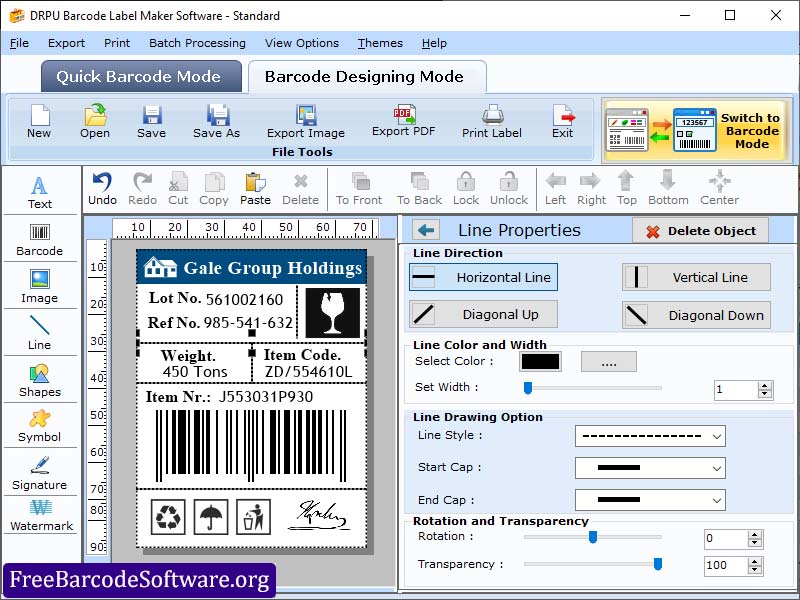Search N5 Net Software Repository:
Search Files
Sponsor:
Browse:
- Audio & Multimedia (1596)
- Business (4238)
- Communications (1257)
- Desktop (183)
- Development (602)
- Education (171)
- Games & Entertainment (702)
- Graphic Apps (686)
- Home & Hobby (107)
- Network & Internet (571)
- Security & Privacy (532)
- Servers (65)
- System Utilities (11196)
- Web Development (284)
Areas Of Interest
Authors Area
Are you a software author? Take a look at our Author Resource Center where you will find marketing tools, software specifically created for promoting your software and a ton of other helpful resources.
Free Barcode Software 6.5.0.2
Business :: Inventory & Barcoding
Standard barcode labeling software is very useful to provide quick and accurate inventory tracking. This software supports all kinds of printers and scanners. Even without any technical knowledge, anyone can use this software easily. User can print multiple barcodes and images at the same time. Software is used in various fields for easy managing and record keeping. The following steps define the full functionality of Standard barcode software.Step1: Download Standard barcode software and launch it, then select either quick barcode mode or barcode designing view mode.Step2: Select either linear or 2d barcode format and select the font type of a barcode.Step 3: Put the value of barcode, header and footer then set the alignment of it.Step4: Click on the general setting, where user can set the margin and change the dimension of the barcode. In color setting, user can change the colour of the barcode and its specific values also.Step5: Select designing view mode to create the customized labels with the use of some drawing tools like watermark, signature, Library images, label background, Shapes, etc.Step6: Click on batch processing option (Random series, Sequential series, and Constant value series) which helps the user to generate same kind of barcode with different values.Step7: User can save their created barcode label in different file formats like JPEG, PNG, PDF, etc.Step8: Click on advance print option where user can set the height, margins, orientation, and size of a label. By clicking on print preview button, user can avoid the mistakes before printing and then click on print button.Highlighted Feature:*User can generate barcodes in bulk with different values.*Software creates high-quality customize barcode labels.*User can print barcodes very easily with any kind of printer.*Software provides two different file formats, image and pdf to export the designed barcode labels.
Specifications:
Version: 6.5.0.2 |
Download
|
Similar Products:
STANDARD BARCODE DESIGNING TOOL 5.3.7
Business :: Inventory & Barcoding
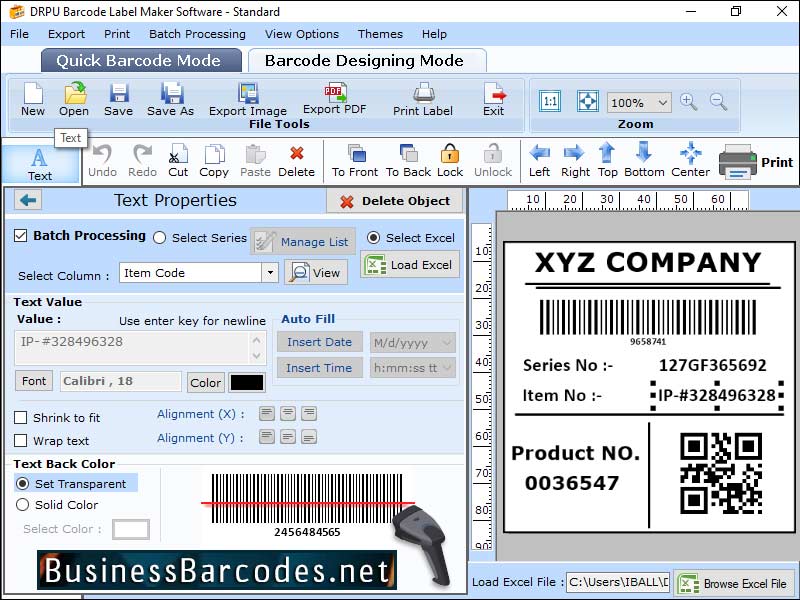 Standard 2 of 5 barcode are also known by Industrial 2 of 5 and Code 25 and it is a linear barcode type that is used in various industries sectors. 2 of 5 barcode is a numeric-only format that contains wide and narrow bars, with each character represented by five bars in it. Industrial 2 of 5 barcodes are popular by their simple representation and small size. Usercan explore the applications of Standard 2 of 5 barcodes in various sectors.
Standard 2 of 5 barcode are also known by Industrial 2 of 5 and Code 25 and it is a linear barcode type that is used in various industries sectors. 2 of 5 barcode is a numeric-only format that contains wide and narrow bars, with each character represented by five bars in it. Industrial 2 of 5 barcodes are popular by their simple representation and small size. Usercan explore the applications of Standard 2 of 5 barcodes in various sectors.
Windows | Shareware
Read More