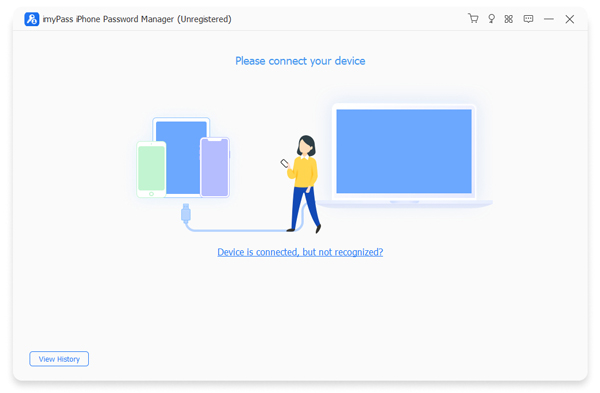Search N5 Net Software Repository:
Search Files
Sponsor:
Browse:
- Audio & Multimedia (1596)
- Business (4238)
- Communications (1258)
- Desktop (183)
- Development (602)
- Education (171)
- Games & Entertainment (702)
- Graphic Apps (686)
- Home & Hobby (107)
- Network & Internet (571)
- Security & Privacy (532)
- Servers (65)
- System Utilities (11196)
- Web Development (284)
Areas Of Interest
Authors Area
Are you a software author? Take a look at our Author Resource Center where you will find marketing tools, software specifically created for promoting your software and a ton of other helpful resources.
imyPass iPhone Password Manager 1.0.18
System Utilities :: Registry Tools
People may need a password management tool to help them deal with multiple accounts passwords, like Wi-Fi accounts, email accounts, Apple ID, web/app passwords and credit card information etc. imyPass iPhone Password Manager will meet your need if you want to save your passwords in a secure way. Key functions: 1. View various kinds of passwords imyPass iPhone Password Manager is able to check all kinds of passwords saved on your iOS devices, including Wi-Fi accounts, web/app passwords, email accounts, credit card information, Apple ID, screen time password, etc. 2. Export all password information With imyPass iPhone Password Manager, you are able to manage your passwords. It enables you to scan all your passwords, so that you can organize and choose to export them to a .csv file for backing up or sharing. 3. View the scan history imyPass iPhone Password Manager will record all the scanning histories, you are able to view the scan histories to check the previous scanned passwords so you will not lose your passwords information when changing devices. 4. Easy and safe to use imyPass iPhone Password Manager comes with a humanized interface, you can manage, view, export, and share your passwords in one click, it will also protect your passwords saved on your iPhone securely.
Specifications:
Version: 1.0.18 |
Download
|
Similar Products:
WINTOOLS.NET PROFESSIONAL 26.2.1
System Utilities :: Registry Tools
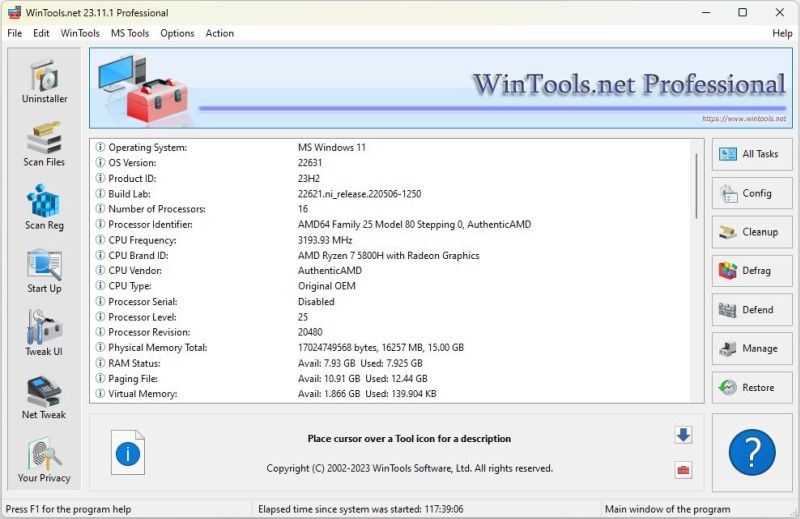 A suite of tools for increasing the operating system performance. WinTools.net cleanly removes unwanted software from disk drives and dead references from the Windows registry. WinTools.net puts you in control of the Windows start up process, memory monitoring and gives you the power to customize desktop and system settings to fit your needs. Adds more speed and stability for your connection.
A suite of tools for increasing the operating system performance. WinTools.net cleanly removes unwanted software from disk drives and dead references from the Windows registry. WinTools.net puts you in control of the Windows start up process, memory monitoring and gives you the power to customize desktop and system settings to fit your needs. Adds more speed and stability for your connection.
Windows | Shareware
Read More
System Utilities :: Registry Tools
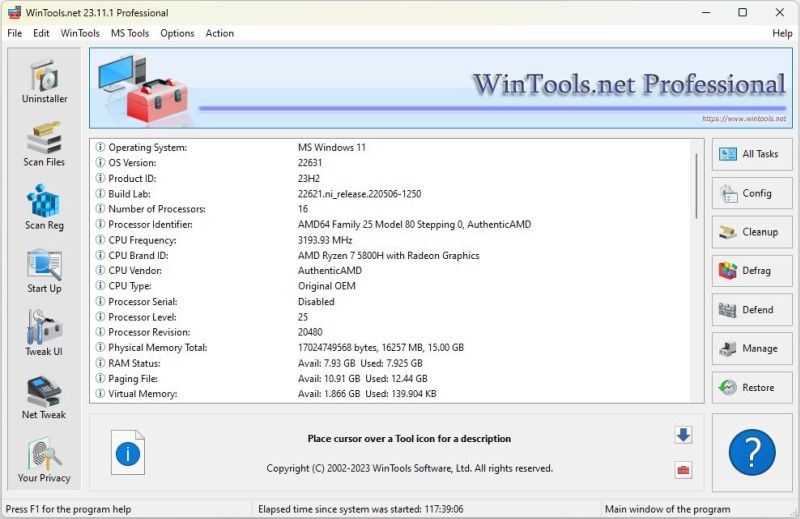 A suite of tools for increasing the operating system performance. WinTools.net cleanly removes unwanted software from disk drives and dead references from the Windows registry. WinTools.net puts you in control of the Windows start up process, memory monitoring and gives you the power to customize desktop and system settings to fit your needs. Adds more speed and stability for your connection.
A suite of tools for increasing the operating system performance. WinTools.net cleanly removes unwanted software from disk drives and dead references from the Windows registry. WinTools.net puts you in control of the Windows start up process, memory monitoring and gives you the power to customize desktop and system settings to fit your needs. Adds more speed and stability for your connection.
Windows | Shareware
Read More
System Utilities :: Registry Tools
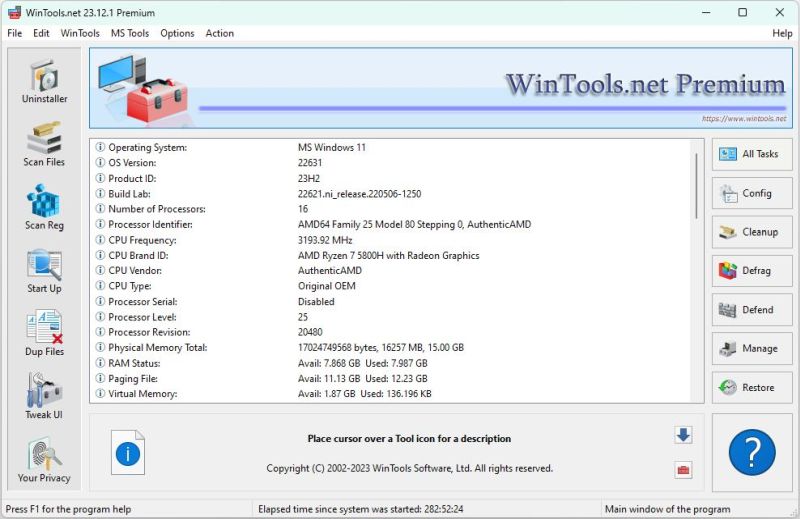 A suite of tools for increasing the operating system performance. WinTools.net cleanly removes unwanted software from disk drives and dead references from the Windows registry. WinTools.net puts you in control of the Windows start up process, memory monitoring and gives you the power to customize desktop and system settings to fit your needs. Ensures your privacy and keep sensitive information secure.
A suite of tools for increasing the operating system performance. WinTools.net cleanly removes unwanted software from disk drives and dead references from the Windows registry. WinTools.net puts you in control of the Windows start up process, memory monitoring and gives you the power to customize desktop and system settings to fit your needs. Ensures your privacy and keep sensitive information secure.
Windows | Shareware
Read More
System Utilities :: Registry Tools
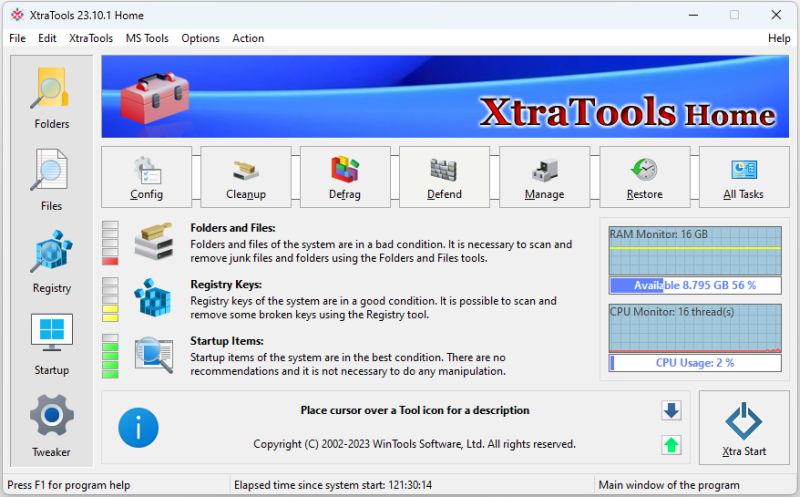 XtraTools Home a set of applications consisting a lot of independent system utilities that are complimentary to the standard MS Windows utilities. XtraTools increases productivity and makes working with MS Windows easier. XtraTools Home contain tools: Scan Folders, Scan Files, Scan Registry, Startup Manager, System Tweaker, System Monitor, Xtra Start.
XtraTools Home a set of applications consisting a lot of independent system utilities that are complimentary to the standard MS Windows utilities. XtraTools increases productivity and makes working with MS Windows easier. XtraTools Home contain tools: Scan Folders, Scan Files, Scan Registry, Startup Manager, System Tweaker, System Monitor, Xtra Start.
Windows | Shareware
Read More