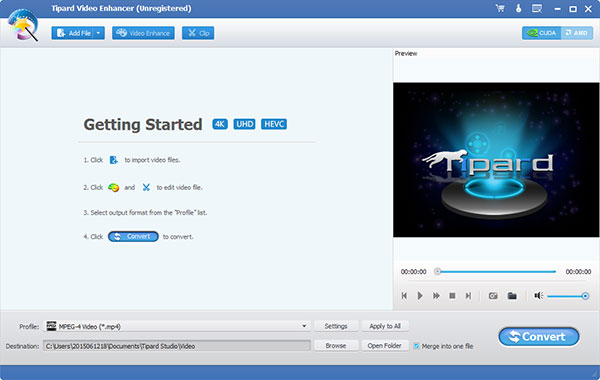Search N5 Net Software Repository:
Search Files
Sponsor:
Browse:
- Audio & Multimedia (1596)
- Business (4238)
- Communications (1258)
- Desktop (183)
- Development (602)
- Education (171)
- Games & Entertainment (702)
- Graphic Apps (686)
- Home & Hobby (107)
- Network & Internet (571)
- Security & Privacy (532)
- Servers (65)
- System Utilities (11196)
- Web Development (284)
Areas Of Interest
Authors Area
Are you a software author? Take a look at our Author Resource Center where you will find marketing tools, software specifically created for promoting your software and a ton of other helpful resources.
Tipard Video Enhancer 9.2.52
Audio & Multimedia :: Video Tools
Tipard Video Enhancer is able to enhance your video quality greatly. It can also rotate or flip your video direction. Besides, this video enhancement software can edit your video with the function of clipping, cropping, and adding watermark. Apart from that, it can convert your video to MP4, MOV, M4V, MKV, AVI, WMV, TS and others. Key functions: 1.Enhance video quality Tipard Video Enhancer can enhance your video quality greatly. This video enhancement software can upscale resolution of the video, optimize brightness and contrast of the video, and remove video noise to make video quality better. 2.Rotate or flip video direction With Video Enhancer, you can rotate the direction of the video such as rotate 90 clockwise and rotate 90 counterclockwise. It also flips the video direction by horizontal flip and vertical flip. 3.Convert video to MP4, MKV, AVI, WMV and more This Video Enhancer can convert your video to 4K H.265/HEVC Video, 4K H.264/MPEG-4 AVC, 4K TS, 4K AVI, 4K H.264 FLV, 4K MKV and other 4k Ultra HD. Meanwhile, it can also convert video to MTS, TS, M2TS, HD MPG, HD MPEG, HD MP4, HD WMV, QuickTime HD MOV and more 1080p HD video. 4.Edit your video effect Tipard Video Enhancer can set the 3D effect as Side by Side (Half-Width/Full), or Top and Bottom (Half-Height/Full). Besides, it is able to crop the video frame at your disposal, adjust the Brightness, Saturation, Contrast, Hue and Volume of your video, and add text or watermark to the screen of the video. It can also clip your video into several segments.
Specifications:
Version: 9.2.52 |
Download
|
Similar Products:
AISEESOFT VIDEO CONVERTER ULTIMATE 11.0.6
Audio & Multimedia :: Rippers & Converters
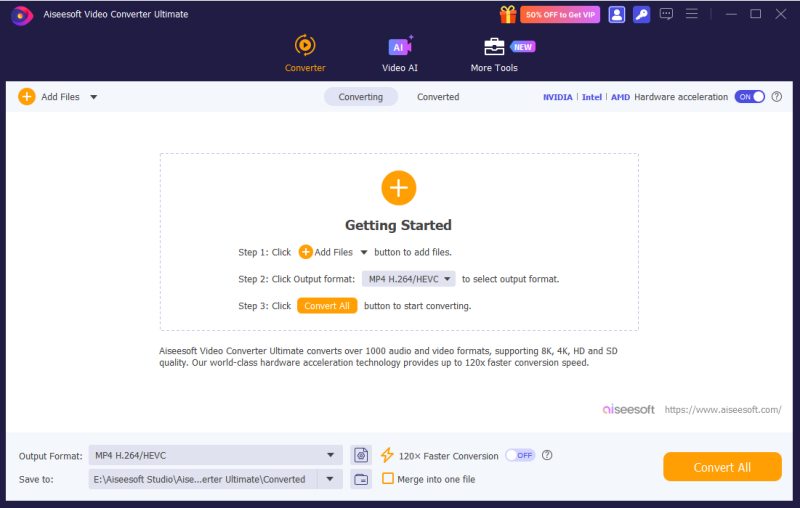 Aiseesoft Video Converter Ultimate supports the conversion of videos (8K/5K/4K/HD videos included). The built-in powerful editing functions enable you to crop, clip, set 3D mode, rotate video, adjust video effects with various stunning filters, etc.
Aiseesoft Video Converter Ultimate supports the conversion of videos (8K/5K/4K/HD videos included). The built-in powerful editing functions enable you to crop, clip, set 3D mode, rotate video, adjust video effects with various stunning filters, etc.
Windows | Shareware
Read More
ANYMP4 VIDEO CONVERTER ULTIMATE 8.6.16
Audio & Multimedia :: Rippers & Converters
 AnyMP4 Video Converter Ultimate helps users convert any video to all popular video (VOB, MP4, AVI, MOV and more) and audio (AAC, AC3, MP3, M4V and more) formats. It allows users to convert among any audio, now this software can also support 4K/5K/8K videos. Moreover, users can easily enhance the video quality and rotate video to the right angle with ease.
AnyMP4 Video Converter Ultimate helps users convert any video to all popular video (VOB, MP4, AVI, MOV and more) and audio (AAC, AC3, MP3, M4V and more) formats. It allows users to convert among any audio, now this software can also support 4K/5K/8K videos. Moreover, users can easily enhance the video quality and rotate video to the right angle with ease.
Windows | Shareware
Read More
Audio & Multimedia :: Video Tools
 VideoProc Converter AI is a one-stop package to enhance old, SD, and low-quality videos/photos to 4K/8K/10K using AI, and convert large/4K/HD videos. Transcode videos/audios/DVDs, upscale, smooth, stabilize, compress, edit, download, and record. Tackle problems in video quality, formats, and file sizes with Level-3 Hardware Acceleration technology.
VideoProc Converter AI is a one-stop package to enhance old, SD, and low-quality videos/photos to 4K/8K/10K using AI, and convert large/4K/HD videos. Transcode videos/audios/DVDs, upscale, smooth, stabilize, compress, edit, download, and record. Tackle problems in video quality, formats, and file sizes with Level-3 Hardware Acceleration technology.
Windows | Shareware
Read More
Audio & Multimedia :: Video Tools
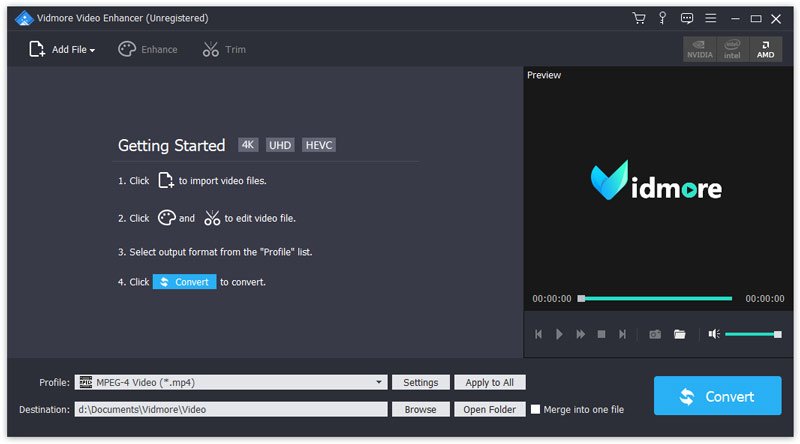 With Vidmore Video Enhancer, you could upscale the low resolution of your videos to high resolution, remove the video noise or enhance your videos by adjusting brightness/contrast/saturation/hue, etc. It is also able to rotate/crop/trim/merge your videos or add watermark to videos.
With Vidmore Video Enhancer, you could upscale the low resolution of your videos to high resolution, remove the video noise or enhance your videos by adjusting brightness/contrast/saturation/hue, etc. It is also able to rotate/crop/trim/merge your videos or add watermark to videos.
Windows | Shareware
Read More