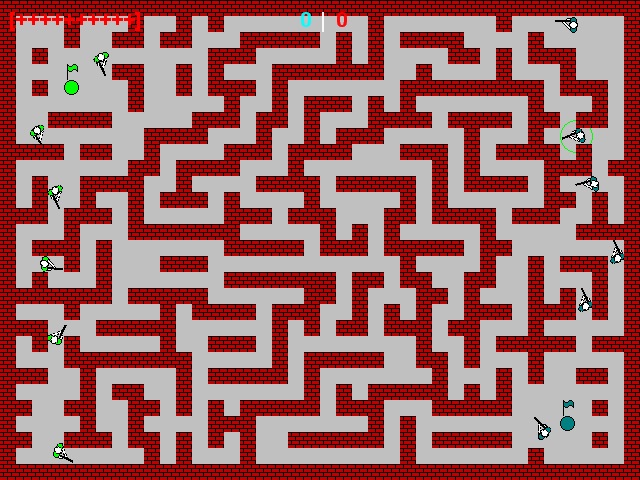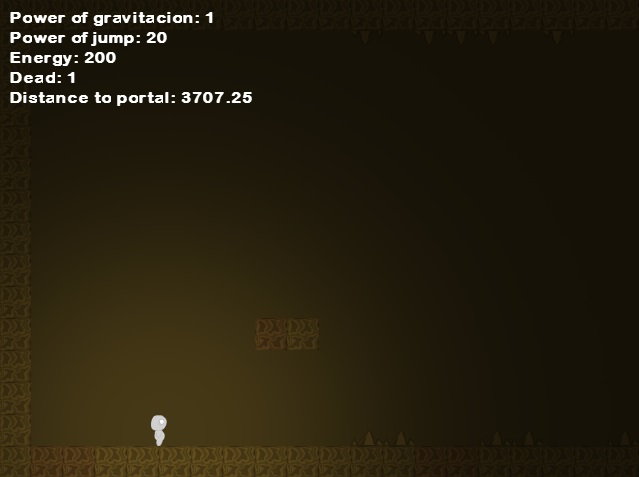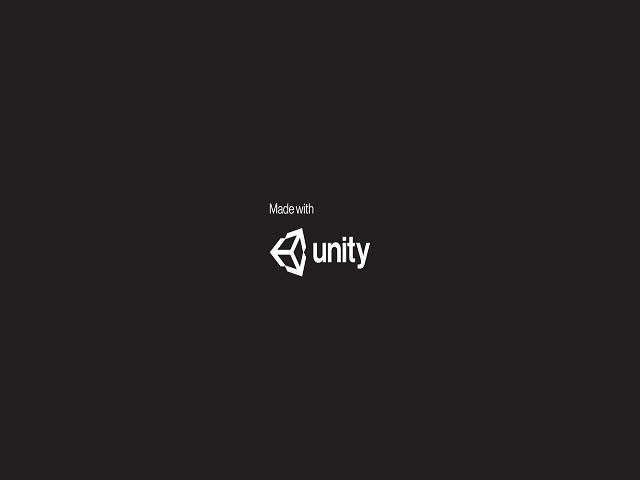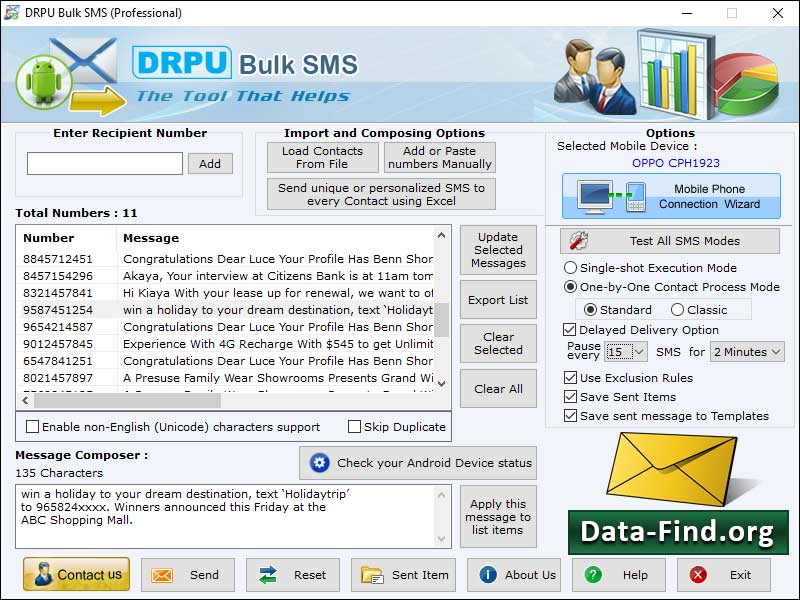Search N5 Net Software Repository:
Search Files
Sponsor:
Browse:
- Audio & Multimedia (3039)
- Business (5565)
- Communications (1642)
- Desktop (531)
- Development (1260)
- Education (505)
- Games & Entertainment (1131)
- Graphic Apps (1290)
- Home & Hobby (269)
- Network & Internet (1005)
- Security & Privacy (1246)
- Servers (129)
- System Utilities (32725)
- Web Development (518)
Areas Of Interest
Authors Area
Are you a software author? Take a look at our Author Resource Center where you will find marketing tools, software specifically created for promoting your software and a ton of other helpful resources.
Newest Releases:
Todays Files:
Games & Entertainment :: Arcade
Description: Capture the Flag - This is 2D TDS, where you need to capture the enemy's flag, and to prevent the enemy to capture yours.
Windows | Freeware
Read More | Download Now
Games & Entertainment :: Puzzle & Word Games
We all remember the Mermaid from our childhood cartoons! This time the beautiful ocean creature from the very bottom of underwater world will show us the way to another dimension. There is a huge Neptune kingdom underwater and in order to get there you need to accompany her. She knows it well, Neptune is her beloved father. He left for some time and asked her to keep an eye on the most precious treasures in his kingdom - the magic pearl. Mermaid
Windows | Freeware
Read More | Download Now
Games & Entertainment :: Arcade
Plunge into the dark atmosphere of a cave and see how nimble you can be. Five amazing levels await, each growing more difficult and spooky. You are a white mage, a child who can shape shift at will so you can jump tens of meters. And you have the ability to control light, and direct the light energy from the legs and accelerate yourself or you even create a shield of light that will destroy your enemies. Your mission is to escape from the cave,
Windows | Freeware
Read More | Download Now
Games & Entertainment :: Arcade
The world is engulfed by conflict between two great powers. Everywhere is a military zone. Engineering geniuses are racing to complete the next super-weapon. Enormous depots about, huge dirigible balloons float with bomb loads of 25 000 pounds. The much feared "Megatanks" are capable of destroying whole cities. Deep underground, in great secrecy the "x-tank" is under development - the ultimate super-weapon.
Windows | Freeware
Read More | Download Now
Games & Entertainment :: Arcade
In the Pixman toy, you have to jump on flying islands in the sky. Don't fall for the traps of the angels! Jump, run, dodge! Your main goal is to survive and get out of this place!
Windows | Freeware
Read More | Download Now
Games & Entertainment :: Arcade
Once upon a time in a fantasy kingdom there was an epic monster called Vile Mrazish. Mrazish was quite ordinary by monster standards. A bit of magic powers, sharp claws and a Diploma from Monster Elementary School. Nothing special... He lived in a crypt on the East side of kingdom. The East side always was very calm. No villages nearby, no Treasure Hunters, no wild neighbors like Reapers or Blood Drinkers around. Almost boring.
Windows | Freeware
Read More | Download Now
WEBCAM AND SCREEN RECORDER 8.1.999
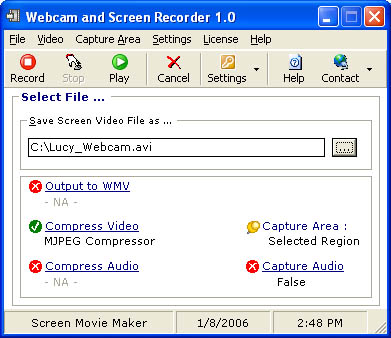
Network & Internet :: Other
Records webcams, full screen or part of the screen to a video file such as AVI and WMV. You can also record sound with the video. Use our Fake webcam to play back those recorded videos on your instant messengers such as Yahoo and MSN. You can also create demos and presentation videos.
Windows | Shareware
Read More | Download Now
CHAMELEON SHUTDOWN LITE 1.2.2.40.296
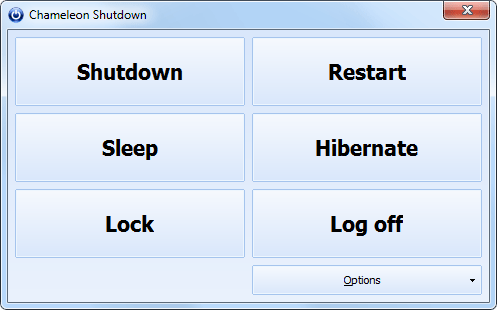
System Utilities :: Shell Tools
Chameleon Shutdown allows you to switch off, restart, hibernate the computer and perform other operations both immediately and when certain conditions are met (specific time, delay, idle time, CPU usage, closure of a certain program). You can add multiple conditions without limitation. The interface supports skins and is very easy to use.
Windows | Freeware
Read More | Download Now
DIGITAL IMAGES UNERASER 4.0.1.7
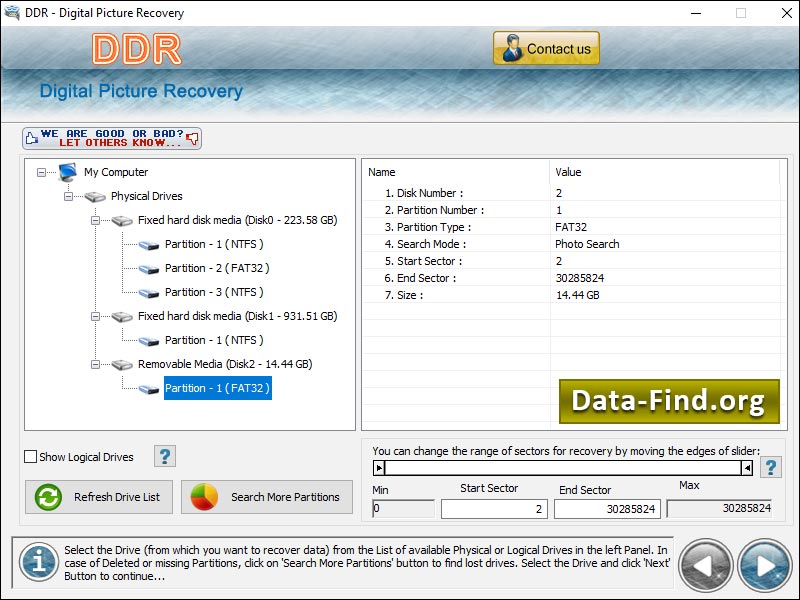
System Utilities :: Backup & Restore
Digital photos recovery service is most powerful and inexpensive data retrieval utility that can easily recover your accidently deleted pictures, images, snaps, photographs from crashed or formatted removable media device or hard disk drive. Digital images undelete software has the ability to restore missing BMP, PNG, JPG, DNG, GIF, JPEG, TIFF, RIFF image formats, video files, clips that have been lost due to virus attack, improper handling etc.
Windows | Shareware
Read More | Download Now
Security & Privacy :: Covert Surveillance
Pocket PC forensic investigator provides facility to extract complete details of PDA device like manufacturer name, memory status, battery status, mobile model number, contact numbers with name, OS version, registry records, mobile IMEI number, Subscriber number, inbox outbox messages, processor architecture etc. PDA surveillance tool provides option to user to extract the data and saving it at a user specified location in html or text format.
Windows | Shareware
Read More | Download Now
PASSWORD GENERATOR TRIAL 3.0.112
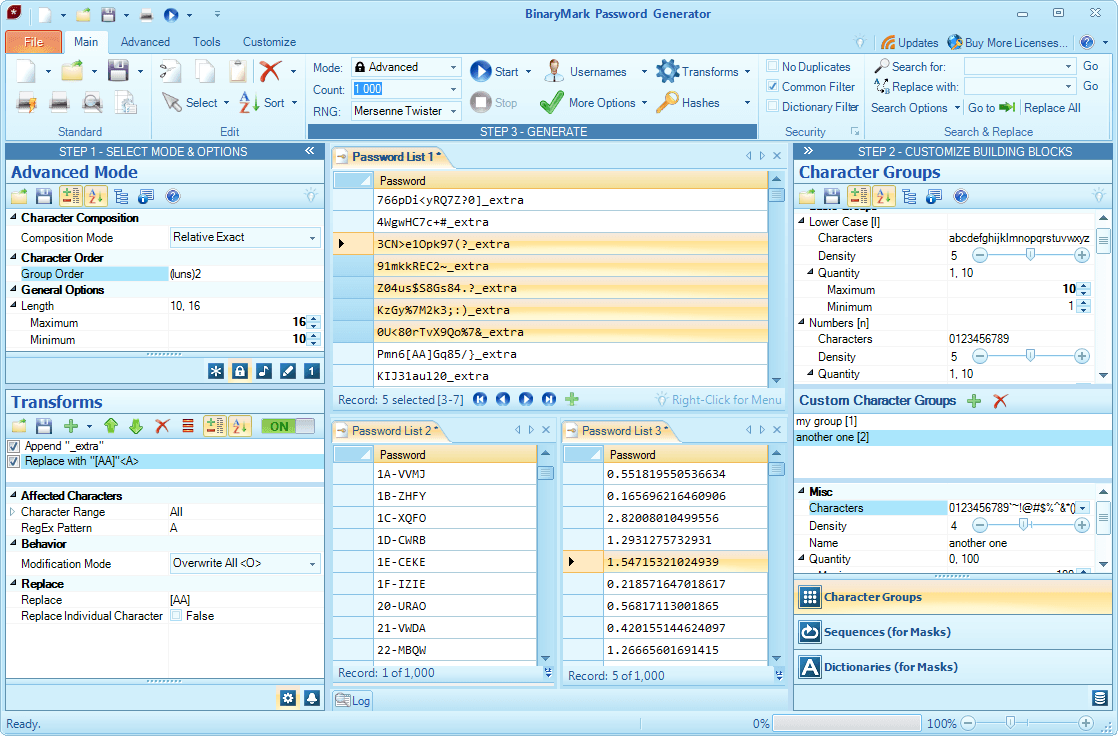
Security & Privacy :: Access Control
Easily generate millions of unique strong random passwords, numbers, masked codes, pronounceable passwords, usernames, and more. Control character placement, composition, and frequency of occurrence. Allow or disallow duplicate, consecutive, repeating, and similar characters. Use words, sequential parts, random numbers, and non-ASCII Unicode characters in generation. Avoid weak passwords using filters. Save results to Excel, file, or database.
Windows | Commercial
Read More | Download Now
RANDOM NUMBER GENERATOR TRIAL 3.0.112
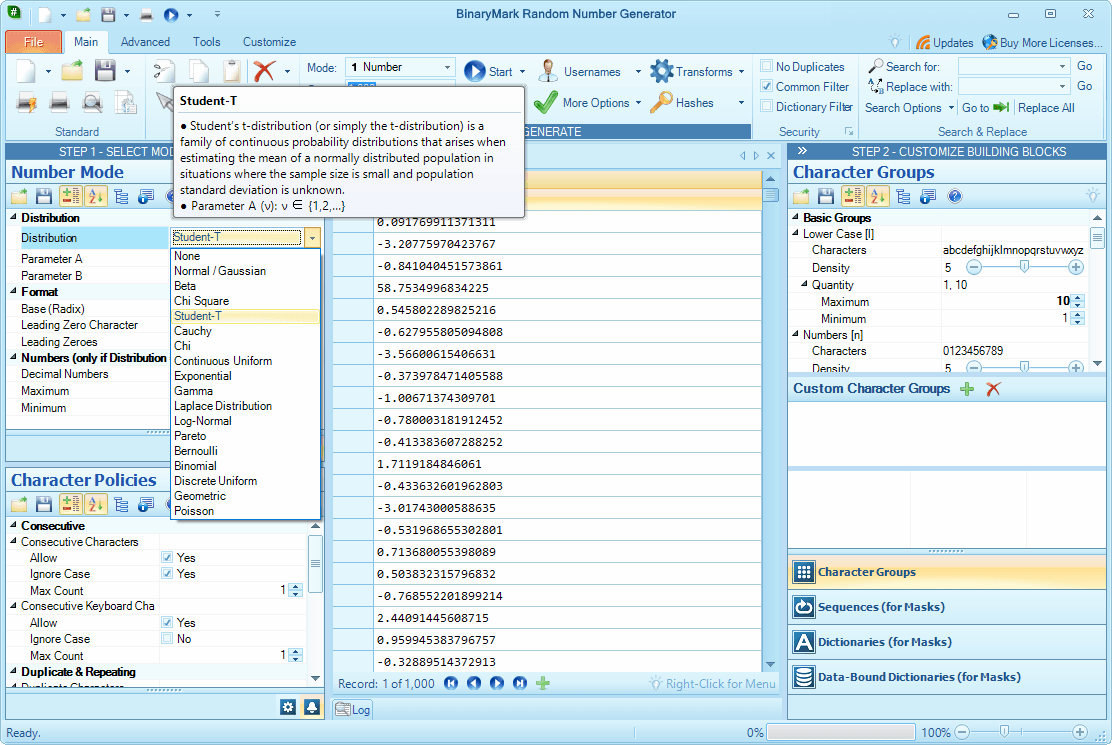
Education :: Mathematics
Randomly generate millions of integers or floating point numbers in the desired radix (base), format, and numeric range. Generated random numbers may match any one of the 17 built-in statistical probability distributions: continuous - Normal / Gaussian, Beta, Chi Square, Student-T, Cauchy, Chi, Continuous Uniform, Exponential, Gamma, Laplace, Log-Normal, Pareto; and discrete - Bernoulli, Binomial, Discrete Uniform, Geometric, Poisson.
Windows | Shareware
Read More | Download Now
ACCESS BULK MBOX FILE TO IMAP 17.0
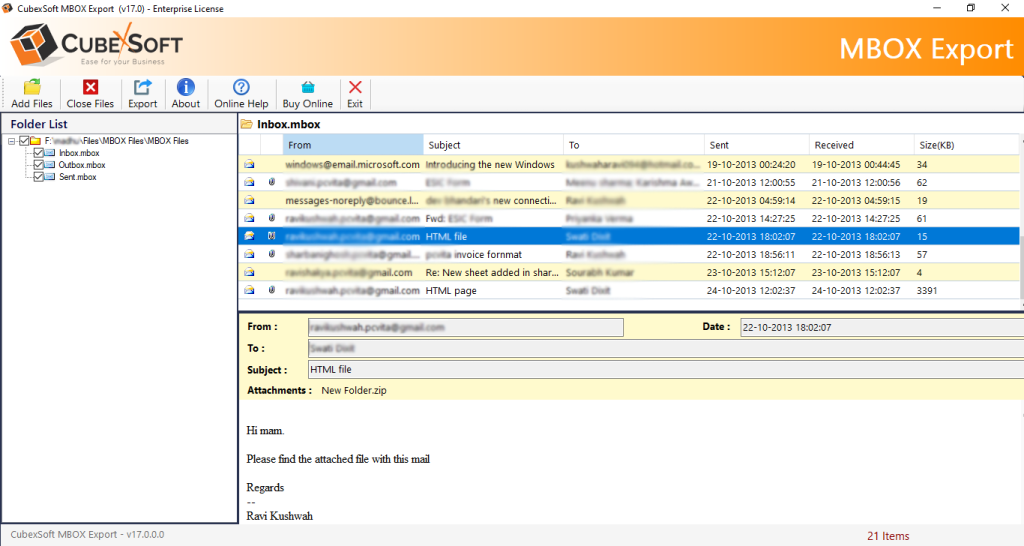
System Utilities :: File & Disk Management
Access bulk MBOX file to IMAP process now can be easy and effortless by using the latest MBOX Converter as software is developed to help users to access bulk MBOX file to IMAP Server at once without losing any data.
Windows | Shareware
Read More | Download Now
TRAINING MANAGER STANDARD EDITION 4.4.1003
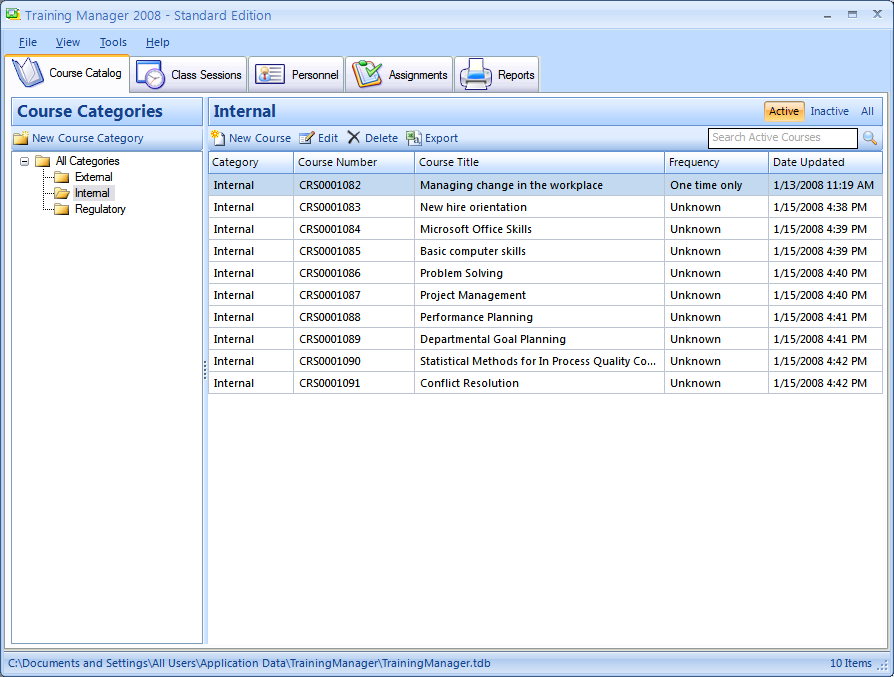
Business :: Other
Track your training records, requirements and compliance with Training Manager 2022. Print personnel transcripts and status reports. Assign training to an individual, group, or job role. Require retraining based on time, version, or one time only. Schedule and manage class sessions, attendance, cancellations, and no-shows. Training Manager 2022 is easy to use and you can get started quickly. Visit us at: http://www.kzsoftware.com.
Windows | Shareware
Read More | Download Now
ROUNDCUBE MIGRATE DATABASE 17.6
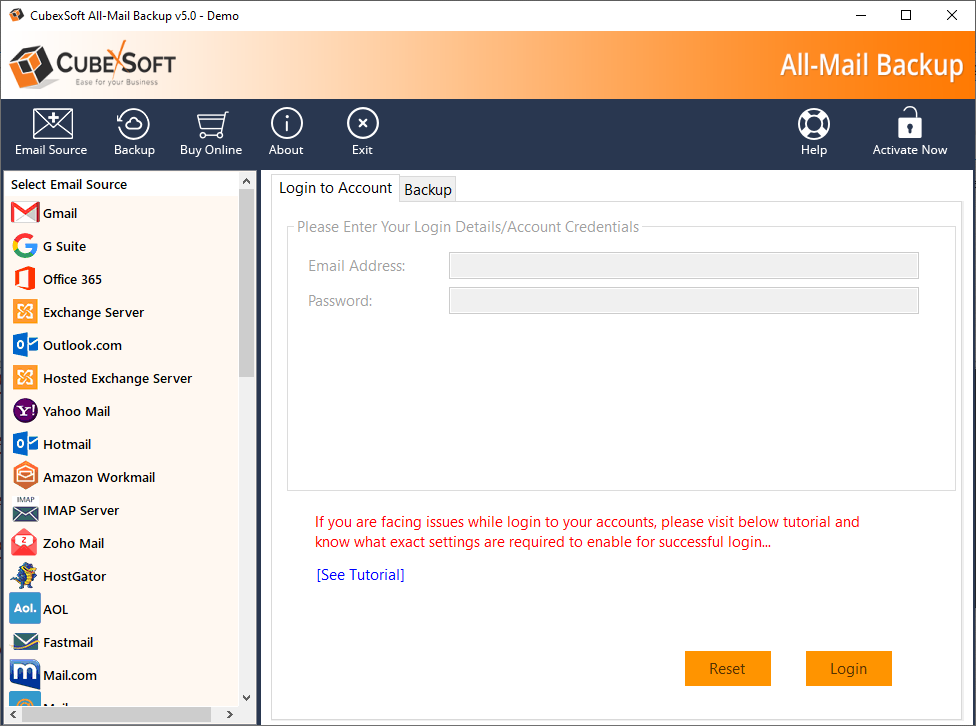
System Utilities :: File & Disk Management
Many users searching a solution for RoundCube migrate database to another format so they can use RoundCube Migration Tool for it. This program maintains complete folder structure while performing the process of RoundCube migrate database to desired format.
Windows | Shareware
Read More | Download Now
News From Around The Net:
- Experts: IBM buy could change HashiCorp open source equation - TechTarget (2024-04-24)
- Tesla's Self-Driving Software Is a Perpetual Revenue Letdown - Mint (2024-04-24)
- Tesla’s Self-Driving Software Is a Perpetual Revenue Letdown | Mint - Mint (2024-04-24)
- Nvidia is buying an Israeli AI software startup that makes AI chips more efficient - Quartz (2024-04-24)
- Tesla’s Self-Driving Software Is a Perpetual Revenue Letdown | Mint - Mint (2024-04-24)
- Camera initiative implements AI gun detection software - Greater Baton Rouge Business Report (2024-04-24)
- Tesla’s Self-Driving Software Is a Perpetual Revenue Letdown | Mint - Mint (2024-04-24)
- Camera initiative implements AI gun detection software - Greater Baton Rouge Business Report (2024-04-24)
- Tesla’s Self-Driving Software Is a Perpetual Revenue Letdown | Mint - Mint (2024-04-24)
- Inside Rubrik's Pitch for Its High-Stakes Software IPO - The Information (2024-04-24)
- Oracle in Nashville: What to know about the software company and why it picked Music City for its world headquarters - Tennessean (2024-04-24)
- Dripos raises $11M Series A to replace Square, Toast and 8 other pieces of software - TechCrunch (2024-04-24)
- Nvidia Buys Israeli Software Startup To Boost Its AI Offerings - Investopedia (2024-04-24)