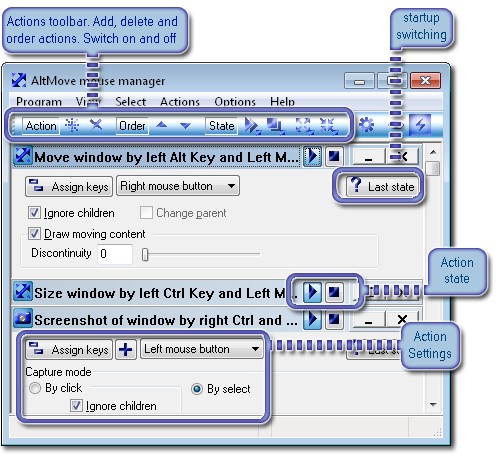Search N5 Net Software Repository:
Search Files
Sponsor:
Browse:
- Audio & Multimedia (3039)
- Business (5565)
- Communications (1642)
- Desktop (531)
- Development (1260)
- Education (505)
- Games & Entertainment (1131)
- Graphic Apps (1290)
- Home & Hobby (269)
- Network & Internet (1005)
- Security & Privacy (1246)
- Servers (129)
- System Utilities (32725)
- Web Development (518)
Areas Of Interest
Authors Area
Are you a software author? Take a look at our Author Resource Center where you will find marketing tools, software specifically created for promoting your software and a ton of other helpful resources.
AltMove manager 2.1.8
System Utilities :: Shell Tools
Small and easy-to-use mouse enhancement manager Can move and size windows which do not support this ability Can move and size controls on windows and change parent window. Can change opaque of windows Can hide and show windows Runs programs from everywhere Assigns mouse-key combinations to menu items. Emulates hotkeys by mouse Makes screenshots Magnify content of windows Supports different settings. You can do more actions then your mouse has buttons!
Specifications:
Version: 2.1.8 |
Download
|
Similar Products:
System Utilities :: Shell Tools
 This is a set of two programs: Start Button for Windows 8 and the convenient Start Menu. How to add a Start Button to Windows 8? There are different answers to this question. But only Start Button 8 offers a convenient solution that is safe for your Windows. You will get a Start Button that can be customized. You can add and create your own skins for the Start Button. Start Button 8 is fully compatible with older versions of Windows.
This is a set of two programs: Start Button for Windows 8 and the convenient Start Menu. How to add a Start Button to Windows 8? There are different answers to this question. But only Start Button 8 offers a convenient solution that is safe for your Windows. You will get a Start Button that can be customized. You can add and create your own skins for the Start Button. Start Button 8 is fully compatible with older versions of Windows.
Windows | Freeware
Read More
System Utilities :: Shell Tools
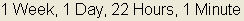 UpTime is a small free utility that shows you how long Windows has been running. It displays the number of years, months, weeks, days and minutes since your last boot. For example, if your computer has been running for around 5 days Uptime would display 5 Days, 19 Hours, 42 Minutes, 16 Seconds. Extremely accurate to the second, UpTime is a utility you need to keep around.
UpTime is a small free utility that shows you how long Windows has been running. It displays the number of years, months, weeks, days and minutes since your last boot. For example, if your computer has been running for around 5 days Uptime would display 5 Days, 19 Hours, 42 Minutes, 16 Seconds. Extremely accurate to the second, UpTime is a utility you need to keep around.
Windows | Freeware
Read More
System Utilities :: Shell Tools
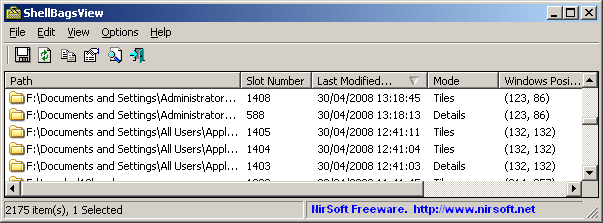 Each time that you open a folder in Explorer, Windows automatically save the settings of this folder into the Registry. This utility displays the list of all folder settings saved by Windows. For each folder, the following information is displayed: The date/time that you opened it, the entry number, display mode (Details, Icons, Tiles, and so on...), the last position of the window, and the last size of the window.
Each time that you open a folder in Explorer, Windows automatically save the settings of this folder into the Registry. This utility displays the list of all folder settings saved by Windows. For each folder, the following information is displayed: The date/time that you opened it, the entry number, display mode (Details, Icons, Tiles, and so on...), the last position of the window, and the last size of the window.
Windows | Freeware
Read More
System Utilities :: Shell Tools
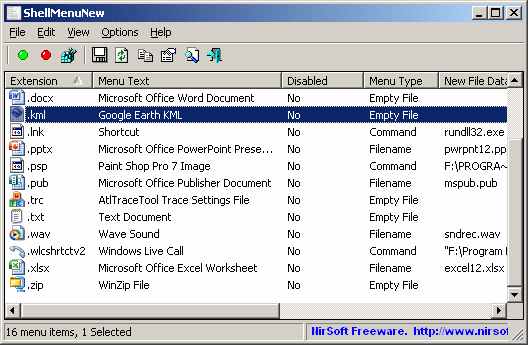 ShellMenuNew is a small utility that displays the list of all menu items in the 'New' submenu of Windows Explorer. It allows you to easily disable unwanted menu items, so this 'New' submenu will display only the items that you need.
ShellMenuNew is a small utility that displays the list of all menu items in the 'New' submenu of Windows Explorer. It allows you to easily disable unwanted menu items, so this 'New' submenu will display only the items that you need.
Windows | Freeware
Read More