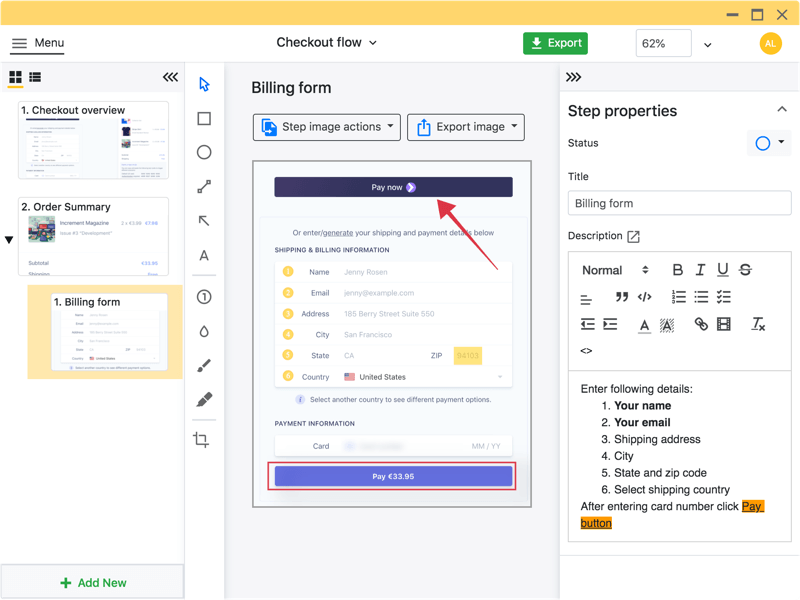Search N5 Net Software Repository:
Search Files
Sponsor:
Browse:
- Audio & Multimedia (3039)
- Business (5565)
- Communications (1642)
- Desktop (531)
- Development (1260)
- Education (505)
- Games & Entertainment (1131)
- Graphic Apps (1290)
- Home & Hobby (269)
- Network & Internet (1005)
- Security & Privacy (1246)
- Servers (129)
- System Utilities (32725)
- Web Development (518)
Areas Of Interest
Authors Area
Are you a software author? Take a look at our Author Resource Center where you will find marketing tools, software specifically created for promoting your software and a ton of other helpful resources.
Folge 1.12
Graphic Apps :: Screen Capture
Folge is a creative app that enables access to a lot of features. It will help you obtain excellent results no matter the type of process you are trying to document. The step-by-step guide is in its early stage and already has plenty of capabilities, a beautiful design, and a well-adapted structure. Given the facts, we can only assume all future improvements will increase performance and make it even more awesome. Folge intuitively guides the user through the necessary steps. Start creating a new guide: enable the screen recorder and set the area that should be captured. During the process, all elements (within the selected screen) you click on will trigger a screenshot being captured and saved. Not only it saves an image for every click you make, but it also stores an indicator of the region where you click (eg: a button you pressed). After capturing the steps of your process, the screenshots will be saved and loaded in the editor. This will allow for a multitude of interventions: each picture can be given a name/title, a description to detail the process in writing, and all sorts of markup and elements can be added on the picture directly (arrows, circles, lines, distinct text insertions, adding step numbers directly onto the image, etc.).
Specifications:
Version: 1.12 |
Download
|
Similar Products:
Graphic Apps :: Screen Capture
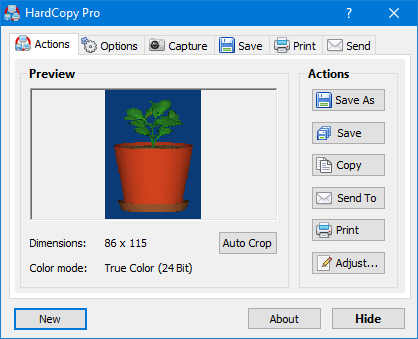 HardCopy Pro is the professional, easy to use screen capture tool for Windows! It can capture rectangular screen areas and whole windows. Images can be saved in all major file formats, copied to the clipboard, edited with any image editing program, printed, emailed, etc. Many options allow the customization of all these actions to individual user needs.
HardCopy Pro is the professional, easy to use screen capture tool for Windows! It can capture rectangular screen areas and whole windows. Images can be saved in all major file formats, copied to the clipboard, edited with any image editing program, printed, emailed, etc. Many options allow the customization of all these actions to individual user needs.
Windows | Shareware
Read More
Graphic Apps :: Screen Capture
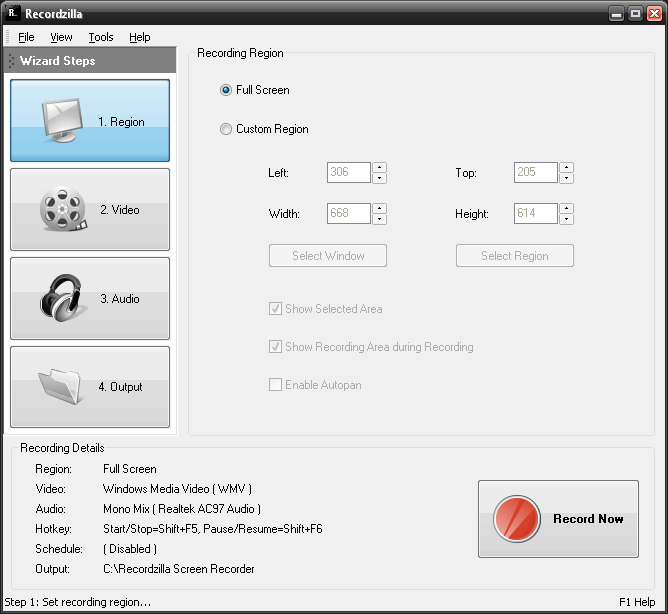 Recordzilla is screen recorder software that lets you capture video, audio and pictures of anything you see on your computer screen and save it as video AVI, WMV, Flash SWF, or Flash FLV.
Recordzilla is screen recorder software that lets you capture video, audio and pictures of anything you see on your computer screen and save it as video AVI, WMV, Flash SWF, or Flash FLV.
Windows | Shareware
Read More
Graphic Apps :: Screen Capture
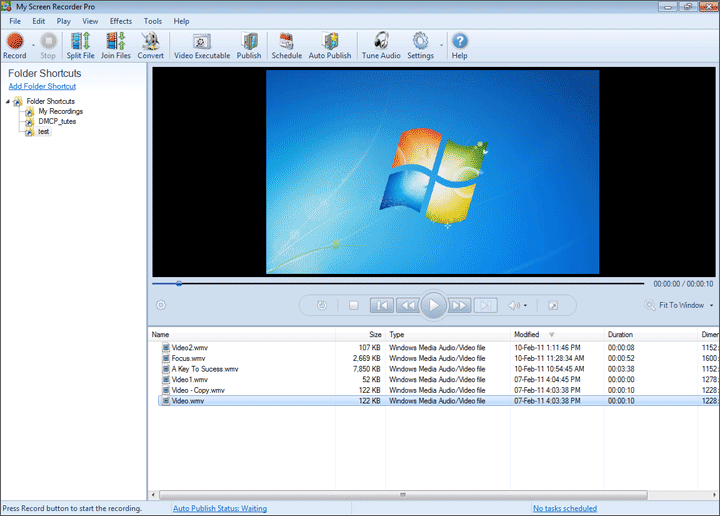 Record your PC screen activity to video files. This advanced screen capture tool can record anything on the computer screen, including the entire desktop, windows, menus, cursors, and video with sound. The new version also records from webcams and mobile devices.
You can use My Screen Recorder Pro to demonstrate features of a web site or program, for training, or any task that requires showing screen activity on your PC or mobile.
Record your PC screen activity to video files. This advanced screen capture tool can record anything on the computer screen, including the entire desktop, windows, menus, cursors, and video with sound. The new version also records from webcams and mobile devices.
You can use My Screen Recorder Pro to demonstrate features of a web site or program, for training, or any task that requires showing screen activity on your PC or mobile.
Windows | Shareware
Read More
Graphic Apps :: Screen Capture
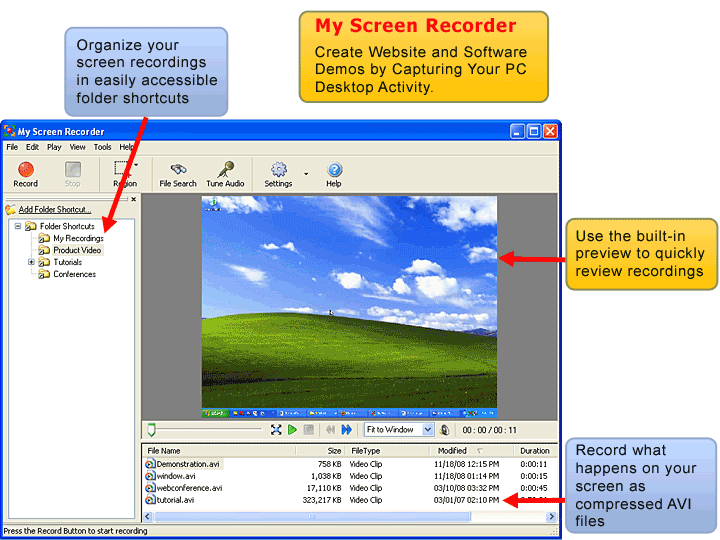 Record your PC desktop or Mobile screen activity to a AVI or WMV file. This advanced screen capturing tool can capture anything you see on the computer or smartphone screen, including the entire desktop, windows, menus, cursors, and even video with sound.
You can use My Screen Recorder to demonstrate features of a web site or program, create tutorials, or any other task that requires showing screen activity.
Record your PC desktop or Mobile screen activity to a AVI or WMV file. This advanced screen capturing tool can capture anything you see on the computer or smartphone screen, including the entire desktop, windows, menus, cursors, and even video with sound.
You can use My Screen Recorder to demonstrate features of a web site or program, create tutorials, or any other task that requires showing screen activity.
Windows | Shareware
Read More