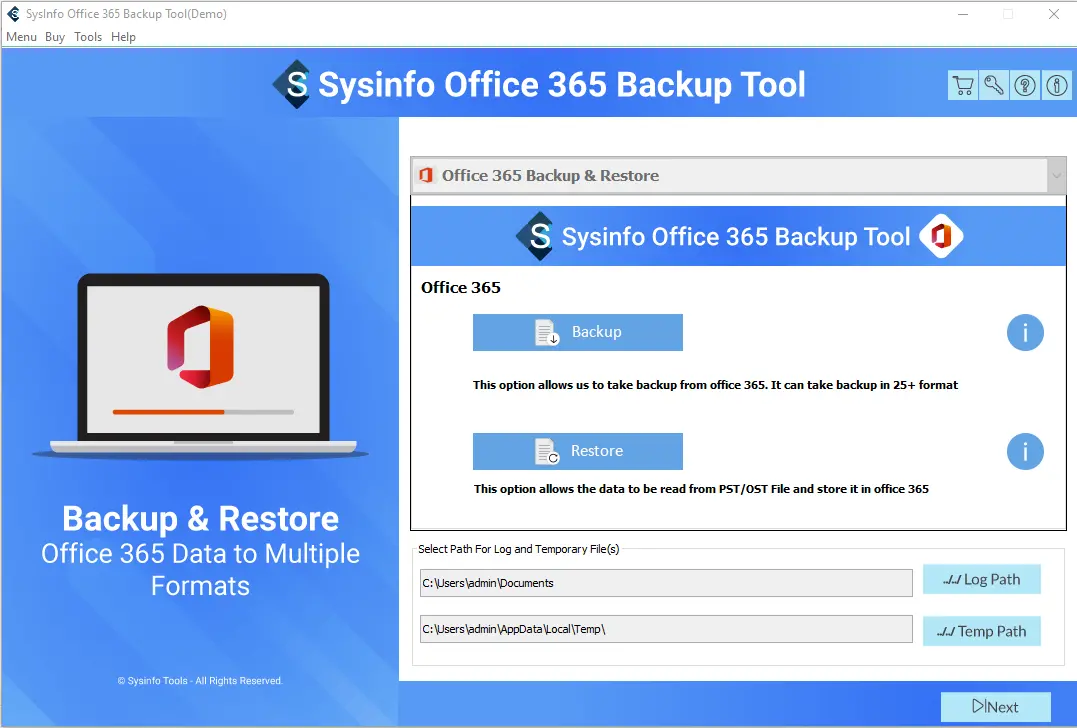Search N5 Net Software Repository:
Search Files
Sponsor:
Browse:
- Audio & Multimedia (1596)
- Business (4238)
- Communications (1258)
- Desktop (183)
- Development (602)
- Education (171)
- Games & Entertainment (702)
- Graphic Apps (686)
- Home & Hobby (107)
- Network & Internet (571)
- Security & Privacy (532)
- Servers (65)
- System Utilities (11196)
- Web Development (284)
Areas Of Interest
Authors Area
Are you a software author? Take a look at our Author Resource Center where you will find marketing tools, software specifically created for promoting your software and a ton of other helpful resources.
Office 365 Backup Tool 22.6
System Utilities :: Backup & Restore
Office 365 Email Backup Solution is one of the best tools, and most utilities of this tool with advanced features make it remarkable and versatile. The Office 365 Backup Solution tool Wizard starts with two options, one for Backup and the other to Restore. After choosing the Backup option and entering the required credentials like Office 365 ID and password. It asks you to take backups of mailboxes, In-Place Archive, or Public folder. Select any one as per requirement. After selecting the type of mailbox, select the folder from the tree structure you want to take Backup. Now, select the file format and backup Office 365 mailbox to several email clients. Here, select as per your choice and check the option of Remove Duplicate files. So, your files can be saved multiple times as a replicated copy and occupy space. This tool also allows you to check the Mail filter and task filter. Here you can select your data by selecting the date range according to your wish, which helps you sort your data within a specified date range. Anymore, select the folder name for your resultant output folder. Finally, click the Convert button to download your output file at your chosen location. This Office 365 to PST tool needs no prior technical assistance for any beginner and is compatible with any user level. Furthermore, because the software guide is present to help users to run the software without any hassle and also to understand the working procedure of the software, you can download Office 365 backup tool free as a demo version. And with this O365 Email backup tool free version, you can back up Office 365 Mailbox to PST or any other selected format for up to 50 emails per folder.
Specifications:
Version: 22.6 |
Download
|
Similar Products:
MAC OFFICE 365 CONVERTER TOOL 22.5
System Utilities :: File & Disk Management
 Mac Office 365 converter tool converts the Office 365 data without any hassle. It is a well-programmed utility to export emails from the Office 365 cloud environment. Users can download Office 365 to PST, MBOX, MSG, EML, EMLX, MHT, HTML, PDF and TXT. The Office 365 Converter is capable of creating or downloading Office 365 mailboxes as PST or OST files. Users are allowed to import multiple PST or OST files at a time to save time and effort.
Mac Office 365 converter tool converts the Office 365 data without any hassle. It is a well-programmed utility to export emails from the Office 365 cloud environment. Users can download Office 365 to PST, MBOX, MSG, EML, EMLX, MHT, HTML, PDF and TXT. The Office 365 Converter is capable of creating or downloading Office 365 mailboxes as PST or OST files. Users are allowed to import multiple PST or OST files at a time to save time and effort.
Windows | Shareware
Read More
CIGATI OFFICE 365 EMAIL BACKUP TOOL 22.12
System Utilities :: Backup & Restore
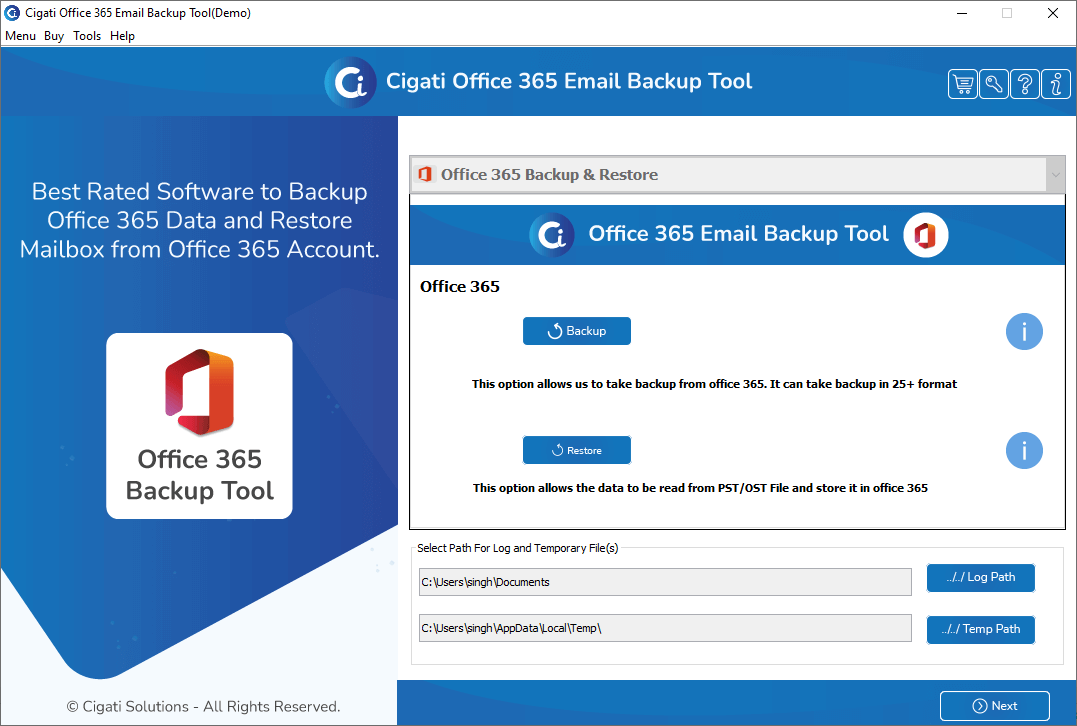 Cigati Office 365 Email Backup Tool is an extensive solution to backup office 365 mailbox data effectively. It allows users to save their Office 365 emails into various file formats such as PST, PDF, MBOX, EML, etc. Users can also extract duplicate emails from the migration process that occurs more than once. Additionally, it provides a user-friendly interface for a great user experience.
Cigati Office 365 Email Backup Tool is an extensive solution to backup office 365 mailbox data effectively. It allows users to save their Office 365 emails into various file formats such as PST, PDF, MBOX, EML, etc. Users can also extract duplicate emails from the migration process that occurs more than once. Additionally, it provides a user-friendly interface for a great user experience.
Windows | Shareware
Read More
CM OFFICE 365 EMAIL BACKUP TOOL 21.1
System Utilities :: Backup & Restore
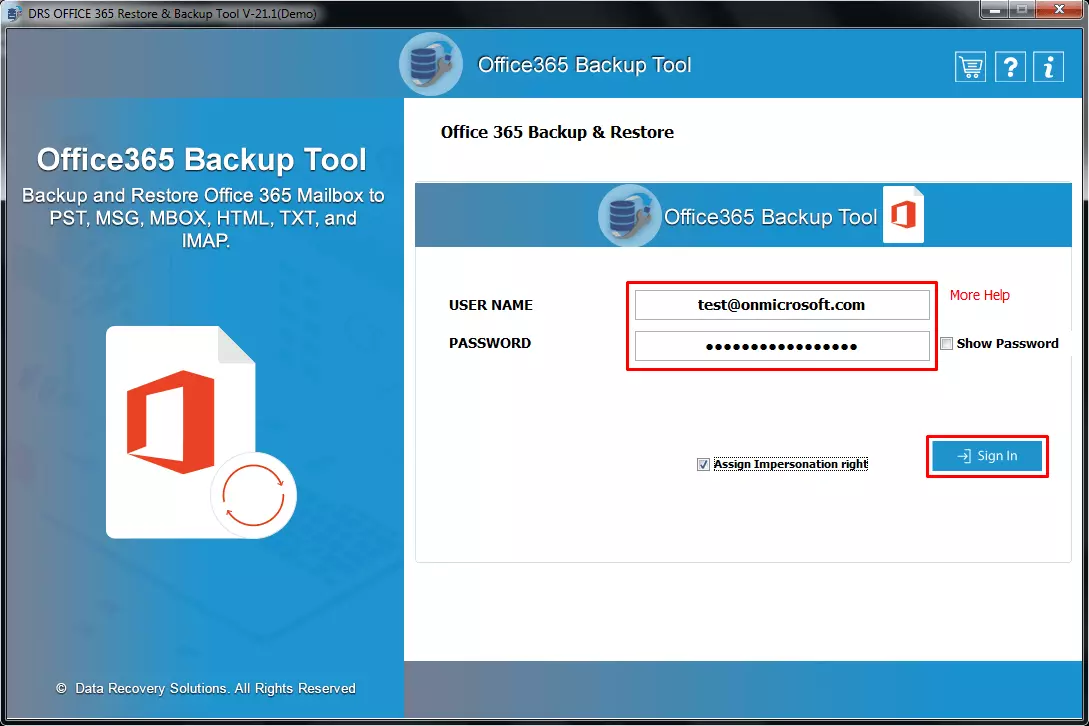 Office 365 Email Backup introduced by CloudMigration is a risk-free Backup and restore tool highly recommended to perform hassle-free migration of entire Office 365 mailbox data such as public folder, archive folders and mailboxes. The software supports all the MS Windows versions including Win 11. You can evaluate the working by downloading its demo version.
Office 365 Email Backup introduced by CloudMigration is a risk-free Backup and restore tool highly recommended to perform hassle-free migration of entire Office 365 mailbox data such as public folder, archive folders and mailboxes. The software supports all the MS Windows versions including Win 11. You can evaluate the working by downloading its demo version.
Windows | Shareware
Read More
ARYSON OFFICE 365 BACKUP AND RESTORE TOOL 22.4
System Utilities :: Backup & Restore
 Aryson Office 365 Backup & Restore Tool is an outstanding solution which allows to backup emails from Office 365 account as well as import or upload PST file mailboxes into Office 365 without any data loss. It backups emails from Office 365 as PST, EML, MSG, MBOX, EMLX, PDF, and other file formats. Try demo version of Aryson Office 365 Backup & Restore software to free backup 50 email items per folder from Office 365.
Aryson Office 365 Backup & Restore Tool is an outstanding solution which allows to backup emails from Office 365 account as well as import or upload PST file mailboxes into Office 365 without any data loss. It backups emails from Office 365 as PST, EML, MSG, MBOX, EMLX, PDF, and other file formats. Try demo version of Aryson Office 365 Backup & Restore software to free backup 50 email items per folder from Office 365.
Windows | Shareware
Read More