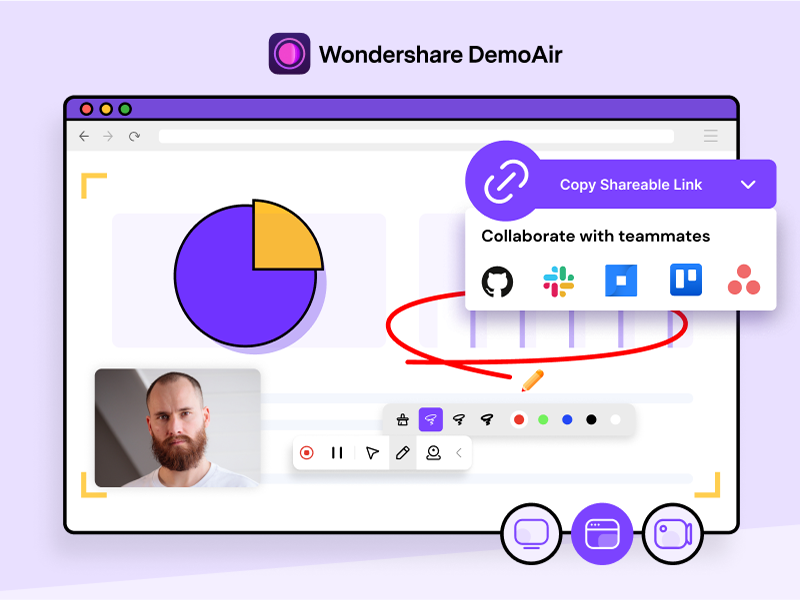Search N5 Net Software Repository:
Search Files
Sponsor:
Browse:
- Audio & Multimedia (3039)
- Business (5565)
- Communications (1642)
- Desktop (531)
- Development (1260)
- Education (505)
- Games & Entertainment (1131)
- Graphic Apps (1290)
- Home & Hobby (269)
- Network & Internet (1005)
- Security & Privacy (1246)
- Servers (129)
- System Utilities (32725)
- Web Development (518)
Areas Of Interest
Authors Area
Are you a software author? Take a look at our Author Resource Center where you will find marketing tools, software specifically created for promoting your software and a ton of other helpful resources.
Wondershare DemoAir 2.0
Audio & Multimedia :: Video Tools
DemoAir is an easy way to record your screen and webcam to create a video message for better communication. You can use DemoAir to quickly capture your presentations with narrations, to report data to your team or demonstrate a product to customers, create online courses or training videos for blended & flipped classrooms, student assignments, and professional development, provide support with the power of video, record your screen or webcam to share your expertise, and more. You can use DemoAir to: - Instantly record your Desktop, Browser Tab and Webcam - Generate a shareable link and share to anywhere you word - Share with Gmail to avoid prolix text - Share to Google Classroom, Gmail, GitHub, Jira, Slack, Asana and Trello with no time. - You can also download recordings as Webm or Mp4 formats to watch them at any time.
Specifications:
Version: 2.0 |
Download
|
Similar Products:
DVDFAB BLU-RAY CREATOR FOR LINUX 10.0.4.0
Audio & Multimedia :: Video Tools
 As powerful and professional Blu-ray creating software,DVDFab Blu-ray Creator is able to burn HD camcorder videos, iPhone MOV videos and common SD videos in different formats into BD or AVCHD DVD for playback, or convert into Blu-ray folder for backup on PC.It can convert and burn videos in the following formats:MKV, MP4, AVI, M2TS, TS, MOV, WMV, WMA, 3GP, FLV, M4V, VOB, etc.And the output Blu-ray can be BD-R, BD-RE, BD-50, BD-25, BD-9, and BD-5.
As powerful and professional Blu-ray creating software,DVDFab Blu-ray Creator is able to burn HD camcorder videos, iPhone MOV videos and common SD videos in different formats into BD or AVCHD DVD for playback, or convert into Blu-ray folder for backup on PC.It can convert and burn videos in the following formats:MKV, MP4, AVI, M2TS, TS, MOV, WMV, WMA, 3GP, FLV, M4V, VOB, etc.And the output Blu-ray can be BD-R, BD-RE, BD-50, BD-25, BD-9, and BD-5.
Linux | Shareware
Read More
DVDFAB COPY SUITE FOR LINUX 10.0.4.0
Audio & Multimedia :: Video Tools
 DVDFab Copy Suite for Linux is a perfect combination of DVD copy and Blu-ray copy. It's a standard bundle for backing up DVD and Blu-ray collections: copy, clone or rip DVD and Blu-ray to computer HDD as ISO files, movie folders, or burn them to blank DVD/BD discs. Really a powerful and amazing bundle!
DVDFab Copy Suite for Linux is a perfect combination of DVD copy and Blu-ray copy. It's a standard bundle for backing up DVD and Blu-ray collections: copy, clone or rip DVD and Blu-ray to computer HDD as ISO files, movie folders, or burn them to blank DVD/BD discs. Really a powerful and amazing bundle!
Linux | Shareware
Read More
DVDFAB DVD COPY FOR LINUX 10.0.4.0
Audio & Multimedia :: Video Tools
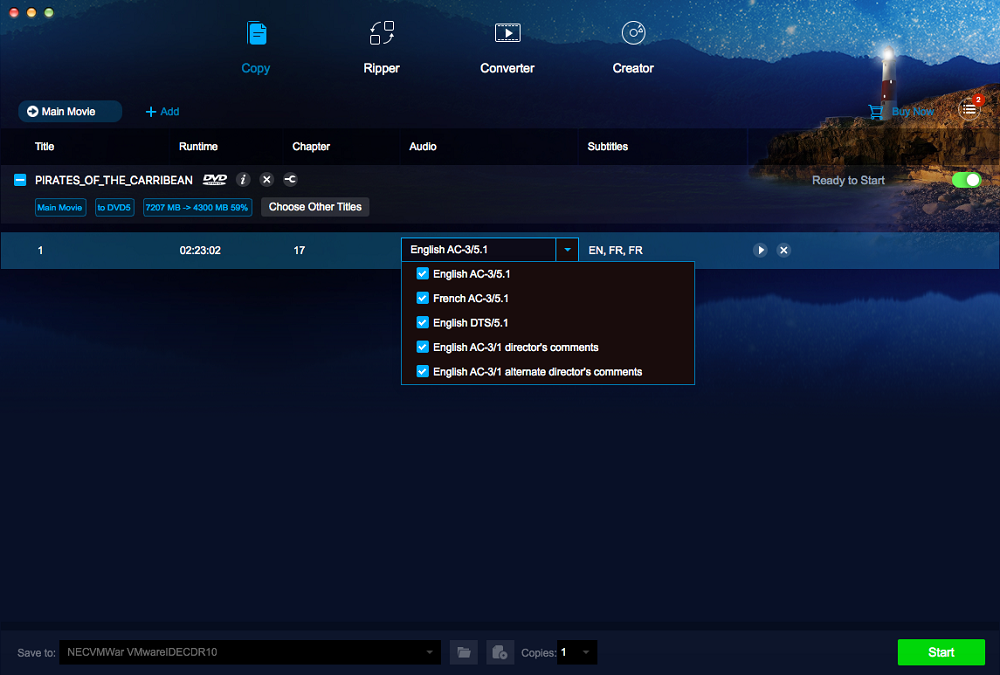 DVDFab DVD Copy for Linux is a stable, powerful, easy-to-use DVD Copier/Burner/Decrypter which can copy any DVD (protected or unprotected) to any blank disc or hard drive with a very fast speed and wonderful quality. 6 copy modes are available: Full Disc, Main Movie, Clone/Burn, Merge, Split, and Customize. It can copy DVD-9 to DVD-9, DVD-5 to DVD-5, DVD-9 to DVD-5, DVD-5 to DVD-9 with amazing effect.
DVDFab DVD Copy for Linux is a stable, powerful, easy-to-use DVD Copier/Burner/Decrypter which can copy any DVD (protected or unprotected) to any blank disc or hard drive with a very fast speed and wonderful quality. 6 copy modes are available: Full Disc, Main Movie, Clone/Burn, Merge, Split, and Customize. It can copy DVD-9 to DVD-9, DVD-5 to DVD-5, DVD-9 to DVD-5, DVD-5 to DVD-9 with amazing effect.
Linux | Shareware
Read More
DVDFAB BLU-RAY COPY FOR LINUX 10.0.4.0
Audio & Multimedia :: Video Tools
 DVDFab Blu-ray Copy is the first full-featured and the most powerful Blu-ray Copier/Burner/Decrypter which can remove all known Blu-ray protections, copy Blu-ray to any blank Blu-ray/DVD disc or hard drive, and burn existing Blu-ray folder / ISO file to disc with great speed and effect. 5 copy modes are available: Full Disc, Main Movie, Customize, Clone/Burn and Merge. Besides, there are also various settings for you to customize your Blu-ray.
DVDFab Blu-ray Copy is the first full-featured and the most powerful Blu-ray Copier/Burner/Decrypter which can remove all known Blu-ray protections, copy Blu-ray to any blank Blu-ray/DVD disc or hard drive, and burn existing Blu-ray folder / ISO file to disc with great speed and effect. 5 copy modes are available: Full Disc, Main Movie, Customize, Clone/Burn and Merge. Besides, there are also various settings for you to customize your Blu-ray.
Linux | Shareware
Read More