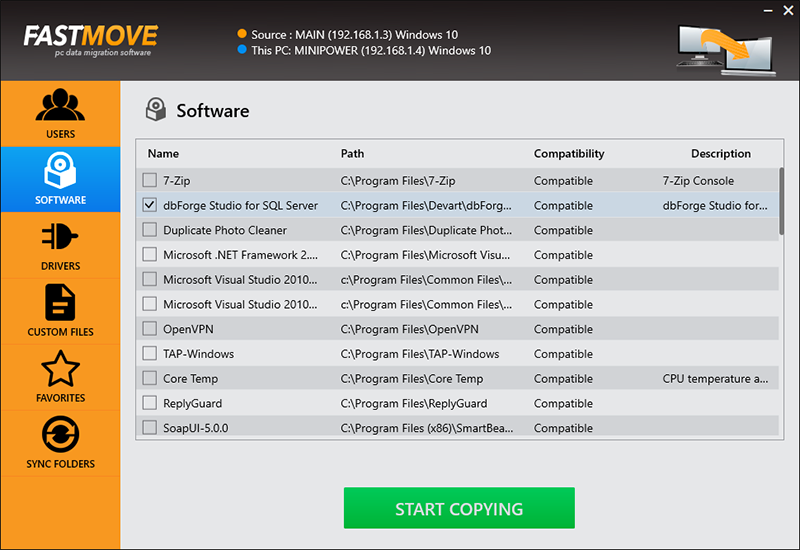Search N5 Net Software Repository:
Search Files
Sponsor:
Browse:
- Audio & Multimedia (3039)
- Business (5565)
- Communications (1642)
- Desktop (531)
- Development (1260)
- Education (505)
- Games & Entertainment (1131)
- Graphic Apps (1290)
- Home & Hobby (269)
- Network & Internet (1005)
- Security & Privacy (1246)
- Servers (129)
- System Utilities (32725)
- Web Development (518)
Areas Of Interest
Authors Area
Are you a software author? Take a look at our Author Resource Center where you will find marketing tools, software specifically created for promoting your software and a ton of other helpful resources.
FastMove 1.2022.114.44
System Utilities :: Backup & Restore
Move your files, folders, software, drivers and settings to your new Windows computer. Whether you're transferring data between computers sharing the same OS version, moving files and settings from a Windows 7 to a Windows 10 PC, or migrating from a 32-bit to a 64-bit system, FastMove is here to do the job. Using FastMove to transfer data is very easy - all it takes is three simple steps: connect both PCs to the network, select what you want to transfer, let FastMove do the rest! Got a new computer and want to transfer all your files, folders, software and settings to it? While you can use a simple USB drive to move files between two computers, transferring all your settings, software and drivers without any data loss is a different matter. Whether you're moving data to a new computer or upgrading to an SSD, FastMove makes data migration fast, easy and reliable. If you have a feeling that you've lost track of your files and folders, FastMove's Sync Folders tool will put things right. With its help, you can sync and merge folders between PCs and locally. Simply select two locations, let FastMove scan them and find which files are different or missing from one location. You can then select the files you want to copy between the two folders. With FastMove, you can transfer all your data between PCs in a quick, hassle-free way!
Specifications:
Version: 1.2022.114.44 |
Download
|
Similar Products:
System Utilities :: File & Disk Management
 DiskBoss is an automated, rule-based file and disk management solution allowing one to perform disk space utilization analysis, file classification and categorization, duplicate files detection and removal, high-speed file synchronization and data migration, disk change monitoring, rule-based file organizing, secure data wiping and much more.
DiskBoss is an automated, rule-based file and disk management solution allowing one to perform disk space utilization analysis, file classification and categorization, duplicate files detection and removal, high-speed file synchronization and data migration, disk change monitoring, rule-based file organizing, secure data wiping and much more.
Windows | Freeware
Read More
DATA MIGRATION TOOL FOR GOOGLE APPS 2.1
System Utilities :: Backup & Restore
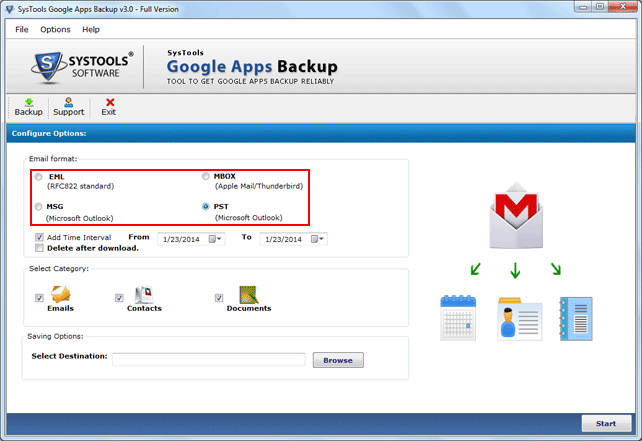 Now you can migrate email, contacts, documents and calendar data from Google Apps user account to a local drive and migrate email to PST, EML, MBOX file format, migrate contacts to VCF format, migrate calendar to ICS format, etc. User can selectively migrate/export email, contacts, calendar & documents data (or any combination thereof).
Now you can migrate email, contacts, documents and calendar data from Google Apps user account to a local drive and migrate email to PST, EML, MBOX file format, migrate contacts to VCF format, migrate calendar to ICS format, etc. User can selectively migrate/export email, contacts, calendar & documents data (or any combination thereof).
Windows | Shareware
Read More
System Utilities :: Backup & Restore
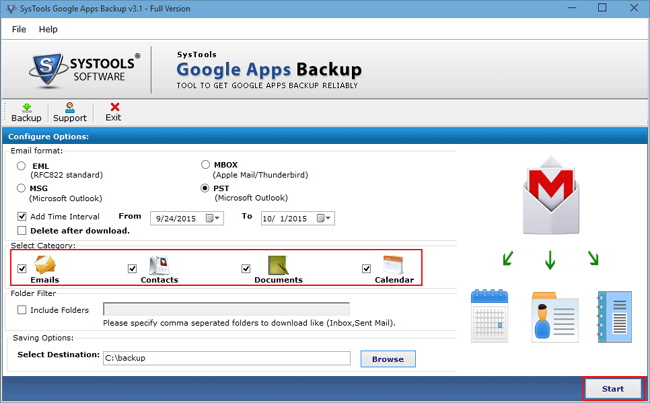 The best efficient G Suite backup tool that backup G Suite emails from single G Suite user as well as the domain user account into PST/EML/MBOX/MSG file formats. No limitation for emails backup in a process as Admin user can backup emails from multiple or all domain users accounts. Software offers various features including email filtering capability, automatic email deletion from account after their backup, maintaining folder structure, etc.
The best efficient G Suite backup tool that backup G Suite emails from single G Suite user as well as the domain user account into PST/EML/MBOX/MSG file formats. No limitation for emails backup in a process as Admin user can backup emails from multiple or all domain users accounts. Software offers various features including email filtering capability, automatic email deletion from account after their backup, maintaining folder structure, etc.
Windows | Shareware
Read More
MDAEMON USER DATA MIGRATION TO OFFICE 365 15.5
System Utilities :: File & Disk Management
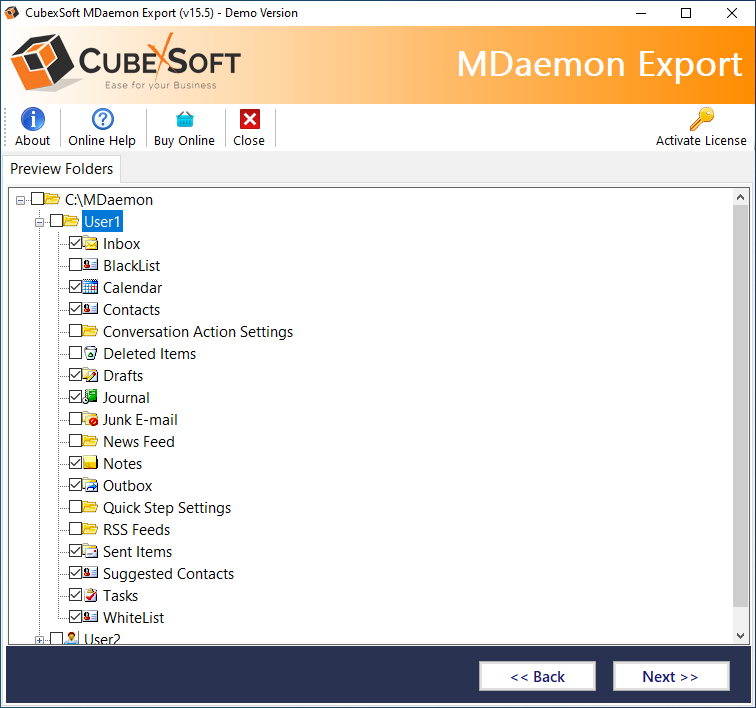 Finding a solution for MDaemon user data migration to Office 365! Utilize MDaemon Export Tool and implement quick MDaemon user data migration to Office 365 with whole mailbox folders i.e. emails, attachments, tasks, notes, calendar, contacts etc. without MDaemon installation within seconds with 100% accuracy.
Finding a solution for MDaemon user data migration to Office 365! Utilize MDaemon Export Tool and implement quick MDaemon user data migration to Office 365 with whole mailbox folders i.e. emails, attachments, tasks, notes, calendar, contacts etc. without MDaemon installation within seconds with 100% accuracy.
Windows | Shareware
Read More