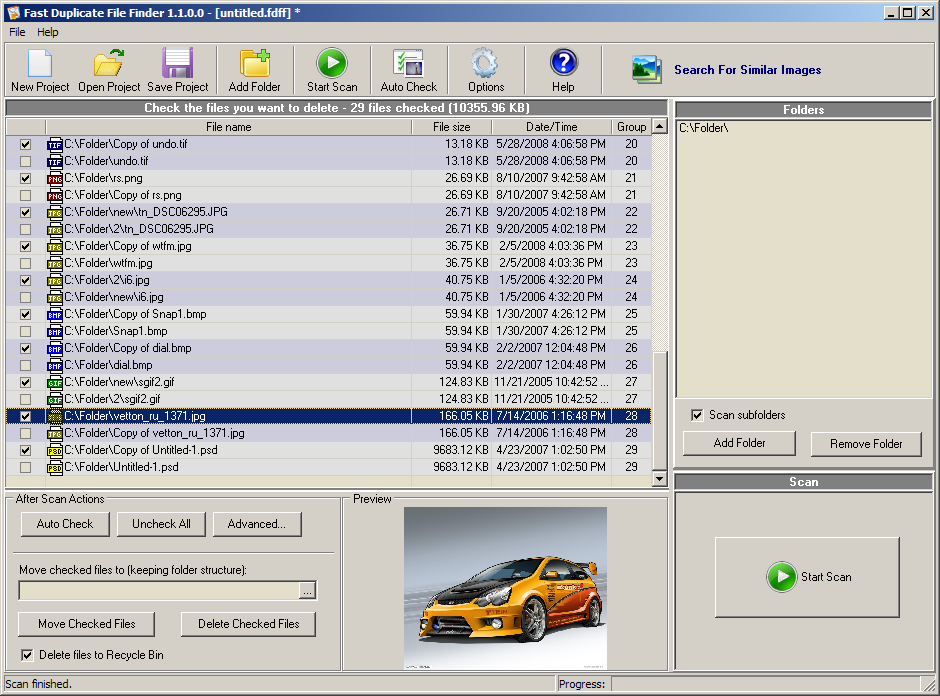Search N5 Net Software Repository:
Search Files
Sponsor:
Browse:
- Audio & Multimedia (1596)
- Business (4238)
- Communications (1257)
- Desktop (183)
- Development (602)
- Education (171)
- Games & Entertainment (702)
- Graphic Apps (686)
- Home & Hobby (107)
- Network & Internet (571)
- Security & Privacy (532)
- Servers (65)
- System Utilities (11196)
- Web Development (284)
Areas Of Interest
Authors Area
Are you a software author? Take a look at our Author Resource Center where you will find marketing tools, software specifically created for promoting your software and a ton of other helpful resources.
Duplicate File Finder 1.1.0.0
System Utilities :: File & Disk Management
Duplicate File Finder will help you find fast all duplicate files in a folder and its sub folders. The applications will compare the content of your files so it will find duplicates even if they are using different file names. It uses fast binary comparison algorithm and has internal preview supporting a lot of image, video, music and text file formats. You can also preview the files in binary mode. When the scan process is finished the program shows you all duplicate files in groups and can automatically mark the older files for deletion. The auto mark algorithm has advanced settings to exclude from auto mark files with user specified extensions, file sizes, file dates and file names. You can also set which folders you want to exclude from the auto mark. There is an option to protect system files and folders which is recommended to be turned on. Duplicate File Finder - Features Duplicate File Finder is a powerful utility for finding duplicate files in a folder and all its sub folders. It has the following features: Find all duplicate files in user specified folders, drives or entire computers. Fast binary comparison algorithm Internal preview supporting images, videos, music, text and binary files Older files can be automatically marked for deletion Duplicate files can be moved to Recycle Bin, custom folder or deleted permanently Support for all kinds of removable media - usb drives, diskettes etc. Has intuitive interface and rich documentation Process priority settings that will let the application scan in your computers IDLE time Protection for system files and folders that will prevent damages to your system files Automatically locate duplicate files in Windows Explorer Open file with associated program Multi-language support
Specifications:
Version: 1.1.0.0 |
Download
|
Similar Products:
System Utilities :: File & Disk Management
 DiskBoss is an automated, rule-based file and disk management solution allowing one to perform disk space utilization analysis, file classification and categorization, duplicate files detection and removal, high-speed file synchronization and data migration, disk change monitoring, rule-based file organizing, secure data wiping and much more.
DiskBoss is an automated, rule-based file and disk management solution allowing one to perform disk space utilization analysis, file classification and categorization, duplicate files detection and removal, high-speed file synchronization and data migration, disk change monitoring, rule-based file organizing, secure data wiping and much more.
Windows | Freeware
Read More
BATCH FILE MANAGER FREE 5.0.134
System Utilities :: File & Disk Management
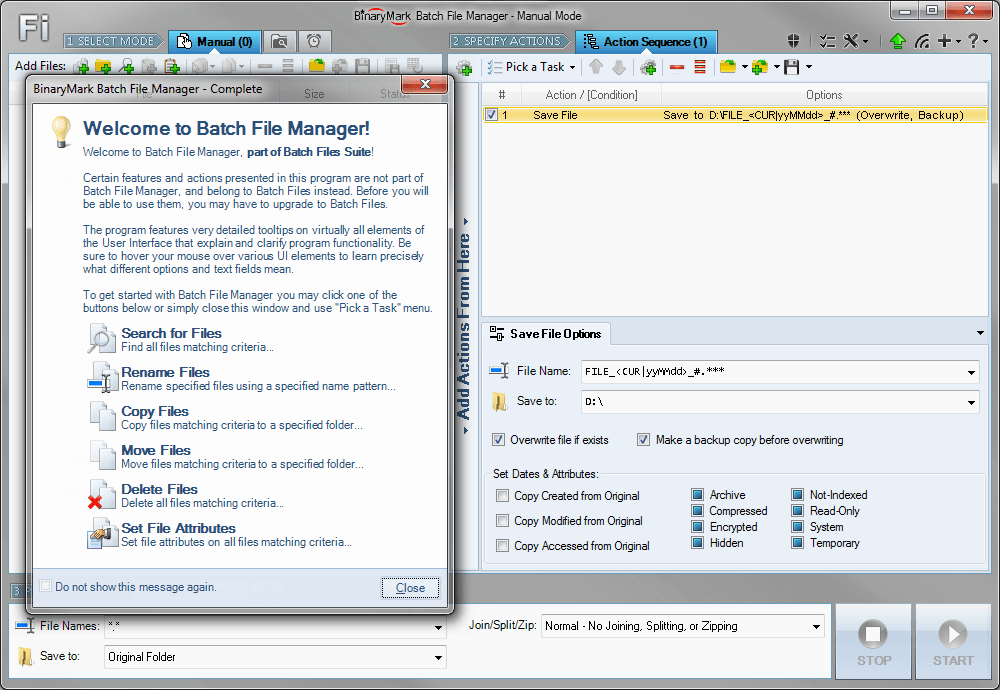 Rename, move, copy, delete, and otherwise manage multiple files. Rename multiple files according to the rules and pattern you specify using powerful editor with syntax highlighting. Copy and move files to folders specified using absolute/relative paths. Select files for processing based on their name, dates, size, text/binary contents using advanced file search supporting RegEx and advanced wildcards. Delete files easily.
Rename, move, copy, delete, and otherwise manage multiple files. Rename multiple files according to the rules and pattern you specify using powerful editor with syntax highlighting. Copy and move files to folders specified using absolute/relative paths. Select files for processing based on their name, dates, size, text/binary contents using advanced file search supporting RegEx and advanced wildcards. Delete files easily.
Windows | Shareware
Read More
RECOVER EXCEL WORKSHEET PASSWORD 5.5
System Utilities :: File & Disk Management
 Need to Recover forgotten Excel Password? You are at right place! Perfect Data Solutions Excel password recovery will easily break excel password or unprotect excel sheet. Recover Excel Worksheet Password instantly with PDS Excel Password Recovery tool using Brute force & Dictionary attack method. Excel Password Recovery Demo version show you first 3 character password. Recover Excel file password from MS Excel 97 to 2016.
Need to Recover forgotten Excel Password? You are at right place! Perfect Data Solutions Excel password recovery will easily break excel password or unprotect excel sheet. Recover Excel Worksheet Password instantly with PDS Excel Password Recovery tool using Brute force & Dictionary attack method. Excel Password Recovery Demo version show you first 3 character password. Recover Excel file password from MS Excel 97 to 2016.
Windows | Shareware
Read More
System Utilities :: System Maintenance
 A set of more than 20 software utilities including but not limited to the ones that can help you get the best performance out of your computer. It also provides an automatic and a one click solution to keep your computer clean and error free. It includes Puran Defrag, Puran File Recovery, Disk Check, Uninstaller, Disk Cleaner, Duplicate File Finder, Permanent Delete, Delete History, Gaming PC and many more.
A set of more than 20 software utilities including but not limited to the ones that can help you get the best performance out of your computer. It also provides an automatic and a one click solution to keep your computer clean and error free. It includes Puran Defrag, Puran File Recovery, Disk Check, Uninstaller, Disk Cleaner, Duplicate File Finder, Permanent Delete, Delete History, Gaming PC and many more.
Windows | Freeware
Read More