Search N5 Net Software Repository:
Search Files
Sponsor:
Browse:
- Audio & Multimedia (1596)
- Business (4238)
- Communications (1248)
- Desktop (184)
- Development (603)
- Education (172)
- Games & Entertainment (707)
- Graphic Apps (685)
- Home & Hobby (107)
- Network & Internet (572)
- Security & Privacy (532)
- Servers (65)
- System Utilities (11201)
- Web Development (285)
Areas Of Interest
Authors Area
Are you a software author? Take a look at our Author Resource Center where you will find marketing tools, software specifically created for promoting your software and a ton of other helpful resources.
Low.3D Studio 20.04
Graphic Apps :: Converters & Optimizers
Low.3D Studio is an ad hoc polygon reduction and optimization system that enables you to reduce the number of polygons in a complex 3D model and optimize its geometry. The end result of such compression is a model with a well-balanced level of details and size, which can be used in virtual reality and real-time visualization systems. low.3D supports Wavefront .OBJ and StereoLitho (.STL) file formats. Low.3D Studio is designed specially for game developers, architects, and 3D designers. With this software in place, they get a pain-free way to reduce polygons and optimize 3D models, and presentations before publishing them on the Web. Also, low.3D simplifies LODs generation for games and virtual reality. The best thing about this software is that it saves you from time-consuming routine operations and lets you put your energy into creativity. The product has a "Fast reduction" option to let you optimize 3D models quickly and effectively select the necessary level of reduction for many models. The learning curve is minimal, so you can start your first polygon compression project in a few minutes. Unique to low.3D is that it compresses the model for all possible ratios at once. This means you can see the effect of any compression level instantly with a click on the corresponding ratio button. Switch between different compression ratios, compare the resulting models and select the one that fits your requirements. Another good thing about low.3D is its unique ability to maintain the visual fidelity of the model even at high compression ratios. In compressing a model, low.3D deletes some vertices, but the coordinates of the remaining vertices do not change. Thanks to this, there are minimal distortions during texture mapping, as texture coordinates of the vertices remain the same.
Specifications:
Version: 20.04 |
Download
|
Similar Products:
AVS IMAGE CONVERTER 26.0.1.176
Graphic Apps :: Converters & Optimizers
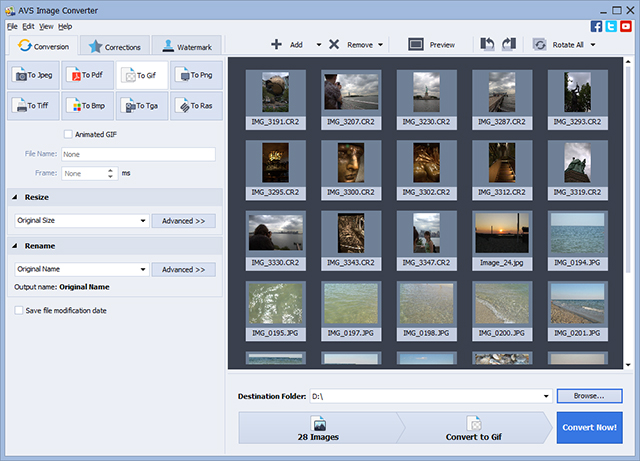 Convert images between all key formats such as JPEG, PDF, RAW, TIFF, TGA, RAS, GIF, JPEG 2000, animated GIF/PNG, etc. Automatically resize your photos to popular printing formats. Automate routine work using ready conversion templates. Protect your images with personal watermark. AVS Image Converter is a part of the AVS4YOU package. Register once and use all tools from www.AVS4YOU.com. Subscribe for $39/year or $59/lifetime.
Convert images between all key formats such as JPEG, PDF, RAW, TIFF, TGA, RAS, GIF, JPEG 2000, animated GIF/PNG, etc. Automatically resize your photos to popular printing formats. Automate routine work using ready conversion templates. Protect your images with personal watermark. AVS Image Converter is a part of the AVS4YOU package. Register once and use all tools from www.AVS4YOU.com. Subscribe for $39/year or $59/lifetime.
Windows | Freeware
Read More
Graphic Apps :: Converters & Optimizers
 Do you want to split, merge, encrypt or decrypt your PDF files? Now all these can be done easily with PDFToolkit. PDFToolkit is an all in one PDF tool. It can split, merge, encrypt and decrypt PDF easily. It is a standalone application and does not depend on Adobe Acrobat, or even Acrobat Reader.
Do you want to split, merge, encrypt or decrypt your PDF files? Now all these can be done easily with PDFToolkit. PDFToolkit is an all in one PDF tool. It can split, merge, encrypt and decrypt PDF easily. It is a standalone application and does not depend on Adobe Acrobat, or even Acrobat Reader.
Windows | Shareware
Read More
Graphic Apps :: Converters & Optimizers
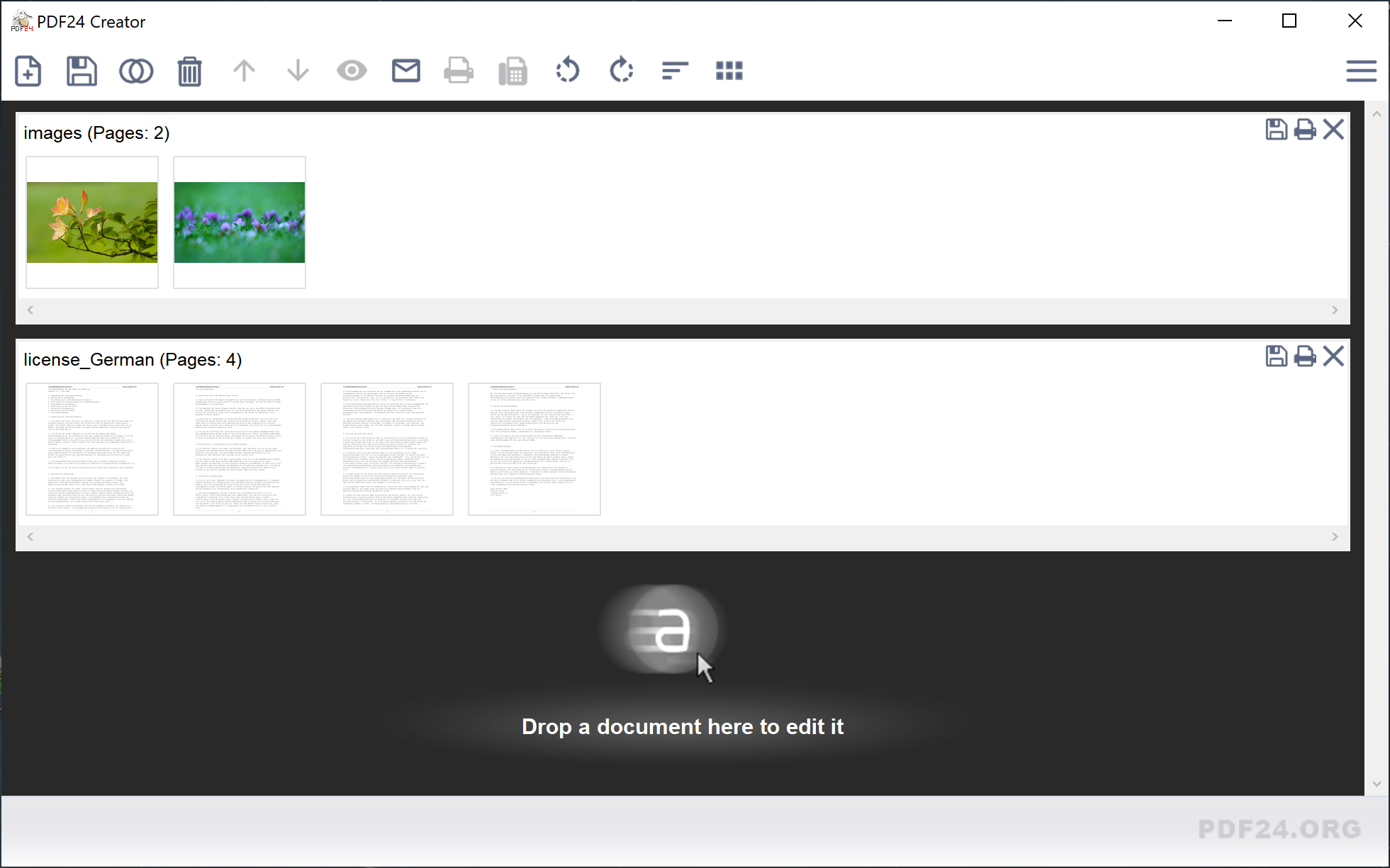 With the PDF24 Creator you can create PDF files out of almost any application if an application provides a print option. The PDF24 Creator installer installs a virtual PDF printer which you can use like any other printer in windows. After printing a document on the PDF24 PDF printer, a PDF file will be created automatically. An assistant opens where you can save the created file.
With the PDF24 Creator you can create PDF files out of almost any application if an application provides a print option. The PDF24 Creator installer installs a virtual PDF printer which you can use like any other printer in windows. After printing a document on the PDF24 PDF printer, a PDF file will be created automatically. An assistant opens where you can save the created file.
Windows | Freeware
Read More
Graphic Apps :: Converters & Optimizers
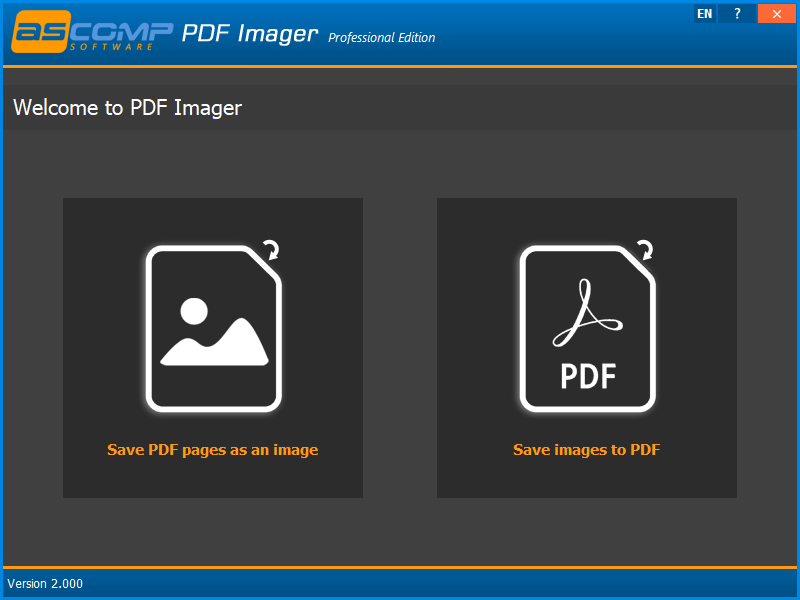 Anyone who should ever sign a PDF document knows the problem: How do I convert a PDF into an image file so that I can insert my signature graphic in Paint or Photoshop at the desired location? With PDF Imager, this is child's play! The software converts one or, if desired, all pages of the selected PDF document into an image file. The most common image formats are supported.
Anyone who should ever sign a PDF document knows the problem: How do I convert a PDF into an image file so that I can insert my signature graphic in Paint or Photoshop at the desired location? With PDF Imager, this is child's play! The software converts one or, if desired, all pages of the selected PDF document into an image file. The most common image formats are supported.
Windows | Demo
Read More




