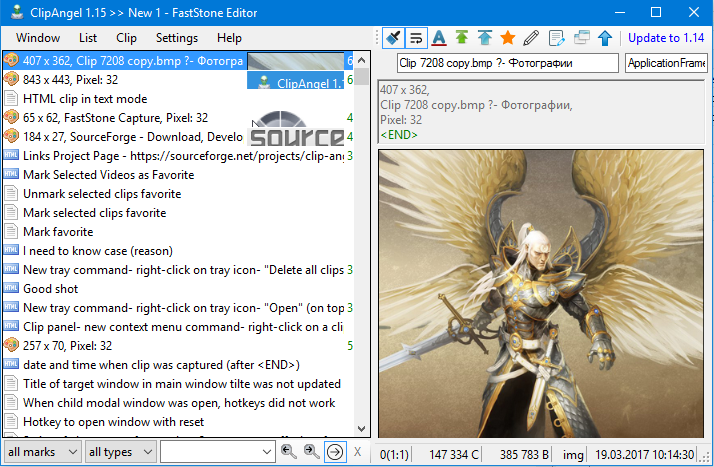Search N5 Net Software Repository:
Search Files
Sponsor:
Browse:
- Audio & Multimedia (3039)
- Business (5565)
- Communications (1642)
- Desktop (531)
- Development (1260)
- Education (505)
- Games & Entertainment (1131)
- Graphic Apps (1290)
- Home & Hobby (269)
- Network & Internet (1005)
- Security & Privacy (1246)
- Servers (129)
- System Utilities (32725)
- Web Development (518)
Areas Of Interest
Authors Area
Are you a software author? Take a look at our Author Resource Center where you will find marketing tools, software specifically created for promoting your software and a ton of other helpful resources.
ClipAngel 1.29
System Utilities :: Clipboard Tools
Features Supports clipboard formats: text, html, rtf, file, image Captures data of supported types copied to clipboard (clips) Captures sender window title and process name for clip Shows source URL for HTML clip Filter by marks 'Used (Pasted)' and 'Favorite' with keyboard shortcuts Filter by clip type Hot (as you type) text filter for clip list Stores last used for paste text filters Marking used (pasted) clips Marking filter matches in text Marking hyperlinks in text and Alt+click to open them Marking END of clip text Marking filter matches in list Allows to paste clip as original or plain text selected or all Repeated external copy of any previous clip raises it to top of list Settings 'Max clip size KB' and 'History depth number' Setting 'Hotkey to open window with reset' Multilanguage UI (Russian, English) Searching back and forward filter text in text Ability to delete and move clips in list Text filter and clip list share key presses, no need to change focus History is stored encrypted on disk Setting 'Hotkey to incremental paste' Switch 'word wrap' Switch 'move just pasted clip to top' Switch 'show column with short visible size of clip' Command 'Edit clip title' Edit clip text mode Commands 'Mark/Unmark favorite' for clips Support for format 'Clipboard Viewer Ignore' to respect password copy privacy Auto and manual check for new version and one click update Portable mode Auto position window on open near text input Switch 'Always on top' for window Command to open clip as file Command to simulate char input (for windows isolated from clipboard) Support for sending paste and input to elevated windows and more
Specifications:
Version: 1.29 |
Download
|
Similar Products:
Business :: Office Suites & Tools
 The program automatically learns the words you type, automatically corrects spelling mistakes, automatically expands user-defined shorthand to full text, automatically accesses clipboard history contents, and automatically launches user-defined applications/files/folders. This version is designed for English typing.
The program automatically learns the words you type, automatically corrects spelling mistakes, automatically expands user-defined shorthand to full text, automatically accesses clipboard history contents, and automatically launches user-defined applications/files/folders. This version is designed for English typing.
Windows | Shareware
Read More
System Utilities :: Clipboard Tools
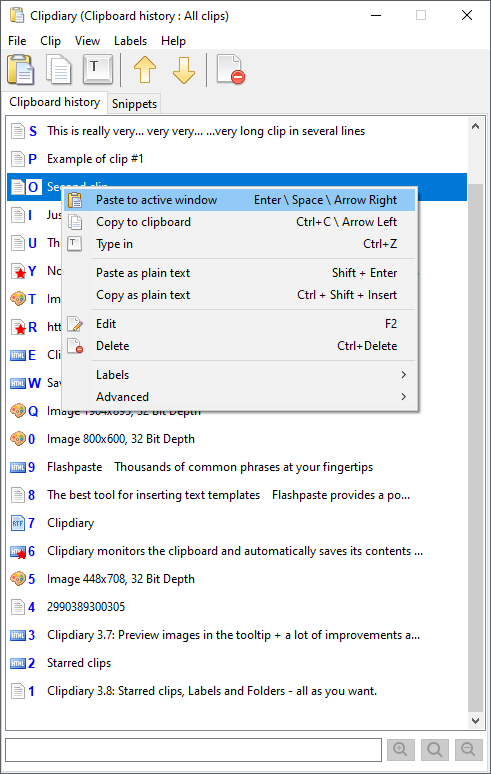 Install our clipboard history manager and you will never lose data once copied. This clipboard manager runs on Windows startup and records everything placed in the clipboard into the database. At any moment, you can view the clipboard history, return the item back into the memory or insert it into an application. Everything you have to do is press the "Ctrl D" key combination or click the program icon in the system tray.
Install our clipboard history manager and you will never lose data once copied. This clipboard manager runs on Windows startup and records everything placed in the clipboard into the database. At any moment, you can view the clipboard history, return the item back into the memory or insert it into an application. Everything you have to do is press the "Ctrl D" key combination or click the program icon in the system tray.
Windows | Freeware
Read More
System Utilities :: Clipboard Tools
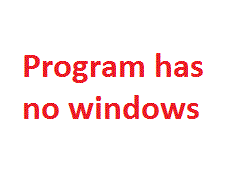 For example, you copy text from a web page, paste it to some editor and get someone's unwanted formatting with the needed text - other font type, size, color of text. Looks familiar? Get Plain Text is a freeware clipboard extender and it helps in this situation. Every time you run Get Plain Text it changes clipboard contents deleting any formatting - fonts, size of letters, colors, built-in pictures, leaving only the main - pure plain text.
For example, you copy text from a web page, paste it to some editor and get someone's unwanted formatting with the needed text - other font type, size, color of text. Looks familiar? Get Plain Text is a freeware clipboard extender and it helps in this situation. Every time you run Get Plain Text it changes clipboard contents deleting any formatting - fonts, size of letters, colors, built-in pictures, leaving only the main - pure plain text.
Windows | Freeware
Read More
System Utilities :: Clipboard Tools
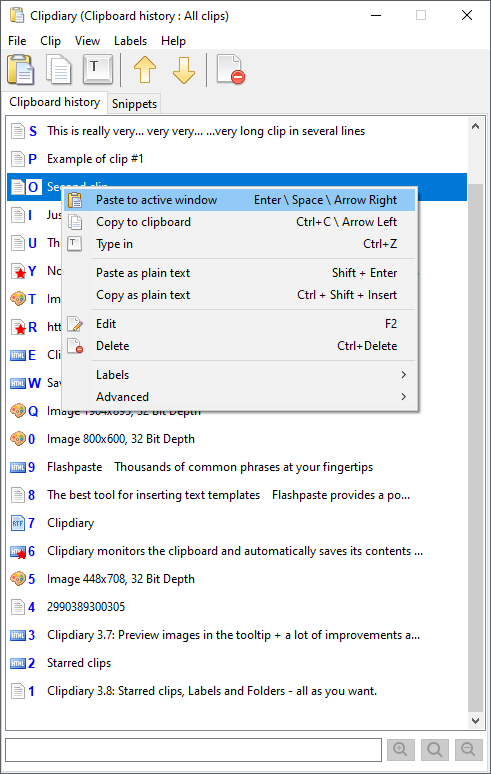 Install our free clipboard history manager and you will never lose data once copied. This clipboard tool which runs on Windows startup, will record everything placed on the windows clipboard into the database. At any moment, you can view the clipboard history, copy the item back into the PC memory or paste it into an application. All you have to do is press the "Ctrl+D" key combination or click the program icon in the system tray. It's cool.
Install our free clipboard history manager and you will never lose data once copied. This clipboard tool which runs on Windows startup, will record everything placed on the windows clipboard into the database. At any moment, you can view the clipboard history, copy the item back into the PC memory or paste it into an application. All you have to do is press the "Ctrl+D" key combination or click the program icon in the system tray. It's cool.
Windows | Freeware
Read More