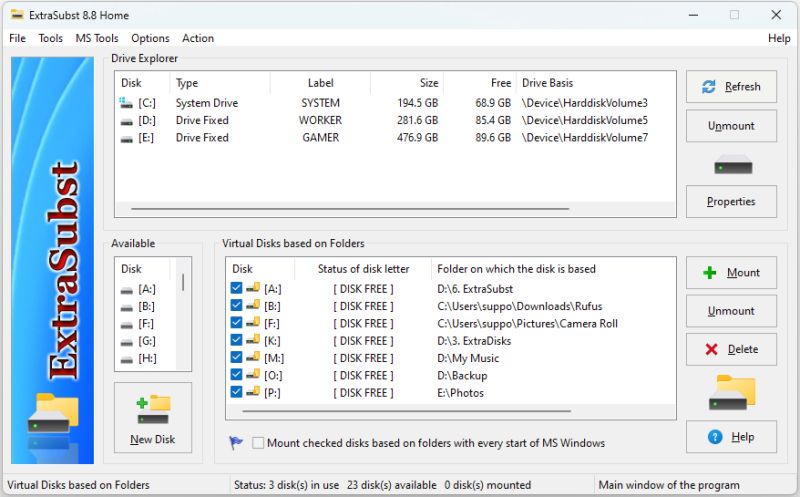Search N5 Net Software Repository:
Search Files
Sponsor:
Browse:
- Audio & Multimedia (3039)
- Business (5565)
- Communications (1642)
- Desktop (531)
- Development (1260)
- Education (505)
- Games & Entertainment (1131)
- Graphic Apps (1290)
- Home & Hobby (269)
- Network & Internet (1005)
- Security & Privacy (1246)
- Servers (129)
- System Utilities (32725)
- Web Development (518)
Areas Of Interest
Authors Area
Are you a software author? Take a look at our Author Resource Center where you will find marketing tools, software specifically created for promoting your software and a ton of other helpful resources.
ExtraSubst 9.1
System Utilities :: File & Disk Management
Extra Subst - program designed to make access to frequently used folders of your computer easier. It is also used to create, edit and remove virtual drives of your computer. Extra Subst creates virtual drives on the basis of selected folders. Physical drives remain unchanged and are not divided into additional partitions. Example 1: By default the folder "My Documents" is situated in the operational system "MS Windows XP" rather uncomfortably: "C:\Documents and Settings\User Name\My Documents\" With the help of the program "Extra Subst" you can create a virtual drive - for example drive "R:\" and select "My Documents" folder. After that, in your system the drive "R:\" will appear in which your documents will be kept. To access your documents you just click the drive icon "R:\" and there is no need to look for it in a folders tree. Example 2: You can create virtual drives for any folders with which you work often. For example, you can create drive "M:\" for the folder with your musical files "d:\archive\music\", drive "V:\" for the folder with your video files "d:\archive\music\" or drive "G:\" for the folder with your games and you do not need to divide your hard drive into additional partitions for that. Example 3: If you a web-designer you can make your project folder as a separate drive. In that case your project will be the same as if it were on Internet server.
Specifications:
Version: 9.1 |
Download
|
Similar Products:
System Utilities :: File & Disk Management
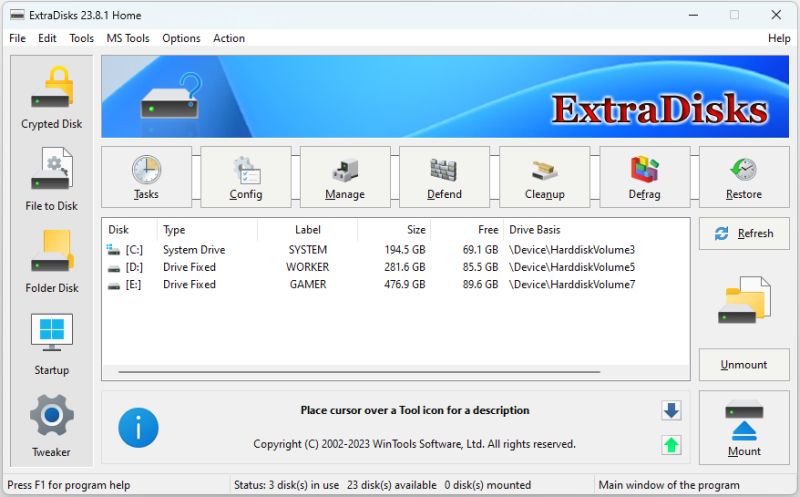 ExtraDisks is a suite of tools for creating Virtual disks on your computer - physical drives remain unchanged and are not divided into additional partitions. The program contains tools for creating Encrypted disks, Virtual disks based on files and Virtual disks based on folders. The current version consists of the following tools: Encrypted Disks, Virtual Disks, Folder Disks, Startup Manager, System Tweaker.
ExtraDisks is a suite of tools for creating Virtual disks on your computer - physical drives remain unchanged and are not divided into additional partitions. The program contains tools for creating Encrypted disks, Virtual disks based on files and Virtual disks based on folders. The current version consists of the following tools: Encrypted Disks, Virtual Disks, Folder Disks, Startup Manager, System Tweaker.
Windows | Shareware
Read More
RESTORE WINDOWS PHOTO VIEWER 1.23
System Utilities :: Registry Tools
 The classic Windows Photo Viewer although has not been dropped from Windows 10/11, it doesn't appear in Default apps in Settings when you perform a clean install of Windows 10/11, or after upgrading from a previous version of Windows. The free software bring back the classic Windows Photo Viewer to Windows 10/11 to substitute for the built-in Photos app, which is the new metro and modern Microsoft photo viewer in Windows 10 and Windows 11.
The classic Windows Photo Viewer although has not been dropped from Windows 10/11, it doesn't appear in Default apps in Settings when you perform a clean install of Windows 10/11, or after upgrading from a previous version of Windows. The free software bring back the classic Windows Photo Viewer to Windows 10/11 to substitute for the built-in Photos app, which is the new metro and modern Microsoft photo viewer in Windows 10 and Windows 11.
Windows | Freeware
Read More
System Utilities :: Automation Tools
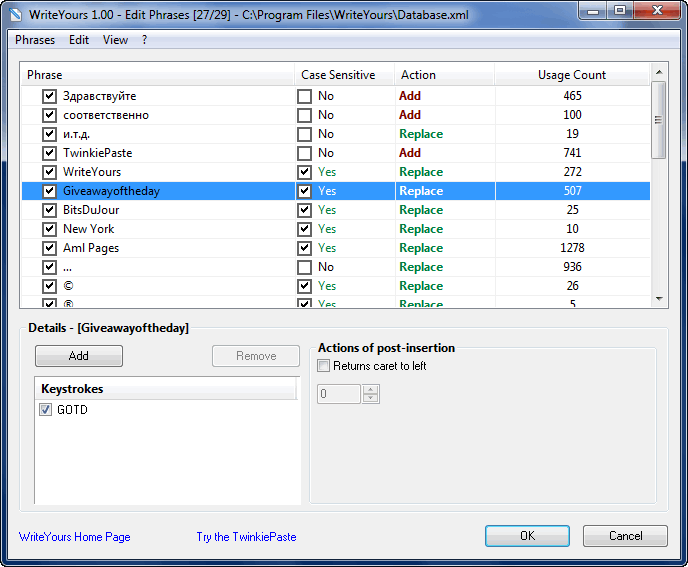 Type less - save Your time! WriteYours expand keyboard strokes into frequently-used text.
Type less - save Your time! WriteYours expand keyboard strokes into frequently-used text.
Windows | Freeware
Read More