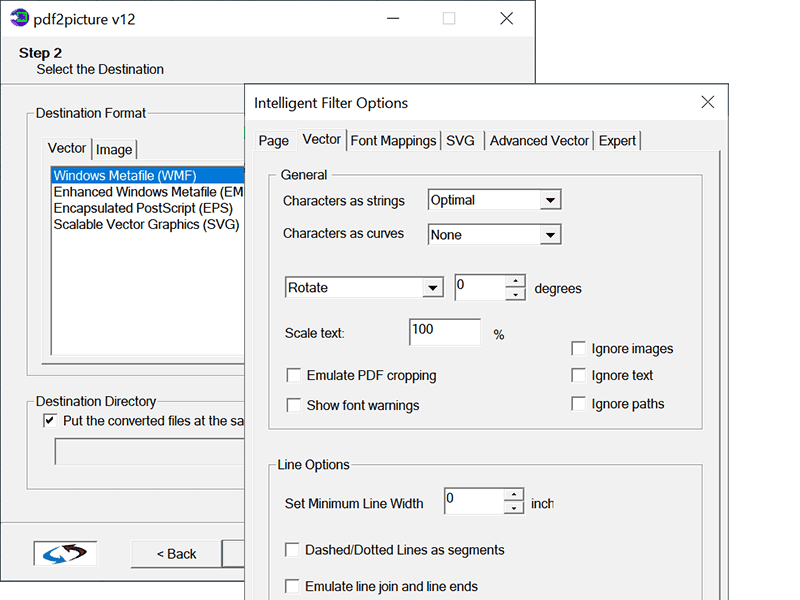Search N5 Net Software Repository:
Search Files
Sponsor:
Browse:
- Audio & Multimedia (3039)
- Business (5565)
- Communications (1642)
- Desktop (531)
- Development (1260)
- Education (505)
- Games & Entertainment (1131)
- Graphic Apps (1290)
- Home & Hobby (269)
- Network & Internet (1005)
- Security & Privacy (1246)
- Servers (129)
- System Utilities (32725)
- Web Development (518)
Areas Of Interest
Authors Area
Are you a software author? Take a look at our Author Resource Center where you will find marketing tools, software specifically created for promoting your software and a ton of other helpful resources.
pdf2picture 12.0
Graphic Apps :: Converters & Optimizers
pdf2picture is a handy and inexpensive application that transforms PDF into all standard Microsoft Office graphics formats. It operates in either vector or bitmap mode. Choose vector mode to extract editable graphic objects and text which can be modified using drawing tools in Word, Publisher, PowerPoint, Visio, and other Windows applications. Bitmap mode generates impressive, high-fidelity images. It's the only PDF graphics converter that you will need. Try it free for 30-days! pdf2picture operates on any PDF file you receive. In no time, you'll be able to repurpose PDF illustrations or charts in PowerPoint or modify network diagrams in Visio. You'll free time previously spent redrawing these pictures while improving accuracy and scale. pdf2picture will quickly and convert your PDF files into the native Microsoft vector metafile formats (WMF, EMF, SVG or EPS) so you can edit both the objects and the text. It can also generate standard image formats (GIF, PNG, JPEG, TIFF, and BMP) for desktop or website publishing. The key to successfully using PDF in Windows applications is knowing what type of PDF file you are starting with. There are two basic types - vector and raster. In vector mode, pdf2picture can extract the text and objects so you can change attributes of objects such as color, size or scale. In raster mode, also known as image or bitmap mode, it will transform both vector and raster PDF files into high-fidelity images, at the ideal resolution, to spice up your documents and presentations. With pdf2picture, you'll add an invaluable tool to your work environment. Using it, you'll be able to convert any PDF file that you receive into the most ideal format for Microsoft Office and other popular applications. It's practical and it saves time. Try it today!
Specifications:
Version: 12.0 |
Download
|
Similar Products:
CONVERT PDF DOC TO TEXT FILE 1.0
System Utilities :: File & Disk Management
 Need to convert PDF doc to text file in multiple without losing any format? Use PDF to Text Converter i.e. an advanced tool that helps you to convert PDF doc to text file with no effort. It is workable on all the Windows OS editions like Windows 7, 8, 10, 11, XP, etc. Either technical or non-technical users can enhance their conversion skills by using its advanced functions for free.
Need to convert PDF doc to text file in multiple without losing any format? Use PDF to Text Converter i.e. an advanced tool that helps you to convert PDF doc to text file with no effort. It is workable on all the Windows OS editions like Windows 7, 8, 10, 11, XP, etc. Either technical or non-technical users can enhance their conversion skills by using its advanced functions for free.
Windows | Shareware
Read More
CUBEXSOFT PDF TO TEXT CONVERTER 1.0
System Utilities :: File & Disk Management
 Need to know how to copy Text from PDF to Notepad, then go with the CubexSoft PDF to TXT Converter- a best and perfect automated software to perfectly and precisely convert PDF to Notepad along with all files, and attachments. The PDF to Text Converter also allows selective conversion of change PDF to Text files with the help of amazing option preserve all original PDF files in accurate way.
Need to know how to copy Text from PDF to Notepad, then go with the CubexSoft PDF to TXT Converter- a best and perfect automated software to perfectly and precisely convert PDF to Notepad along with all files, and attachments. The PDF to Text Converter also allows selective conversion of change PDF to Text files with the help of amazing option preserve all original PDF files in accurate way.
Windows | Shareware
Read More
PDF TO XPS CONVERTER (DEVELOPER LICENSE) 2.0
::
 VeryDOC PDF to XPS Converter (PDF2XPS) can be used to batch convert from Acrobat PDF files to other scalable XPS graphics formats, as well as EMF, WMF, SVG, Postscript (PS), EPS, SWF (Flash), XPS, HPGL, PCL etc. The software can be run using the handy interface or in batch mode to convert large volumes of PDF files in real-time. VeryDOC PDF to XPS Converter is a standalone software, Adobe Acrobat and Adobe Reader NOT required!
VeryDOC PDF to XPS Converter (PDF2XPS) can be used to batch convert from Acrobat PDF files to other scalable XPS graphics formats, as well as EMF, WMF, SVG, Postscript (PS), EPS, SWF (Flash), XPS, HPGL, PCL etc. The software can be run using the handy interface or in batch mode to convert large volumes of PDF files in real-time. VeryDOC PDF to XPS Converter is a standalone software, Adobe Acrobat and Adobe Reader NOT required!
Windows | Shareware
Read More
PDF TO XPS CONVERTER (SERVER LICENSE) 2.0
::
 VeryDOC PDF to XPS Converter (PDF2XPS) can be used to batch convert from Acrobat PDF files to other scalable XPS graphics formats, as well as EMF, WMF, SVG, Postscript (PS), EPS, SWF (Flash), XPS, HPGL, PCL etc. The software can be run using the handy interface or in batch mode to convert large volumes of PDF files in real-time. VeryDOC PDF to XPS Converter is a standalone software, Adobe Acrobat and Adobe Reader NOT required!
VeryDOC PDF to XPS Converter (PDF2XPS) can be used to batch convert from Acrobat PDF files to other scalable XPS graphics formats, as well as EMF, WMF, SVG, Postscript (PS), EPS, SWF (Flash), XPS, HPGL, PCL etc. The software can be run using the handy interface or in batch mode to convert large volumes of PDF files in real-time. VeryDOC PDF to XPS Converter is a standalone software, Adobe Acrobat and Adobe Reader NOT required!
Windows | Shareware
Read More