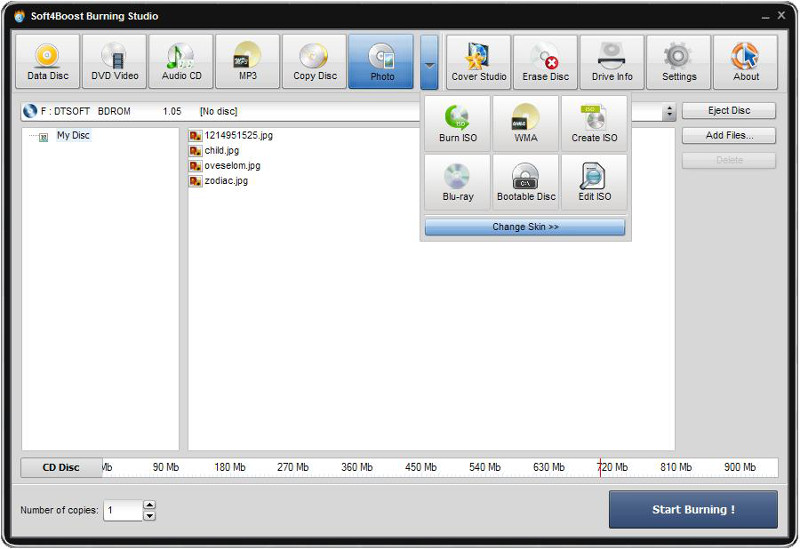Search N5 Net Software Repository:
Search Files
Sponsor:
Browse:
- Audio & Multimedia (3039)
- Business (5565)
- Communications (1642)
- Desktop (531)
- Development (1260)
- Education (505)
- Games & Entertainment (1131)
- Graphic Apps (1290)
- Home & Hobby (269)
- Network & Internet (1005)
- Security & Privacy (1246)
- Servers (129)
- System Utilities (32725)
- Web Development (518)
Areas Of Interest
Authors Area
Are you a software author? Take a look at our Author Resource Center where you will find marketing tools, software specifically created for promoting your software and a ton of other helpful resources.
Soft4Boost Burning Studio 7.8.7.479
Soft4Boost Burning Studio is a compact and fully functional application that lets you perform different burning tasks with any kind of files. The software has an easy-to-use and understandable interface that allows you to create your own audio, data and video discs effortlessly with just several mouse clicks. Write your data to CDs, DVDs quickly and easily with Soft4Boost Burning Studio. Burn data in several sessions onto the same disc. Make personal audio CD backups. Create your own DVD disc for home DVD Players. Burn DVD-Video files available on HDD directly to a DVD disc and watch a movie now with a home DVD Player. Create your own disc cover using a new integrated disc cover creator. Burn boot discs. Write your data onto Blu-ray (BD-R, BD-RE) discs. Store your data in the highest possible quality due to the unique BD data capacity of 25 or 50 GB per disc. Make an ISO image or a password protected file image and save it on your PC. Use any CD/DVD recording drives, software, designed and tested for IDE, SATA, SCSI, USB, and Firewire drives, works easily with most of them. Soft4Boost Burning Studio supports CD-R/RW, DVD+/-R, DVD+/-RW, DVD-RAM, Double/Dual Layer DVD and the latest Blu-ray technology BD-R and BD-RE. A recently updated simple and intuitive interface, a variety of hot features and supported media types make Soft4Boost Burning Studio the most convenient and demanded software to make home video DVD copies, create DVD/Blu-ray discs for home DVD Players and perform other burning tasks. Soft4Boost Burning Studio is a part of SorentioApps.com package. Register once at sorentioapps.com and work with all tools from the SorentioApps.com package. Subscribe for $24.95/year or $39.95/lifetime.
Specifications:
Version: 7.8.7.479 |
Download
|
Similar Products:
Audio & Multimedia :: Video Tools
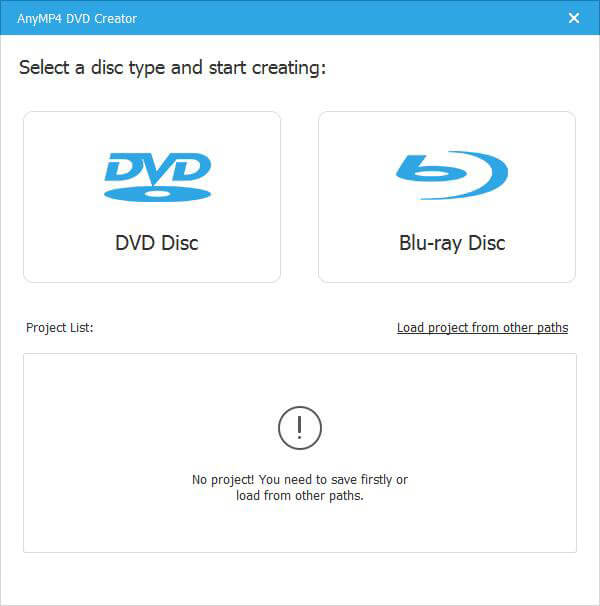 AnyMP4 DVD Creator can create DVD disc, DVD folder and DVD ISO files with any video file like 3GP, AVI, VOB, FLV, M2TS, MTS, SWF, MKV, MPG, MPEG, MPA, DAT, MP4, TS, NSV, MOV, QT, RMVB, etc. And users can freely choose DVD menu templates, insert background music/pictures from local files to the menu, edit the source video, add audio tracks and subtitles to the target DVD.
AnyMP4 DVD Creator can create DVD disc, DVD folder and DVD ISO files with any video file like 3GP, AVI, VOB, FLV, M2TS, MTS, SWF, MKV, MPG, MPEG, MPA, DAT, MP4, TS, NSV, MOV, QT, RMVB, etc. And users can freely choose DVD menu templates, insert background music/pictures from local files to the menu, edit the source video, add audio tracks and subtitles to the target DVD.
Windows | Shareware
Read More
::
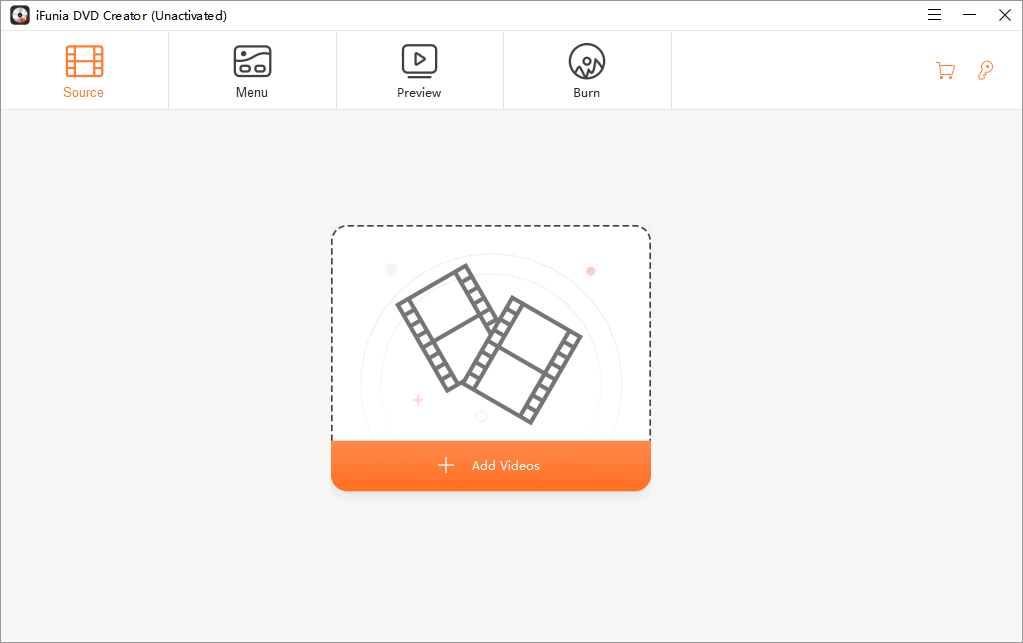 iFunia DVD Creator is a powerful DVD burning application that can burn a DVD disc from any video file(s). It allows users to burn to disc directly, or create ISO image file/DVD folder. Before burning, users can edit the video with the built-in editor, customize a DVD menu, and preview the DVD exactly the way your DVD player will display it.
iFunia DVD Creator is a powerful DVD burning application that can burn a DVD disc from any video file(s). It allows users to burn to disc directly, or create ISO image file/DVD folder. Before burning, users can edit the video with the built-in editor, customize a DVD menu, and preview the DVD exactly the way your DVD player will display it.
Windows | Shareware
Read More
Audio & Multimedia :: Multimedia Creation Tools
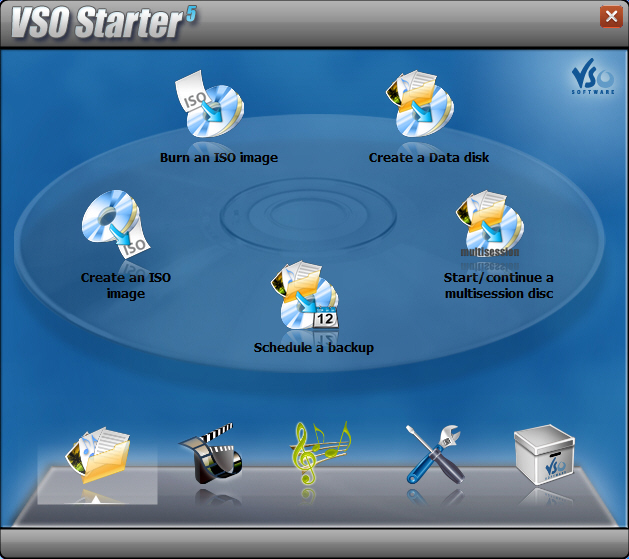 Burn anything you want to disk or as an ISO. Make perfect copies of your disks! CopyTo is a complete burning suite, burn, backup and copy all that you want: files, folders, music, photos, videos with its quality burning engine. Simple to use, add your files and press burn. A smart project analyzer will help you choose which format to burn your files. Burn files with a simply right click, thanks to the shell integration.
Burn anything you want to disk or as an ISO. Make perfect copies of your disks! CopyTo is a complete burning suite, burn, backup and copy all that you want: files, folders, music, photos, videos with its quality burning engine. Simple to use, add your files and press burn. A smart project analyzer will help you choose which format to burn your files. Burn files with a simply right click, thanks to the shell integration.
Windows | Shareware
Read More