Search N5 Net Software Repository:
Search Files
Sponsor:
Browse:
- Audio & Multimedia (3039)
- Business (5565)
- Communications (1642)
- Desktop (531)
- Development (1260)
- Education (505)
- Games & Entertainment (1131)
- Graphic Apps (1290)
- Home & Hobby (269)
- Network & Internet (1005)
- Security & Privacy (1246)
- Servers (129)
- System Utilities (32725)
- Web Development (518)
Areas Of Interest
Authors Area
Are you a software author? Take a look at our Author Resource Center where you will find marketing tools, software specifically created for promoting your software and a ton of other helpful resources.
Super Refocus for Mac 1.5.4
Super Refocus - Easily Add Focus and Depth to Your Photos. Super Refocus for Mac easily creates selective focus, lens blur, motion blur and tilt-shift effects. With Super Refocus, the amazing tilt-shift photography is easy generated. By simply applying a blurred background and increasing the depth of field, a sense of depth is created to draw attention to the most important objects of an image. Super Refocus extends filter and lens functionality beyond your camera and allows you to make these adjustments after the shot, simplifying your shoot and giving you more control. Main Features: 1 Automatically determine the target prospects based on the target box with state-of-the-art image segmentation algorithm. 2 Two processing modes: Regular mode and Customized mode. It offers simple tools to quickly start and sophisticated tools to further retouch photographic effects. 3 Adjust the scope of the focus area and the background with drawing stroke. 4 Four Perspective Modes offer different types of natural blurring effect for the background. 5 Determine the blur gradient for any area with customized mode. 6 Complete professional image editing with the advanced focus algorithm. 7 Intuitively control 5 blur levels and precise adjust blur strength. 8 Clear the target prospects with an advanced sharpen algorithm to achieve professional refocusing effect. 9 Live previews and real-time editing. 10 Undo, redo history can be saved so you can always undo, redo your changes with unlimited times. Accomplish things in your photos more quickly and with less effort.
Specifications:
Version: 1.5.4 |
Download
|
Similar Products:
PHOTOPAD PRO EDITION FOR MAC 13.08
Graphic Apps :: Editors
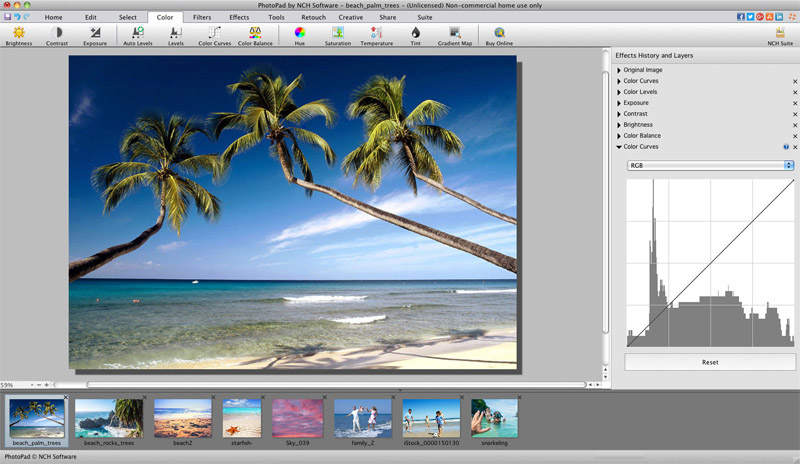 PhotoPad Pro Edition Photo Editing Software for Mac. Retouch photos quickly and easily and edit and apply effects to photos and other images. Crop, rotate, resize and add effects like sepia tones, greyscale and red eye reduction as well as adjusting the hue, saturation, brightness, and more. Whether you are a professional photographer or just need to edit personal photos, PhotoPad Pro Edition provides powerful tools to edit your digital photos.
PhotoPad Pro Edition Photo Editing Software for Mac. Retouch photos quickly and easily and edit and apply effects to photos and other images. Crop, rotate, resize and add effects like sepia tones, greyscale and red eye reduction as well as adjusting the hue, saturation, brightness, and more. Whether you are a professional photographer or just need to edit personal photos, PhotoPad Pro Edition provides powerful tools to edit your digital photos.
MAC | Shareware
Read More
Graphic Apps :: Editors
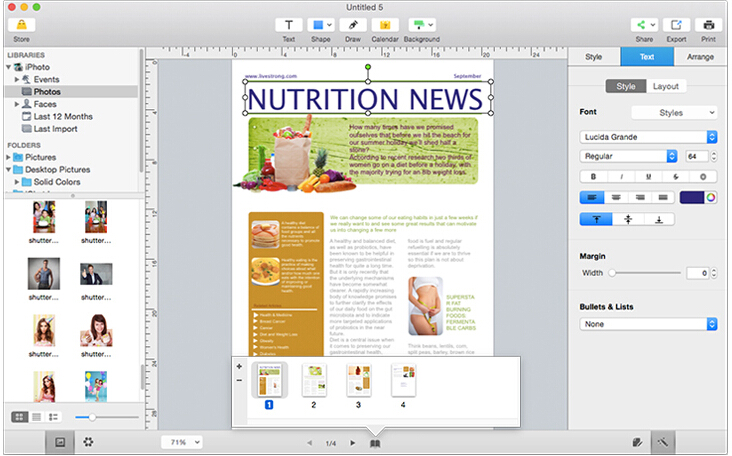 Publisher Plus is a powerful desktop publishing and page layout app for both business and home use. Publisher Plus empowers you to quickly design and create any type of deluxe and professional looking prints that you might need. It can't be any easier to create flyers, brochures, business cards, newsletters, adverts, reports, calendars, posters, booklets, etc. than with this app.
Publisher Plus is a powerful desktop publishing and page layout app for both business and home use. Publisher Plus empowers you to quickly design and create any type of deluxe and professional looking prints that you might need. It can't be any easier to create flyers, brochures, business cards, newsletters, adverts, reports, calendars, posters, booklets, etc. than with this app.
MAC | Shareware
Read More
PANOWEAVER STANDARD FOR MACINTOSH 6.00
Graphic Apps :: Editors
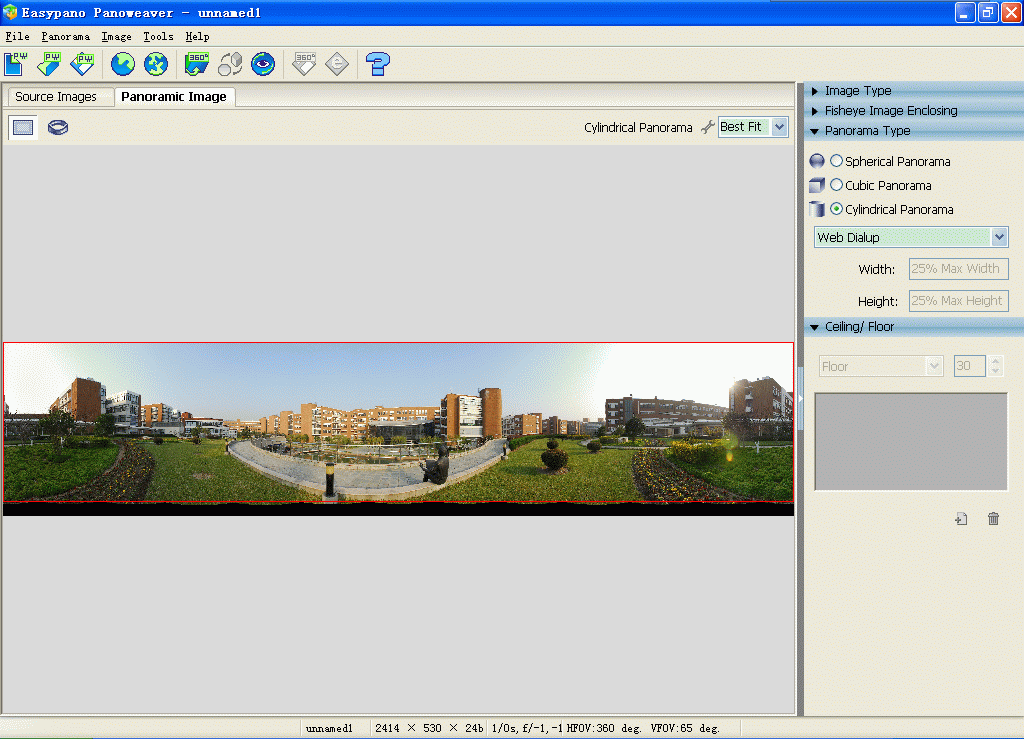 Panoweaver is the world-leading photo stitching software. This version supports stitching single row/multiple rows of normal photos and wide-angle photos. Both spherical and cylindrical panoramas can be created automatically. Besides stitching panoramas, Panoweaver also exports 360 panoramic images into Flash VR, QuickTime VR, and Java-based VR tours.
Panoweaver is the world-leading photo stitching software. This version supports stitching single row/multiple rows of normal photos and wide-angle photos. Both spherical and cylindrical panoramas can be created automatically. Besides stitching panoramas, Panoweaver also exports 360 panoramic images into Flash VR, QuickTime VR, and Java-based VR tours.
MAC | Shareware
Read More
Graphic Apps :: Editors
![]() This software is essential for anyone wishing to make these own windows icons. Due to its user-friendly interface, it is easy to use and easy to master. All it takes is a simple mouse stroke from a color palette. Many advanced drawing functions. International languages.
This software is essential for anyone wishing to make these own windows icons. Due to its user-friendly interface, it is easy to use and easy to master. All it takes is a simple mouse stroke from a color palette. Many advanced drawing functions. International languages.
Windows MAC Linux | Shareware
Read More




